Average Open Rate for Email: How to Calculate and Increase It
Email marketing firmly holds its place as one of the core channels that businesses and brands can use to promote their products. Companies will continue actively hiring email marketing teams and providing them with the resources they need to succeed.
If you are the lucky person that your company has put in charge of their email marketing channel, I have a great list of tips you can use to improve one of the most important metrics in your discipline: open rate.
What Is Email Open Rate?
Email open rate is one of the most critical key performance indicators (KPIs) in email marketing that shows the percentage of emails that your recipients have opened out of all emails that you have sent for your campaign.
Most of the best email marketing tools (e.g. Mailchimp, Constant Contact, etc.) will automatically calculate and report the open rate for you. However, I think it’s valuable to know how to calculate it, as it will help you better understand what this metric is about.
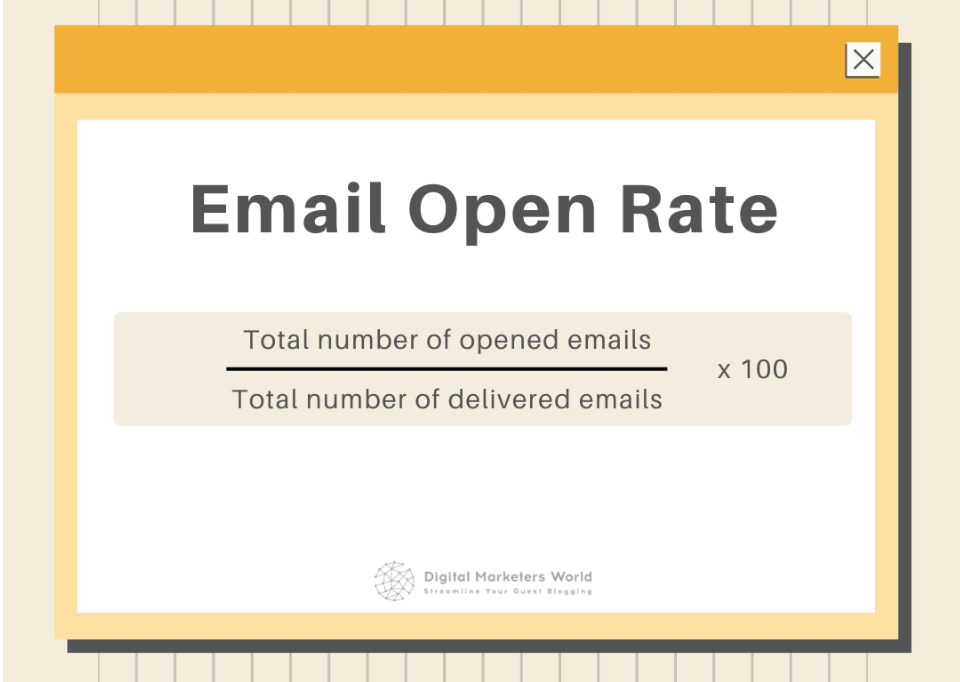
Let’s break down this formula a bit.
The total number of delivered emails: The keyword here is “delivered”. If you want to reach out to 5,000 email contacts of yours, the chances are near zero that all 5,000 of them will receive it.
You might lose some of your recipients when running an email campaign for many reasons. Namely:
- Unsubscribes: Some of these contacts might have unsubscribed from your emails and preferred not to receive any further marketing communication from you.
- Bounced emails: There is a chance that you will have addresses of inactive subscribers in your email list that are no longer valid and the recipient’s email service provider will notify you about it (hard bounce).
There is also the soft bounce: the recipient server experiences a temporary problem and fails to deliver your message. - Message ends up in Junk or Spam folder: The recipient’s email server might decide that your message is unsafe with its spam filters and send it to their Spam folder.
For instance, if you have a 4% unsubscribe rate, a 2% bounce rate and 4% of your emails go to junk, you will lose 10% of your email deliverability. It means that instead of 5,000 deliveries, you will get only 4,500.
Total number of opened emails: In this case, we are talking about the number of unique recipients who open emails. So, when someone closes and opens your message ten times, we consider it only a single open.
It means that what we care about in this case is not the number of times people click on your email but the number of people who are interested enough in your message to click and read it.
So, considering how email open rate works, you can use it to measure the following:
- The attractiveness of your email as a whole. This tells you if you can stand out among the many unread emails in your recipient’s inbox and spark their interest enough to click on your message.
- The effectiveness of your subject line. The subject line is the first thing that your recipients notice and read. So, if your subject line is not compelling enough, people will simply ignore your email and shift their focus toward other unread messages in their inbox.
- Email list quality. A low open rate might also be an indicator that the people on your list are not part of your target audience and do not have the interests and needs that the products you are promoting are catering to.
To sum up, email open rate is one of the key elements of your email campaign, and it is definitely worth investing your time and efforts to optimize it, as a higher open rate will result in you getting your message across to a larger audience.
Now, it would be natural for you to wonder how you can determine if the current open rate you have for your campaigns is great or not.
To evaluate your open rates, you can compare your numbers with the average rate in your specific product area.
What Is the Average Open Rate for Email?
The average open rate for email is the effectiveness benchmark that marketing agencies and relevant organizations calculate for their specific industries.
The two main goals of calculating this number are:
- Helping you evaluate the effectiveness of your email campaigns if you are in a specific industry
- Keeping track of the marketing and customer behavior trends as well as engagement rates in the industry overall
The global average email (across all industries) open rate for emails is around 21% according to Campaign Monitor.
However, this number can differ significantly depending on your specific industry. Here are the average email marketing benchmarks for each one.
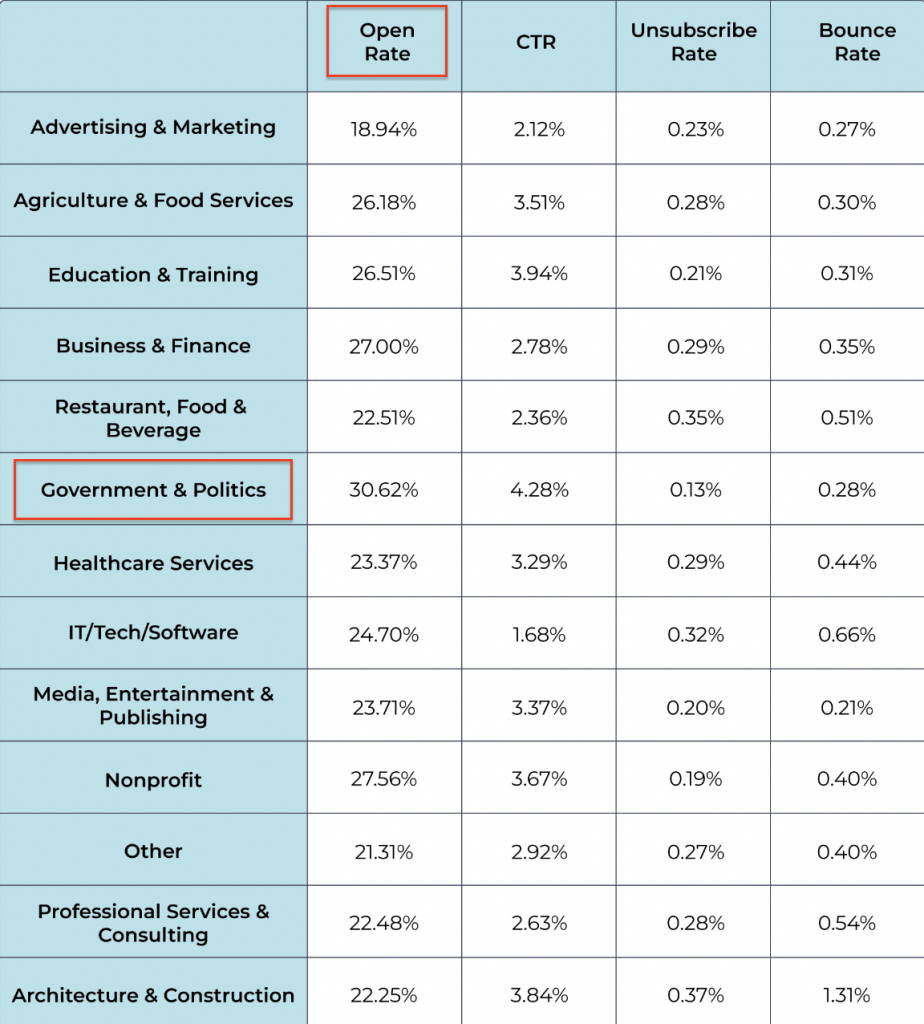
Image Source: Moosend
As we can see, government and financial organizations tend to enjoy the highest open rate among the bunch.
The main explanation is that the emails you get from these two usually carry highly relevant and critical information. For instance, it might be your monthly credit card statement from your bank or a request from the IRS to fix something on your taxes.
Nonprofit and healthcare stand in the middle, while the advertising and Marketing sector have the lowest industry average open rate, barely reaching 19%.
So far, we have talked about your industry as a factor affecting your open rates, but there are other factors that you need to take into consideration, too, including:
- Geography: People in specific geographic areas might be more active email users compared to others.
- Competition: The more companies compete for a spot in your target audience’s inbox, the harder it is for you to stand out and get the user to open your email.
- Demographics: More baby boomers tend to prefer email as their main means of communication than Gen Z people (72% vs. 60%).
Great! Now that we have covered the open rates by industry, let’s move on to understanding the difference between email open rate and other similar email marketing metrics.
What Is the Difference Between Open Rate and Click-to-Open Rate (CTOR)?
The difference between open rate and click-to-open rate is that the latter represents the percentage of clicks on the calls to action (CTAs) in your email content among those who have opened your message while the former is about the percentage of people who have simply opened it.
It means that CTOR is essentially the metric that calculates the effectiveness of the next step that you want users to take right after opening the message.
That next step, of course, is reading your content and clicking on the CTA you have placed in the body.
So, you will calculate CTOR by dividing the number of unique users who have clicked on the CTA by the number of people who have opened and read your email.
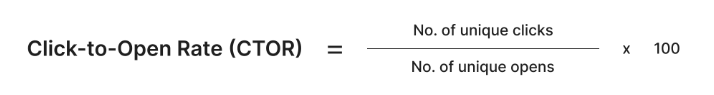
Another important difference between open rate and CTOR is the reason digital marketers use them.
While open rate is a good indicator of good email subject line quality and timing, CTOR will tell you about the effectiveness of the email copy you have produced as well as the CTAs you have in there.
It means that if you have great subject lines but terrible CTAs, then you can expect good open rates and bad CTORs for your email marketing campaigns.
With the difference between those two clear, let me move on to the second one that people commonly confuse with open rate.
What Is the Difference Between Open Rate and Click-Through Rate (CTR)?
The difference between the open rate and click-through rate is that the first one shows the share of email recipients who have opened your email, while the second one is about the recipients who have clicked on your CTAs.
I know CTR looks terribly similar to CTOR, but there is a key difference between those two.
For CTOR, you calculate the percentage of clicks among those who have opened your email. For CTR, on the other hand, it is the clicks among delivered emails.
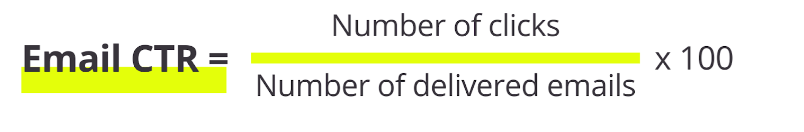
Let me demonstrate this using our previous example. Imagine that you have sent an email to 5,000 people, and 4,500 have received it. Now, let’s assume that 900 people have opened your email and 450 of them have clicked on your CTAs in the body.
In this case, your:
- Open rate is 900/4,500 = 20%
- Click-to-open rate (CTOR) is 450/900 = 50%
- Click-through rate (CTR) is 450/4,500 = 10%
Regarding the use of CTR, it is usually your umbrella metric showing the overall effectiveness of your campaigns, including your list quality, subject lines, body, CTAs, and other aspects.
Great! Now that you know what the open rate is about and how it differs from other email metrics, we can finally start talking about optimizing it and taking your email game to the next level.
How to Improve Your Email Open Rate
As we can see from the formulas above, the open rate is a highly crucial metric to optimize.
The reason is that a better open rate will result in more people reading your email. So, even if you had the same CTOR, the number of people clicking on your CTAs would still be higher.
Luckily, improving your open rates is not as hard as you could imagine and there is a series of best practices that can help you get to it. Here are seven of them for you to consider.
Write an enticing subject line
A good subject line will make or break your email campaign. But how do you make it better? Here are a couple of tips:
- It should be short. Don’t forget that people might view it on their mobile devices and most of the subject line might not be visible. The best practice is 9 words or 60 characters of real estate for you to use.
- Show the value, so that the reader knows what benefit they are going to get after opening it.
- Using emojis 🤩 as visual elements can attract the attention of your readers and help better convey your message.
- Create a sense of urgency. Fear of missing out (FOMO) can further entice people to open your email.
Now, to show you how great digital marketers create subject lines, let’s look at this message from Revolut.
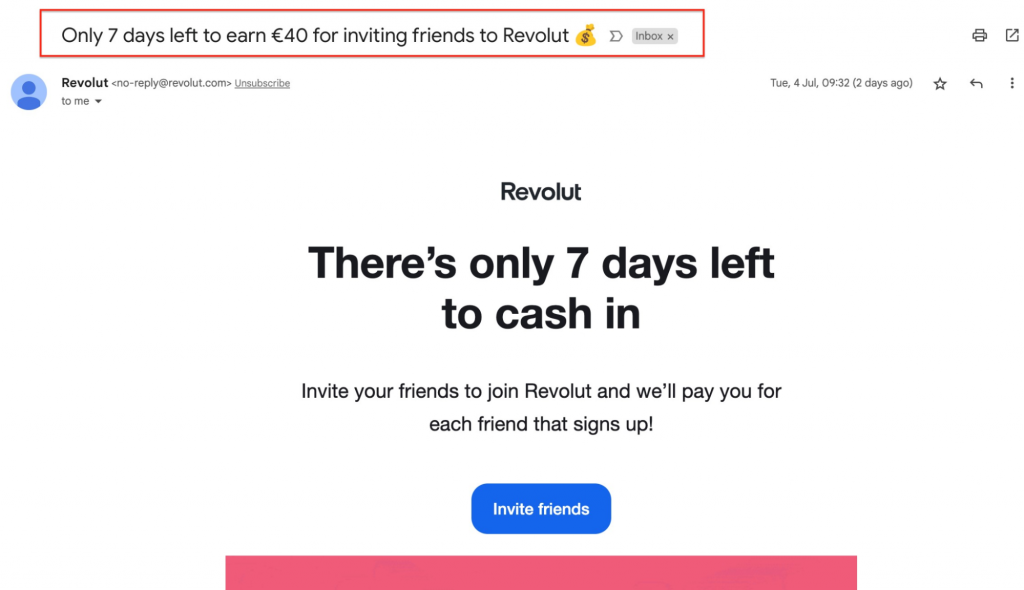
Here, we can see that the email marketing team at Revolut (kudos to them for such a great subject line) has followed all of the best practices. Their subject line is short, demonstrates the value, includes visual elements, and a time limit for users to experience the FOMO.
Create a suitable sender’s name
The sender’s name is another piece of information that your recipients will see when they scan their list of unread emails. Having a great name might help you get their attention too.
In this case, you really want the sender’s name to leave the following impressions on your readers:
The sender is a person, not an inanimate brand
You want your readers to understand that there is an actual person talking to them and it is not just yet another mass email sent by a company to tens of thousands of people (even if it is so).
If you are doing an SEO audit & analysis service outreach for a company called BestSEO, instead of “BestSEO Inc.”, you might write “Susan from BestSEO.”
The sender is trustworthy
Spam emails are all over the place and you definitely don’t want your recipients to consider you one of them. Therefore, your sender name should look professional and properly represent your brand.
What I can suggest is avoiding any flashy and untrustworthy sender names such as:
- “WIN_BIG_NOW!!!”
- “Free$$$Money”
- “John_Doe_Winner”
- “Admin Security Alert”
Instead, you can consider using the following:
- Name of the team—Acme Support Team
- Your full name—John Doe
- Your product’s name—Amazon Prime
- Your campaign’s name—Christmas at Sephora
- Your newsletter’s name—The Apple Insider
My personal favorite (this is a subjective opinion though) is the “Susan from Acme” since it represents both a person and the company name at the same time.
Optimize your preview text
The third element of your message that is visible in the inbox of your users is the preview (a.k.a preheader text) which is the beginning part of your email body.
I recommend that you avoid long and wordy introductions in your email body and get to the main point within ~90 characters so that readers can understand what the email is about before opening it.
A good preview text would look like this:
Hey Susan, We know you like skiing so, here’s a list of discounts on skiing items for you.
Pay attention to your sending times
Whether people will open your email will directly depend if you have chosen the best time to send an email. Here’s what the statistics from Campaign Monitor tell us about it.
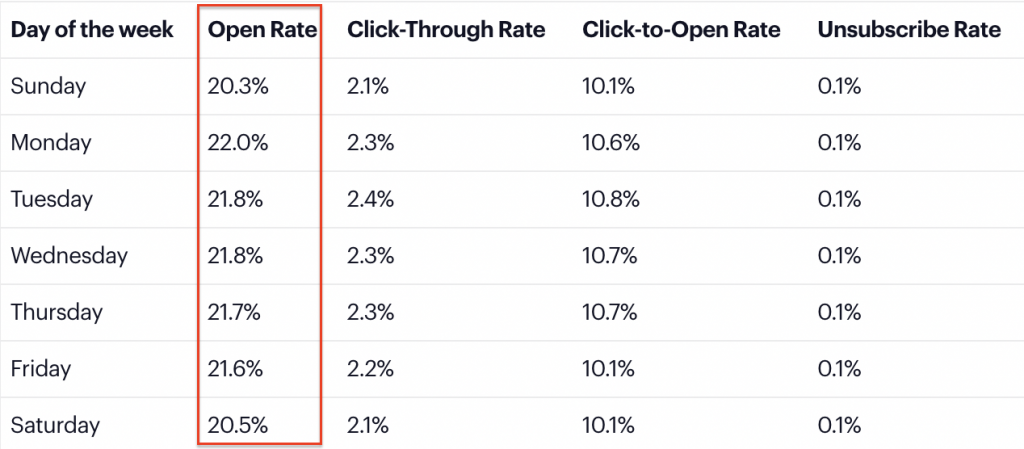
Image Source: Campaign Monitor
Please note that this is an overall average and the best time to send will depend on the type of content you have.
For instance, if you are promoting weekend trip deals, consider sending a message on Friday afternoon; people have just finished their exhausting work week, and are seeking ways to spend the weekend.
Perform A/B testing
No matter how well you know your audience and how much you follow best practices, there is always a chance that your email will not perform the way you want.
I suggest you embrace this risk and actively do A/B testing of different versions of your emails. This way, you will quickly identify the version that fails and can use the one with better email performance to reach out to the rest of your audience and increase your overall campaign performance rate.
Run segmented campaigns
Personalization is key, and it is the current trend in marketing, including email marketing. The reason is that a well-personalized email can decrease the cost of acquiring a paying customer by 2x.
One of the easiest ways to add personalization to your email campaign is by creating segments of your audience based on their location, interests, or other criteria and sending each segment a personalized message.
For instance, if you have an eCommerce shop and part of your audience regularly purchases BMW parts, then you can create a segment out of those people and send them BMW-related offers.
Schedule transactional emails
Transactional emails are the messages that you automatically send to your users when they perform certain actions.
For instance, if they buy a digital camera from your online shop, you can send them a confirmation of the purchase and suggest other relevant content or items (e.g., a camera bag) for them to buy in the “people also buy” section—converting your confirmation into a promotional email.
The beauty of this type of email marketing is in its relevance. You are sending them at the right moment when your users have the highest intent to act upon your messages.
In the example above, your users will be very likely to buy a camera bag if they have just bought a camera.
Now Over to You
The more people open your emails, the more they will click on your CTAs and convert—increasing your conversion rate. Thanks to this, optimizing email open rate is among the most valuable email marketing strategies where a company can invest time and effort.
I hope that the tips I shared with you will come in handy when the time comes for you to focus on your campaigns’ open rates too.
Meanwhile, you can explore other guides we have made on email marketing in our blog.

Sona Kalantaryan is a senior digital marketer with a creative past. Big fan of high cinema and well-optimized landing pages. She authors guides by sharing the best practices and does it the right way!
