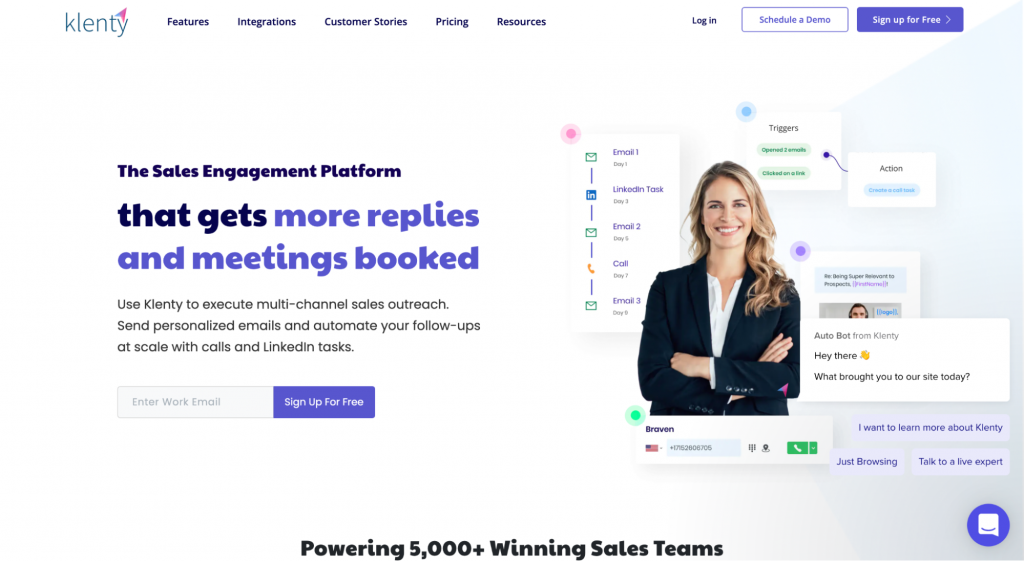25 Best Email Outreach Tools for 2023 [Comparison Guide]
No matter if you are a sales manager with a quarterly target to meet or an influencer marketing expert who needs to find the right creators for their campaigns, you will eventually stumble upon the need for a tool that can handle email outreach on a scale.
In this guide, you will find a full comparison between some of the best email outreach tools out there.
Disclaimer: The information below is accurate as of March 1, 2023.
Best Email Outreach Tools: Comparison Table (With Features & Pricing)
Before we discuss our first email outreach tool, let us give you an overview of all the email outreach solutions in question today, along with their key features and prices.
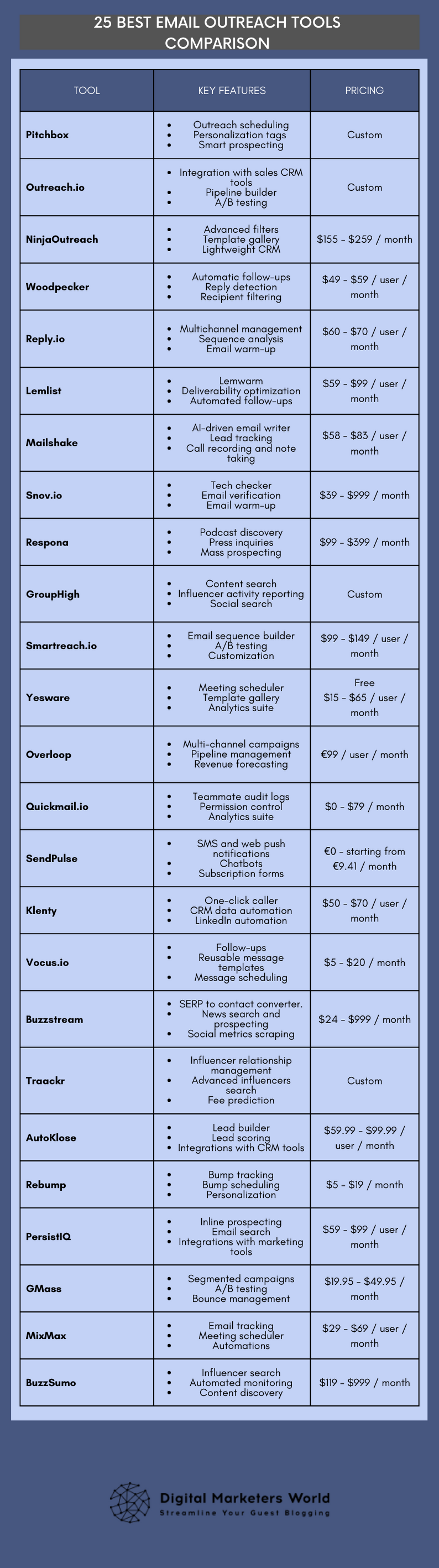
As you can see, we have curated quite a diverse list with tools of all sizes and prices for you.
These tools are different with their use cases, too, and this is what we will look at coming up next.
Best Cold Email Outreach Tool by Use Case
Each tool on our list has a feature or capability that differentiates it from the rest. These features also make each outreach solution great for a specific use case.
Here are the best use cases for the tools we will discuss today.
- Pitchbox — For teams transitioning from basic outreach to advanced.
- Outreach.io — For managing your sales process pipeline.
- NinjaOutreach —For handling your influencer marketing communications.
- Woodpecker — For reaching out to massive contact lists.
- Reply.io — For newbies in sales and marketing.
- Lemlist — For getting access to high-performing templates.
- Mailshake – For building and managing relationships.
- Snov.io — For managing B2B sales outreach efforts.
- Respona — For SEO, digital PR, and link building.
- GroupHigh — For working with bloggers and influencers.
- Smartreach.io— All-purpose tool for many use cases.
- Yesware — For performing sales activities on a scale.
- Overloop — For end-to-end automation of the sales funnel.
- Quickmail — For managing large sales or marketing teams.
- SendPulse — For using a single tool for multiple marketing tasks.
- Klenty — For targeting small lists of high-value contacts.
- Vocus.io — For helping you automate the manual outreach on G- Suite.
- Buzzstream —For researching data from the internet on your target audience and preparing a prospect list.
- Traackr — For handling influencer relationships from start to end.
- AutoKlose — For obtaining a reliable source of lead list generation.
- Rebump – For automating follow-ups on Gmail manual outreach.
- PersistIQ — For small teams with basic processes.
- GMass — For mid-size teams who still do their outreach in Gmail.
- MixMax — For small teams who want to manage their marketing activities in a single tool.
- BuzzSumo — For monitoring and research purposes.
So, here we have at least one tool for any marketing or sales activity and team size.
Finally, let us begin with our first email outreach solution.
Tool #1: Pitchbox
Pitchbox is probably one of the most popular tools when it comes to doing email outreach. Lots of SEO and digital marketing professionals trust this platform thanks to its ability to cover outreach needs from A to Z.
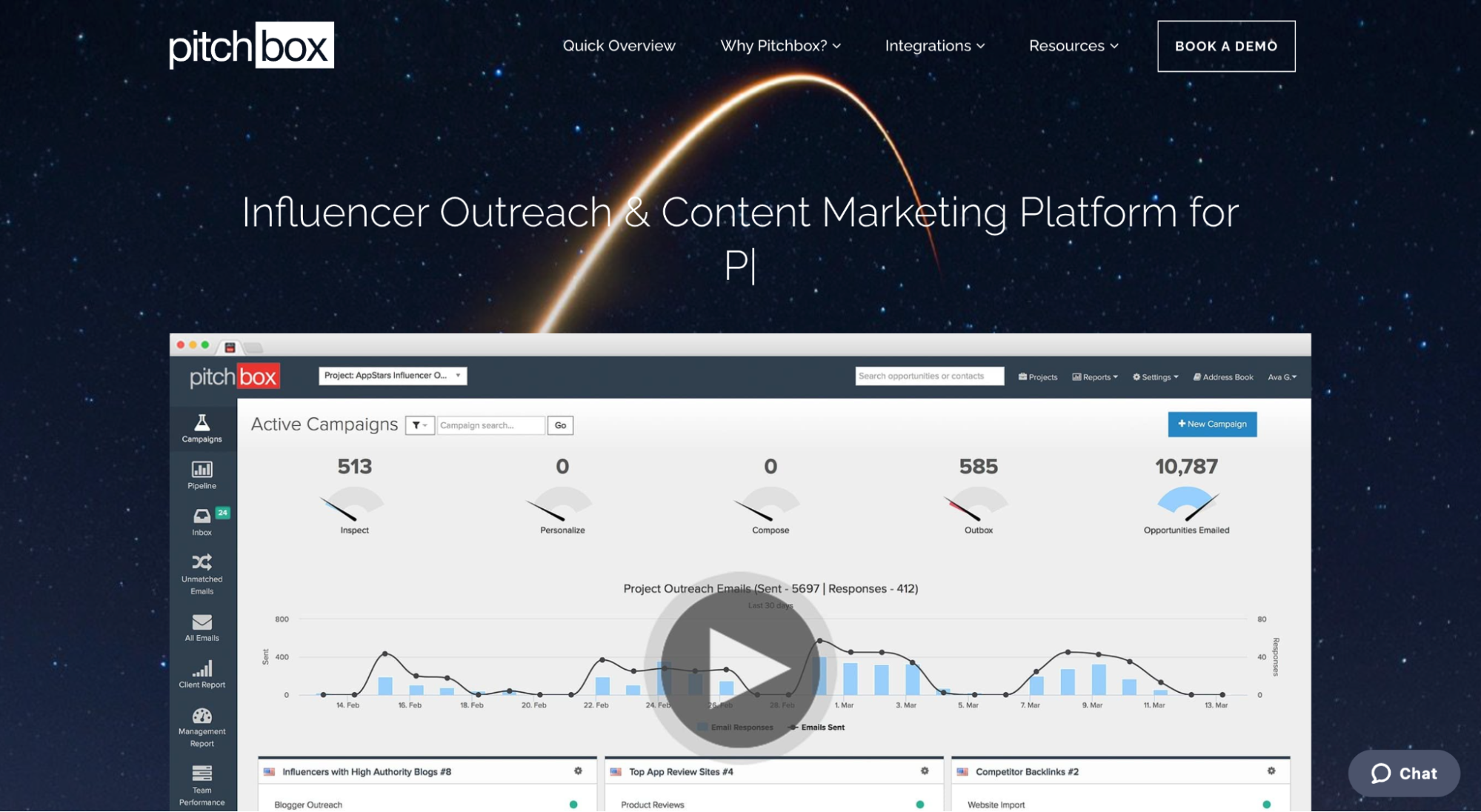
Pitchbox is especially popular for targeting media websites and blogs. Digital marketers use it to reach out to these websites and offer contributing content.
Who is it for?
Thanks to its ability to cover the entire set of tasks SEO experts and content marketers do, Pitchbox is quite universal in terms of its use cases.
However, Pitchbox is the best fit for teams transitioning from basic outreach to something more advanced.
Pitchbox features
Among the many features that you can use in Pitchbox, here are several worth mentioning:
- Outreach scheduling can let you set up to three automatic follow-up emails to your contacts.
- Personalization tags that you can use to add custom content to the email, such as recipient name, website, etc.
- Smart prospecting gets you a list of websites based on your keywords.
Finally, Pitchbox lets you manage the conversations inside the tool with replies and milestone setting.
Pitchbox pricing
Being a tool for advanced teams, Pitchbox does not have a public pricing page.
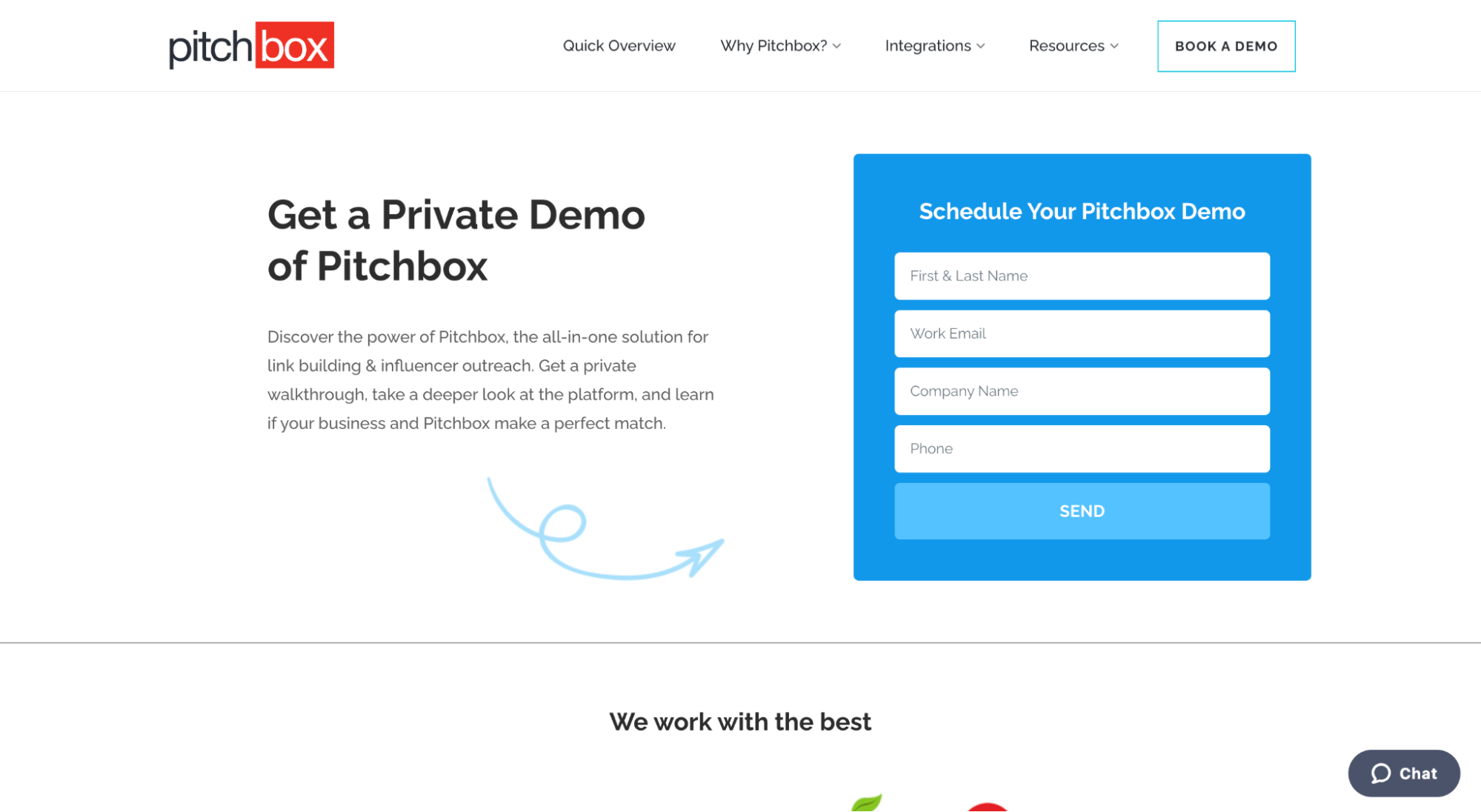
Instead, you can sign up for a demo with the sales team and receive your personalized quote.
Now let us move on to a more industry-specific tool.
Tool#2: Outreach.io
Outreach.io is a cold outreach tool that specializes in helping you facilitate sales email operations.
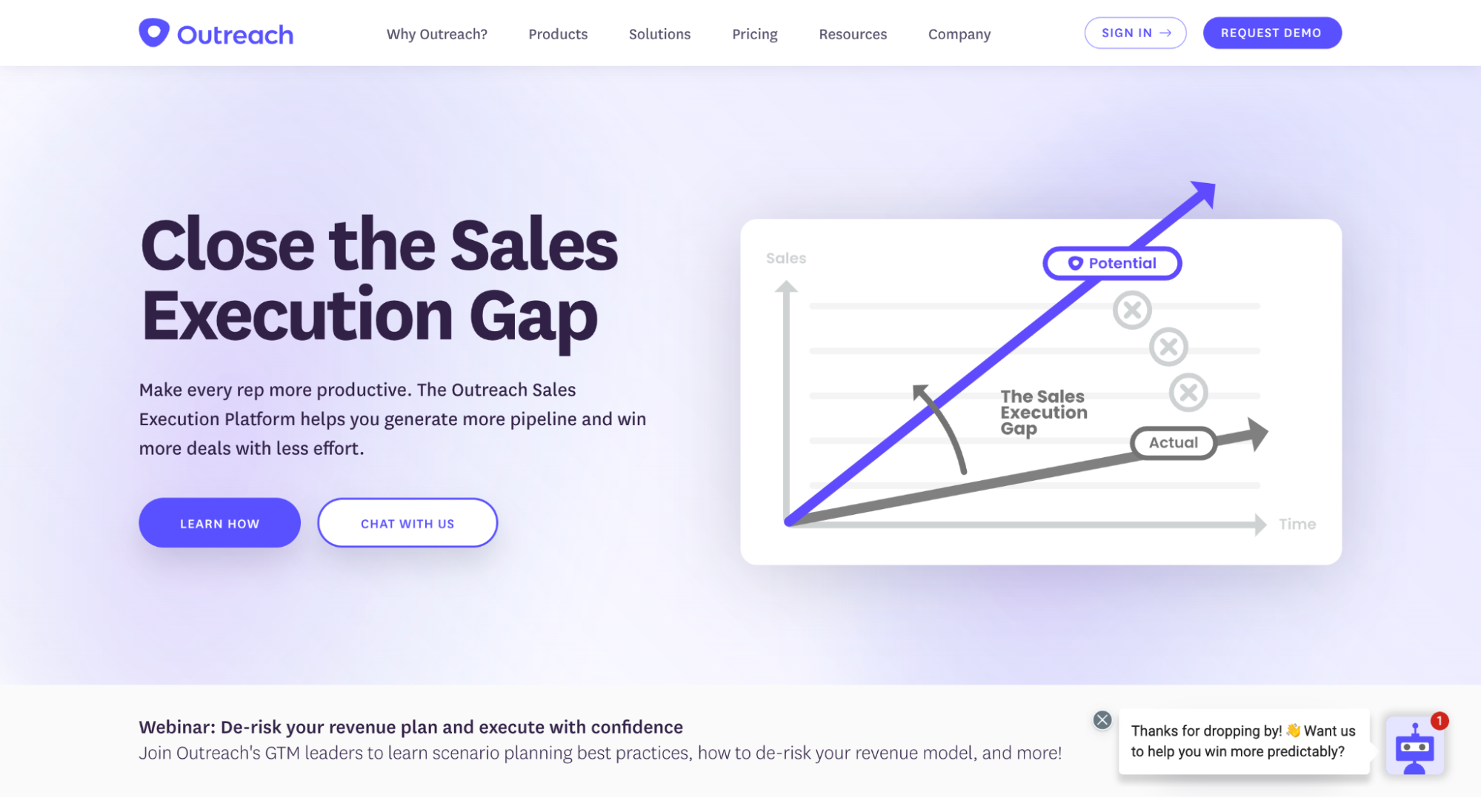
Companies use this tool for prospecting and reaching out to executives, managers, and key decision makers of the companies they are targeting.
Who is it for?
Outreach.io is an excellent choice for your sales executives and their teams, thanks to its steady focus on the industry.,
Outreach.io features
Considering its target users, the features of this tool are naturally tailored for sales operations, too, in particular:
- Integration with sales CRM tools such as Salesforce, Microsoft Dynamics 365 sales, and others.
- Pipeline builder includes workflow automation, tested templates, and automated data entry.
- A/B testing for finding the most effective tactics.
This tool also comes with an analytics suite to ensure maximum transparency of sales operations, as well as a CSV export feature.
Outreach.io pricing
Just like our previous tool, Outreach.io also keeps its prices behind a demo wall.
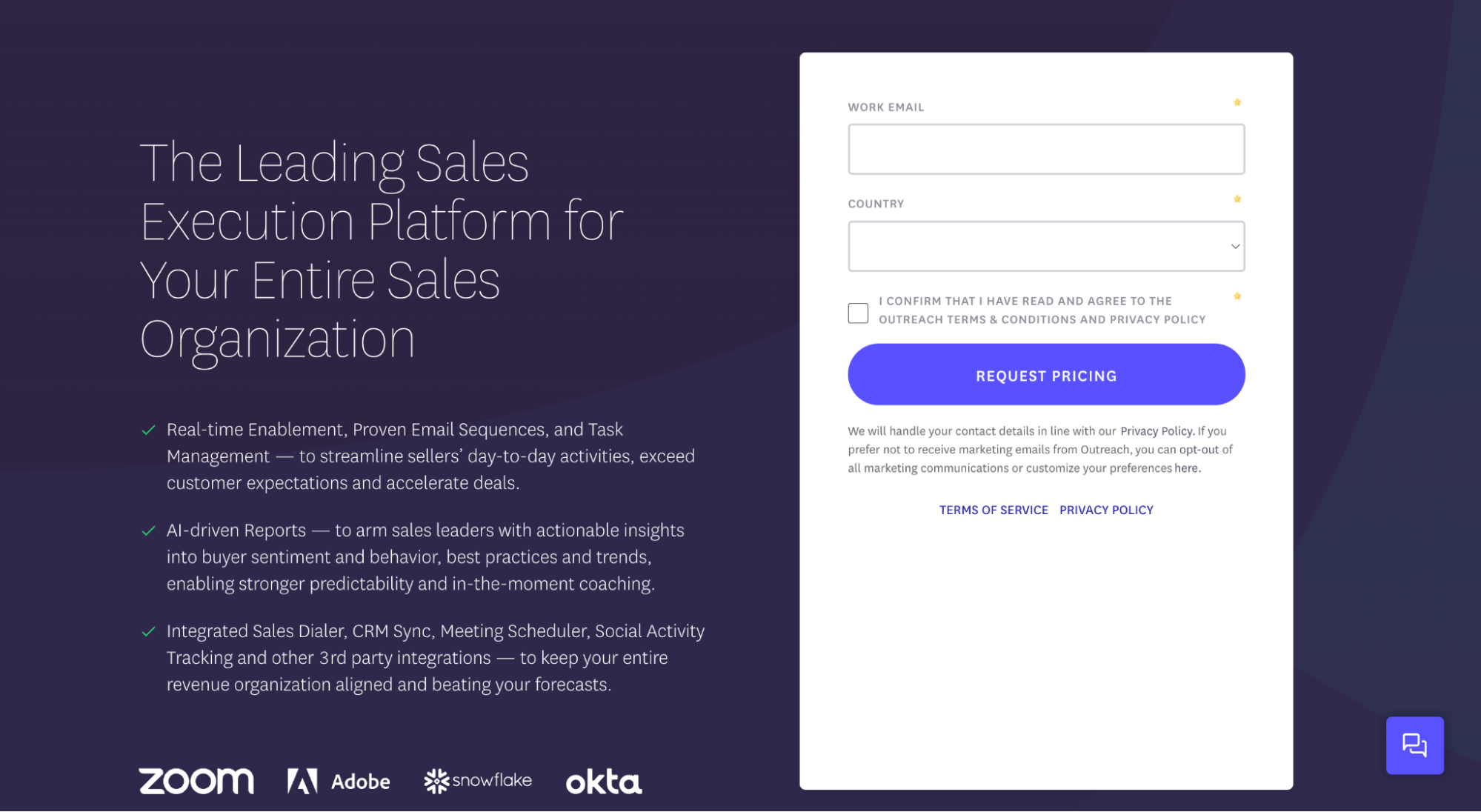
It has a simple request form you can fill in to get more information about their pricing plans.
Moving forward with our list, we are introducing another tool specializing in a single niche.
Tool #3: NinjaOutreach
NinjaOutreach is a SaaS service that helps you streamline and automate your influencer marketing efforts.
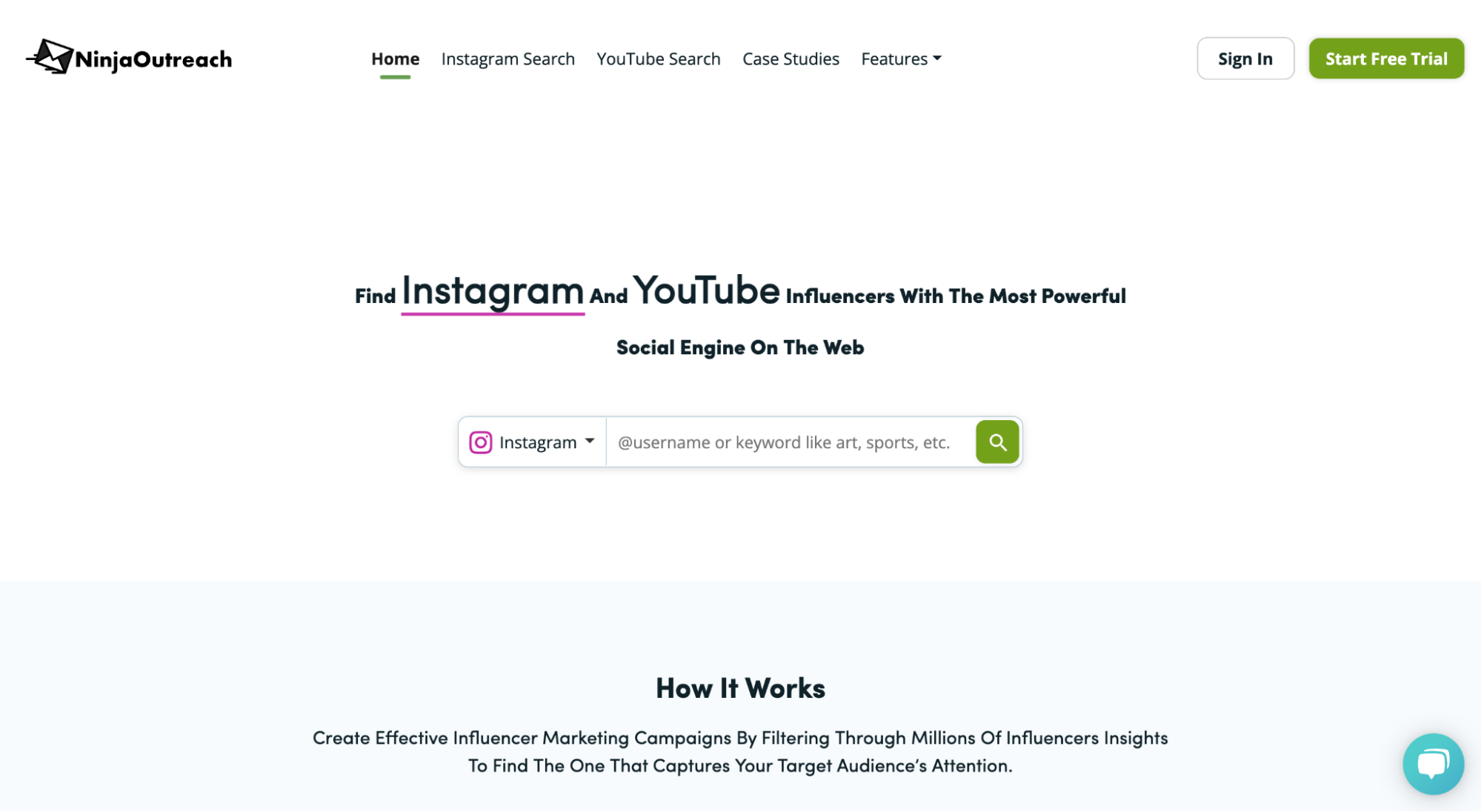
Unlike other services on our list, NinjaOutreach does not search the internet for contacts. Instead, it uses its database of influencers from several major social media outlets to give you an email list of prospects to reach out to.
Who is it for?
Considering its orientation towards reaching out to and managing the communications with influencers, NinjaOutreach will add the most value to influencer marketers.
NinjaOutreach features
As you would expect, the features of NinjaOutreach are swirling around influencers, too. Some of these features include:
- Advanced filters to narrow down the list of prospects based on your needs.
- Template gallery to save time on creating a well-performing message.
- Lightweight CRM to manage your interactions with influencers.
This tool also includes administrative features to manage the accesses and permissions of your teammates.
NinjaOutreach pricing
Ninja Outreach provides its services with two packages and the ability to try both for free for a week.
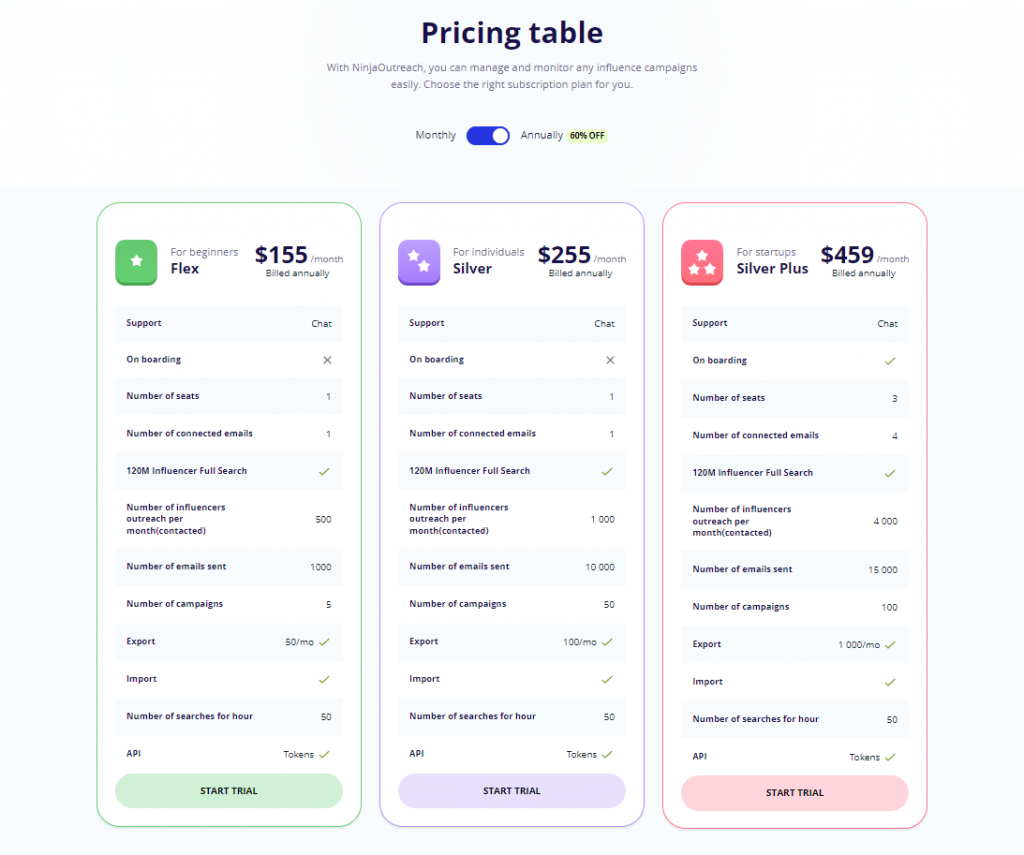
The Flex Plan for $155/month allows 1,000 emails, a single seat, one connected email account, and five campaigns per month.
On the other hand, the Silver Plan costs $255/month and comes with 10,000 emails, one seat, one email account, and 50 campaigns per month. There’s also a plan for startups that costs $459 (annual billing) and provides three seats, four connected emails, 15,000 emails, and 100 campaigns monthly.
With the influencer niche covered, we move on to non-niche tools with the Woodpecker.
Tool#4: Woodpecker
Woodpecker is a digital marketing tool that allows outreaching on a large scale.
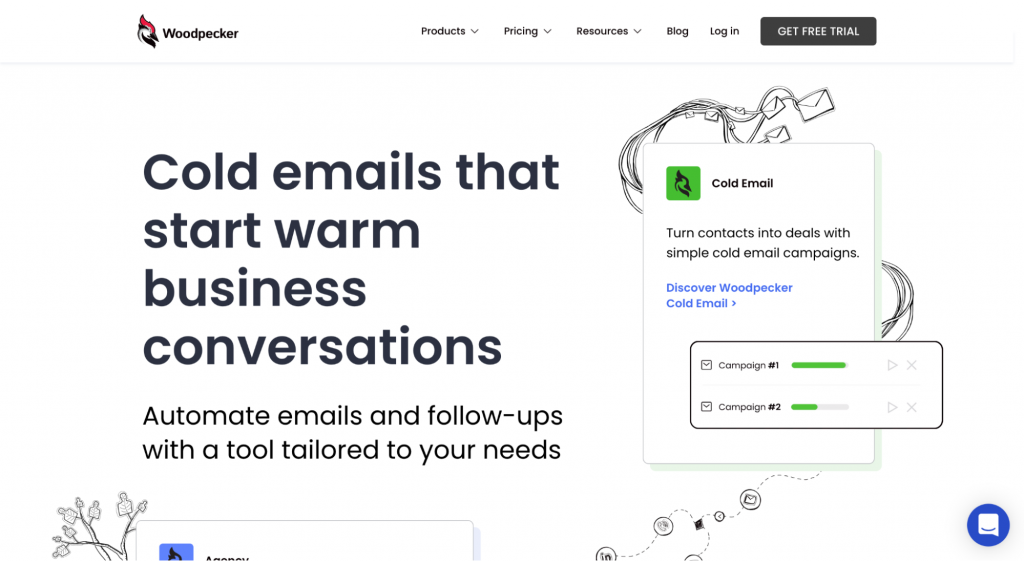
This tool comes in two flavors – agency and personal. The agency setup includes additional management capabilities such as the Agency Panel that lets you manage multiple projects while keeping data safe.
Who is it for?
As a tool capable of massive send-outs, you can get the most value out of Woodpecker in two cases – if you are a relatively small team but work with an extensive contact list or when you are an agency managing multiple projects.
Woodpecker features
To facilitate the process of outreaching on a large scale, Woodpecker comes with features such as:
- Automatic follow-ups can help you get more opens and clicks from the cohort you are contacting.
- Reply detection will stop the follow-up sequence once your contact makes a reply.
- Recipient filtering ensures that only a small part of your email ends up bouncing.
Woodpecker also comes with a list of integrations that let you seamlessly connect it to your existing stack.
Woodpecker pricing
Woodpecker offers three products on its website, each with a distinct feature set.
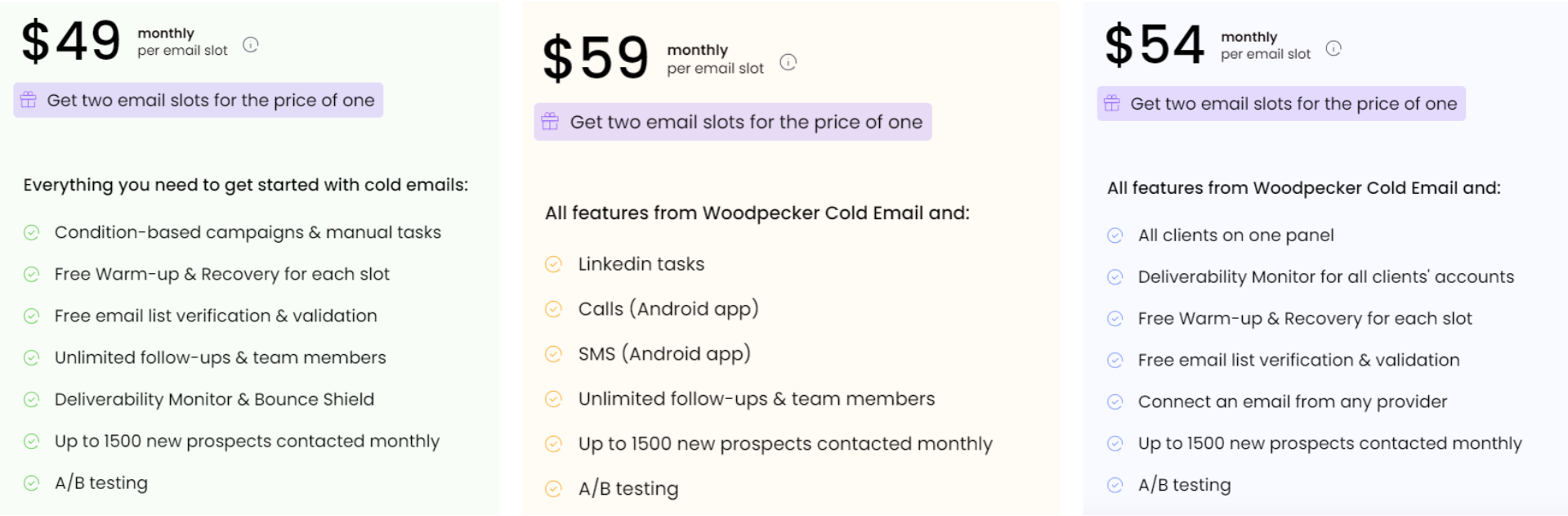
The products in question are Cold Email, starting from $49/month, which includes only outreach features, Sales Assistant for $59/month or more that adds multichannel support, and Agency, with a cost starting at $54/month, which also includes multi-account management.
With a bulk email send-out tool behind us, we can move on to one that focuses on simplicity.
Tool #5: Reply.io
Reply.io is a cold email outreach tool that concentrates its efforts on user-friendliness.
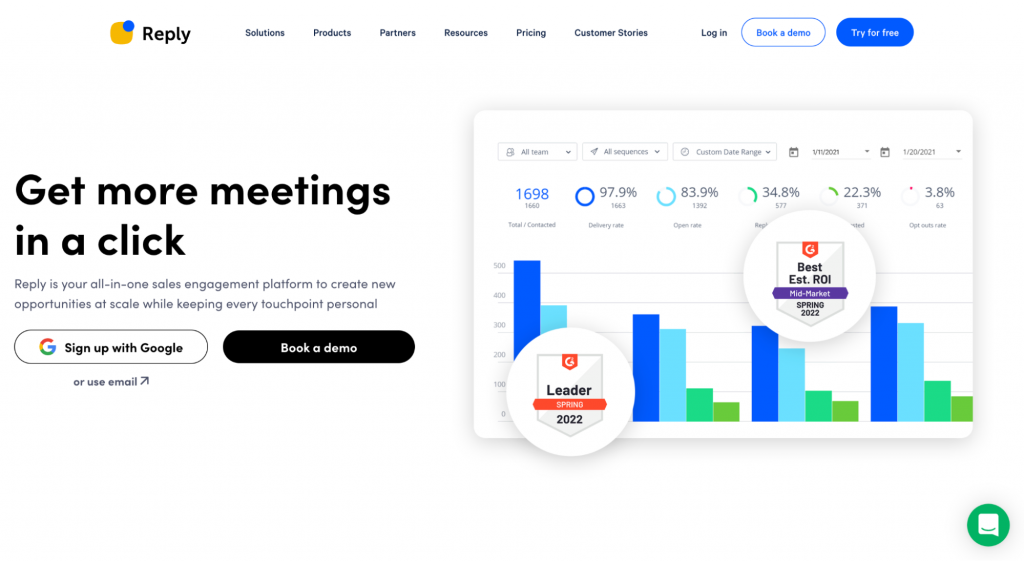
Both the user interface and the list of features available at Reply.io are easy to comprehend and use, both for experts and novices.
Who is it for?
Although professionals of all levels can use Reply.io for their campaigns, this tool, thanks to its easy-to-use interface, is especially helpful for people who are relatively new to sales or marketing.
Reply.io features
Being user-friendly does not mean having a small feature set. Reply.io gives you tools such as:
- Multichannel management lets you incorporate phone calls and LinkedIn into your campaigns.
- Sequence analysis gives you a complete outlook on the state of your campaigns.
- Email warm-up allows sending preliminary emails to your list before the main campaign starts.
Reply.io comes with administrative features, too, letting you manage the work of an entire team.
Reply.io pricing
Reply has nine pricing plans that cover the needs of all types of teams.
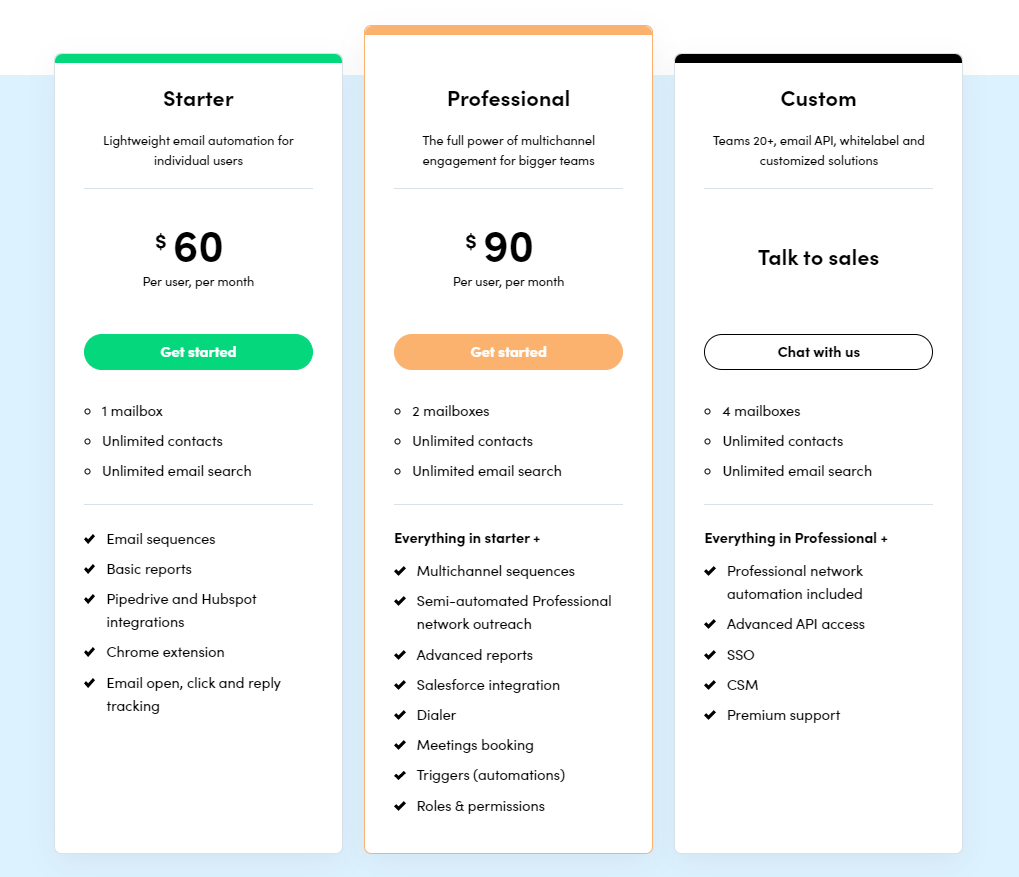
Focusing on the Business suite of plans, you have three options – pay $60/month/user for one mailbox, $90/month/user for two mailboxes, or get a custom subscription with four mailboxes. Reply.io also offers an Email Search and Data option for free.
Continuing our list, we have reached a community-driven tool.
Tool #6: Lemlist
Lemlist is an outreach tool that leverages its community of users to help you launch high-performing campaigns.
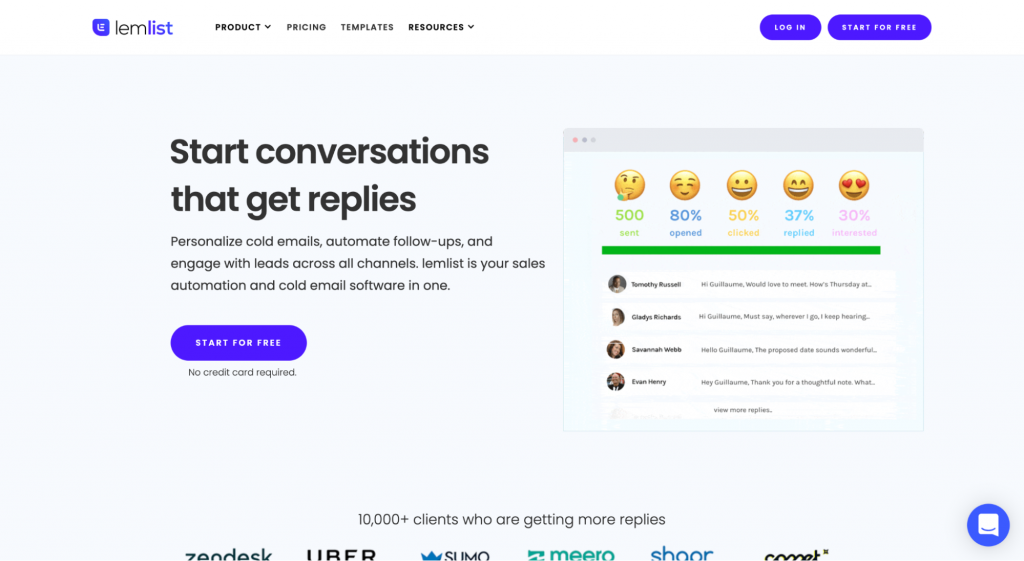
The key characteristic of this tool is the considerable list of tested, high-performing email templates that its existing users made and contributed to the community.
Who is it for?
Lemlist has all the features a regular cold outreach tool would need – from personalization to prospecting.
However, thanks to the community-focused approach, it works best for the teams that need high CTR templates.
Lemlist features
Speaking of this tool’s features, other than what you expect to see in an email outreach service, Lemlist also brings you:
- Lemwarm – a smart, automated send-out service that warms up your domain.
- Deliverability optimization lets your emails land in the primary inbox.
- Automated follow-ups send extra emails after the main sequence is over.
Lemlist is also compatible with Zapier, which lets it connect to several thousands of other apps.
Lemlist pricing
If you want to subscribe to Lemlist, there are three monthly plans you can choose from.
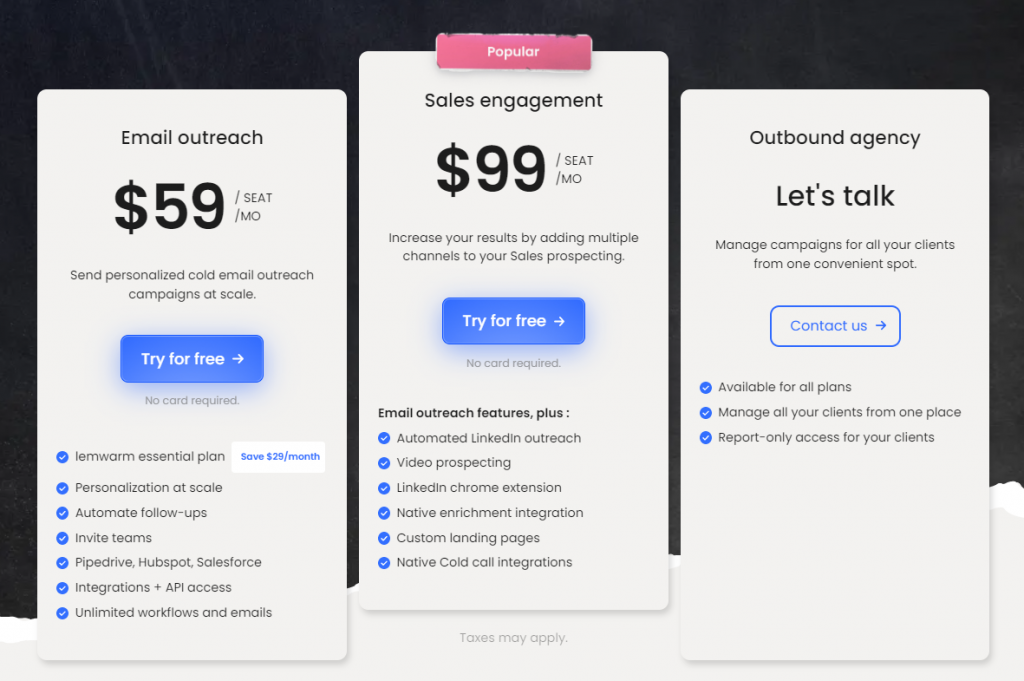
The Email Outreach plan lets you use the Lemwarm feature for $59 / month. The Sales Engagement plan adds outreach campaigns, personalization, and automation for $99 per user/month, and the Outbound Agency plan is a good choice if you are doing outreach for multiple clients.
We are done with the community-first tool and can continue our journey with the one made for relationship building.
Tool #7: Mailshake
Mailshake is a SaaS service for digital marketers and salespeople to help create and manage relationships with prospects.
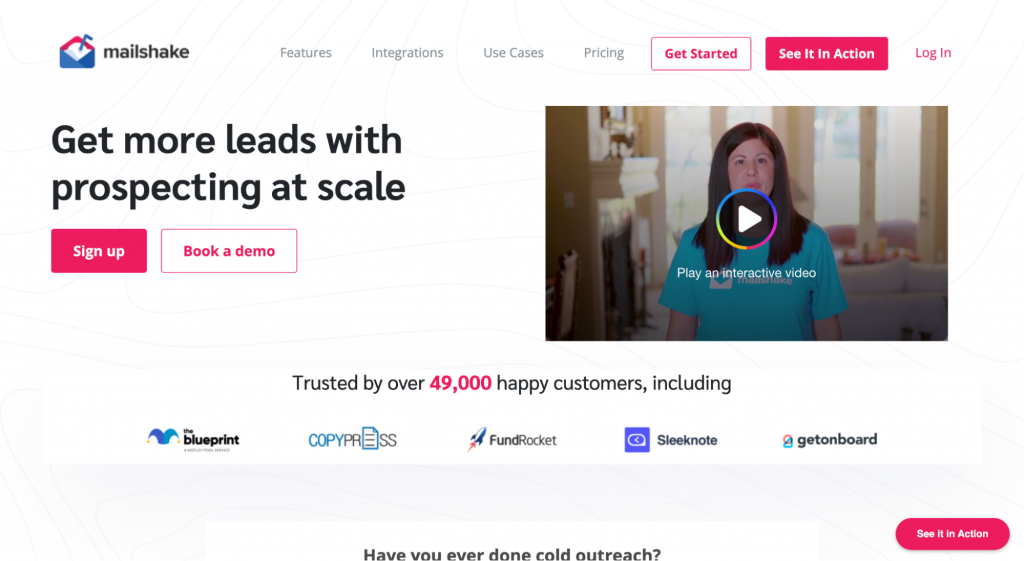
With Mailshake, you can reach out to your list of prospects, manage their replies, convert them into leads and build lasting relationships with them.
Who is it for?
Mailshake comes with a set of standard features for cold email outreach, making it usable for a fairly wide user base. However, its focus on managing relationships makes it a great tool for teams using relationship-based marketing strategies (e.g., account-based marketing).
Mailshake features
Apart from the regular cold-outreach capabilities, Mailshake comes with features tailored specifically to improve your ability to manage relationships. Some of these features are:
- AI-driven email writer can help you compose a message that is most likely to perform well.
- Lead tracking includes a detailed history of communication as well as lead status management.
- Call recording and note-taking let you review your communication and get valuable insights from it.
Just like many of its peers, Mailshake comes with a list of 3rd party tool integrations, letting you connect it to your CRM, email, and other services.
Mailshake pricing
Mailshake’s suite of relationship-building features comes in two packages.
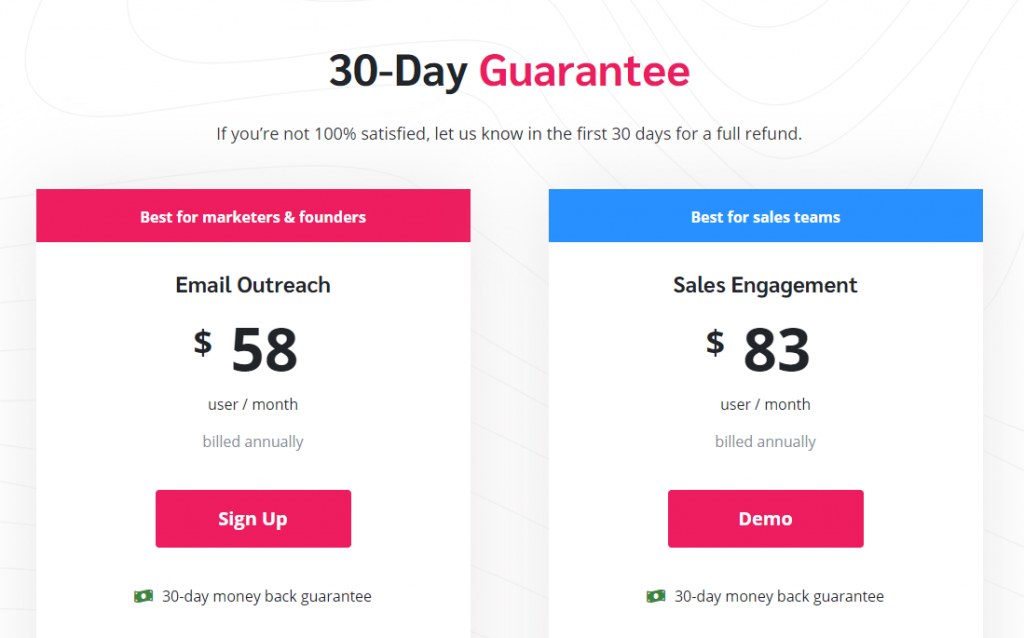
It has the Email Outreach package for $58 per user/month, which includes warm-up, lead catcher, and A/B testing. The Sales Engagement package for $83 per user/month includes all of the Email Outreach features along with phone calls and priority support.
Relationship-building tools work great for the B2B sector, but there is another tool that specializes in this group of customers.
Tool #8: Snov.io
Snov.io is outreach software your teams can use to perform B2B sales and marketing activities.
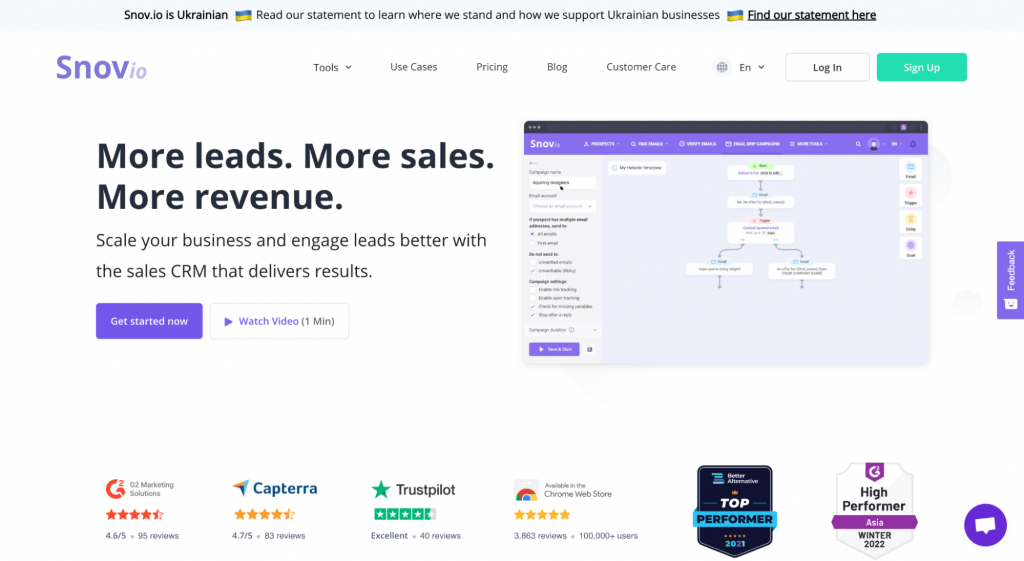
This tool comes with a variety of features letting you increase the effectiveness of selling to businesses. In particular, there is the domain email search that helps you find emails based on a target company’s domain.
Who is it for?
As mentioned earlier, the features and capabilities of Snov.io make it a good fit for marketing and sales teams focused on the B2B sector.
Snov.io features
Being a tool for managing business leads and potential customers, Snov.io includes features such as:
- Tech checker scans and lists the technologies that your target business is using.
- Email verification checks the validity of the email addresses you have gathered before sending a campaign message to them.
- Email warm-up sends prospects preliminary messages to attract their attention and avoid the spam folder.
The tool also has a general email search feature that can generate a list of prospects based on your criteria.
Snov.io pricing
Snov.io has five pricing plans covering the needs of teams of all sizes.
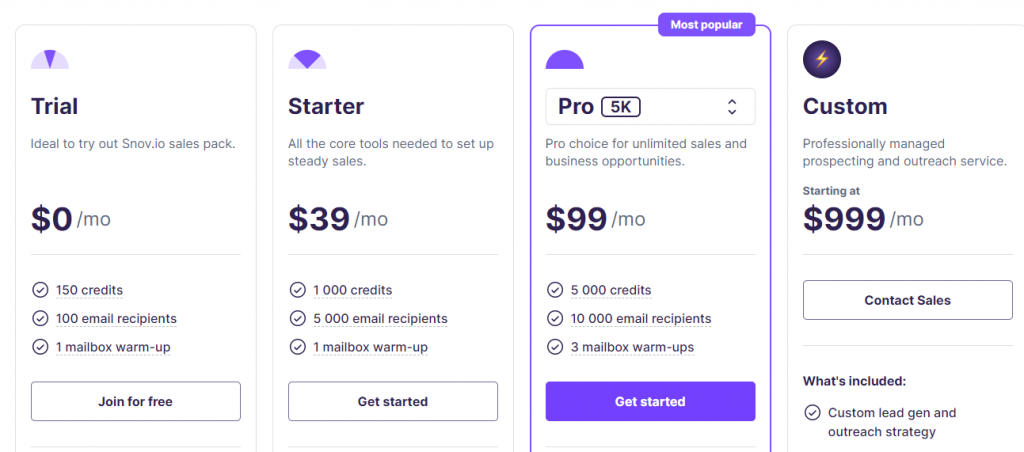
The plans are the following:
- Trial for free with 150 credits and 100 email recipients.
- Starter for $39 / month with 1,000 credits and 5,000 email recipients.
- Pro starting at $99 / month with 5,000 credits and 10,000 email recipients.
- Custom for $999 / month.
Moving forward, we are entering the world of SEO and link building.
Tool #9: Respona
Respona is a cold email tool tailored to the needs of SEO experts.
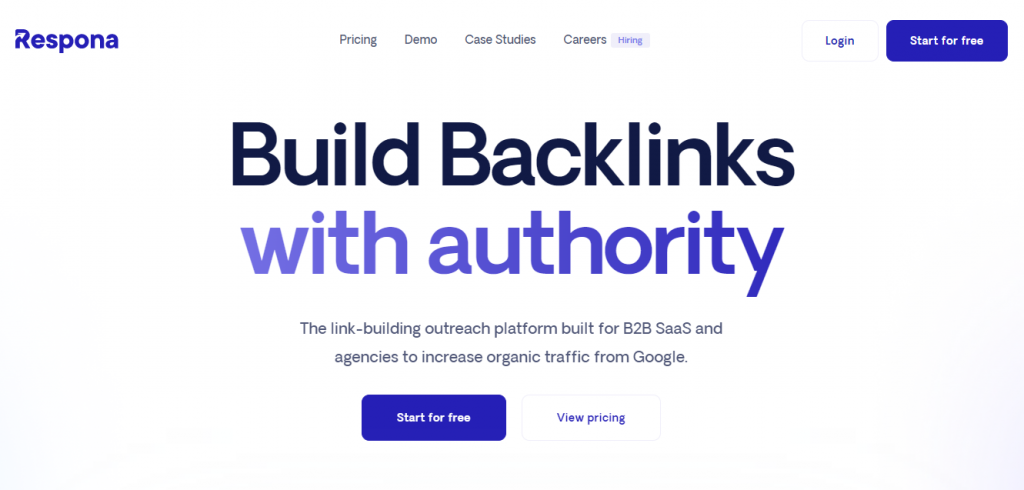
This tool’s feature set is built around the workflow of a search engine optimization team, starting from prospecting and ending with obtaining backlinks and building lasting relationships.
Who is it for?
Considering that Respona is an email outreach tool by function, SEO teams can get the most value if they incorporate this tool in their link-building workflow.
Respona features
Respona’s focus on search engine optimization is apparent from its feature set, too. In particular, we can find SEO-tailored features such as:
- Podcast discovery lets you search and contact over 2.5 mln podcasts.
- Press inquiries give you access to the press and journalists.
- Mass prospecting searches the internet for a list of relevant websites to pitch to.
Respona is also capable of personalizing emails based on the data you have gathered from prospects.
Respona pricing
Respona’s pricing strategy includes two plans, which you can see below.
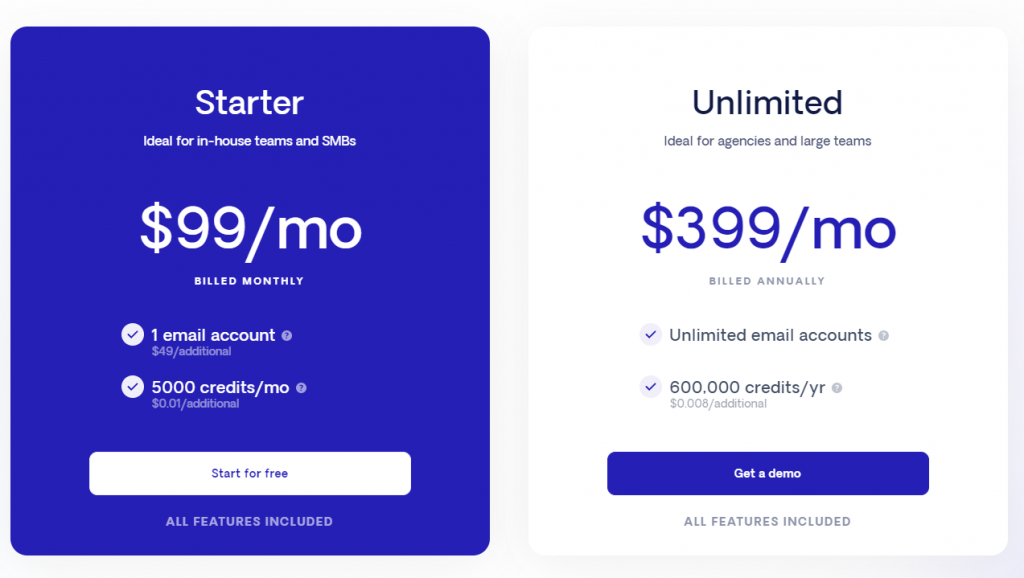
The Starter subscription costs $99 / month, allows one email accounts and provides 5,000 monthly credits. The Unlimited plan is pricier – $399, with an ability to add unlimited email accounts and use 600,000 credits a year.
Now let’s move away from SEO for some time and return to influencer marketing.
Tool #10: GroupHigh
GroupHigh is an outreach tool that sets itself apart with its focus on influencers and bloggers.
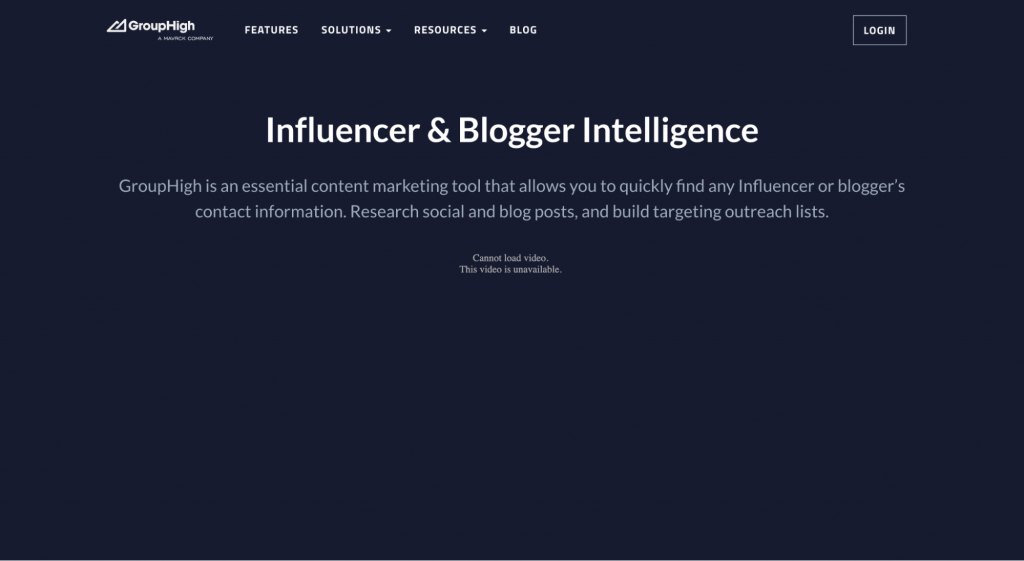
When we say it focuses on influencers and bloggers, we mean that it has a prospecting engine that can find the relevant creators for you as well as a dedicated CRM for managing your relationships with them.
Who is it for?
Teams can use GroupHigh to reach many email marketing goals, such as driving sales or increasing brand awareness. However, due to its focus on influencers and bloggers, it is the tool of choice for influencer marketers.
GroupHigh features
GroupHigh comes with a sizable set of features, including:
- Content search for viewing and analyzing the content of target influencers.
- Influencer activity reporting for keeping track of posts and promotions.
- Social search for finding influencers on social media.
GroupHigh also lets you upload a list of your own URLs for prospecting and outreach.
GroupHigh pricing
GroupHigh does not have a public pricing page. For price inquiries, you will need to contact their support.
With the influencer tool behind us, we can check out a platform that is all-purpose and does not specialize in any niche.
Tool #11: Smartreach.io
Smartreach.io, unlike many tools on this list, does not target any specific use case and positions itself as a universal email outreach service.
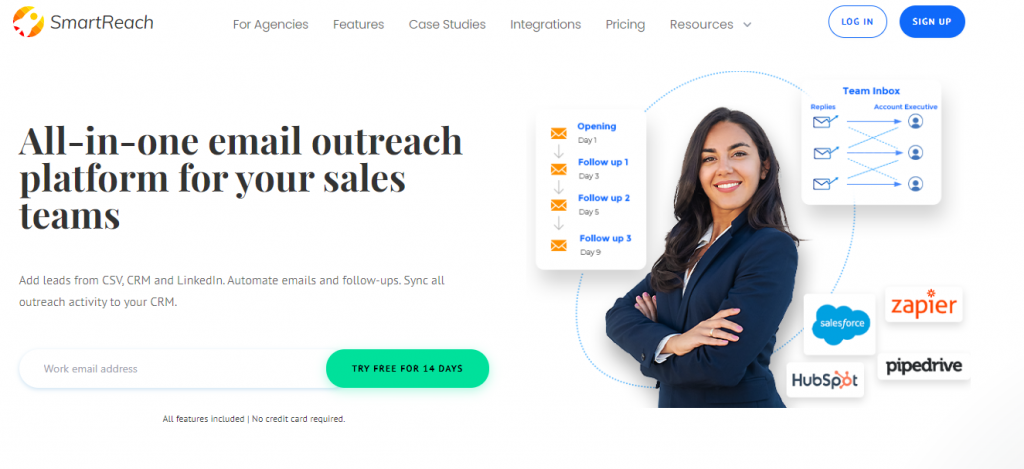
Its positioning reflects on its capabilities, too, as it covers all use cases equally with generic features.
Who is it for?
Smartreach.io is probably one of the few tools teams of any size and type can use for outreach purposes. It does not have any specific target user base.
Smartreach.io features
As an all-purpose tool, you can expect Smartreach.io to have features such as:
- Email sequence builder for creating a series of email follow-ups.
- A/B testing for comparing two versions of content and choosing the best-performing one.
- Customization for adding the names, cities, addresses, and other recipient information in the message.
Smartreach.io also comes with an extensive set of reporting tools for monitoring your performance.
Smartreach.io pricing
Customers can subscribe to Smartreach.io by choosing one of its three paid plans.
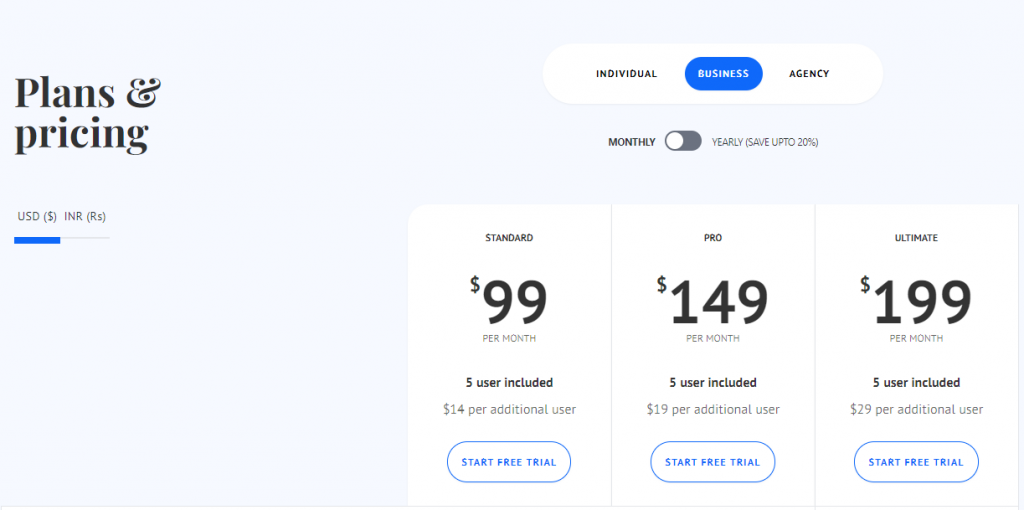
You can choose the Standard plan for $99 / user / month for 5,000 contacts per user, the Pro plan for $149 / user / month for 2,000 contacts per user, or the Ultimate plan for $199 / user / month for unlimited contacts per user.
Unlike Smartreach.io, which is universal, our next tool does have a focus use case – sales.
Tool #12: Yesware
Yesware is an email outreach tool that lets sales teams manage communications at scale.
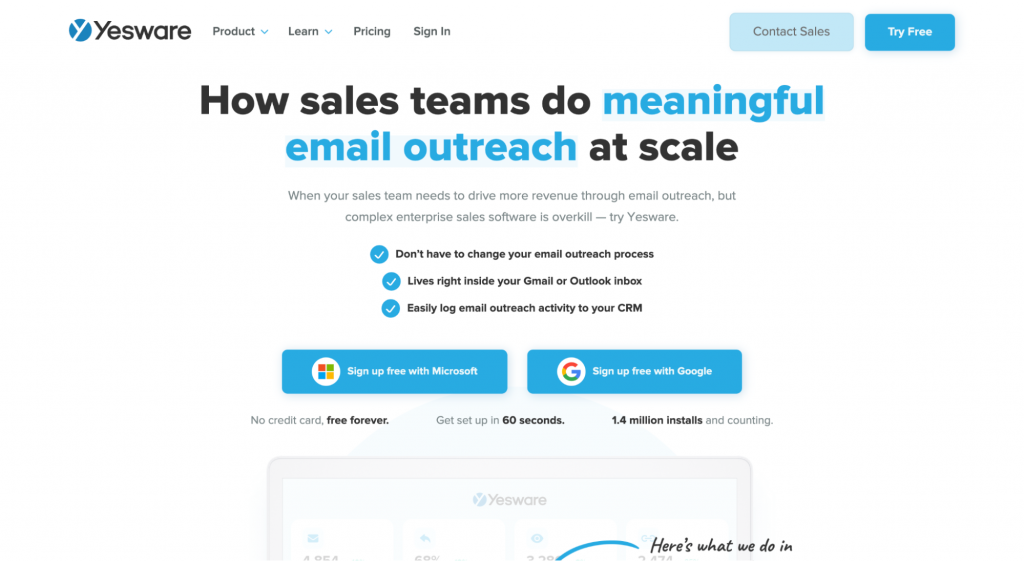
Yesware is a solution that heavily integrates with Google and Microsoft email services and allows sales teams to make minimal changes to their workflows when adopting the service.
Who is it for?
Yesware is capable of tracking and managing a large list of sales prospects. Thus, it will be a very effective tool in the hands of sales teams who perform on a scale.
Yesware features
As a sales outreach tool, we can expect Yesware to have features like:
- Meeting scheduler to help your prospects set up meetings with you.
- Template gallery for saving the best email messages as templates.
- Analytics suite provides reports on clicks, reads, and downloads.
Apart from Google and Microsoft, Yesware also connects with sales engagement platforms such as Salesforce and others.
Yesware pricing
Yesware has five pricing options for you to choose from, including a free plan.
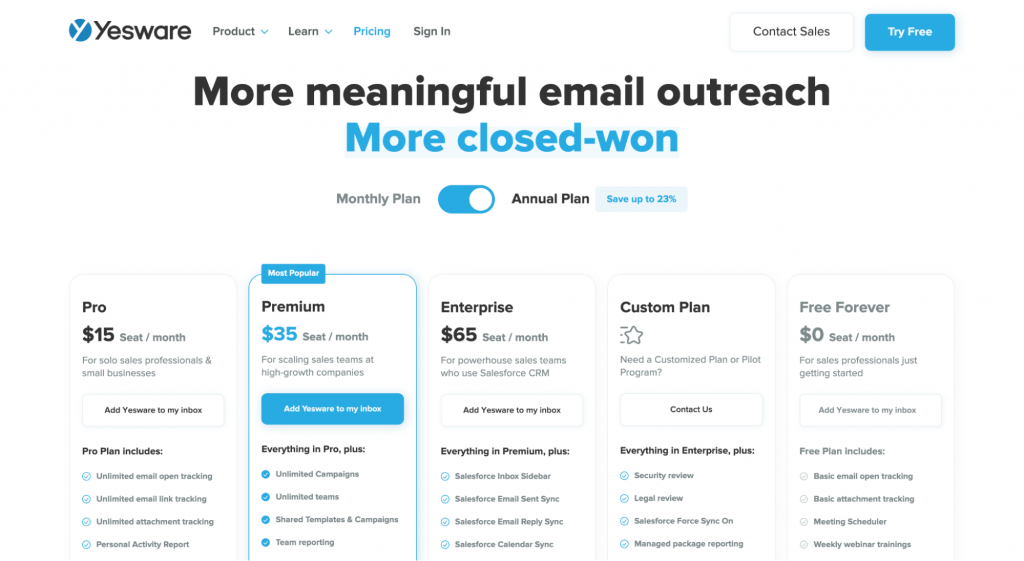
The pricing plans include the Pro for $15 / user / month with unlimited tracking, Premium for $35 / user / month with unlimited campaigns, Enterprise for $65 / user / month with advanced integrations, and a Custom plan.
Speaking about the domain of sales tools, the following platform puts an emphasis on automating workflows.
Tool #13: Overloop
Overloop is a sales automation tool that handles the entire customer journey, from contact to closing the deal.
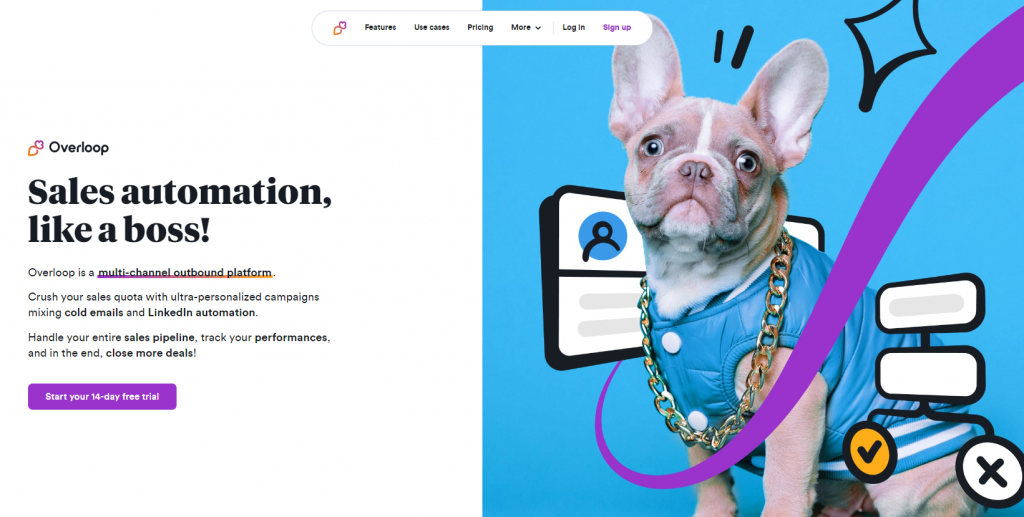
The main focus of the tool and the point where it adds the most value to sales teams is workflow automation.
Who is it for?
Considering where Overloop excels, it is meant for the sales teams that have a long and tedious pipeline involving lots of manual work, as it can automate it end-to-end and save considerable time and resources.
Overloop features
Regarding the features that you get access to with Overloop, here are some of the most interesting ones:
- Multi-channel campaigns for running a single email automation sequence that uses multiple communication channels.
- Pipeline management for making a visual board of steps your prospects go through and manage them from that board.
- Revenue forecasting uses historical data to predict future revenues.
As a tool meant for teams, Overloop also has an admin panel for managing teammate permissions and accesses.
Overloop pricing
Overloop follows the principle of simplicity with its pricing model – it has only one plan.
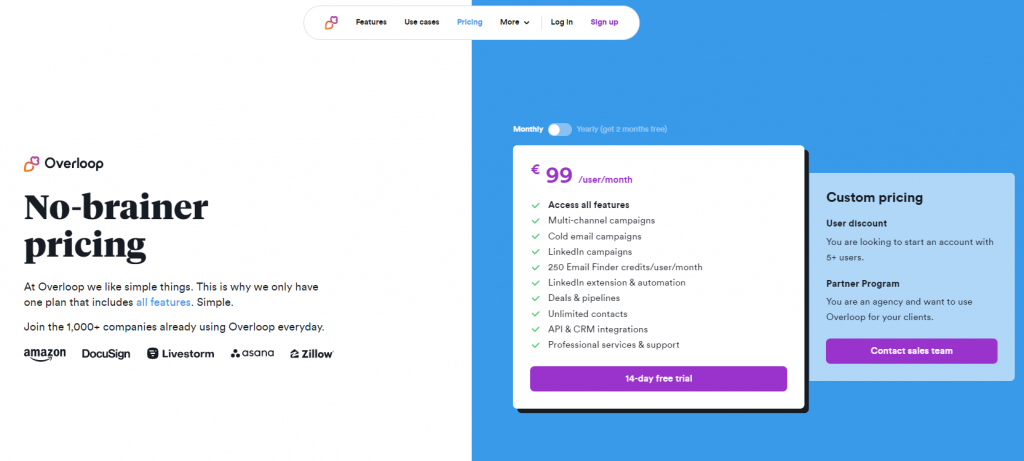
The plan in question costs €99 / user / month and includes access to all features plus 250 credits / user / month for the email finder feature. However, if this plan doesn’t cover your needs, you can negotiate custom pricing with the sales team.
Moving forward with our list, we reach a tool that focuses on its teamwork capabilities.
Tool #14: Quickmail.io
Quickmail.io is a platform for managing email outreach that makes it easy for the teams to collaborate with each other.
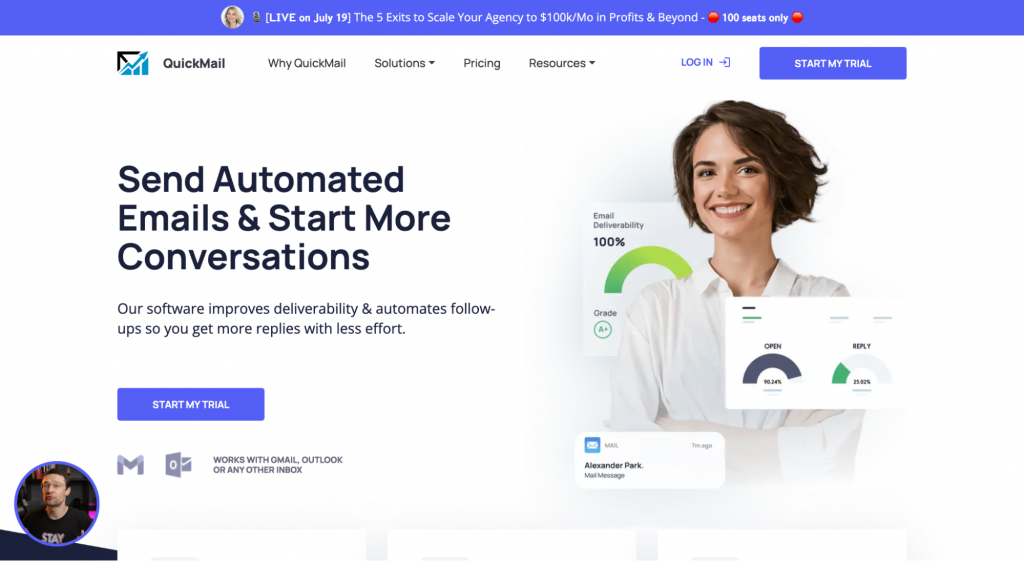
The feature set and capabilities of this tool swirl around the ease of managing your teammates and facilitating the collaboration between them.
Who is it for?
Thanks to the aforementioned ability of Quickmail.io to help team leads with their management tasks, this service is great for companies with considerably large sales or marketing teams.
Quickmail.io features
As an email outreach tool, Quickmail.io integrates seamlessly with email software providers such as Outlook and G-Suite. On the other hand, as a management tool focused on team members, it has features, such as:
- Teammate audit logs keep track of all the actions your teammates have performed.
- Permission control for distributing the rights and accesses among teammates.
- Analytics suite for monitoring your performance.
Quickmail.io also collaborates with email verification tools like ZeroBounce to increase the quality of your email outreach.
Quickmail.io pricing
The Quickmail.io services are available at three pricing points.
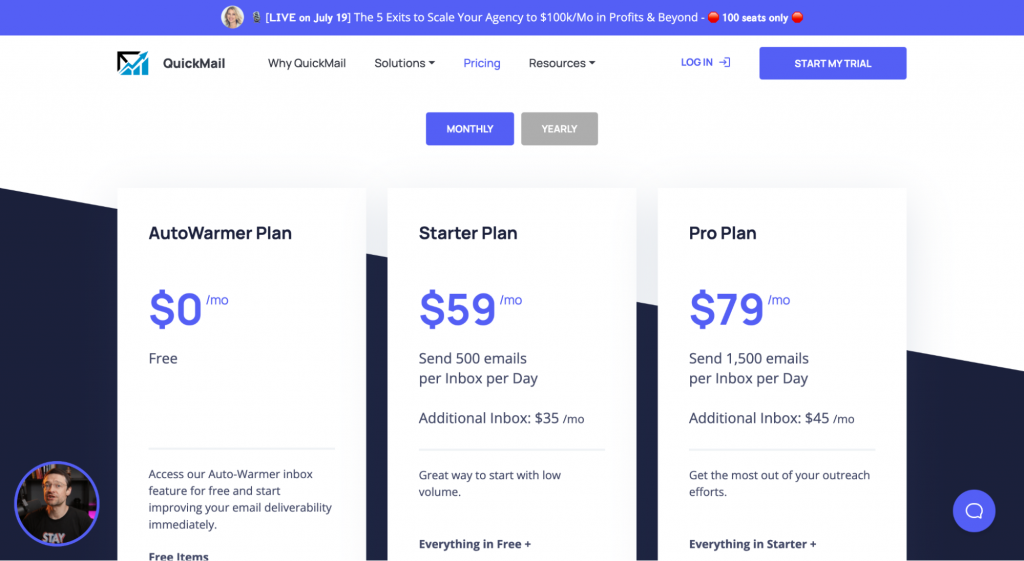
You can get its Auto-Warmer feature for free with the AutoWarmer Plan, or sign up for the Starter Plan for $59 / month that brings in A/B testing and bounce detection, or the Pro Plan for $79 / month that gets you Zapier integration and email deliverability reports.
Up next, we are moving to the domain of all-in-one marketing tools with SendPulse.
Tool #15: SendPulse
SendPulse is an all-purpose digital marketing suite capable of handling CRM, content management, web push notifications, and email outreach.
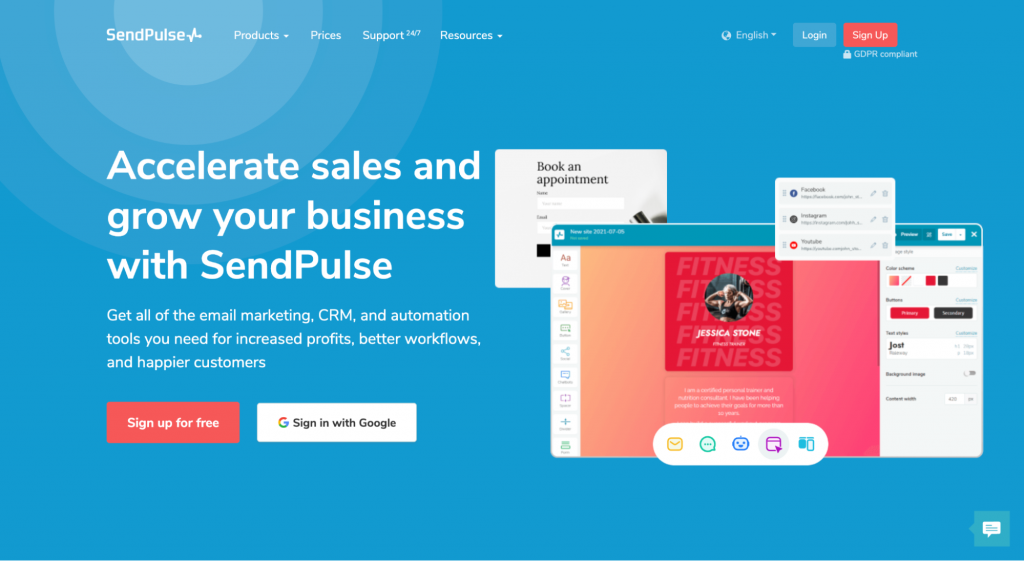
The all-in-one approach of SendPulse comes with its perks, such as reusing customer data from CRM in the drip campaign builder to achieve an advanced level of personalization.
Who is it for?
SendPulse has a broad scope of features and is perfect for teams who want to handle the majority of tasks they have in a single tool.
Sendpulse features
As an all-purpose suite, SendPulse includes capabilities such as:
- SMS and web push notifications for running multi-channel campaigns.
- Chatbots for automating primary communication.
- Subscription forms for gathering your own prospect list.
Regarding the drip email campaigns, SendPulse lets you build them with its drag-and-drop editor and make an automated sequence.
Sendpulse pricing
You can subscribe to SendPulse by choosing one of its four available plans.
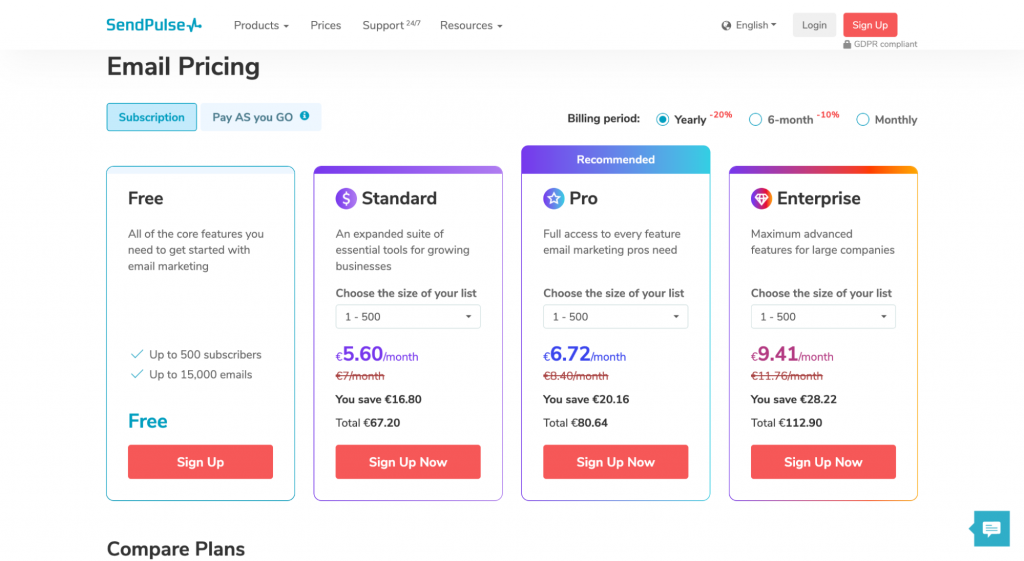
The list of plans starts with the Free one with 500 subscribers and 10,000 emails. If you want to go for the paid ones, the Standard plan starts from €5.60 / month for 100 email addresses and 3 domains, the Pro plan starts from €6.72 / month for 300 email addresses and 5 domains, and the Enterprise plan from €9.41 / month includes 300 email addresses and unlimited domains.
Going forward with our list, we reach a tool capable of managing communications based on intent.
Tool #16: Klenty
Klenty is an email outreach tool that helps sales and digital marketing teams identify and manage the intent of their prospects before reaching out to them.
This service has a special approach for intent-driven outreach that it calls the playbook method. It uses three steps of identifying, classifying, and prioritizing contacts to reach the desired level of intent targeting.
Who is it for?
Klenty’s ability to target contacts with the right intent makes it an excellent tool for running campaigns with small lists of high-value prospects.
Klenty features
In terms of other features available at Klenty, we can see:
- One-click caller lets you add cold calling to your stack.
- CRM data automation pulls relevant data from 3rd party tools it is integrated with.
- LinkedIn automation saves time on reaching out to contacts on this social network.
Klenty also has a series of integrations with popular tools such as HubSpot and Zoho.
Klenty pricing
Klenty offers its services with three pricing options.
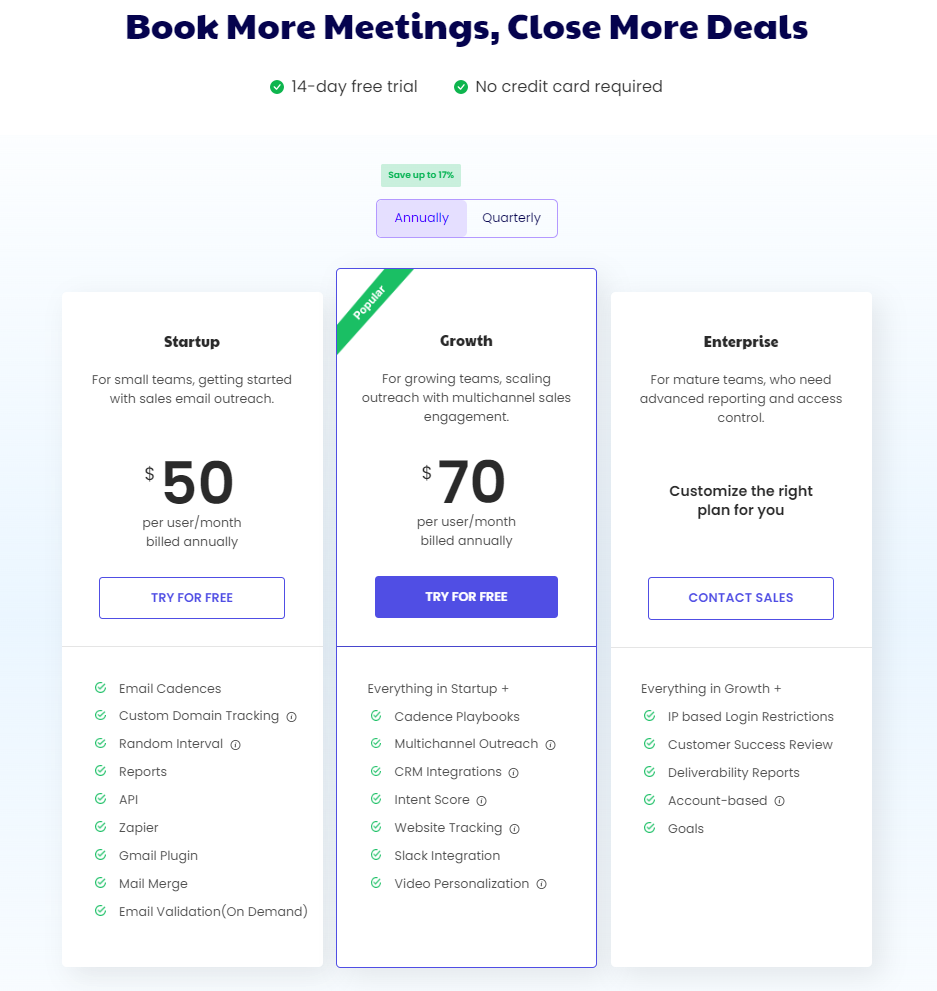
You can subscribe to the Startup plan for $50 / user / month for email cadences and reports. The Growth plan costs $70 / user / month for playbooks and website tracking. Finally, the Enterprise plan has custom pricing and comes with IP-based login and deliverability reports.
With Klenty behind us, let us check out a tool that lives in your ordinary email provider as an addon.
Tool #17: Vocus.io
Vocus.io is a tool that helps you automate and improve the outreach you make in Gmail or G-Suite.
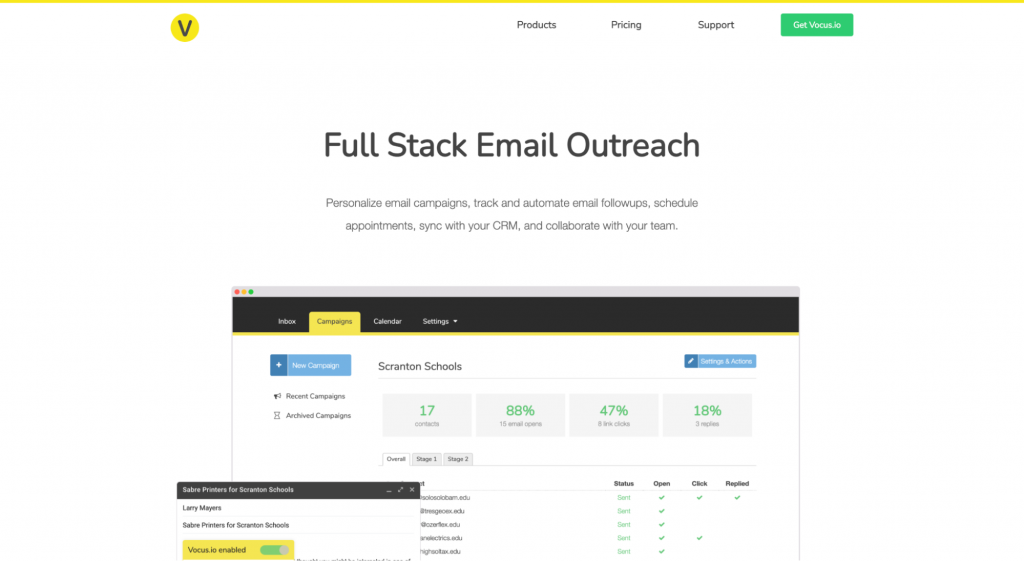
Although Vocus also has a standalone outreach version, its G-Suite addon is the product we want to highlight today. It appears as a special menu in Gmail email composer with its automation features.
Who is it for?
Considering its nature, you can use Vocus.io when doing a low-volume, manual outreach using G-Suite.
Vocus.io features
As an addon, Vocus.io lets you add automation features to G-Suite, such as:
- Follow-ups will send additional emails to your contact automatically.
- Reusable message templates will speed up your message composing process.
- Message scheduling for sending scheduled emails and ensuring that your contacts get it at the right time.
With Vocus.io, you can also set up reminders to increase your productivity and output.
Vocus.io pricing
You can choose one of the three pricing plans available.
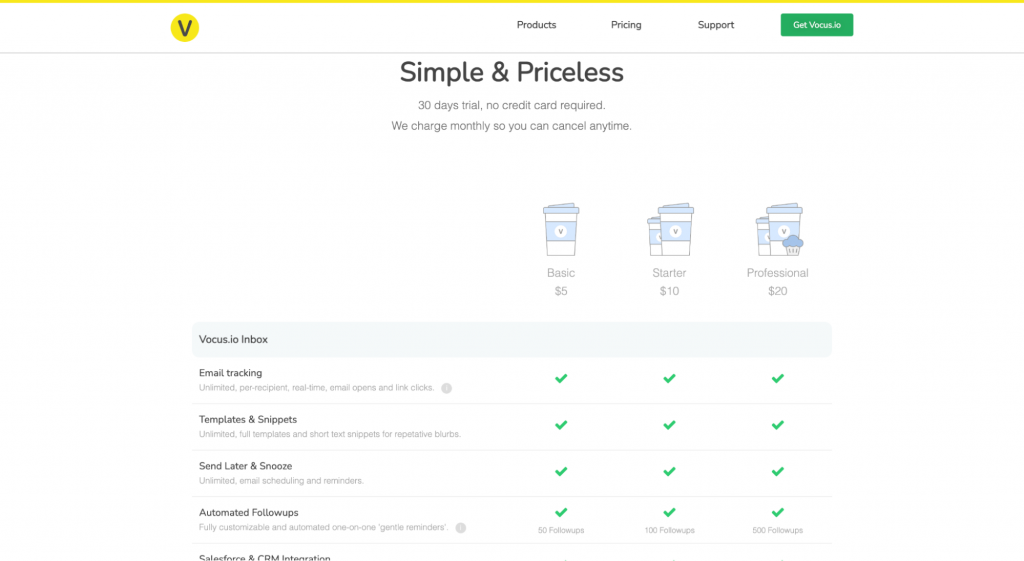
There is the Basic plan for $5 / month for templates and follow-ups, the Starter plan for $10 / month for campaign management, and the Professional plan for $20 / month for Attachments and branded URLs.
With the G-Suite addon done, let’s look at our next tool that focuses on doing the prospect and competitor research well.
Tool #18: Buzzstream
Buzzstream is a tool for handling the email outreach process end-to-end, from gathering data to managing conversations.
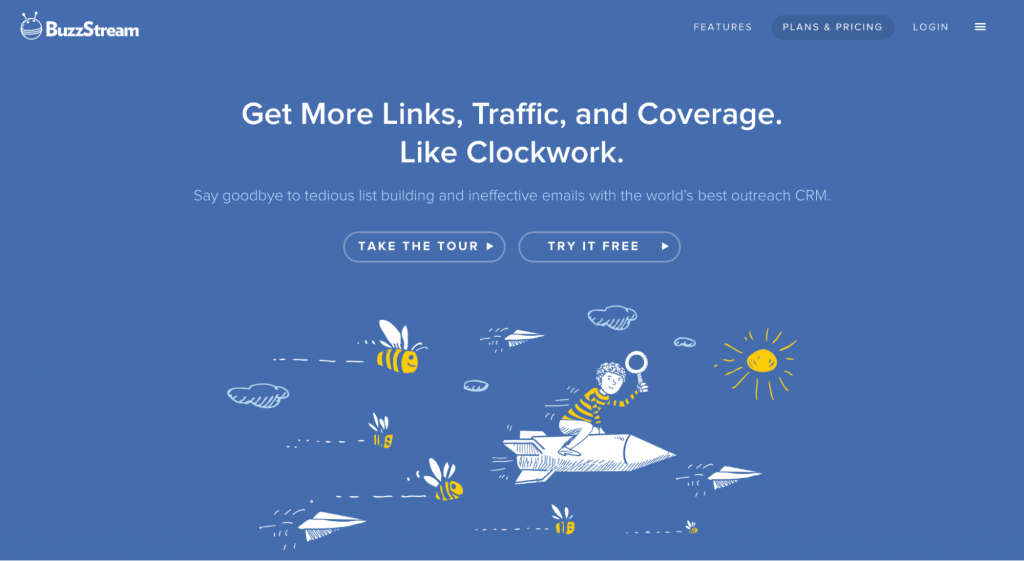
Where Buzzstream excels, however, is its ability to perform advanced research and get you highly-relevant data.
Who is it for?
Buzzstream is for mid and small-size teams who do not have much of their own data and need to get it through research from the internet.
Buzzstream features
As a tool doing the data gathering part well, Bozzstream gives you features such as:
- SERP to contact converter takes search engine results and gives you a list of contacts.
- News search and prospecting looks up data on news outlets and gets you a list of relevant prospects.
- Social metrics scraping can find data about the social media performance of the companies you are interested in.
Buzzstream also includes regular outreach features such as follow-ups and personalization.
Buzzstream pricing
Buzzstream offers four pricing plans for its services.
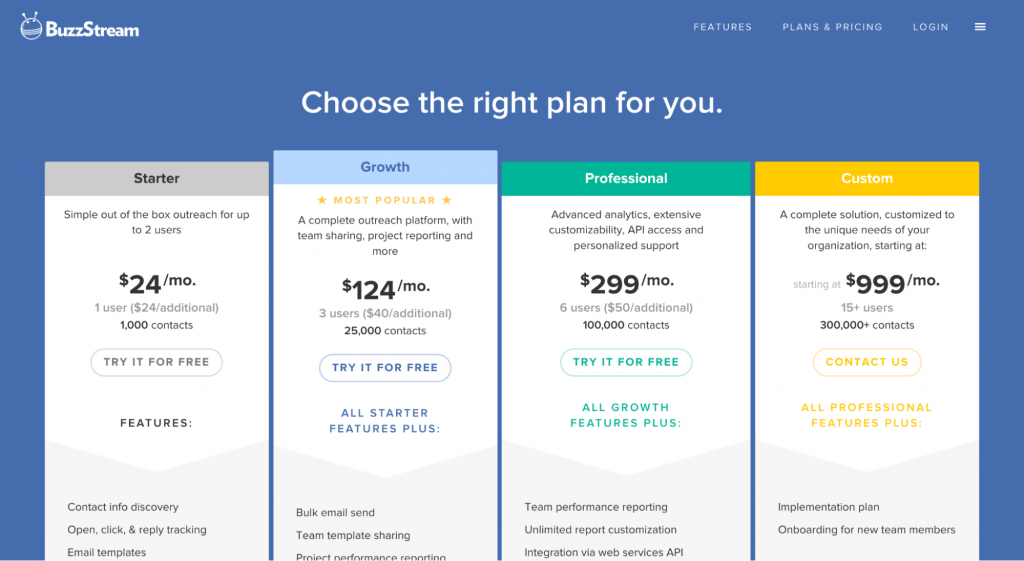
You can get the Starter plan for $24 / month with 1,000 contacts, the Growth plan for $124 / month with 25,000 contacts, the Professional plan for $299 / month with 100,000 contacts, and the Enterprise plan for $999 / month with over 300,000 contacts.
Moving forward, we are returning to the world of influencer marketing.
Tool #19: Traackr
Traackr is a communication tool for marketing teams that manages campaigns with influencers.
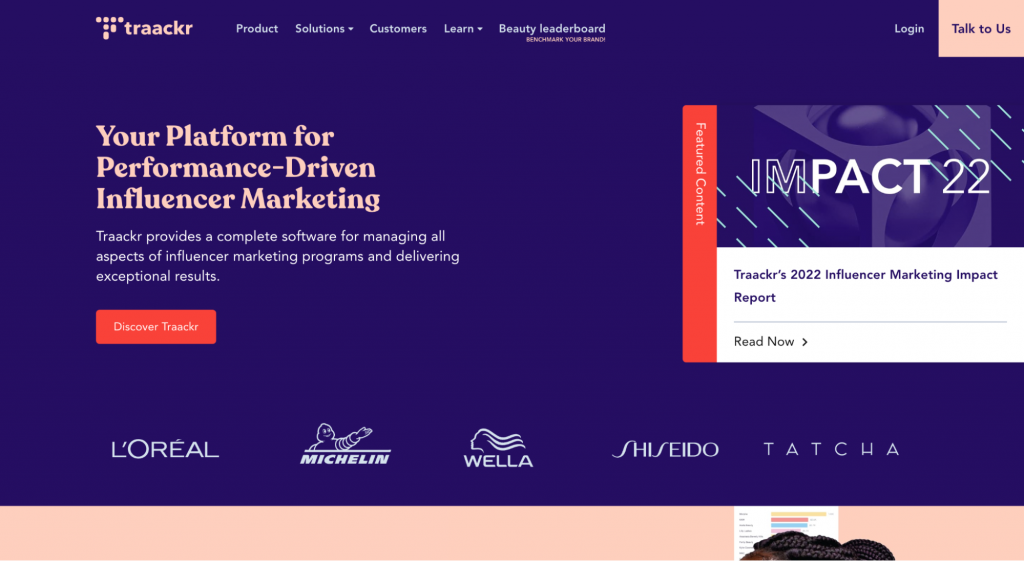
Traackr covers a wide array of use cases in terms of collaborating with influencers, including paid and gifting campaigns, affiliate programs, and more.
Who is it for?
Traackr, apart from covering multiple use cases, also lets you manage the campaign from start to end. Thus, it works best as a single tool for running all your activities related to influencer marketing.
Traackr features
As an influencer tool, Traackr includes features such as:
- Influencer relationship management suite for handling long-term partnerships with creators.
- Advanced influencers search to find the right creator based on your filters.
- Fee prediction for offering fair compensation to the influencer.
With Traackr, you can also analyze benchmarks on your campaigns and determine their effectiveness.
Traackr pricing
Traackr’s prices are customizable based on your needs. Thus, there is no public pricing page, and you need to contact the sales team.
With another influencer tool covered, we return to classic outreach tools with the one focused on lead generation.
Tool #20: AutoKlose
AutoKlose is a SaaS service for performing email outreach that pays special attention to lead generation.
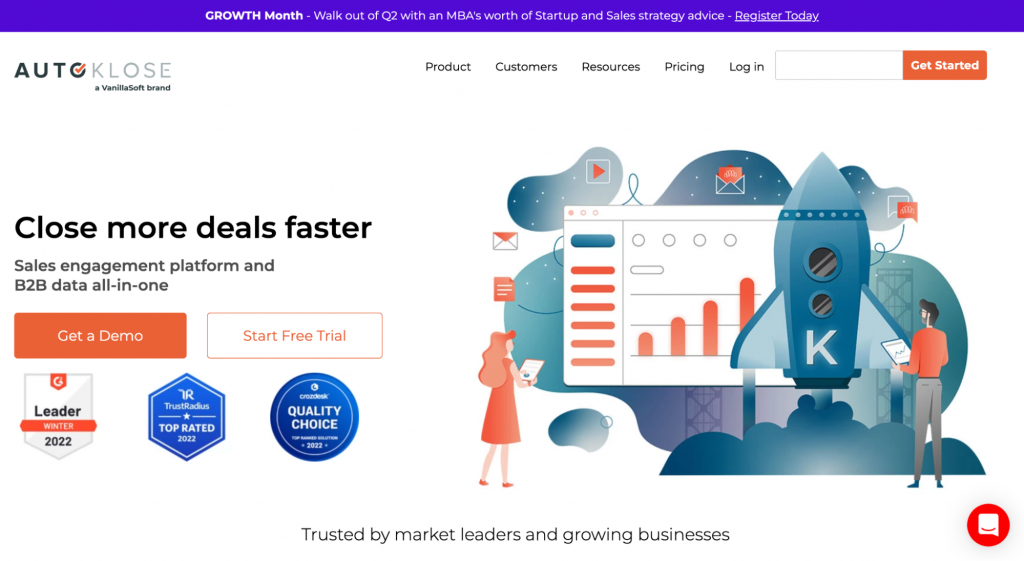
The focus on generating leads comes in the form of advanced sales intelligence capabilities, including data gathering and processing.
Who is it for?
You can choose AutoKlose as your primary outreach tool if you do not have any reliable source for lead generation, as you can take advantage of its sales intelligence features.
AutoKlose features
As a tool with advanced data gathering abilities, here is what you can expect with AutoKlose:
- Lead builder can generate a list of contacts from its database based on your filter criteria.
- Lead scoring tells you how relevant the contact is for your needs.
- Integrations with CRM tools for enriching contact information with data from 3rd party sources.
AutoKlose also includes standard outreach features such as campaign management and sequence templates.
AutoKlose pricing
The product is available at three price points.
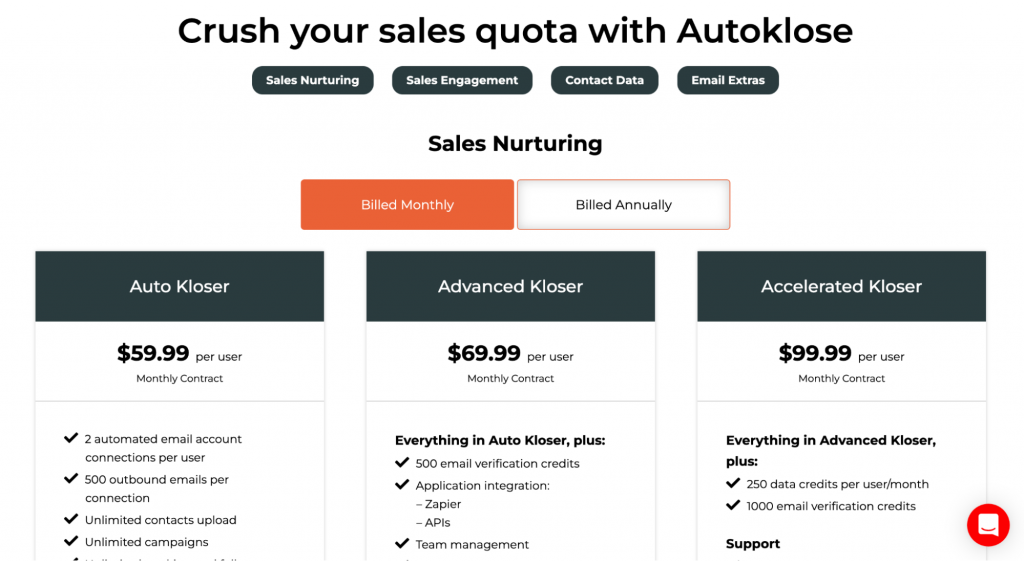
You can get the Auto Kloser plan for $59.99 / user / month with 500 emails per connection, the Advanced Kloser plan for $69.99 / user / month with 500 email verifier credits, or the Accelerated Kloser for $99.99 / user / month with 1,000 email verifier credits.
Continuing with our list, we reach a tool that handles your follow-up emails.
Tool #21: Rebump
Rebump is a SaaS tool for handling email communications automatically with follow-ups to ensure better response rates.
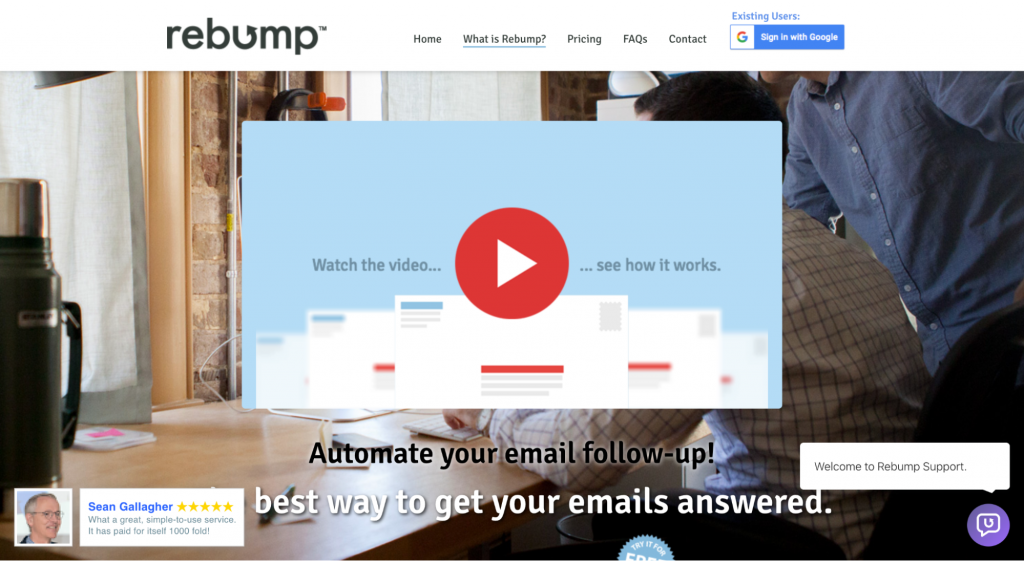
The tool provides you with a simple Gmail addon you can use to set up follow-ups for any email you send.
Who is it for?
Rebump is a lightweight Gmail addon you can use if your outreach is manual and limited to your Gmail account.
Rebump features
Rebump includes features such as:
- Bump tracking for informing you about the progress of follow-ups.
- Bump scheduling for specifying the frequency and time of the messages.
- Personalization for increasing the effectiveness of your emails.
Rebump also provides reporting features such as real-time email open rates, reply rates, bounce rates, click-through rates, conversion rates, and click tracking.
Rebump pricing
This service has three pricing plans to choose from.
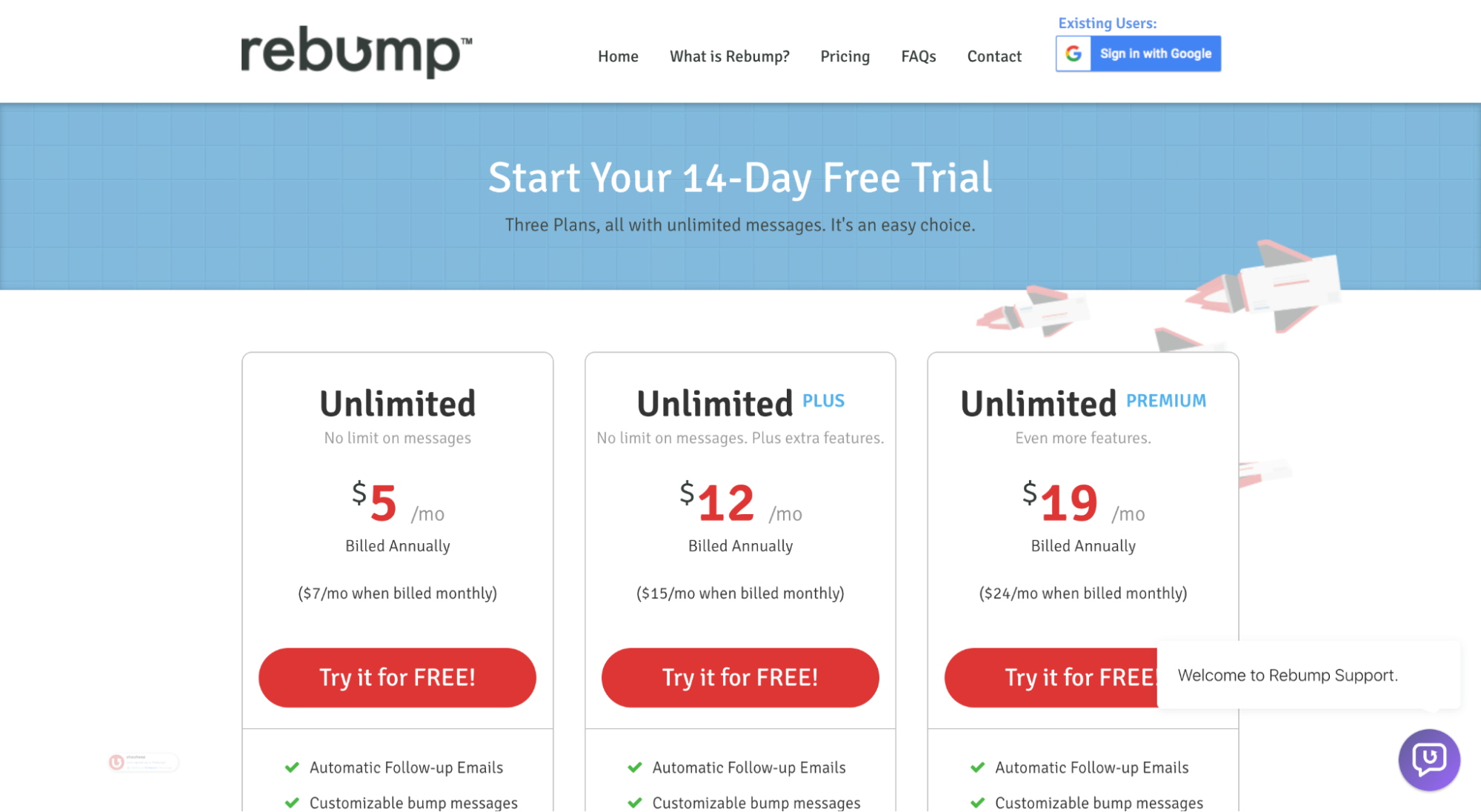
You can choose between the Unlimited plan for $5 / month with 4 bumps per message, the Unlimited Plus plan for $12 / month with 10 bumps per message, and the Unlimited Premium plan for $19 / month with link tracking.
With a Gmail addon done, we will take a look at a tool designed for small teams.
Tool #22: PersistIQ
PersistIQ is a tool for outbound sales with a lightweight feature set.
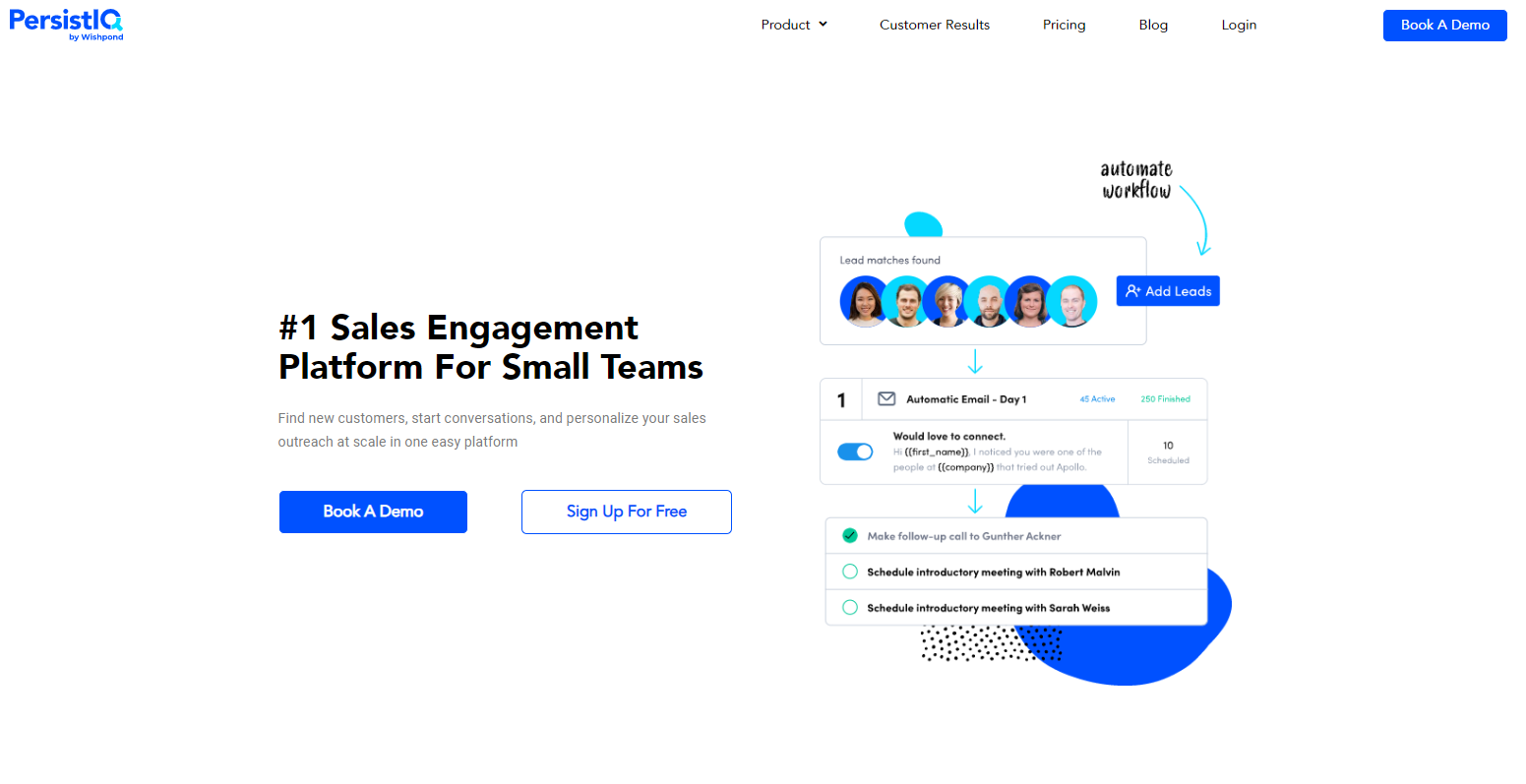
PersistIQ’s main value proposition lies in its simplicity and ease of use for users of all kinds, including novices.
Who is it for?
The lightweight approach of this tool makes it the most appropriate choice for small teams with basic processes.
PersistIQ features
Among the features that PersistIQ provides you, we can find:
- Inline prospecting to create contacts while browsing target websites.
- Email search to find the addresses of key people you want to contact.
- Integrations with marketing tools such as HubSpot for seamless data sharing.
PersistIQ also connects to Zapier, giving you access to several thousand other apps to integrate with.
PersistIQ pricing
There are three available options for subscribing to PersistIQ.
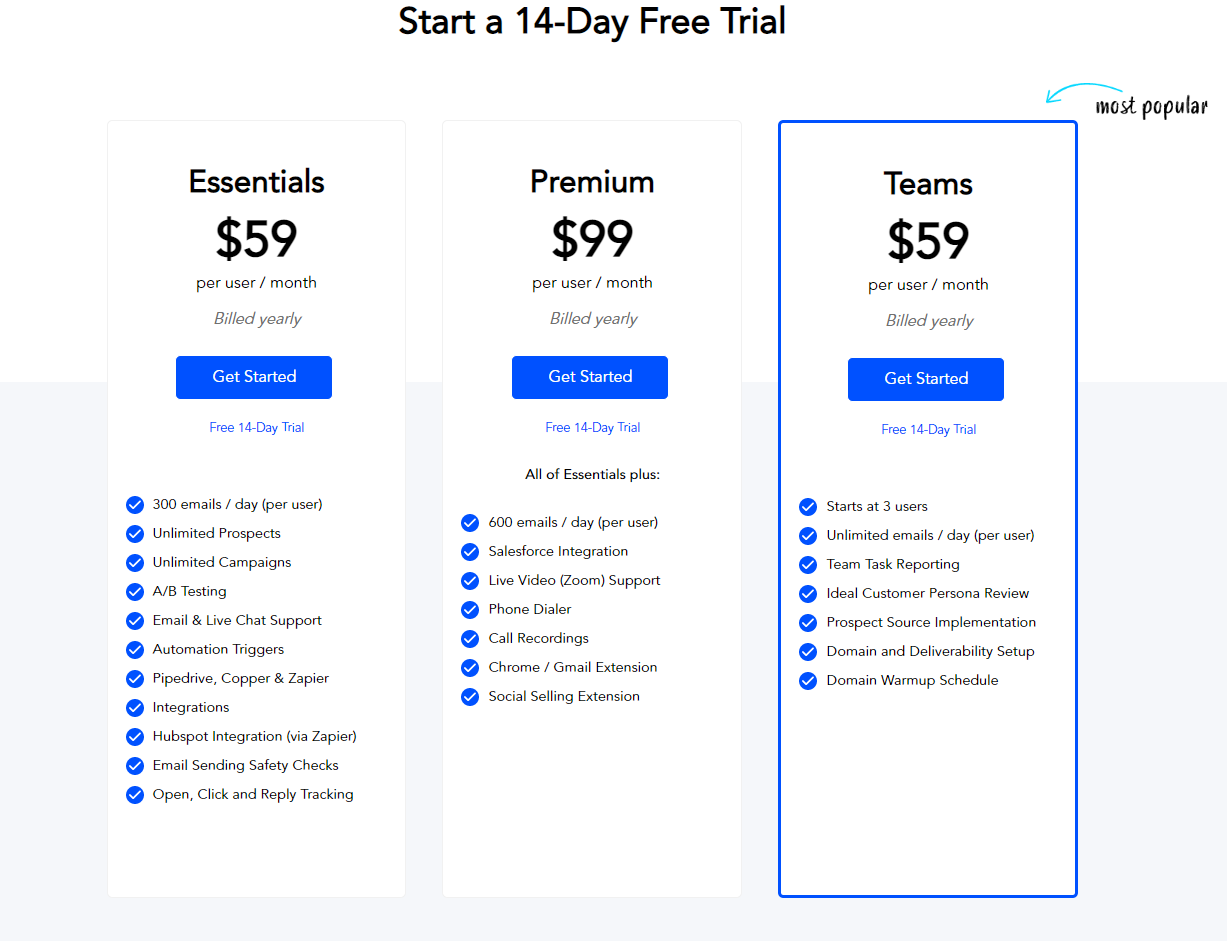
The options are the Essentials plan for $59 / user / month with 300 emails per day, the Premium plan for $99 / user / month with 600 emails per day, and the Teams plan for $59 / user / month with unlimited emails per day.
Moving forward, we reach another tool that predominantly lives in the Gmail editor.
Tool #23: GMass
GMass is a tool that helps you better manage your sales communications in Gmail.
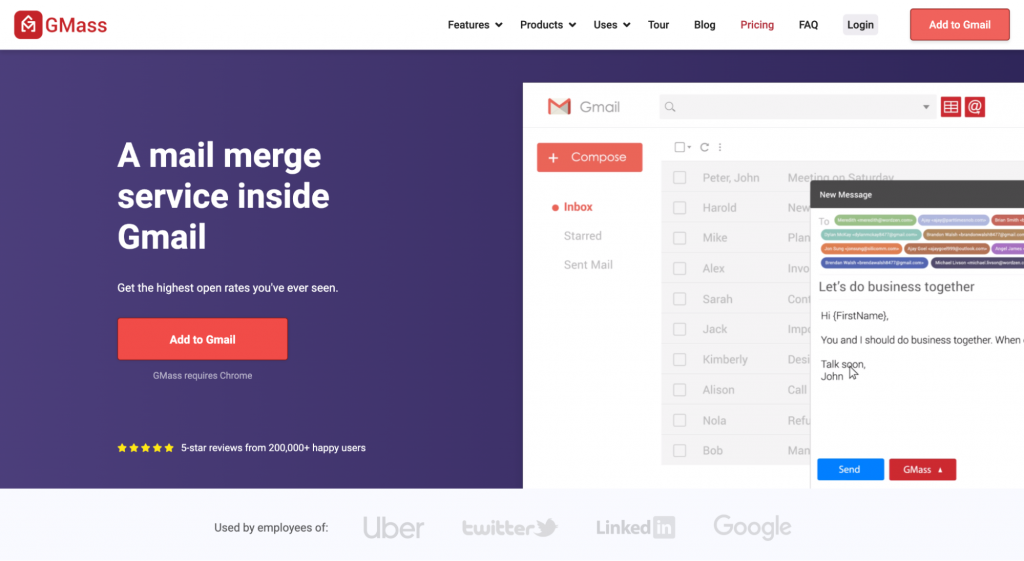
This tool is also an addon for the Google Suite (also a Chrome extension), enabling outreach capabilities, such as mass email sending and automatic follow-ups.
Who is it for?
GMass stands between the basic Gmail addons and full-scale outreach tools. Thus, it can be most beneficial for mid-sized teams who have not moved away from Gmail yet.
GMass features
Among the many capabilities that it brings to G-Suite, we can mention the following:
- Segmented campaigns for ensuring better targeting.
- A/B testing for experimenting and improving your messages.
- Bounce management to keep your domain healthy.
GMass also includes testing features such as SPF and DKIM checks to monitor the health of your domain.
GMass pricing
The GMass service comes in three plans.
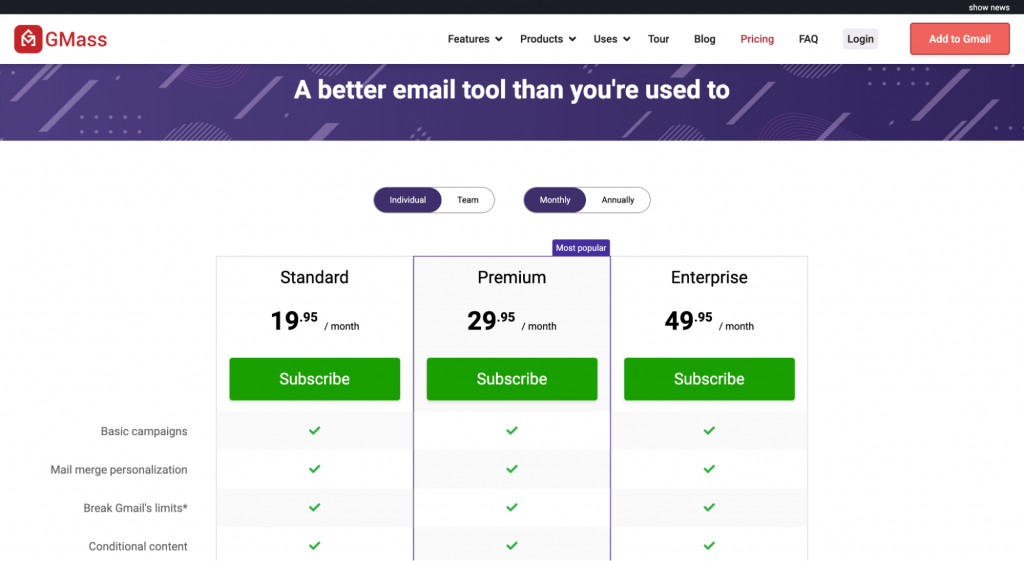
The Standard plan for $19.95 / month gives you campaigns and mail merge, while the Premium plan for $29.95 / month adds A/B testing and follow-ups, and the Enterprise plan for $49.95 / month gets you priority support.
Moving away from lightweight tools, let’s discuss a multi-channel engagement service.
Tool #24: MixMax
MixMax is a digital marketing suite that lets your teams manage effective communications with your prospects.
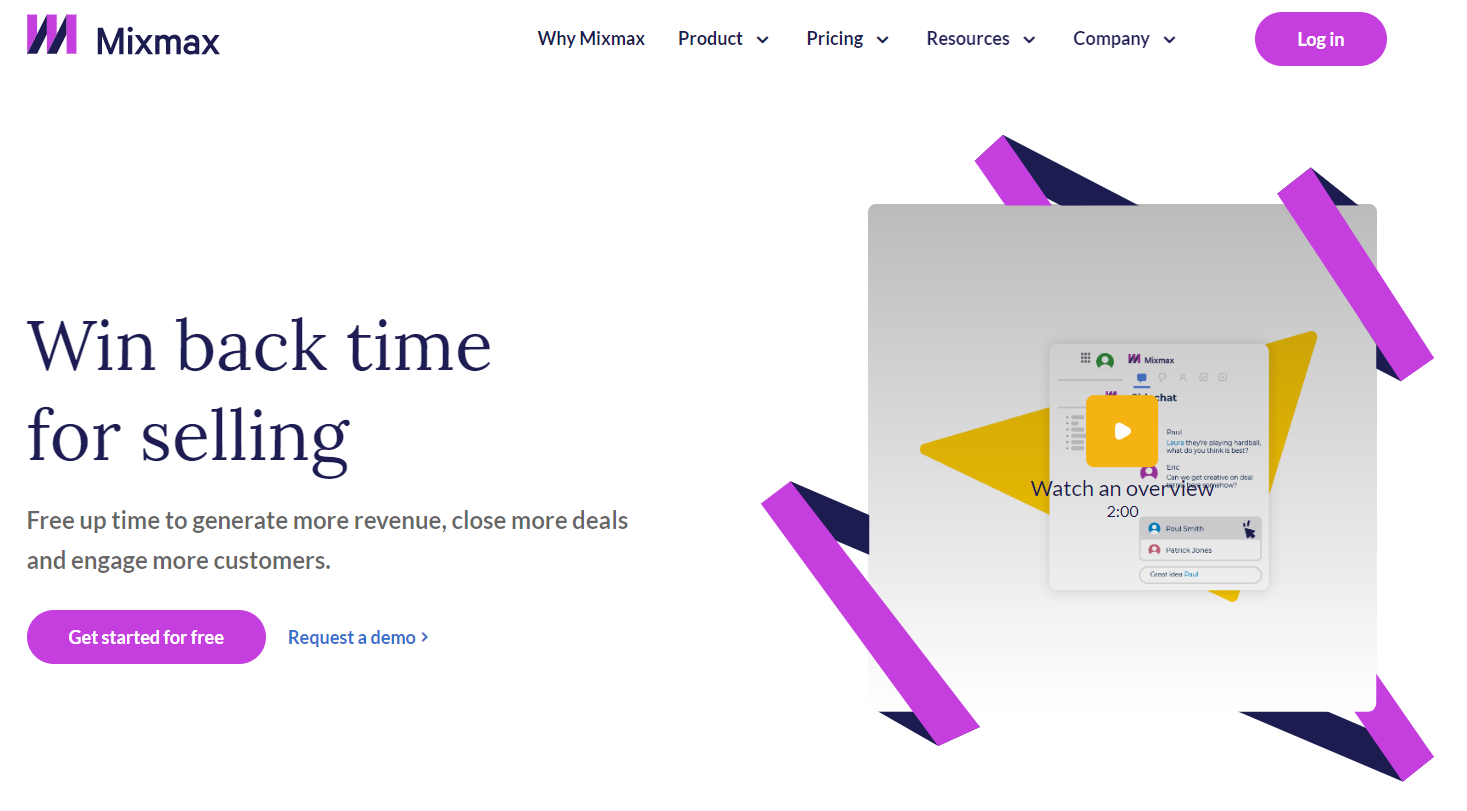
As a suite, MixMax includes tools such as bubble chats, surveys, email outreach campaigns, and more.
Who is it for?
The wide array of tools MixMax offers as part of its subscription suggests that you would use this service as your main marketing tool.
MixMax features
MixMax comes with many features for you to use, such as:
- Email tracking for monitoring your performance.
- Meeting scheduler for facilitating sales operations.
- Automations for saving time on repetitive tasks.
MixMax also integrates with other tools such as Slack, Dropbox, and Salesforce.
MixMax pricing
MixMax is available to teams at 5 pricing points.
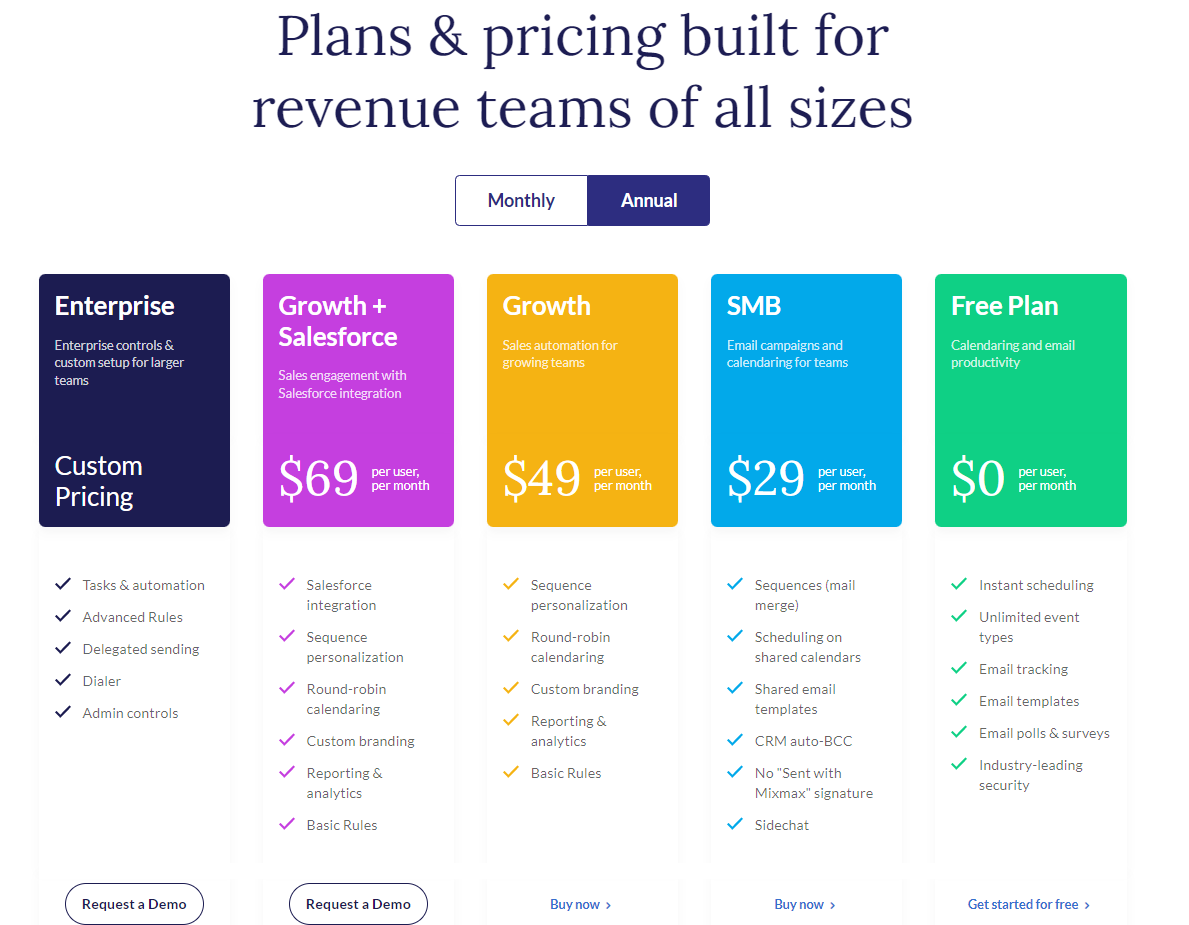
Let’s break them down:
- Free Plan includes instant scheduling, email tracking, templates, but doesn’t allow sequences.
- SMB plan is great for small teams as it includes schedling on shared calendars and a sidechat.
- Growth plan provides custom branding and extended analytics and reporting.
- Growth + Salesforce plan allows Salesforce integration in addition to everything provided by the Growth plan.
- Enterprise plan is custom and includes advanced capabilities and admin controls.
We have reached our final tool, which works best for content research.
Tool #25: BuzzSumo
BuzzSumo is a tool for monitoring the internet and assisting you with prospecting.
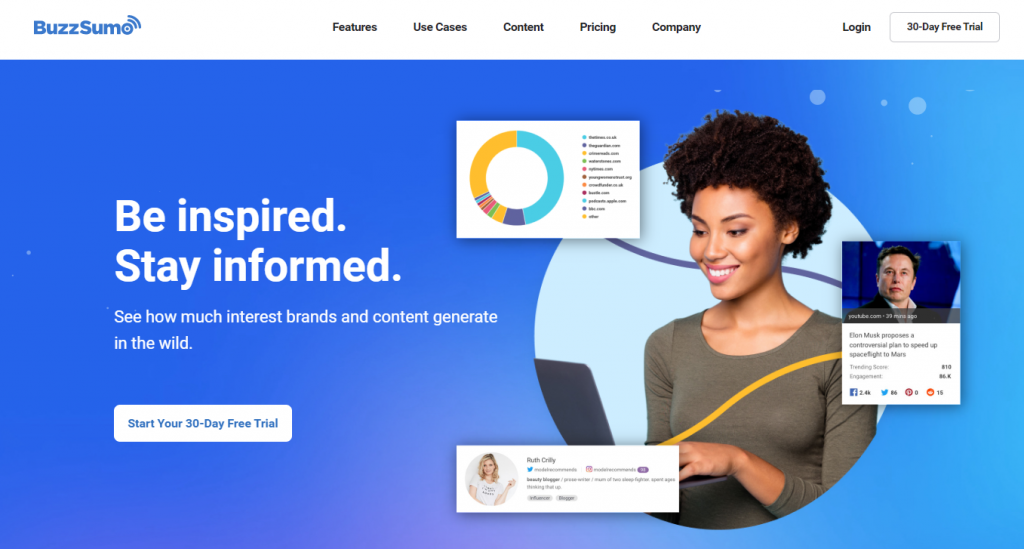
This tool lets you find relevant content on the internet by searching blogs and social media posts and enable monitoring to always be in the loop.
Who is it for?
BuzzSumo is primarily an intelligence tool, thus, it is most useful to the teams who need to perform research or competitor monitoring prior to prospecting.
BuzzSumo features
With BuzzSumo, we can access features like:
- Influencer search for finding content creators based on various criteria.
- Automated monitoring for getting alerts when new content within your area of interest appears.
- Content discovery for searching the internet for ideas.
BuzzSumo also comes with an API for connecting your tools to this platform.
BuzzSumo pricing
You can take advantage of BuzzSumo for your research by signing up to one of its four plans.
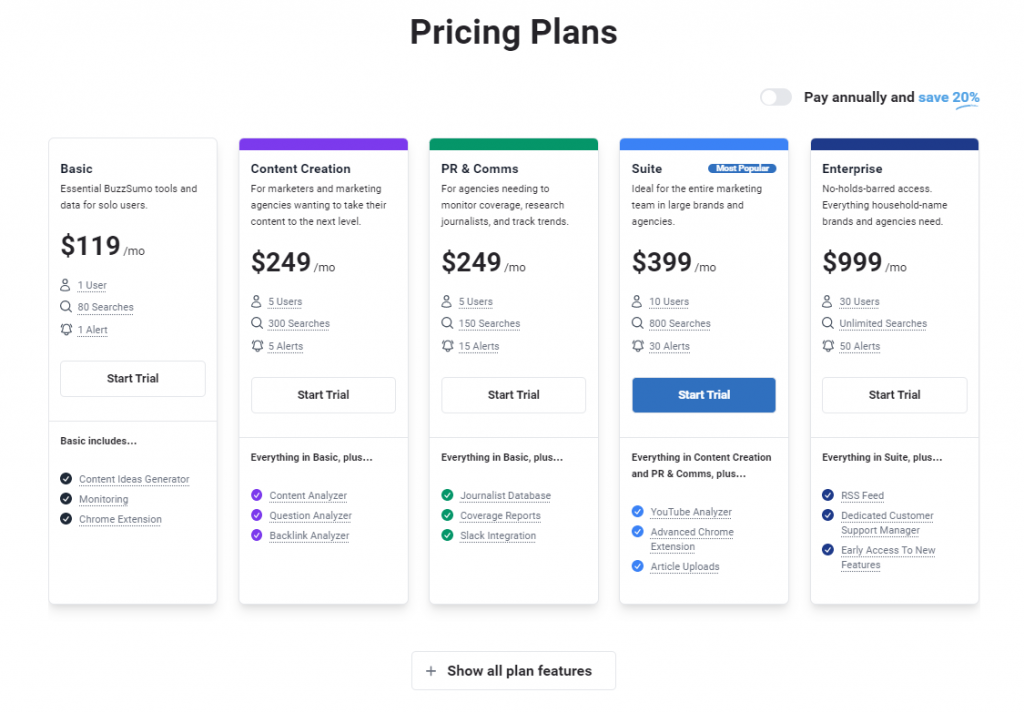
The Basic plan for $199 / month includes 80 searches per month, while the Content Creation plan for $249 / month adds 5 alerts and 300 searches, the PR & Comms plan also for $249 / month includes 15 alerts and 150 searches, the Suite plan for $399 / a month gets you 30 alerts and 800 searches, and the Enterprise plan for $999 / month allows for unlimited searches and 50 alerts.
We have reached the end of our list! But before wrapping up, let us understand how to choose an outreach tool.
How to Choose the Best Email Outreach Tool
Sometimes it might be challenging for you to choose the tool that fits you best.
But no worries, here are six factors to keep in mind to help you make your choice.
Point #1: Is it an all-in-one tool?
All-in-one tools are great at combining multiple functionalities within the same service. However, their outreach capabilities are less advanced than that of specialized outreach tools.
Point #2: What’s the tool designed for?
You can take a look at the recommendations and use cases provided for you at the beginning of our list guide. Each tool serves you best if you have a specific need or team size.
Point #3: How well can it help me personalize emails?
Personalization is an important trend in the marketing industry, and this is a feature you need to look for in the tool. Some platforms give you basic personalization capabilities (e.g., name in the subject line), while others have advanced features. Your choice depends on how complex you want your personalization to be.
Point #4: What about automation?
Automation features save you time and resources. The tools on our list approach automation from different angles and automate different parts of your workflow. You can choose the solution depending on where your team needs automation the most.
Point #5: Does it have any special features?
Each tool has its unique feature set. These features define the best use case for the tool. Thus, again, you can consult our list of use cases to see which platform fits you best.
Point #6: What about pricing?
Prices can make or break the deal. Some tools give you free access, while others are meant for large companies with deep pockets. Just look at the prices for these platforms and see which one fits your budget.
Now Over to You
The tools we have discussed are all compelling and great at their jobs. Each one of them can cover a specific use case for you. Some of them excel at automation, while others manage large lists of contacts.
However, no matter what your needs are, we are confident that you will find the tool that fits you the best.
We have many more reviews and comparisons of digital marketing tools. You can check them out on our blog.

Sona Kalantaryan is a senior digital marketer with a creative past. Big fan of high cinema and well-optimized landing pages. She authors guides by sharing the best practices and does it the right way!