7 Best Backpacks for Laptops
Have you ever traveled for work?
If yes, then you know how much you should be able to fit in your carry-on, and a laptop will surely be on the list. But the thing is that your computer can easily get damaged in a bag – for instance, that pesky bottle of mouthwash can open for some reason.
Obviously, the solution is to get yourself a laptop backpack. It will safeguard your device (and other valuables), and it’s also good for your back – a study has revealed that an even distribution of weight on your bag is good for your posture.
Another question is how to find quality backpacks?
Let’s find the best picks for you.
How to Choose a Laptop Backpack?
Before we jump to the list of laptop bags, we need to look at the factors you should consider when making your purchase decision. The most expensive backpack may be the most sturdy, but there is no guarantee it will cater to all your needs. And not every rucksack is suitable for flying.
Thus, it’s a must to take the following criteria into account.
1) Size
Backpack size matters a lot, especially if you often travel by air. Since people usually take backpacks as personal items along with carry-on bags, you need to be mindful of the dimensions.
According to United, a backpack should have the following size:

If you’re more comfortable with the metric system, the optimal dimensions are 22x25x43 centimeters.
On top of that, consider if you’ll be able to fit other belongings in the backpack beside a laptop. It should be big enough to carry your wallet, accessories (headphones, external keyboards, a tablet), glasses, keys, notebooks, etc.
The final and the most critical factor to consider here is the size of your laptop – it should fit well in the backpack, leaving room for a few other things.
2) Weight
Digital nomads, who often travel around the world, know how daunting it can be to carry a heavy backpack around. The poster for the movie Into the Wild with Reese Witherspoon immediately comes to mind.
The weight of a backpack is also an important factor in travel restrictions. It should be as lightweight as possible, considering how many items it should fit in.
Travel and Leisure put together a comparative table with some of the world’s most popular airlines to figure out the average weight of a carry-on:
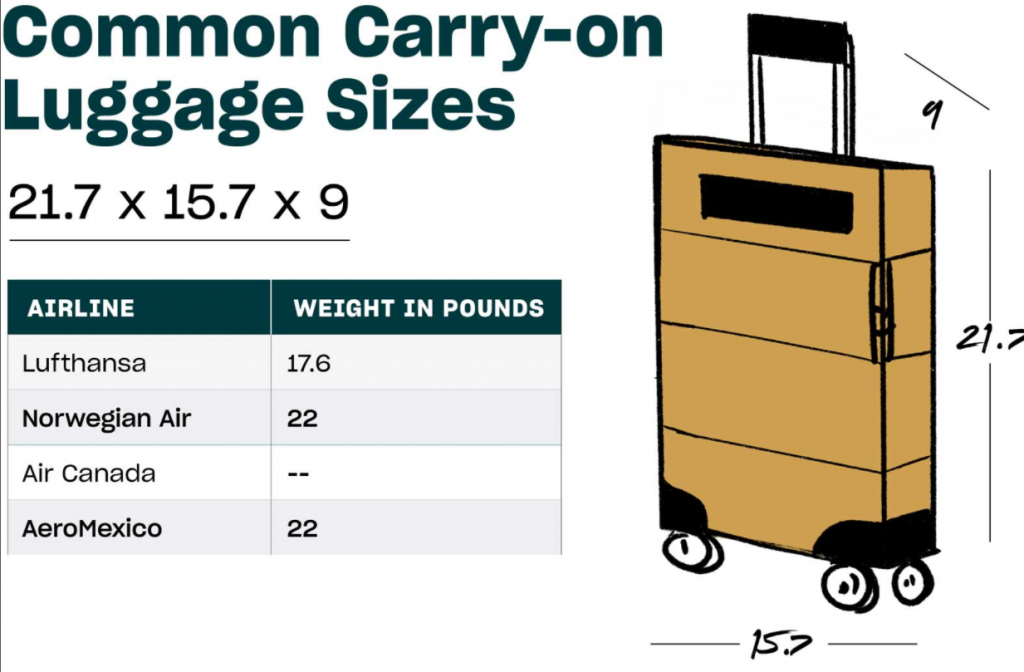
As we can see, the average weight is 22 lb or almost 10 kg. Considering that the weight of most laptops (you can find the best ones here) is up to 8 lb (3.6 kg), your backpack should weigh no more than 3 lb (1.3 kg).
3) Laptop sleeve and compartments
The next thing you should keep in mind is the laptop sleeve, an additional backpack compartment for your computer. Not every bag has it, but it’s very convenient and helps protect your laptop from scratches and damage.
Laptop sleeve compartments can be of two types:
- Simple fabric separators
- Padded sleeves
The second type is better since it acts as a protective cushion for your computer, which is especially important if you suddenly drop your backpack.
However, a laptop compartment is not a must-have feature. Besides, it takes some space in the laptop, making it hard to fit all other belongings. And, you can always purchase a separate laptop sleeve:
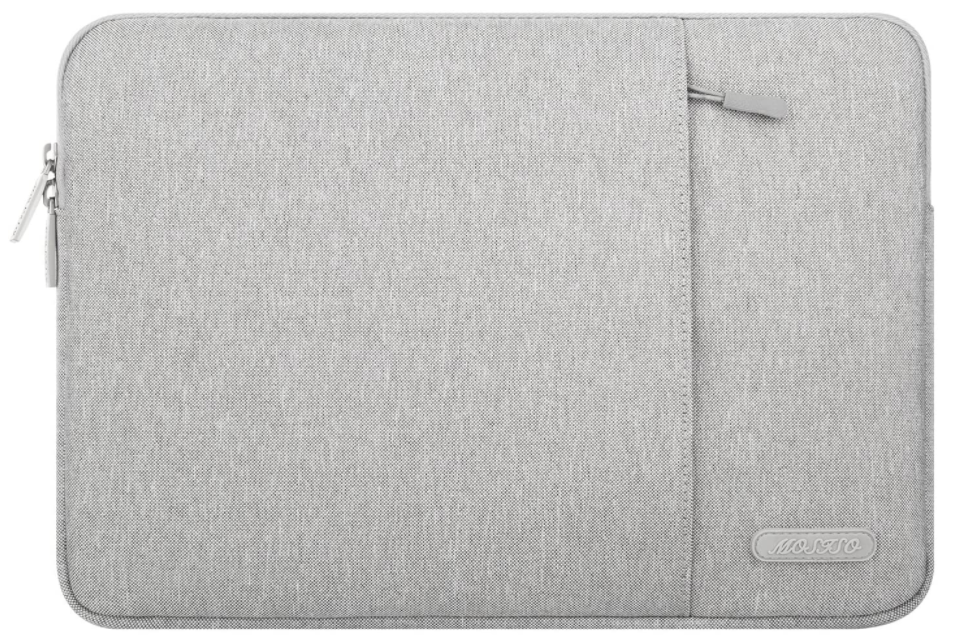
This is a great accessory for remote workers and freelancers who often have to carry their laptops around. You can also use it to protect your computer while traveling.
4) Straps and handles
As we mentioned, a backpack is definitely better for your posture than a bag. It distributes weight evenly, which relieves the strain on your spine.
That said, now every rucksack model is back-friendly. A lot depends on the straps that should be adjustable and sturdy. Backpacks usually have the following straps:
- Load lifters
- Shoulder straps
- Sternum (chest) straps
- Hip belts (for bigger packs)
If you’re worried about your posture, think about purchasing a model with chest straps:

This strap helps alleviate the weight on your shoulders and decreases lower back pain.
5) Add-ons for safety
Some backpacks have additional tools to protect your personal belongings. For instance, it can be a lock with a code, which is especially handy for digital nomads who spend a lot of time on the road.
It’s also possible to find a pack with a USB, headphones, and charging ports. Thus, if you’re in the airport, you can lock your bag and still charge your phone or listen to music, not worrying that someone can get into your backpack:

Such features are not always necessary but can come in handy if you often travel for work.
How to Protect Your Laptop in a Backpack?
Obviously, a backpack is not enough to completely safeguard your laptop. As we mentioned, it can get damaged during transportation or if your pack suddenly falls on the floor.
So, it’s always a good idea to take additional measures to protect your laptop inside the backpack. Here are a few tips on how you can do it.
1) Purchase protective covers
A laptop compartment can be an excellent solution to keep your laptop safe, but more could be done to fully protect it from scratches while you’re traveling from one place to another.
An excellent option is to purchase protective covers for your computer. For example, it can be a case cover that gets attached right to the body of your laptop:

Such a cover has the following benefits:
- Less upkeep. Your laptop will not get dirty as fast, and you won’t have to clean your keyboard as often.
- Water resistance. If something suddenly gets spilled inside your backpack, the case will protect your laptop from damage.
- Personalized look. Сases come in different colors and designs, so they will make your laptop look stylish.
The only problem with protective cases is that they can add to the weight of your backpack. But they are a must if you’re carrying your laptop around a lot.
2) Invest in a waterproof backpack
You probably know the saying that there is no bad weather, but your laptop certainly doesn’t think so. What if you get out in the wild, grab your laptop with you, and it starts raining? We know that’s unlikely, but your computer can certainly get damaged if your backpack is not waterproof.
Water-resistant packs are made out of the following materials:
- Cordura
- Cotton canvas
- Nylon
- PVC fabric
Professional backpacks (those for hiking) are usually made out of nylon. But travelers should look for the ones from rip-stop nylon. This way, you will protect your backpack from water and undesired intrusion.
3) Get an anti-theft device
Speaking of intrusions, you should also consider equipping your laptop with an anti-theft device. It will keep you calm during long journeys and layovers at the airports.
We already mentioned that you could purchase a backpack with an installed lock. However, it’s also possible to buy a lock separately. Here are a few tips on how to choose one.
- A lock should be TSA-approved. Check for the label confirming that the product has authorization from the Transportation Security Administration.
- Choose a combination lock. They are harder to pick as they rely on a custom password.
- Consider metal locks. Some manufacturers make plastic ones, and they are cheaper. But such locks are far from perfect or safe.
Another option you can try out is a tracking device. For instance, it can be a small GPS tracker you can attach to your laptop or even put into it. Then, if your backpack gets stolen, you can see its location from an app on your smartphone.
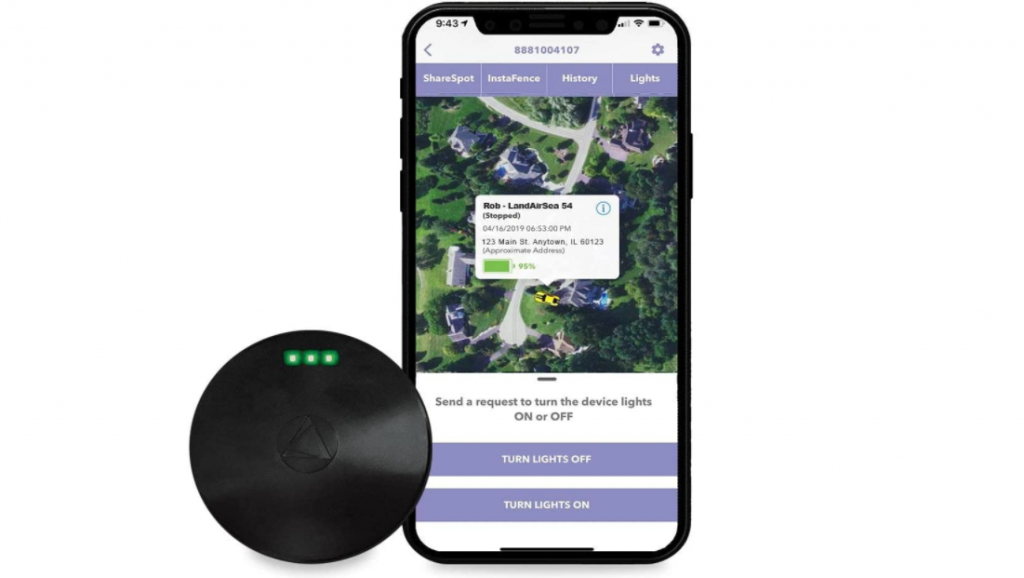
Of course, such measures are necessary to protect your valuables. However, good old caution still works, too. Watch your bag closely and keep it near you to avoid unpleasant experiences.
4) Protect laptop components
Do you have a mouse, a keyboard, or headphones in addition to your laptop? You should consider safeguarding them too. Although your laptop will still work if these devices get damaged, it will be a shame if they get broken. Besides, protecting them is not that expensive.
For example, you can go with a keyboard case with compartments for a mouse and headphones. They are usually made from plastic or waterproof fabric and don’t take too much space.
Of course, all these devices and their protective covers can add to your backpack’s weight. So, if you’re traveling by plane, consider taking only the most necessary computer add-ons.
5) Backup your data
Digital marketers, coders, bloggers, and pretty much everyone else whose work depends on laptops will say Amen to this statement. No matter how hard you try to keep your computer safe, you can’t protect it from ill fate. So, you should back up your data religiously.
Thankfully, you don’t have to carry around huge HDDs to retrieve data if necessary. For instance, this tiny flash drive by Verbatim is 128 GB in size:

This small device is enough to keep your most important information. You can also pick an even bigger flash drive – some can hold 256GB of data.
7 Best Laptop Backpacks for Digital Nomads and Avid Travelers
Finally, let’s take a look at our backpack picks. We chose these options for the following features:
- Travel-friendly
- Waterproof
- Lightweight
- Anti-theft
- Style
We also selected backpacks that are not specific to female or male taste since we support diversity and inclusion.
1) Timbuk2 Authority Laptop Backpack

Weight: 2.4 lb (1 kg)
Dimension: 10.1”x18.1”x11.4” (26x46x29 cm)
What we like: a ventilated back panel
What we dislike: no USB charger
This product is the top Wirecutter laptop bag featured in one of its reviews in the New York Times. Reportedly, it’s one of the best options if you have to carry around many devices – this backpack has several compartments to keep all your stuff organized.
Timbuk2 Authority backpack is one of the best picks on the market in terms of quality. Customer reviews on the manufacturer’s site say it’s very sturdy and well-padded. The best part is that it’s made out of recycled nylon, making it an eco-conscious product as well.
If you need a waterproof laptop bag, this one is perfect. This model also has a 28-liter volume, making it an ideal backpack for two laptops.
However, many consumers may find the price the main downside. It costs $139 on the brand’s website – the bag could have a USB charger and a lock for this price. But, if you’re looking for a backpack that would serve you for many years, this is your best bet.
2) JanSport Main Campus Backpack

Weight: 1.1 lb (0.5 kg)
Dimension: 16.75″ x 13″ x 8.5″ (42.5 x 33 x 21.6 cm)
What we like: lightweight
What we dislike: low-quality zippers
JanSport is one of the top brands for laptop bags. Their products are known to be of high quality, even though the prices can be pretty high.
The JanSport Main Campus backpack is a perfect option if you will be carrying your laptop around. Although this pack is primarily for students (according to the JanSport website), it is also suitable for programmers and bloggers.
This thin backpack still can fit in a 15” laptop. It has a computer compartment and several other pockets to help you organize your belongings. It is made of sustainable waterproof material and has a water bottle holder, which is a must if you’re always on the go.
What are the downsides of this backpack?
Some reviewers say it has faulty zippers, which is weird considering that the price for this backpack starts from $50. However, most customer testimonials are still overwhelmingly positive, praising this laptop bag for its durability.
3) NUBILY Waterproof Backpack

Weight: 3.3 lb (1.5 kg)
Dimension: 14.1” x 8.3” x 18.5” (35 x 21 x 46.9 cm)
What we like: water-resistant, tear-resistant fabric
What we dislike: doesn’t fit a 17” laptop
If you are an avid traveler but don’t like to bring around big luggage, this backpack is for you. It has several compartments, including a padded laptop sleeve. You can also charge your phone on the go – the laptop has a separate pocket for a power bank.
The manufacturer claims this bag is suitable for a 17” laptop. Indeed, with a volume of 45 liters, it is a pretty spacious laptop backpack. However, be warned that some Amazon reviewers said they couldn’t fit their 17” computers in it.
Another downside of this laptop bag is its zippers. Many unsatisfied customers say if you close it at the top, the zippers can open by themselves, and you won’t even notice. Nevertheless, it makes a comfortable carry-on. And, it’s worth the price – $42 is an excellent deal for a sturdy backpack like this.
4) Ytonet Work and Travel Backpack

Weight: 1.7 lb (0.7 kg)
Dimension: 16” x 11” x 6.5” (40 x 27.9 x 16.5 cm)
What we like: USB charging port
What we dislike: no sternum strap
Another great pick for digital nomads is Ytonet Work and Travel backpack. It’s lightweight, waterproof, and tear-resistant. The zippers are metal, meaning that the bag won’t suddenly open while you’re on the go.
The biggest perk of this laptop bag is the USB charging port. It also has a comfy sleeve that can fit a 15.6” computer. Besides, it is a small tech backpack – even though it’s pretty small, the abundance of compartments makes it quite spacious.
If you’re considering purchasing a backpack in addition to a carry-on bag, this product is the perfect pick. It has a luggage strap – it will be easy to carry your laptop while traveling from one place to another.
What are the downsides?
This backpack definitely could have had better-quality straps. Apart from that, a sternum strap would be an advantage. The bag is not made for people with back problems, so шt is not the best option for you if you get back pain from time to time.
What about the price?
The Ytonet Work and Travel backpack is not too expensive – the prices start at $37. You can also choose it in different colors.
5) OGIO Axle

Weight: 1.06 lb (0.4 kg)
Dimension: 19.25” x 9.25” x 13” (48 x 23.5 x 33 cm)
What we like: fits a 17” laptop
What we dislike: no chest strap
OGIO Axle is one of the most long-lived laptop bags on the market. It might seem too big at first, but its dimensions make it a suitable backpack for air travel. The nylon fabric will protect your belongings from water and doesn’t fade in the sun.
The manufacturer claims this bag can fit a 17” computer, but most reviewers say they even use this backpack for two laptops. It is possible, considering the size and volume of this product, plus the iPad compartment and two sections for valuables.
OGIO Axle is also a professional backpack for coders and web developers. It can fit many devices thanks to multiple organization pockets. The waterproof fabric will protect your stuff from accidental damage during transportation.
What are the downsides?
This backpack doesn’t have a chest strap, even though OGIO claims it is one of the best ergonomic laptop bags. IT is also not cheap – $90 is pretty expensive. However, this is the case when the high price matches the high quality.
6) EVERKI Business 120

Weight: 4.42 lb (2 kg)
Dimension: 14.96” x 8.27” x 21.26” (38 x 21 x 54 cm)
What we like: fits an 18.4” laptop
What we dislike: not suitable for all airlines
If you’re looking for a good work backpack, this one is your best bet. EVERKI Business 120 is large, can fit an 18” laptop, and has multiple compartments for better organization.
Every customer review for this laptop bag praises it for its durability and padded protection. It is ergonomically designed – the weight of the backpack is evenly distributed, reducing muscle pain. It also has massage straps, and the back panel has air ventilation.
EVERKI claims this backpack is great for gamers. Indeed, it can hold multiple devices and fit several laptops. You will especially love the anti-tangle pockets for your cords.
That said, this laptop bag is also pretty expensive – almost $200 for a single piece. Besides, it is not suitable for all airlines. However, if you take it as a single carry-on bag, it will do just fine.
7) OGIO International Soho Pack

Weight: 2 lb (0.9 kg)
Dimension: 5.5” x 12.75” x 19” (13.9 x 32.3 x 48 cm)
What we like: lightweight
What we dislike: no chest strap
Most laptop bags are made of nylon, which is a good water-resistant fabric but can look cheap. If you want a more stylish but also ergonomic backpack, opt for OGIO International Soho Pack – it’s textile, fits a 15” laptop, and has multiple compartments for your belongings.
Are you traveling a lot? This product will be a great companion – its size is airplane-friendly. High-quality zippers won’t open by themselves. The fabric is also tear- and cut-proof.
The main downside is the absence of the chest strap. If you overload this backpack, it will put quite a strain on your shoulders and back. However, this laptop bag is still very light and easy to carry around.
What is the price?
OGIO International Soho Pack costs $80, which is more than average. Nevertheless, the backpack is worth its price and multiple Amazon reviews confirm it.
What is the Best Laptop Backpack for a MacBook?
Alright, now that we have our list of top laptop bags, which of them is the best for a MacBook?
All of them will fit in a 13” Mac – each backpack in our ranking is suitable for a 15” computer. However, if you have a 16” MacBook, your choices are limited to EVERKI Business 120, OGIO Axle, NUBILY, and Timbuk2.
In terms of protection inside the backpack, go for Ytonet and OGIO Axle if you have a 13” Mac, or EVERKI Business 120 and NUBILY if you have a 16” Mac – they have an additional strap protecting your laptop from slipping away.
However, if we had to choose the most comfortable laptop backpack for Mac, we would pick EVERKI Business 120 – it is spacious and ergonomic.
Over to You
Picking the best laptop backpack is no joke, huh?
Indeed, you have to take so many factors into account, including weight, dimensions, ergonomics, fabric, compartments, safety, and so on. After all, the more considerate you are, the better your laptop will be protected.
However, make your decision based on your goals and needs. Not everyone needs a big laptop bag like EVERKI or NUBILY. The design also matters a lot – maybe a floral backpack is more to your liking?
Hopefully, our article will help you make the right choice. Also, stay tuned for more comparison articles on our blog in the future!

Mariia is a content strategist and editor at Digital Marketer’s World. She is passionate about educating others on all things marketing and believes in the power of the written word.
