10 Best Laptops for Digital Marketing in 2022
So, you’ve decided to become a freelance digital marketer?
We’re glad to have you among us, and now we want to help you get ready.
Aside from extending your digital marketing knowledge (which you can use our blog for, by the way), you will need to equip yourself with the necessary devices, one of which is, of course, a laptop.
In this article, we will supply you with the ten best laptops for digital marketing, along with the description of their specs and some tips to help you choose the right one for your needs.
Best Laptops for Digital Marketing: Comparison Guide
Let us first give you a general overview of all the laptops we’re going to discuss today. We’ve put them together along with their specs in a convenient graph for you:
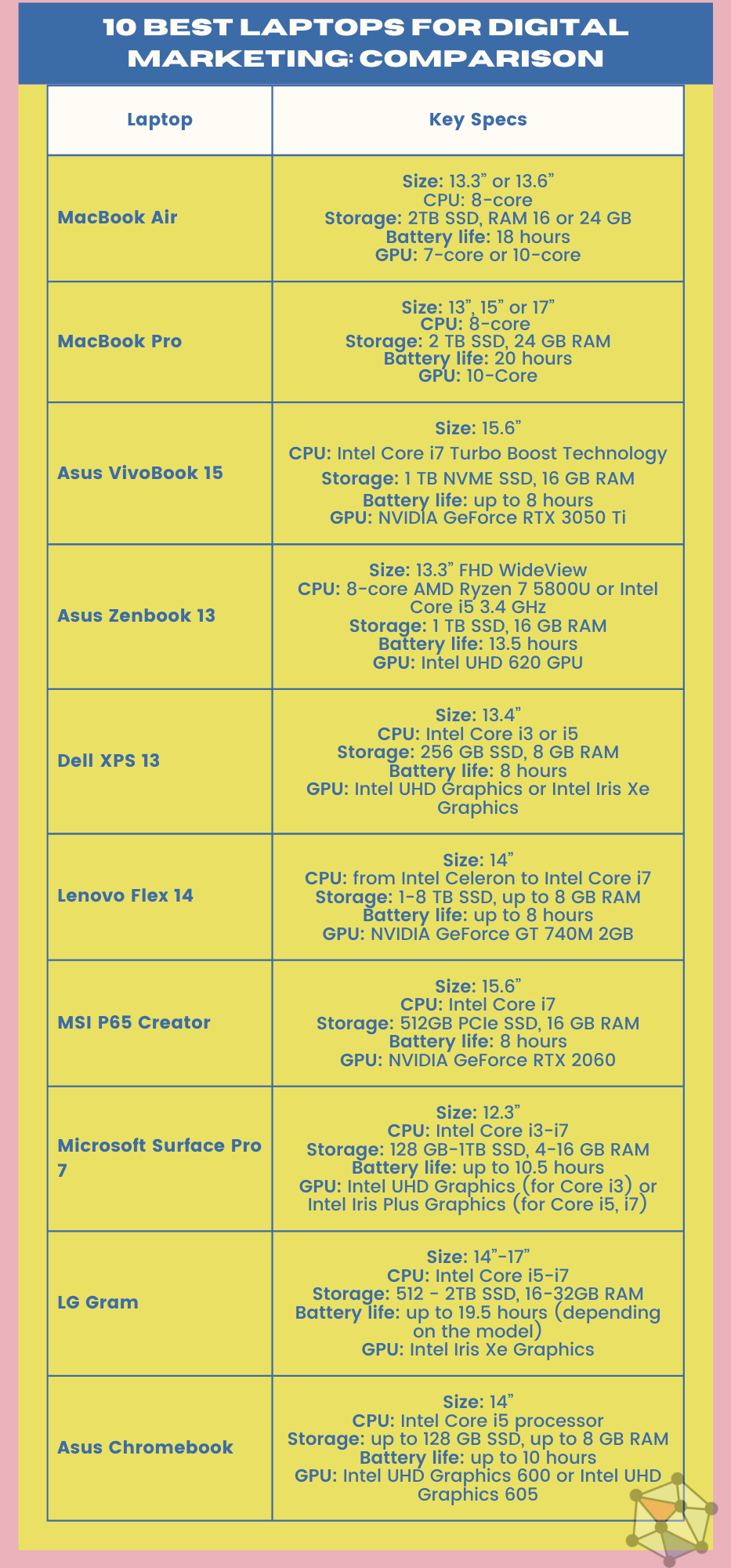
In the infographic above, you can see that each top has particular specs. But what do they mean? And which digital marketing laptop requirements should you follow to buy the best computer for digital marketing activities?
We have all the answers in the following section.
Laptop Requirements for Digital Marketing Professionals
Here, we have a selection of laptop specs broken down according to different marketing activities.
P.S. If you’re not particularly tech-savvy and know little about what a good digital marketing laptop should include, make sure to get familiar with all the essential computer terminology here.
1. Digital marketers
As a digital marketer, you will often find yourself multitasking, so you need a laptop that will not freeze or suddenly turn off when running several programs at a time. Besides, you will also be spending long hours behind the computer, so you need a high-quality screen and long battery life.
Thus, based on these requirements, here are the basic specs you should look for in a laptop:
- Screen size and resolution – minimum 15.6”, 1920×1080 pixels (Full HD)
- CPU – average-intensity Intel Core i5 minimum
- GPU (graphics card) – AMD Radeon RX Vega 8 or NVIDIA GeForce MX250
- RAM – 8 GB
- Battery life – minimum 13 hours
A job in digital marketing also involves many daily meetings, so make sure you invest in a computer with a good HD camera.
2. Social media managers
Social media managers deal with a lot of content, so a good GPU and enough RAM are essential to allow you to work on social media content without interruptions. Besides, a good CPU (processor) is also necessary since your computer will often have to run multiple browser tabs and desktop apps at a time.
Here’s the bare minimum you should consider in a laptop:
- Screen size and resolution – starting with 15.6”, 1920×1080 pixels (Full HD)
- CPU – high-intensity Intel Core i7 – i8
- GPU – NVIDIA Quadro RTX A6000
- RAM – 16 to 32 GB
- Battery life – minimum 18 hours
Overall, you don’t need to invest in a gaming laptop or a very expensive computer but pay attention to the quality of the graphics card. Since you’ll be working with visual content a lot, you will need a GPU that receives and renders images well.
3. SEO professionals
SEOs need powerful stuff when it comes to computers. For routine tasks, such as keyword research and website optimization, it is enough for your laptop to have basic features. However, you will need a good processor if your job involves technical SEO and even a bit of coding.
Here are the essentials your computer should include to handle SEO-related tasks:
- Screen size and resolution – starting with 15.6”, 1920×1080 pixels (Full HD)
- CPU – high-intensity Core i7 – Xeon
- GPU – NVIDIA GeForce RTX 3080 or AMD Radeon RX 6800 XT
- RAM – 16 to 32 GB
- Battery life – minimum 13 hours
Thus, RAM and a high-intensity processor are the key factors you should consider. We’d also add a high-quality screen since you’ll be spending hours in front of your computer, so you don’t want to strain your eyes.
4. Content creators
For professionals working in content marketing, a computer with enough RAM and battery life is essential. The CPU intensity is not that important, and so is the graphics card. You can go for a bare minimum, just make sure the image quality is still high.
The basics laptop specs for content creators include:
- Screen size and resolution – minimum 15.6”, 1366×768 pixels
- CPU – low- to average-intensity Core i3 to i5
- GPU – AMD Radeon RX Vega 8
- RAM – minimum 8 GB
- Battery life – minimum 18 hours
It’s also important to pay attention to the touchpad and keyboard – they need to be of solid quality. The sturdier the touchpad and keyboard are, the better.
5. Creatives and graphic designers
If your primary work is to craft creative assets for a company or do graphic design, you need a powerful device to fuel your daily tasks. Thus, be ready to splurge on a good laptop if you don’t want annoying bugs and freezes to interrupt your daily routine.
The optimal choice of a laptop for creatives and graphic designers should have:
- Screen size and resolution – starting from 17”, minimum 1920×1080 pixels (Full HD)
- CPU – high-intensity Intel Core i7 or Xeon
- GPU – NVIDIA GeForce RTX 3080
- RAM – minimum 16 GB
- Battery life – minimum 18 hours
By the way, if you work for several marketing agencies and travel around different locations, make sure to purchase a high-quality laptop backpack – it will protect your computer from any harmful outside impact.
We’re done with all the computer specs; now it’s time to look at the best laptop options for digital marketers.
Best Laptops for Digital Marketing
So, which laptop is good for digital marketing?
We have ten options here, so that you could choose the one that fits your needs. Some of the picks are on the pricier side, while others are more budget friendly.
Let’s take a look.
1. MacBook Air

Size: 13.3” or 13.6”
CPU: 8-core
Storage: 2TB SSD, RAM 16 or 24 GB
Battery life: 18 hours
GPU: 7-core or 10-core
If you’re just starting your remote work as a digital marketer, this laptop is an excellent choice. Although it has a 13-inch screen, which is smaller than we recommended earlier, it’s lightweight and easy to carry around, making it a perfect option for digital nomads.
Other than that, MacBook Air is a powerful beast that can help you do digital marketing tasks of any intensity. The 8-core processor and 7-core GPU are enough for labor-intensive content creation and graphic design. You won’t have any problems with storage either – a 2 TB SSD is enough, no matter how many creative assets you keep in your library. Finally, the battery life is substantial to work remotely from anywhere without a charger.
We particularly recommend this laptop for those working with content – the HD Retina Display with good color saturation will be easy on your eyes and won’t strain them.
2. MacBook Pro
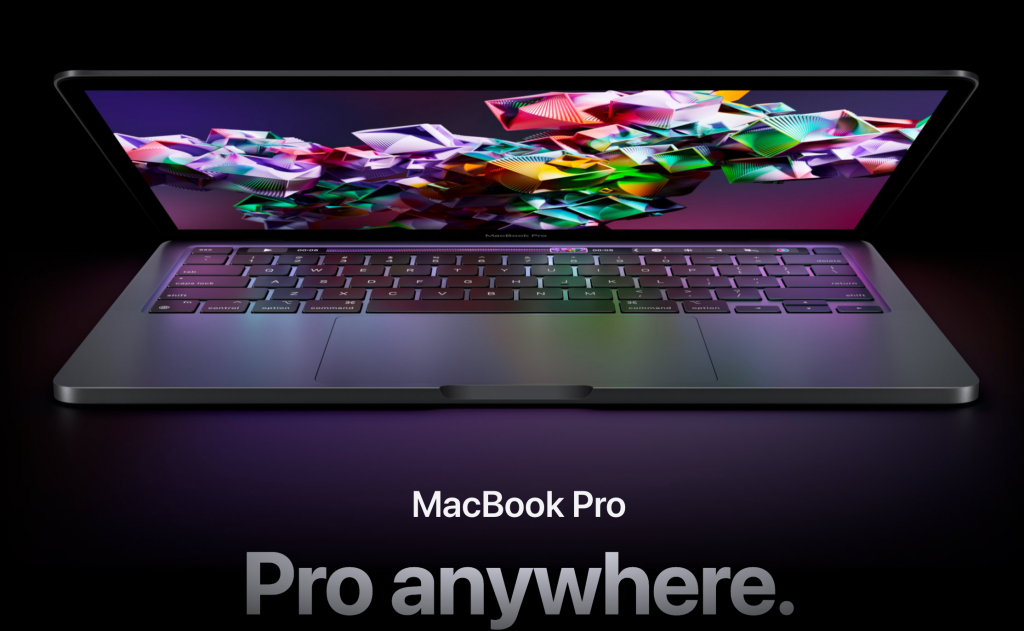
Size: 13”, 15” or 17”
CPU: 8-core
Storage: 2 TB SSD, 24 GB RAM
Battery life: 20 hours
GPU: 10-Core
MacBook Pro is one of the best-performing high-end laptops for digital marketers on our list. It has the M2 chip, which boosts the device’s durability significantly compared to the earlier generation of M1s (included in MacBook Air, for instance). Thus, it will be better for digital marketing jobs involving lots of video editing, image processing, and overall work with visual content.
The improved Retina Display technology used for this laptop’s screen shows 25% more colors, making it an excellent pick for graphic designers. The screen also adapts to your environment, so the image quality will be good both in a sunny room or a dark space.
Finally, the premium webcam and studio-quality audio make this laptop good enough to run a podcast without purchasing an additional mic. For extra security, you can use TouchID with a fingerprint reader.
3. Asus VivoBook 15

Size: 15.6”
CPU: Intel Core i7 Turbo Boost Technology
Storage: 1 TB NVME SSD, 16 GB RAM
Battery life: up to 8 hours
GPU: NVIDIA GeForce RTX 3050 Ti
Indeed, Apple laptops can be pretty pricey, so if you’re on a budget, consider Asus VivoBook 15. It has a big enough screen for a relatively cheap laptop option and all the essential specs needed to do basic digital marketing tasks. The screen is also high-resolution, although the color saturation is not as good as with the Apple MacBook Pro.
The latest version of this computer comes with a powerful i7 processor. However, you can also find older (and cheaper versions) with Intel Core i3 (dual-core) if you don’t need a powerhouse.
One of the best features this laptop has is its keyboard – it’s sturdy and enduring, making this device a great pick for content writers.
4. Asus Zenbook 13

Size: 13.3” FHD WideView
CPU: 8-core AMD Ryzen 7 5800U or Intel Core i5 3.4 GHz
Storage: 1 TB SSD, 16 GB RAM
Battery life: 13.5 hours
GPU: Intel UHD 620 GPU
This is another solid laptop option for those looking for a device with a quality touchscreen. The HD OLED technology used for Asus Zenbook 13 showcases a great variety of colors, making it a worthy contestant to be put together with the MacBook Air and Pro.
The GPU incorporated in this computer is not enough to run high-intensity tasks for graphic design, but the 8-core processor is perfect for multitasking. Thus, Asus ZenBook 13 is an excellent choice for digital marketers, social media managers, and content writers.
It’s also important to point out the long battery life this laptop has – 13 hours is enough for an entire work day spent outside your home without a charger.
5. Dell XPS 13
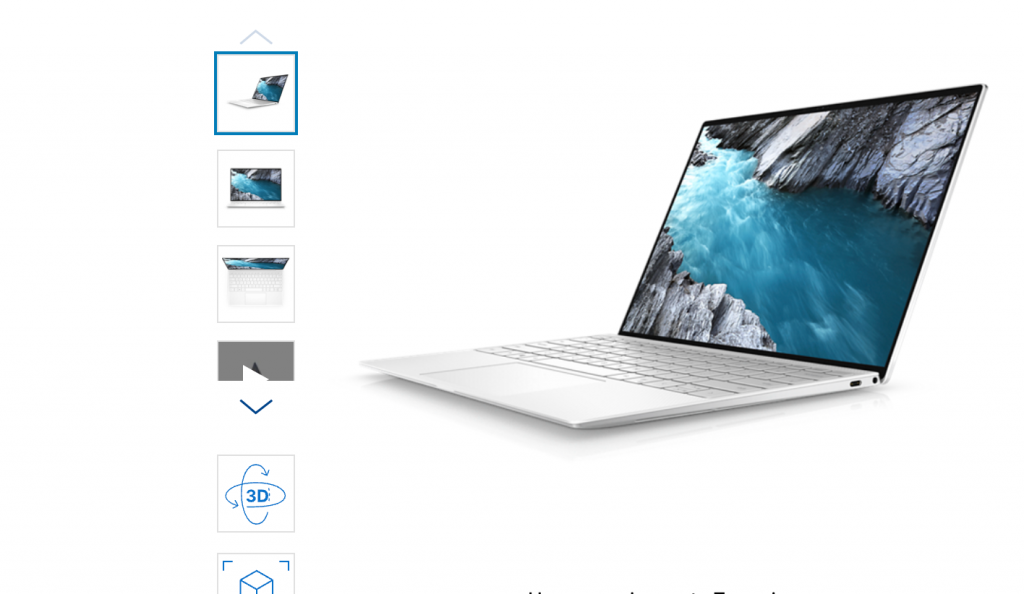
Size: 13.4”
CPU: Intel Core i3 or i5
Storage: 256 GB SSD, 8 GB RAM
Battery life: 8 hours
GPU: Intel UHD Graphics or Intel Iris Xe Graphics
Content marketers will understand that spending hours typing can be daunting, especially if you’re doing it in a dark room with insufficient daylight. If this is a struggle for you, Dell XPS 13 has a LED backlit keyboard illuminating every single button.
In terms of other specs, the OLED touch display is definitely worth your attention. The OLED technology makes the colors vibrant and the screen bright, making it easy on the eyes. The basic GPU provided by Intel is enough for speedy image processing, too.
Overall, this computer is perfectly average – it has all the essential specs needed for freelance digital marketing work, but wouldn’t perform well for video editing, for instance. However, it will do for tasks involving editing in Photoshop – PCMag tested this laptop and found its processor and GPU enough for such activities.
6. Lenovo Flex 14
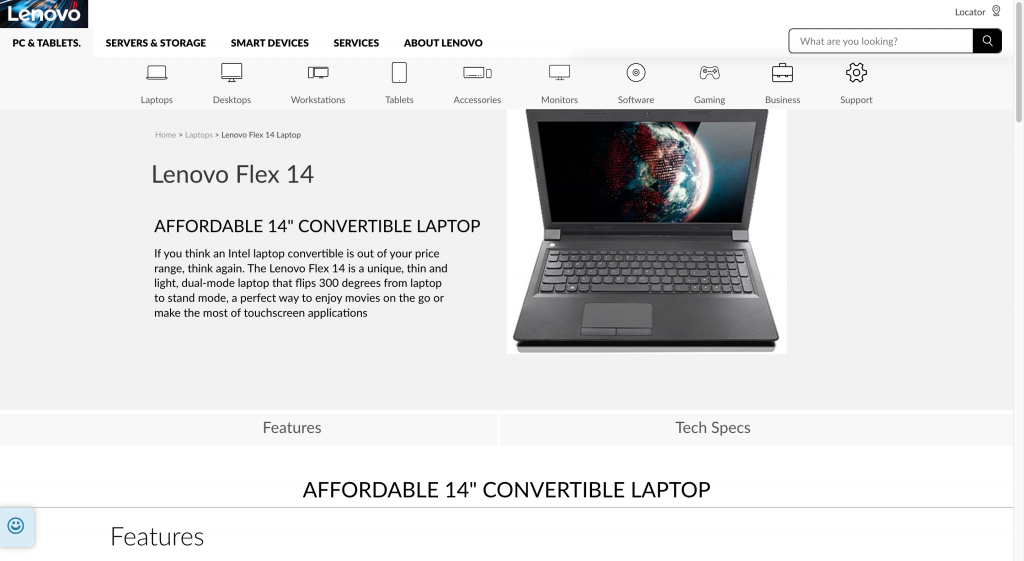
Size: 14”
CPU: from Intel Celeron to Intel Core i7
Storage: 1-8 TB SSD, up to 8 GB RAM
Battery life: up to 8 hours
GPU: NVIDIA GeForce GT 740M 2GB
This laptop option is one of the most flexible on our list in terms of choice. You can pick among different processors, and the storage range is also extensive. Not everyone might enjoy the 8GB DDR4 RAM, but it’s actually more than enough for most digital marketing activities.
Professionals engaged in content writing and copywriting will enjoy this laptop’s keyboard and touchpad. The keys have an appropriate travel distance that doesn’t overwhelm your hands while typing, and the keyboard overall has great tactility.
You don’t have to worry about this laptop’s performance either. Given that you choose a middle- to high-intensity CPU, the graphics card can withstand labor-intensive tasks of video and photo editing, not to mention that the computer won’t freeze in the most inappropriate moments.
One considerable downside of this laptop, however, is that it’s built from plastic, which makes it more vulnerable and simply takes away that premium feel.
7. MSI P65 Creator
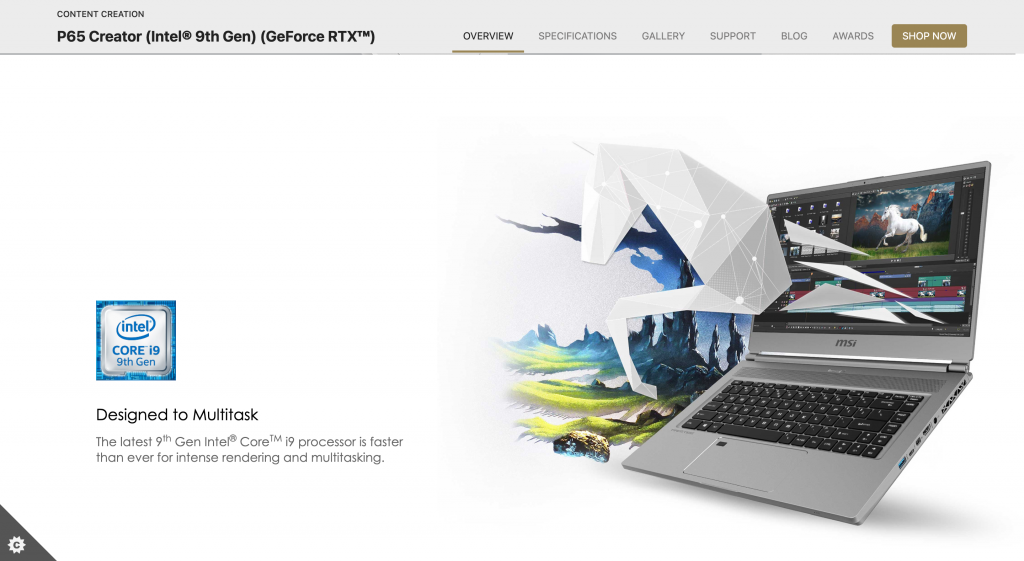
Size: 15.6”
CPU: Intel Core i7
Storage: 512GB PCIe SSD, 16 GB RAM
Battery life: 8 hours
GPU: NVIDIA GeForce RTX 2060
The word Creator in the name of this device is there for a reason – this powerful laptop is good enough to tackle all content-related tasks, no matter how involved or time-consuming. You can do 2D and 3D animations on it, edit videos and images, and work on complex graphic design tasks.
High endurance and performance are possible thanks to the combination of a six-core processor and a good-quality graphics processing unit. Of course, 16 GB system memory might not appear enough at first, but it’s actually enough for all the activities listed above.
If you’re using USBs a lot, this laptop offers a wide range of ports (including Type-C USB 3.0), however, there’s an SD slot missing, which freelance photographers would not appreciate. The keyboard is also not very typing-friendly as it has a pretty shallow travel distance. So, based on all these specifications, we can safely say that this laptop is a good pick for visual content makers and graphic designers, thanks to its powerful CPU and GPU.
8. Microsoft Surface Pro 7

Size: 12.3”
CPU: Intel Core i3-i7
Storage: 128 GB-1TB SSD, 4-16 GB RAM
Battery life: up to 10.5 hours
GPU: Intel UHD Graphics (for Core i3) or Intel Iris Plus Graphics (for Core i5, i7)
If you’re a freelance graphic designer or work a lot on visual content, you know how long it may take to get used to working on the graphics tablet plugged into your computer. On the other hand, using regular tablets isn’t always a good idea as they are not as powerful as laptops.
Can you relate? If yes, then Microsoft Surface Pro 7 is the best choice for you. It’s a laptop with a detachable keyboard that also functions as a tablet. Surface Pro 7 comes with a variety of processors, so you can choose the one based on your performance preferences. When it comes to storage, up to 16GB RAM and 1 TB SSD is more than enough to store heavy files. Regarding the Iris Plus Graphics for i5 and i7 processors – it might not be as powerful as some NVIDIA or AMD models, but it’s still enough for complex graphic design projects.
9. LG Gram

Size: 14”-17”
CPU: Intel Core i5-i7
Storage: 512 – 2TB SSD, 16-32GB RAM
Battery life: up to 19.5 hours (depending on the model)
GPU: Intel Iris Xe Graphics
LG Gram comes in various screen sizes, processor options, and storage capacity. If you’re a digital marketer or a content writer and need a computer with more or less basic specs, go for a 14-inch Intel Core i5 option. SEOs, as well as influencers, video bloggers, graphic designers, and other creatives, will enjoy a 17-inch Intel Core i7 version.
Aside from the technical specs, you will also enjoy the high-quality keyboard with comfortable key travel. If you have to run meetings on a daily basis, you will be pleased with the web camera’s quality and the sound – it includes AI noise cancellation that eliminates background sounds.
Would you be able to also play computer games on it if you want to?
The GPU in this laptop is not as powerful as in the Apple computers we mentioned above. So, it can handle a basic workload, but it’s for gamers.
10. Asus Chromebook

Size: 14”
CPU: Intel Core i5 processor
Storage: up to 128 GB SSD, up to 8 GB RAM
Battery life: up to 10 hours
GPU: Intel UHD Graphics 600 or Intel UHD Graphics 605
The last pick on our list is Asus Chromebook – a laptop with a flexible frame, which offers a 180-degree lay-flat hinge, meaning it can be laid flat on the surface. The Full HD screen (1920×1080) with anti-glare coating allows you to focus on it without straining your eyes.
Asus Chromebook also offers enough storage and RAM for most digital marketing activities. Besides, if you use Google Workspace to do your daily tasks, you will love this laptop – it has full capabilities and already includes other productivity apps.
When it comes to the downsides, Asus Chromebook’s keyboard and touchpad are hit-or-miss. The 4-mm key travel is comfortable yet can create too much noise when typing. Besides, 10 hours of battery life is quite disappointing. However, if you don’t consider these drawbacks important issues and need an affordable laptop, by all means, go for the Chromebook.
8 Things Digital Marketers Should Consider when Choosing a Laptop
Alright, we’ve gone through the primary laptop specs for different digital marketing jobs, along with our ten laptop options to choose from.
However, which characteristics should you, as a digital marketer, consider in a computer in general?
Here are eight factors to take into account.
Tip #1: The operating system
Overall, you should go for an operating system you prefer, plus consider if it can handle the apps you use for your digital marketing job. For instance, AutoCAD 360, preferred by graphic designers, is hosted on macOS, so you should choose it if your daily work routine involves this program.
Another thing is security. Windows is considered the most vulnerable compared to ChromeOS and macOS, even though Microsoft is working hard on improving its operating system’s security. Your connection to the Internet also matters – while Microsoft and macOS operate just fine without WiFi, ChromeOS is more limited and requires you to be online most of the time.
Tip #2: Battery life
No socket or a power outage in your area – these factors can really test your laptop’s survival mode. Thus, when picking one, you need to consider its battery life – ideally, it should not be lower than eight hours. All the computers on our list can work eight hours and more.
It’s also important to remember that, with most laptops, battery life decreases over time. This is especially true with high-performance devices, so you need to take it into consideration when picking a computer.
Tip #3: Keyboard and touchpad experience
Since most digital marketing activities involve a lot of typing, you need to check the keyboard and touchpad’s endurance before making a purchase.
The touchpad should offer proper tactile feedback. The standard key travel distance is around 4mm, but the longer it is, the better your typing experience will be in terms of comfort and accuracy. Consider the space between keys, too – if they are too close together, you will make more mistakes while typing.
Tip #4: Storage
The choice of storage capacity will depend on the nature of your digital marketing job. Most marketers won’t need large storage, but if you are a content creator or a graphic designer and have to keep heavy-weight files, the SSD storage size is one of the critical factors you need to take into account.
The storage size can go up to 2 TB, but most digital marketers will find 500GB just enough for their daily activities.
Tip #5: The laptop’s weight and size
At the beginning of our article, we mentioned that digital marketers should not go for laptops with a screen size less than 15” because spending many hours daily in front of a small screen can be daunting for the eyes.
A 15-inch computer is an optimal choice, and it will weigh approximately 4-5 pounds. Search engine optimization specialists, content creators, and graphic designers will find a 17” or 18” laptop more suitable, and these ones can weigh up to eight pounds, which can be quite heavy, especially if you travel.
Top #6: Compatibility and ports
Although most digital marketing freelancers won’t need many ports in their laptops, it’s still an important factor to consider. The bare minimum your laptop should include consists of these three:
- At least USB-C 3.0 or 3.2 (Thunderbolt 3)
- HDMI
- Ethernet
If your work involves photography, you will also enjoy an SD slot allowing you to quickly transfer photos from your camera to the laptop. Also, a slot port headphones is a must if you don’t have Bluetooth headphones.
Tip #7: Security
The work of a digital marketer involves a lot of sensitive client information, passwords, credentials, etc. Thus, security is another crucial factor to consider when choosing a laptop.
Security features should include:
- Hard drive password protection
- Self-encrypting drives
- Self-healing BIOS
- Secure data removal
- Preboot authentication
Apart from these characteristics, you should also invest in additional protection, such as high-quality antivirus software, VPNs, IPS, and so on.
Tip #8: RAM and processor
CPU and RAM are probably the most important things to keep in mind when choosing a laptop. CPU impacts the computer’s speed and performance and influences its load time. Thus, if you want a speedier device, we recommend going for the average-intensity (i5-i7) or high-intensity (i-9, Xeon) CPU.
RAM is temporary storage that works with the CPU to help it instantly receive data and respond to commands. When you open any app or program, it also opens in RAM, giving the processor fast access to it. The bigger RAM is, the more apps and programs it can keep open without interruptions.
Now Over to You
So, what should an ideal laptop for a digital marketer be?
Let’s sum up our laptop buying guide:
- Consider the price – you can find high-performing models among budget laptops, such as Asus, Acer, and Lenovo, too.
- Choose a laptop with an average-intensity processor – it is enough for routine digital marketing tasks.
- If your job involves processing a lot of data and editing heavy files, pay attention to the laptop’s GPU.
- Content writers and copywriters should test the laptop’s keyboard and touchpad before choosing one.
- 512 GB SD card and 16 GB RAM are more than enough for most digital marketing activities.
- Battery life should not be shorter than eight hours.
Hopefully, our tips will help you find the right laptop on the market. Remember – think of it as a long-term investment, so don’t go for the cheapest one; pick a device that will serve you for many years and will eventually pay off.
Another long-term investment is your education, and reading our blog is a great way to enrich your knowledge since we regularly post new knowledgeable articles on different digital marketing topics. Make sure to check them out!

Mariia is a content strategist and editor at Digital Marketer’s World. She is passionate about educating others on all things marketing and believes in the power of the written word.
