CC vs BCC in Email: What Is the Difference & When to Use Them
Do you remember the days when you were new to the corporate world and your manager asked you to CC them in every important email you send to your colleagues or external partners?
It seemed something confusing and hard to do right? I am sure you remember those days with a smile on your face, as CCing has become something you do every day.
But, I am assuming that you are here to up your email marketing skills and discover new use cases for CC and BCC. If so, let’s begin.
What Does CC Mean When Sending an Email?
The CC abbreviation stands for carbon copy (alternatively: courtesy copy) when you are using it in an email. The term might sound a bit weird or irrelevant at first, but it will make more sense to you as soon as we get to its origins.
Back in the “ancient” days when people had no email, computers, or even electronic typing devices, they had to create documents by either writing by hand or typing on a typewriter.
Just like with modern business communication today, people back then had the need to inform their colleagues or managers about the contents of the document that they were sending out.
Retyping or rewriting the entire message several times would be a tedious undertaking. Thus, they would place carbon paper under the document they were creating – producing something they were calling a carbon copy. Here’s what it looked like.
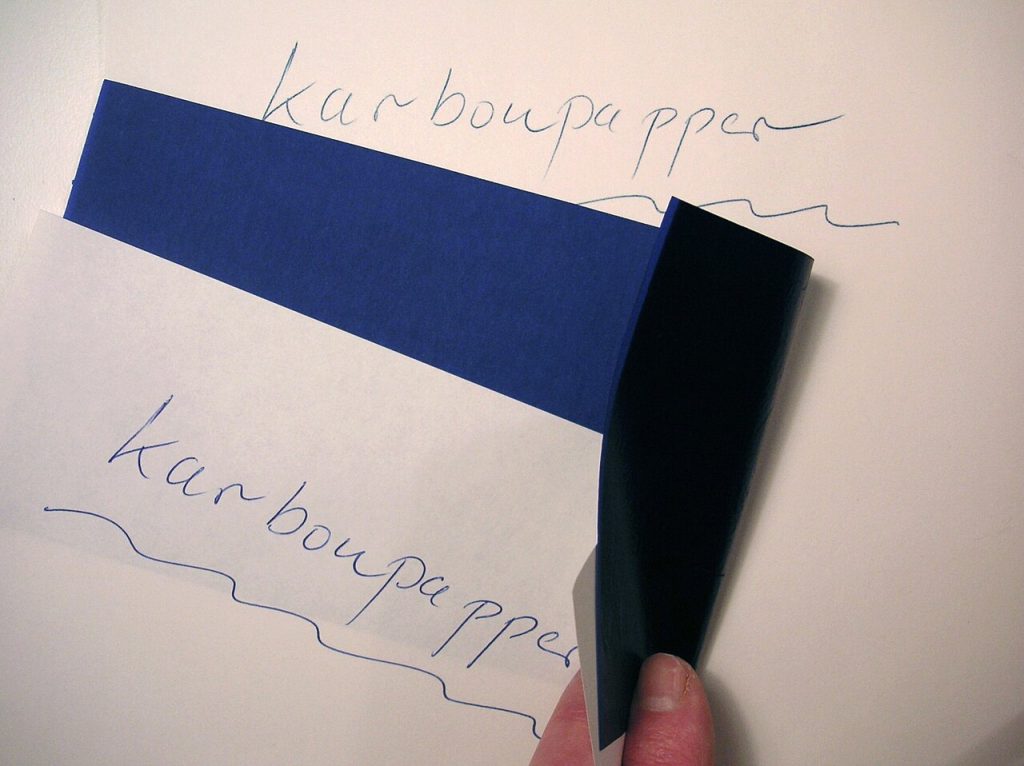
Because the business world was using carbon papers to keep others in the loop with their communication, the term “carbon copy” soon became synonymous with “keeping in the loop”.
Technology evolved, and people stopped using physical papers to communicate and opted for email communication instead. Nevertheless, the practice of making a carbon copy has persisted and become part of the email etiquette.
The people in the CC field will receive your email (including all of its content, images, and any attachments) and become part of the new email chain. It means that:
- They can reply to your email, and everyone in the “CC” and “TO” fields (including the original sender) will see their message.
- If other participants of the conversation follow up and reply to your message, they will receive it as well.
The only case when a CC’d person will not see a message in the email thread is when the sender chooses to omit the participants of the conversation by doing a “Reply” instead of “Reply all”. In this case, the message will go to the original sender only.
If you want to add someone to your CC list, it is fairly simple. In Gmail, for instance, you will see a tiny “CC” button in the upper-right corner of your email editor.
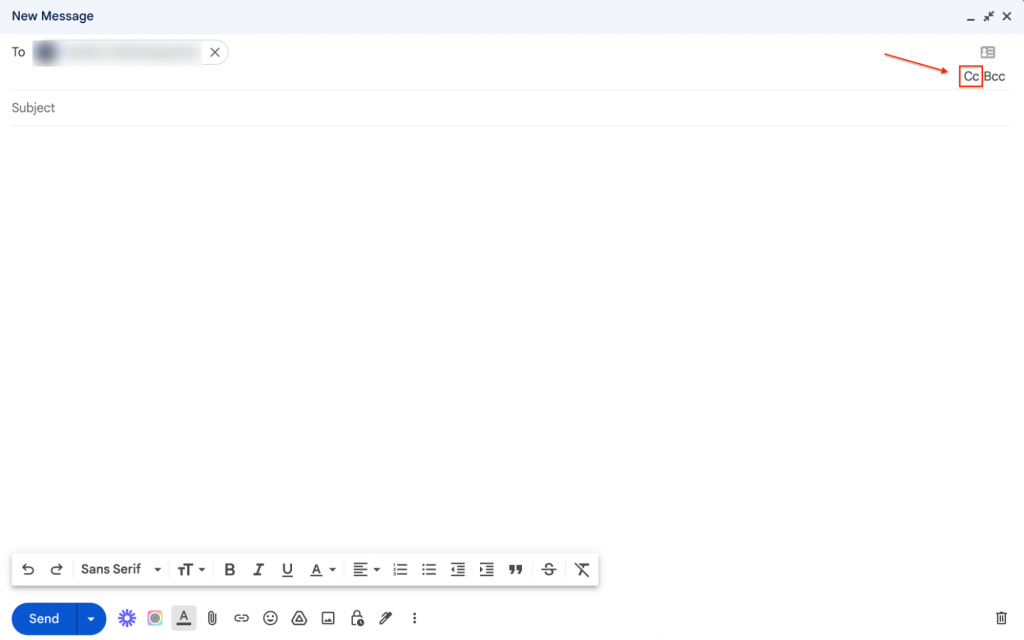
If you click on it, the “TO” field in the email header (these are the main recipients of your email) will expand and you will see an extra row labeled “CC” (for your additional recipients). This field will work the same way as the “TO” field. It means that you can type an email address there manually, select one from your directory or contacts or paste an address.
Note: Make sure not to select an email that does not exist anymore as it can hurt your deliverability.
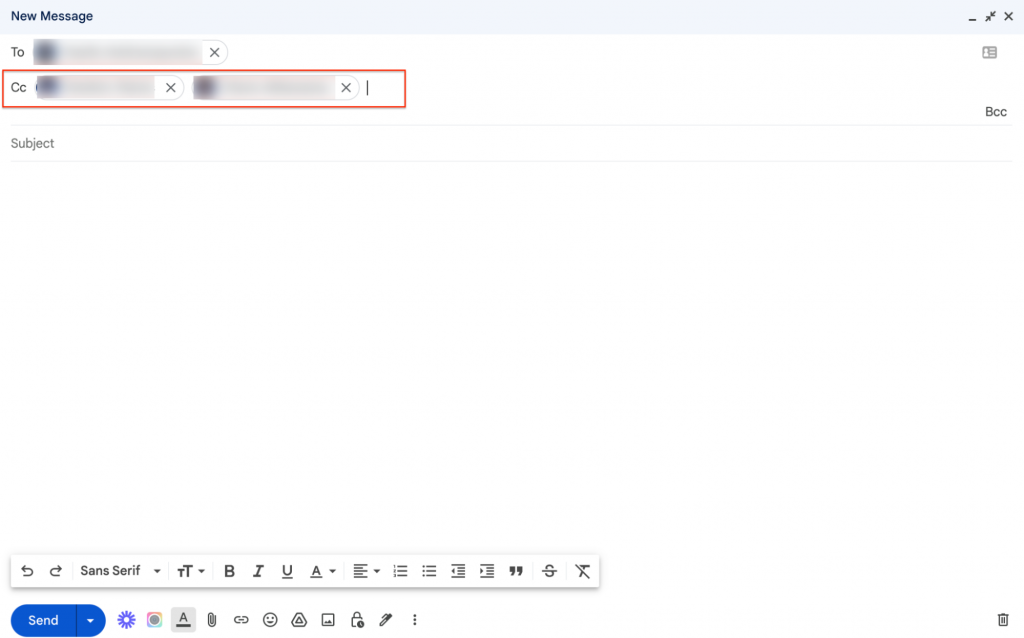
That’s pretty much it. Now, as soon as you send this email, the contacts in the “CC” field will receive it as well.
Now that we have covered CC, we can move on to understanding the meaning and the function of its counterpart–BCC.
What Does BCC Mean When Sending an Email?
The BCC abbreviation stands for blind carbon copy. Just like the previous term, it originates from the practice of using physical carbon papers. The term “blind” in the name is giving us a hint about its key characteristic–hiding the recipient of the email.
BCC represents the case when you want to let somebody know about the contents and the recipients of your email, but you need to hide that fact from others, including CC recipients.
The way this feature works is fairly simple. If you add an email address in the BCC field and send the email. Then the email will be sent to your BCC recipients as well. Just like with CC, people in the blind copy list will have access to all of the data in your email, including its images and attachments.
When opening the email header and looking at the list of recipients, BCC’d users will see the addresses of people in the “TO” and “CC” fields. They will also see their address in the BCC field. However, they will not see the addresses of other people in the BCC field (if there are several of them).
The recipients in the TO and CC fields, on the other hand, will not see anything in the BCC field and will not be aware if there are people who have received a blind copy of the email.
The way BCC works in an email feed is specific too. In particular:
- When a BCC’d person is replying to an email in the feed, only the original sender will see that message.
- When someone from the “TO” and “CC” field replies to an email in the conversation, then the BCC’d recipients will not see their messages.
- There is no option to select “Reply all” and the only button a BCC’d person will see in their email editor is “Reply”.
Now let’s see how you can add someone in the BCC field (again, we will use the Gmail web app as our example).
In order to send a blind copy to someone in Gmail, you will need to open your email editor and look for the “BCC” button in the upper-right corner (it is beside the CC button).
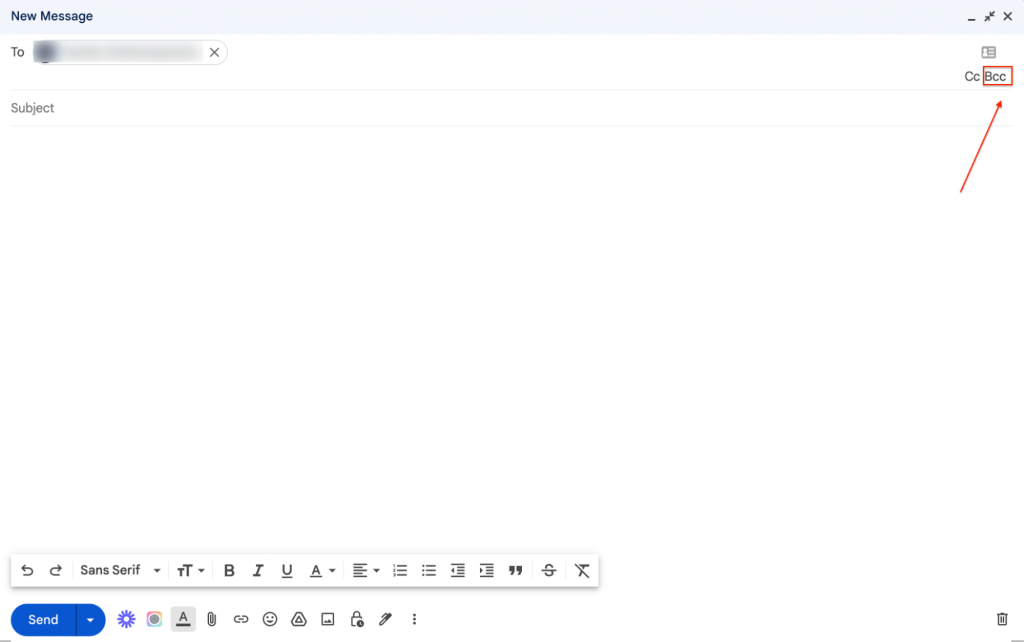
If you click on it, the BCC row will appear underneath the “TO” field (just like the CC field). Here too, you can either type an address, choose from your contacts or paste it.
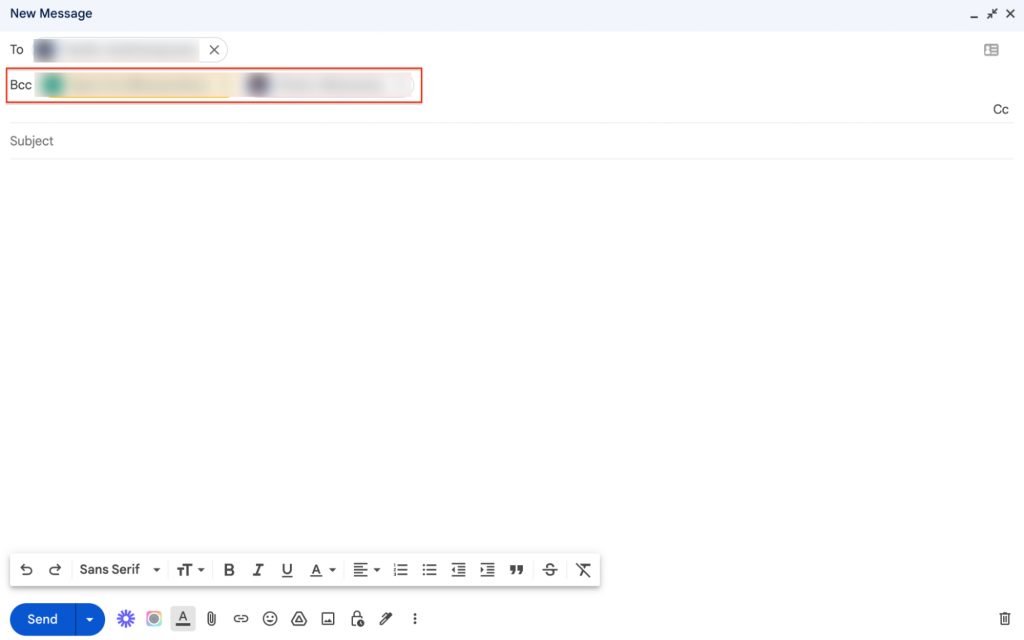
Gmail, along with all other email clients, will let you have recipients in both the CC and BCC fields. For that, you will need to click both on the “CC” and “BCC” buttons in the upper-right corner and fill in the email addresses in both fields.
Wonderful, now we also know what BCC stands for! Let’s compare them and see how they differ from each other.
CC vs BCC: What’s the Difference?
The main difference between CC and BCC is that the name of the first one is visible to everyone in the email feed and conversation, while the people in the second email list are hidden.
Apart from the visibility, these two ways of including people in the conversation have the following differences:
Confidentiality VS Transparency: The main function of the BCC is to maintain confidentiality and refrain from revealing the names of the people who have access to your message. This is useful when you want to protect the identity of some of your recipients (e.g. when sending out a bulk brand pitch email).
CC, on the other hand, serves the opposite goal of keeping everything open and transparent. In this case, you want to make sure that your recipients are aware of the other people involved in the conversation and that the information is openly distributed among them.
Better organization of communication: As we know from the definitions of CC and BCC above, the first one lets you reply to everyone in the conversation, while the second one replies only to the original sender.
This provides a convenient way of organizing your conversations when you can have both public (main recipients and CCed people) and private messages (BCCed people) in the same email feed.
For instance, you can discuss the details of your response with your manager who is BCCed, then send the response to your clients and partners who are in the recipient and CC lists.
To sum up, both CC and BCC are highly convenient tools when it comes to managing your business conversations and email marketing campaigns. With their help, you get extra flexibility when it comes to managing your communications. You can both protect the identity of some of your recipients and announce the presence of others in the conversation at the same time.
Now, let’s see how you can use these tools in practice by looking at some of the most common use cases of each.
When Should You Use CC?
As digital marketers, we use email for two vastly different reasons–either managing our daily business communications or running email marketing campaigns.
Considering the benefits you are getting from using CC in your messages, this feature comes in handy for the first type of communication mentioned above–ordinary work emails.
Here are two of the most common use cases for using CCs.
Case #1: Keeping stakeholders in the loop
If you want to keep your stakeholders in the loop when you are discussing an important matter with an external partner or an internal colleague of yours, CC is probably the best tool for it. The reason is that:
- By adding a person’s name to the CC field, you are essentially telling them that they are not part of the conversation and will simply be “spectators” in it (unless it is relevant for them to intervene). This is a great way of keeping people informed while letting them know that they are not obligated to respond to any message in the conversation.
- You are telling your recipients that there are people present in the conversation who are authorized to read what you are discussing and make comments if needed.
A great “side effect” of CC-ing your stakeholders in a business conversation is the boost to decision-making speed.
Imagine you and a link building outsourcing partner of yours discussing the terms for collaboration. When these terms are ready, you would need to share them with your management, provide them with details and ask for approval.
However, if you had them CC’d to the conversation, they would already be aware of everything that you have discussed with the outsourcing company and could simply reply to that conversation with a short “I approve”.
Case #2: When introducing contacts
Another great use case for digital carbon copies of an email is the formal introductions. To fully understand just how convenient CCs are for this case, imagine how you would introduce someone in real life (e.g. during a face-to-face meeting).
First of all, you would have all of the sides present in the room. Next, you would introduce your first peer by telling their name and giving a short description of who they are and what they want. Finally, you would do the same for the remaining people.
Now, if we convert this physical setting into the digital world, you would have an email message with the following:
- In the “TO” field, you will have your primary recipient which is the person to whom you are reaching out with an introduction.
- In the ”CC” field, you will have the person or people that you are introducing.
- In the body of the message, you will introduce everyone (or let them introduce themselves) and explain what they want from the person you are sending the email to.
Here’s what it will look like.
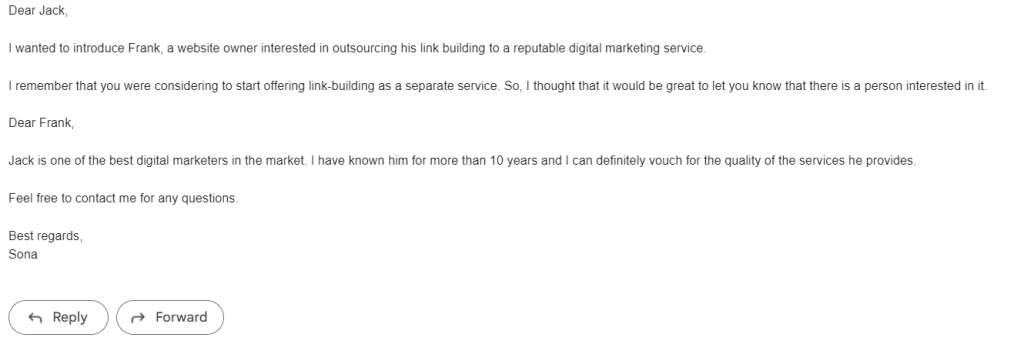
In this case, I am introducing my friend Frank who seeks digital marketing services to another friend of mine–Jack who can provide such services.
To sum up, keeping your stakeholders in the loop and making format email introductions are two of the most prominent use cases for the CC feature in your email client.
There are many other uses of CC too, but let’s leave them for another day and focus on the use cases of BCC instead.
When Should You Use BCC?
As we saw, CC mostly covered the cases for doing regular business communication for us–the digital marketers. BCC emails, on the other hand, apart from their use in your daily communications, can also help you with your email marketing.
Let’s see how you can get the most out of this feature in your day-to-day activities.
Case #1: When sending emails to a large list
Do you want to start email marketing but your list is not large yet to buy a dedicated email marketing tool? No worries, you can start with your regular email client (e.g. Gmail or Outlook), then switch to a specialized tool once your list gets big enough.
Gmail, for instance, will let you send up to 500 emails per day, which is good enough for the beginning. If you want to send to more than 500 contacts, you can consider creating a Google Group and sending your message to it instead.
You can use your email account for sending out a wide variety of marketing emails to a large list of recipients. For instance, you can create a list of VIP customers and send them limited offers and special discounts via mass email.
In any case, you will need to use the BCC feature to make sure that your recipients are not seeing each other’s email addresses.
Because if they do, you risk hurting your reputation since emails with a 500-person recipient list look highly unprofessional and spammy.
With BCC, on the other hand, your recipients will still understand that you have sent the message to a group (otherwise, their address would be in the “TO” or recipient field), but your message would look neat and professional as there is nobody else visible in the recipients list.
Note: As these are marketing campaigns, don’t forget to also follow other email best practices, such as determining the best time to send your emails.
Case #2: When you don’t want the main recipient to know
Let me move away from the email marketing use cases for a moment and quickly talk about the use of BCC in daily business communication.
Let’s look at the situations when you need to keep interested parties in the loop or send a copy of your email to another address. However, you cannot use CC, as you don’t necessarily want others to know about it.
For instance, we had a process with one of my projects where all of us would manage link building negotiations using our own email addresses. But we would always BCC a group account of ours (e.g. negotiations@example.com) to store all of our conversations in a single account for reporting and record-keeping purposes.
It would be a bad idea for our negotiation partners to see that address in this type of email, as we would have to explain to them the reasons behind adding it, creating an unnecessary topic of discussion.
Case #3: When sending a newsletter
Returning to the topic of managing email marketing campaigns with your regular email account, let me talk a bit about email newsletters.
The reason I want to focus on company newsletters is that they are usually subject to a wide variety of security and privacy best practices that you need to comply with, and BCC can help you cover a couple of them. In particular:
- BCC lets you protect your recipients’ privacy and avoid exposing their contact details to others.
- BCC lets you avoid unsubscribes and spam reports as people are likely to consider your message spam and file a complaint if they see that the emails of all recipients are exposed.
- BCC brings you one step closer to complying with GDPR and CAN-SPAM regulations.
Now, as we have covered the use cases of CC and BCC in detail, let’s get a bird’s eye view of what we have learned:
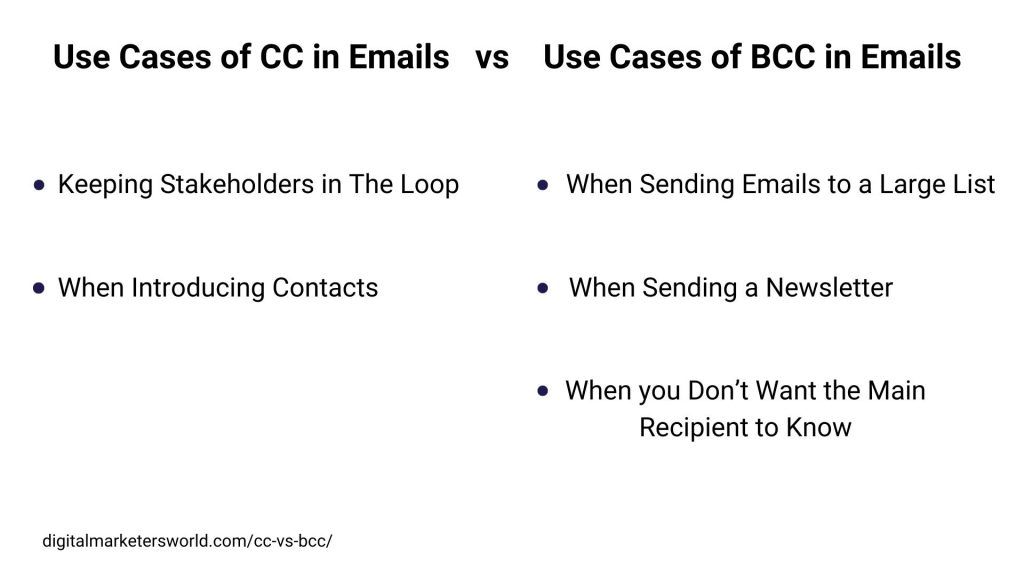
These two features are useful in a wide variety of cases, including daily communication and marketing campaigns.
Now Over to You
Despite having their origins in a practice from the age of physical papers, CC and BCC are still highly relevant in the modern digital world. Thanks to their help, you can add people to the conversation by either announcing their presence to everyone or making sure that their names and privacy are protected.
This guide was part of the series that we have published on email marketing. You can check out the rest in our blog.

Sona Kalantaryan is a senior digital marketer with a creative past. Big fan of high cinema and well-optimized landing pages. She authors guides by sharing the best practices and does it the right way!
