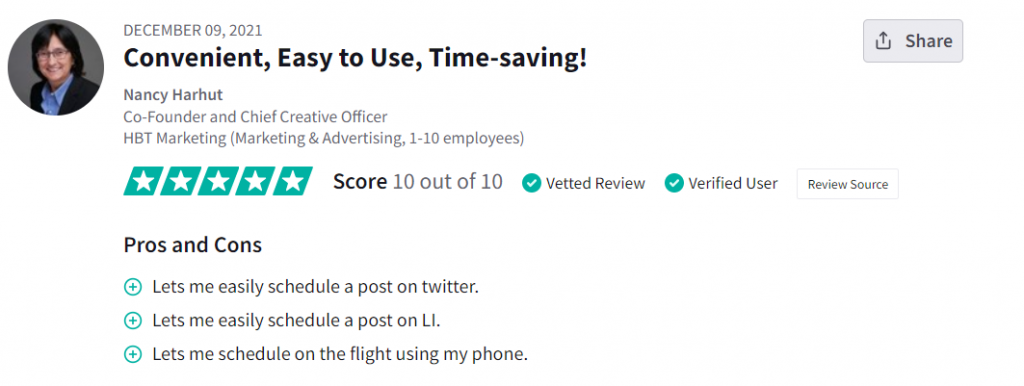Hootsuite vs. Buffer: Which One Should You Use in 2023?
Do you have big plans for your social media this year?
That’s great – a solid social presence facilitates growth and brand recognition, brings new potential customers, and helps you build up your authority.
Naturally, to achieve all these perks, you need to be thoroughly prepared and back up your strategy not only with a plan but also with automation tools. In particular, social media management software will be indispensable in helping you map out and schedule new posts.
So, which platform is better for your social media needs?
There are hundreds of options available online, but today we will focus on the two most popular ones, Hootsuite and Buffer. Keep reading to find everything you need about these solutions to help you make a well-informed decision.
What is Hootsuite?
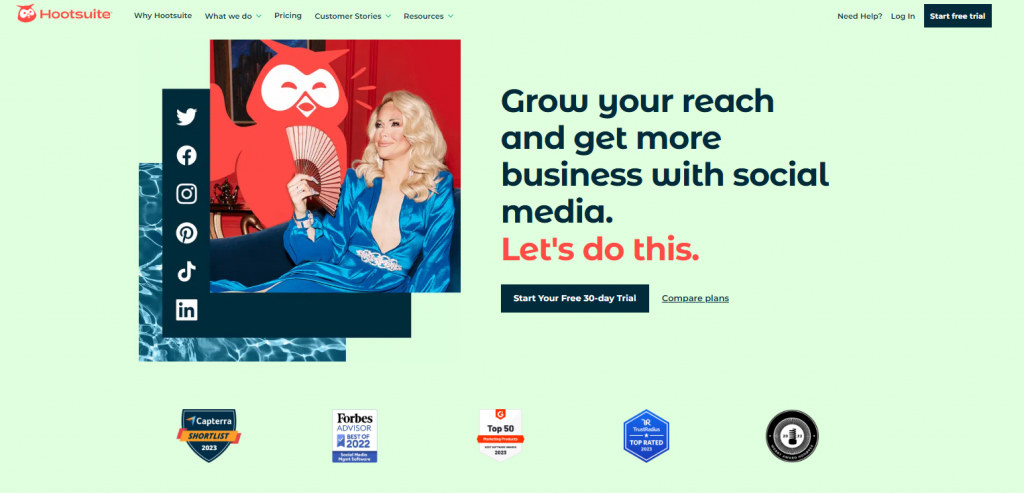
Hootsuite is a social media marketing software that allows you to manage several social network accounts at once. You can launch campaigns, create a social media schedule, and collaborate with the rest of the marketing team on different tasks.
If your business relies on social media advertising a lot (maybe you have an e-commerce shop), Hootsuite can also help you set up an ad, track its performance, check engagement, and improve reach from a single dashboard.
What do people like most about Hootsuite?
Judging from user reviews on G2, this platform has an outstanding content creation tool. The visual calendar also makes it easy to plan posts ahead.
What is Buffer?
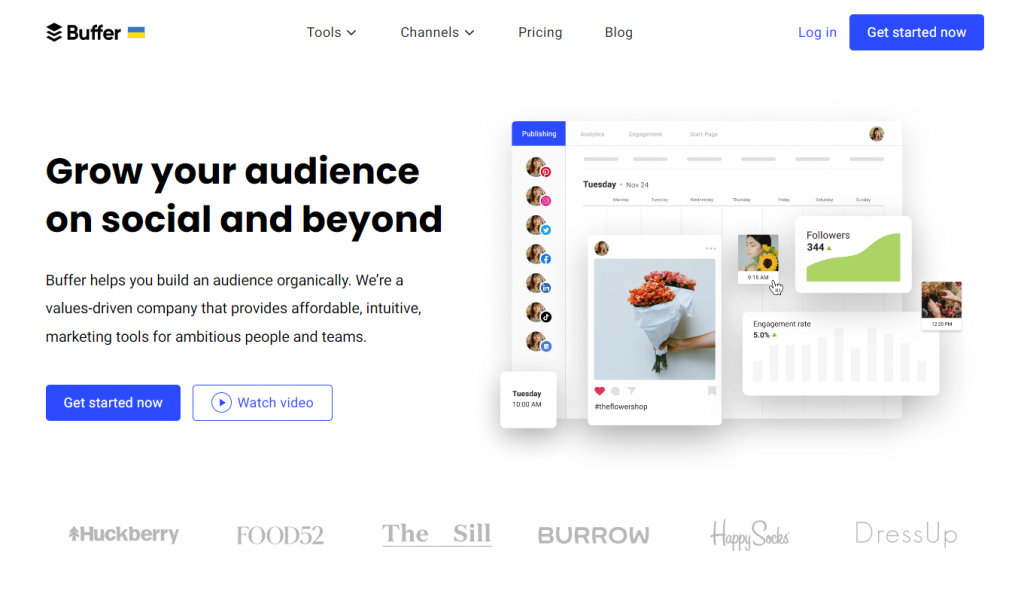
Buffer is a social media scheduling tool that allows you to run your marketing campaigns from a centralized dashboard. You get to measure your social media performance in real time and adjust your KPIs on the go.
If you have an entire team of marketers working on your social media presence, Buffer includes an intuitive collaboration and team management tool. You get to assign tasks, communicate with teammates, reply to their comments and retweets, and work on a content schedule together.
The best thing about Buffer?
From what its users say, it has to be the visual content plan editor, which allows you to add images with custom URLs. Most customers also praise the Analytics feature.
Hootsuite: Advantages and Disadvantages
Hootsuite has been on the social media management software market since 2008 (according to Wikipedia). Over this period of time, the platform has evolved to be one of the most versatile social media tools to help companies and agencies improve their social media efforts.
That said, Hootsuite is still far from perfect – people report different problems, the most recent being the discontinued free plan, which many customers loved.
What are other perks and pitfalls of this social media marketing solution?
Let’s take a look.
Advantage #1: Easy social media scheduling
Most marketers know Hootsuite as a planning and scheduling tool. Essentially, you can connect several social media profiles and use Hootsuite’s dashboard to create a content schedule for each of them. You don’t have to log out – all your accounts are available in one place.
The scheduling feature comes in the form of a calendar. You can drag and drop posts from your library and schedule them automatically. As a result, it gets incredibly easy to plan campaigns and identify content gaps (Hootsuite says so as well):
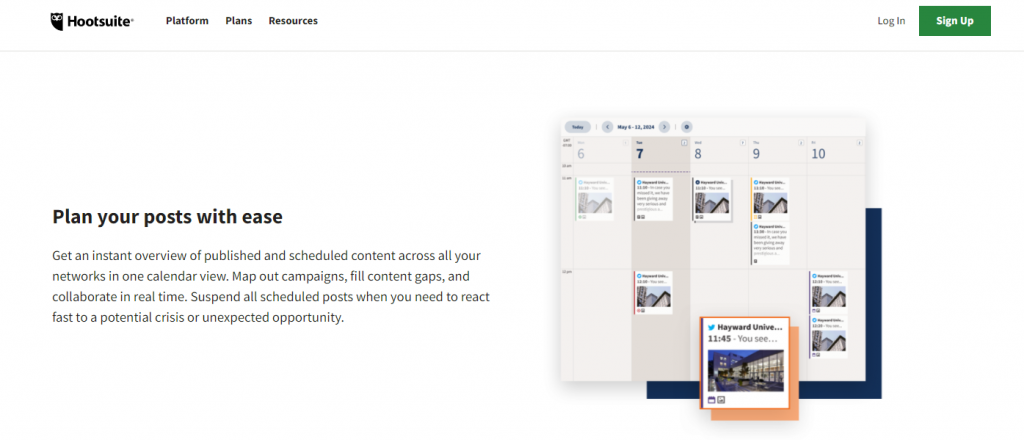
Every Hootsuite user also gets access to the tool called Composer, available within the scheduling feature. It contains an asset library and an editing toolkit – it will especially come in handy if you need to adjust a single post to the requirements of different social networks.
What do people have to say about Hootsuite’s social media content scheduler?
The overwhelming majority of users praise the platform for its social media calendar. For instance, this reviewer from TrustRadius says she can even upload posts via the Hootsuite’s mobile app on the go (it also has a browser extension for Chrome):
Another user says that the ability to schedule posts for several social media channels at once saves him tons of time each week:
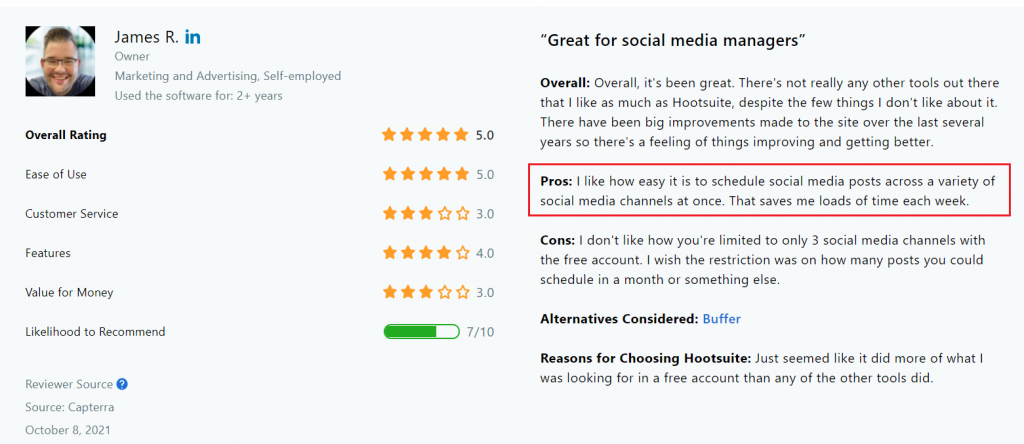
Many agency owners in Capterra reviews also find Hootsuite very helpful in managing several clients’ social profiles at once – all thanks to the automated scheduling option.
Advantage #2: Allows users to manage multiple social media accounts
We’ve mentioned it briefly in the previous section – Hootsuite allows you to connect several profiles and manage them all at once via a single dashboard.
Which networks can you connect?
In general, Hootsuite integrates with over twenty different services, but in terms of social media channels, here’s the complete list:
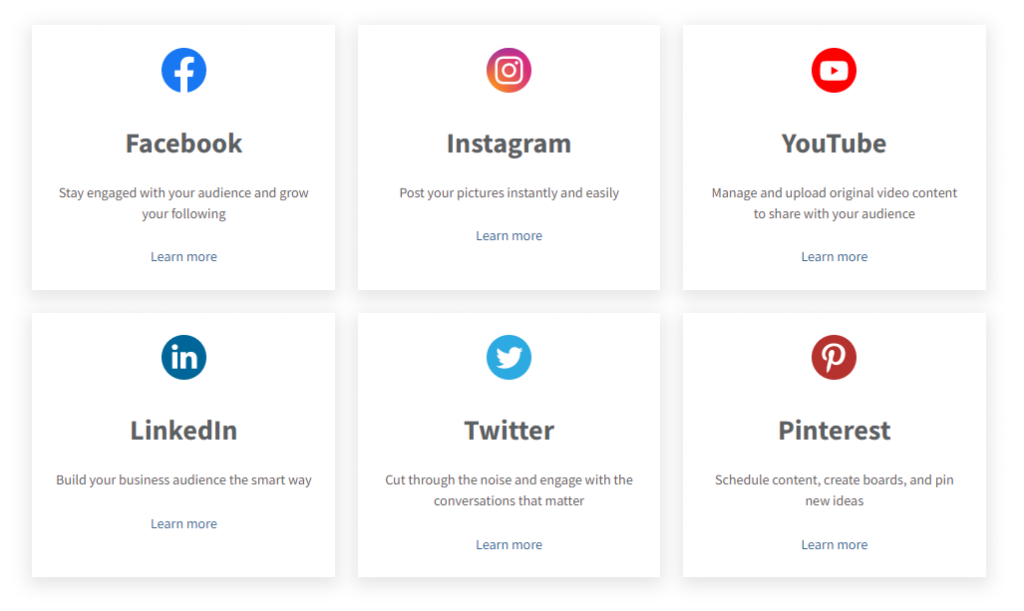
As you can see, you can manage accounts from the top social media networks. Sadly, Hootsuite hasn’t added TikTok yet, which would be great considering the growing interest of many brands in using this platform for marketing.
In general, users seem pretty happy with the number of social media integrations available in Hootsuite, especially that you can manage them all in one place:
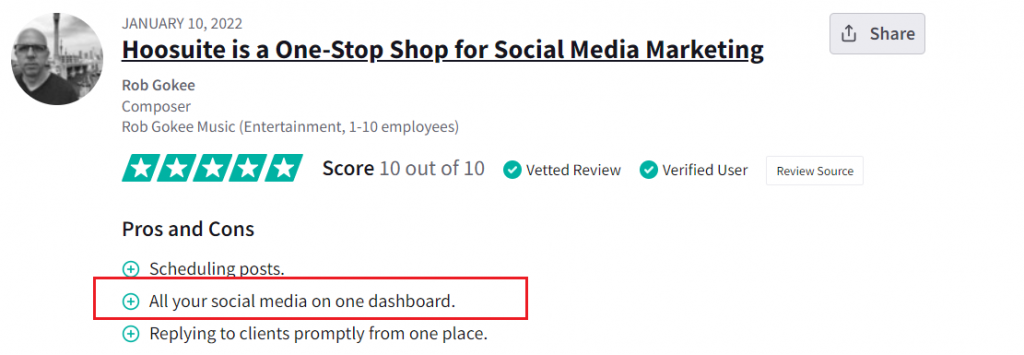
A similar review from Capterra also shows appreciation of Hootsuite’s integration and how the platform makes it easy to create and run a social media strategy:
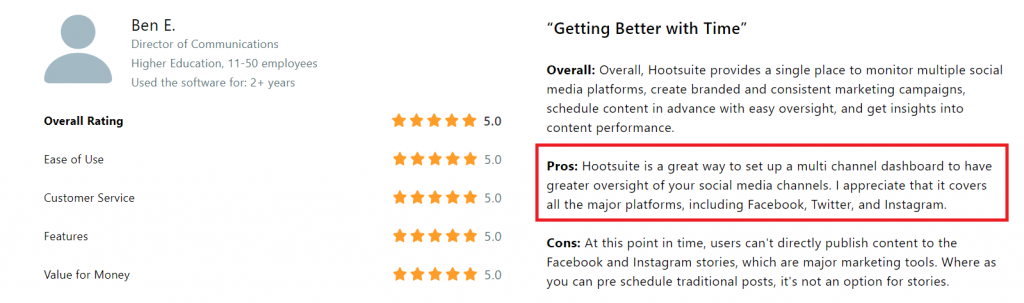
One thing that most customers praise Hootsuite’s solution for is its user-friendly interface which includes everything necessary to manage each social media account. For example, some reviewers say they like that Hootsuite makes it possible to schedule Instagram Stories and Reels on Instagram – something that not all similar social media management platforms can do.
Disadvantage #1: Inconvenient bugs and errors
No one likes buggy software, but, in all honesty, it’s hard to find a solution that is absolutely perfect. Even though Hootsuite has millions of loyal customers worldwide, it is still far from being flawless – multiple users have reported frequent errors.
In our Later vs. Hootsuite article, we’ve already shown you this review from GetApp – people share that Hootsuite’s dashboard sometimes malfunctions, and it results in content fails:
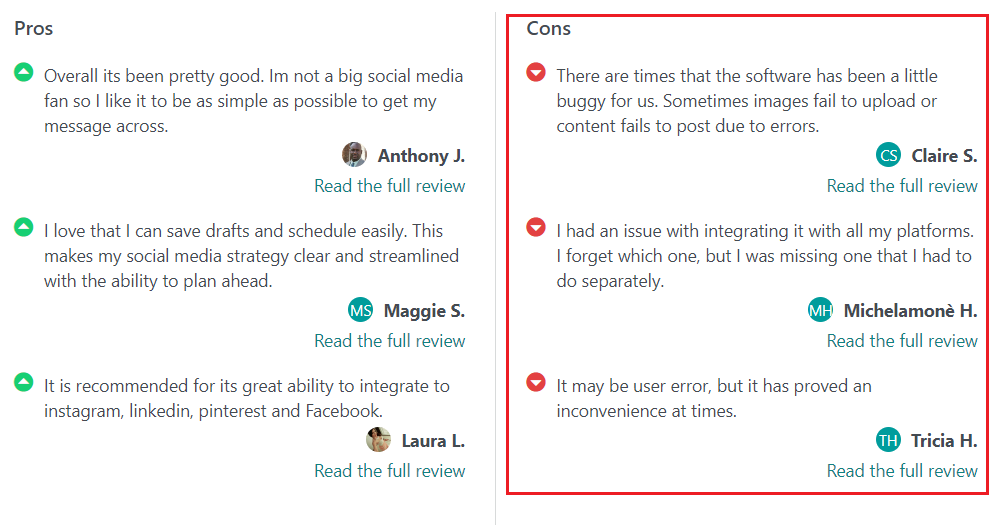
This user from G2 also reports limited features and a buggy integration with Google My Business in addition to frequent errors:
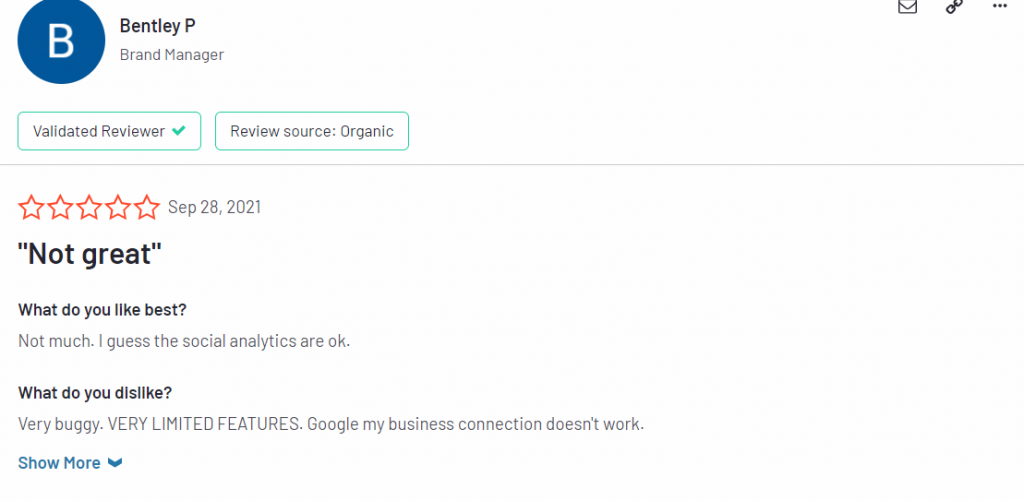
Of course, occasional errors can still be problematic, but Hootsuite usually fixes these problems in a timely manner.
Disadvantage #2: Free plan offers limited options
If you go through older Hootsuite reviews online, you will notice that people used to praise its free version. It allowed them to do all basic social media activities without paying too much money.
However, recently, Hootsuite decided to cancel its free plan altogether. Instead, you can now get access to a 30-day free trial after providing your credit card details upfront.
Needless to say, not many users liked this change:
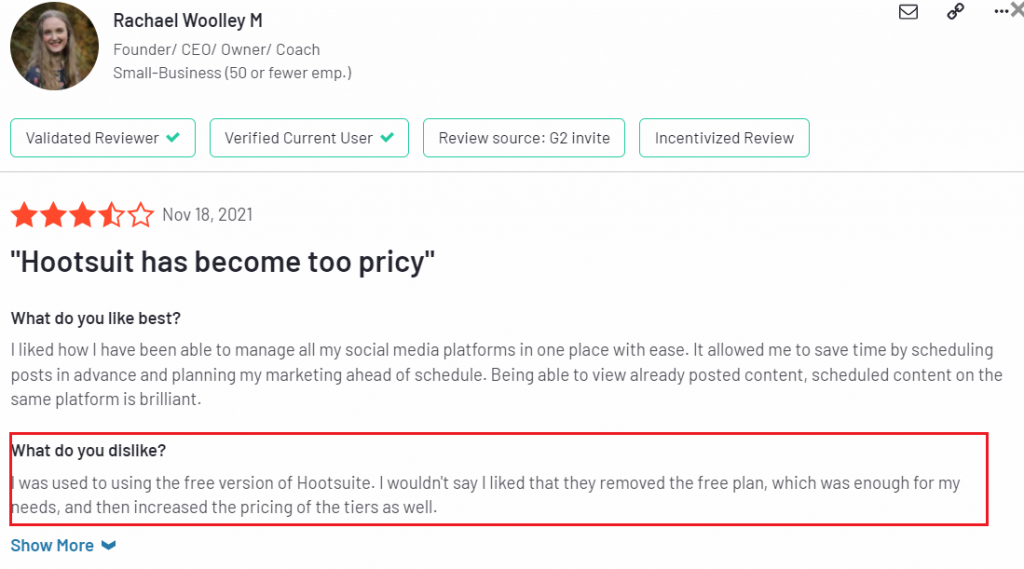
Some people also complain that the Basic plan has also recently become too limited. For example, this reviewer from Capterra says the Basic subscription doesn’t give you access to all available Hootsuite social media integrations:
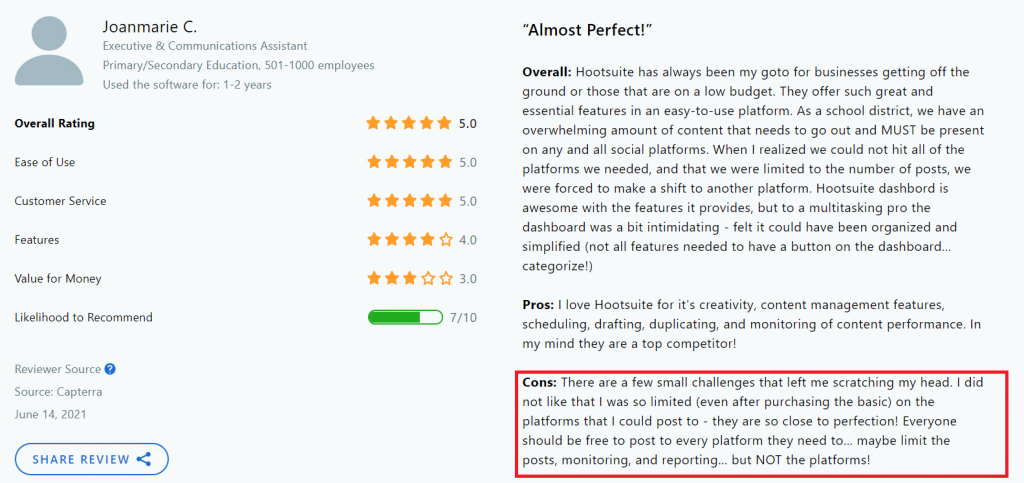
So, if you’re considering Hootsuite as a social media marketing platform, check its plans – the cheapest one might not be enough to cover all your needs.
Buffer: Advantages and Disadvantages
Now, let’s talk about Buffer. What are its perks and drawbacks?
In general, this social media management software is very similar to Hootsuite. It’s primarily a social media scheduler with tools for content editing, collaboration, and monitoring.
Most users like Buffer for its intuitive interface and user-friendly dashboard. The developers of this solution claim that using Buffer can reduce the time you spend on managing social media daily by automating different activities.
Is that really so?
Let’s find out.
Advantage #1: Easy to use
Almost every social media management tool claims it can help you run all your social accounts via one dashboard. The problem is, when you start using it, you simply can’t figure it out – there are too many features, and the functionality looks overwhelming.
Well, customers say it’s not the case with Buffer. This reviewer from TrustRadius, for example, enjoys the platform’s tidy interface and say it has all the necessary tools:
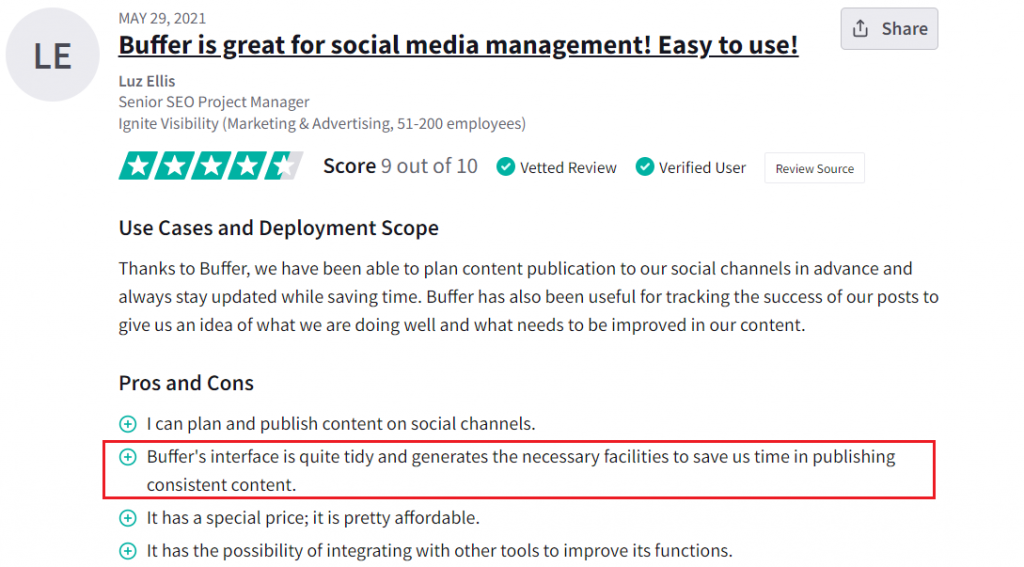
Some other users, like this one from Capterra, like how easy Buffer’s setup process is:
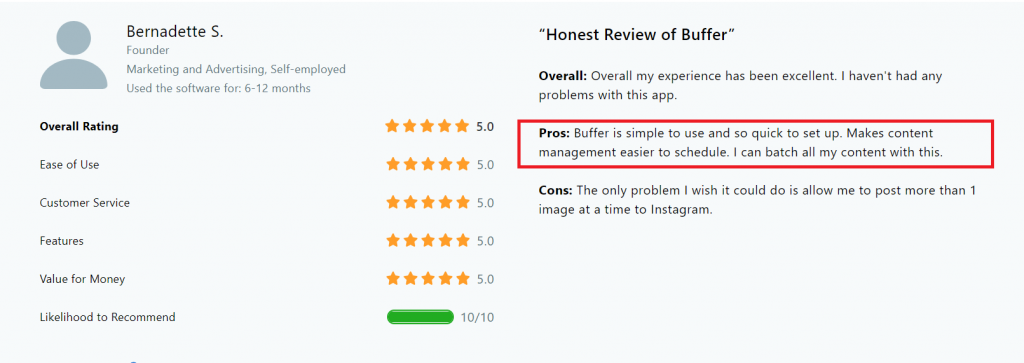
A user-friendly dashboard and ease of use are definitely important, especially if you’re a beginner.
Advantage #2: Great for social media publishing and scheduling
Much like Hootsuite, Buffer is also primarily a social media scheduling solution. You can connect several profiles and manage them all without logging out, which is super convenient if you run a multi-channel social media marketing strategy.
Most users praise Buffer’s scheduling and publishing capabilities. For instance, this G2 reviewer likes how the platform helps them pick strategic times to make a post:
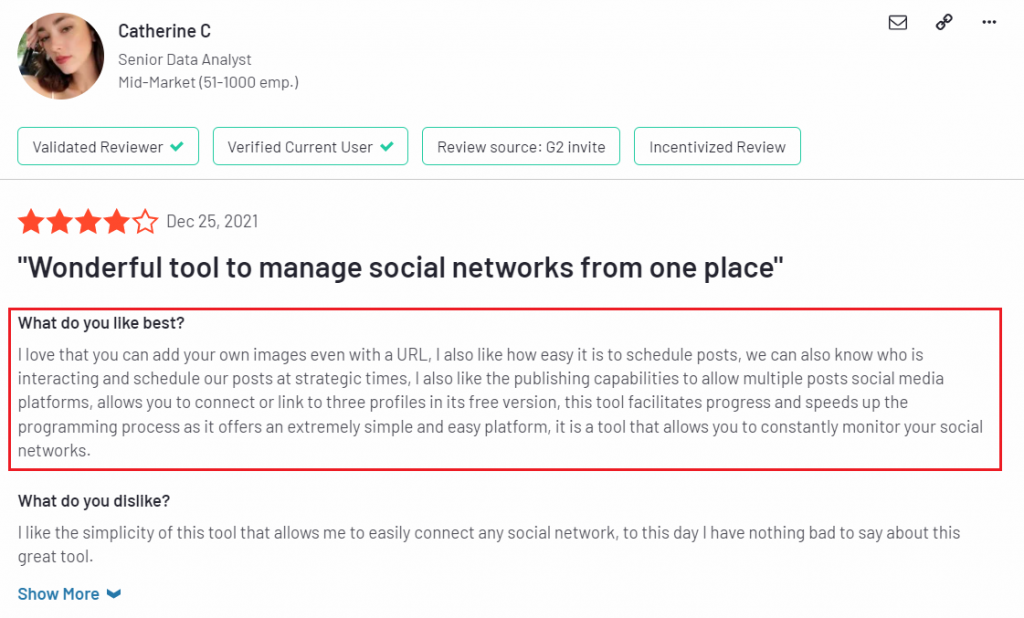
We also mentioned that Buffer has a collaboration tool. You can connect several users from your marketing department and work on posts together. Besides, this user from TrustRadius appreciates that you can save every post in Drafts, which gives others the opportunity to edit and improve it:
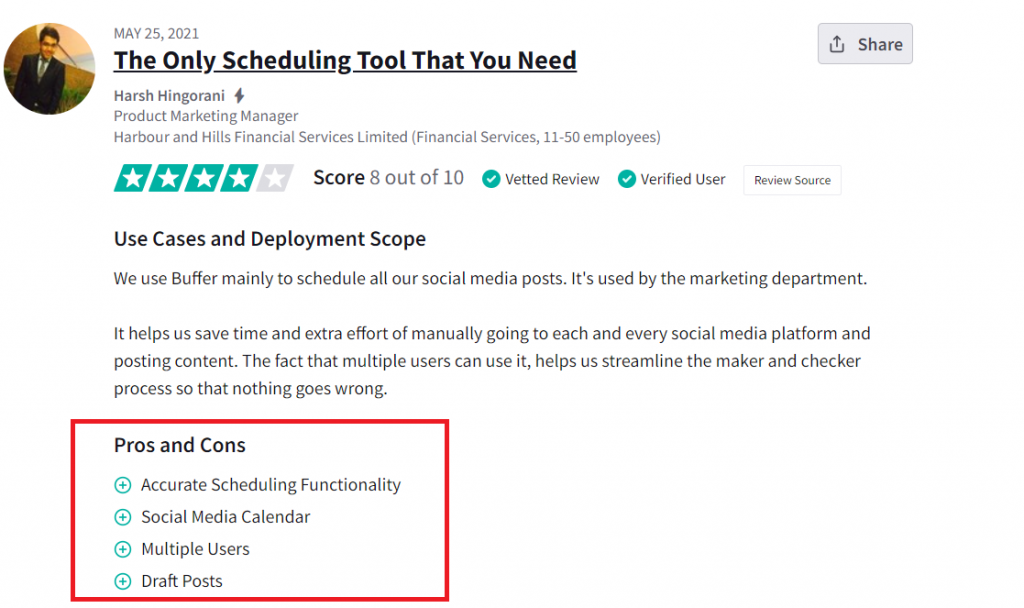
In terms of collaboration, you can also set reminders for other marketers on your team to hop in and make their contributions to the upcoming posts. As a result, you can not only schedule content but also map out entire marketing campaigns using just one social media management solution.
Disadvantage #1: Technical difficulties
Similar to Hootsuite, Buffer users also report occasional bugs and errors. According to Capterra, it is one of the most common issues people have with this social media management solution:
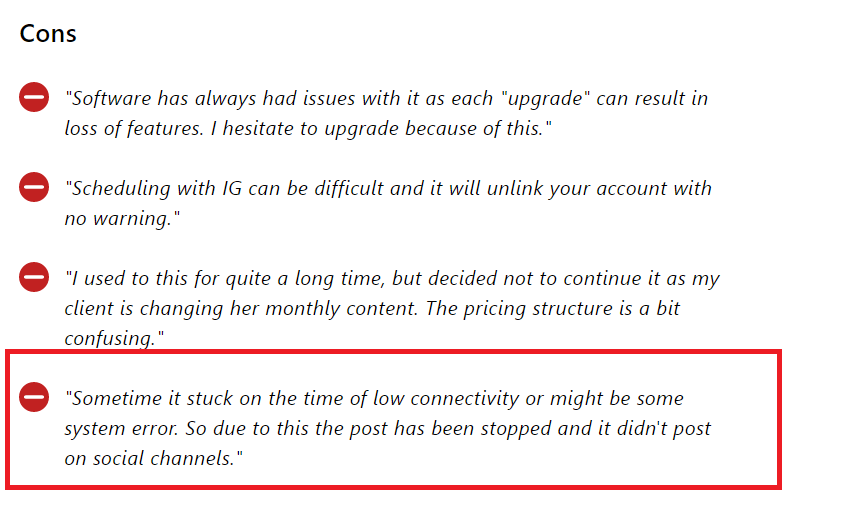
The most frequent error that users complain about is hashtags not displaying correctly and a malfunctioning tagging feature:
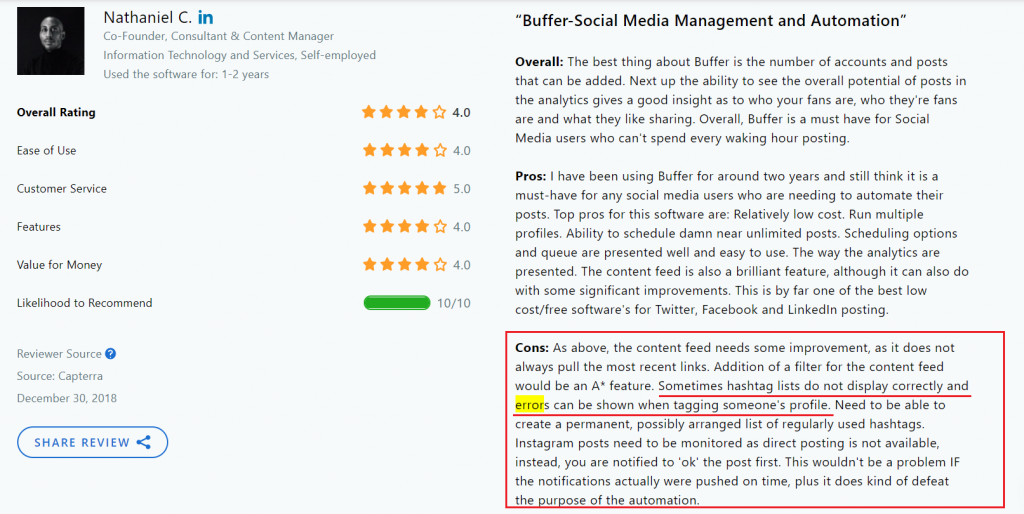
Some other problems occur during the scheduling process. As a result, posts do not display properly and do not get uploaded to a chosen social media platform automatically. Surely, it can be a significant problem for marketing teams that make several posts per social media channel a day.
Disadvantage #2: Free plan offers limited options
Buffer still has its free plan up and running. It allows connecting up to three social media profiles, unlimited scheduling, and adding one user to manage all the activities.
That said, many users still complain they don’t get enough features using the free plan. For instance, this reviewer from G2 says that they can’t schedule Stories for Instagram, even though all other content types for this channel are still available:
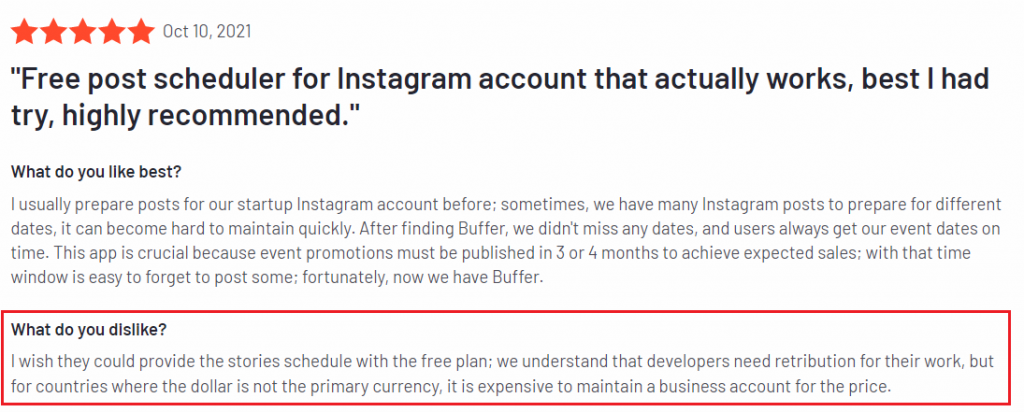
Some users also say that the free plan, in general, doesn’t cover all their social media needs:
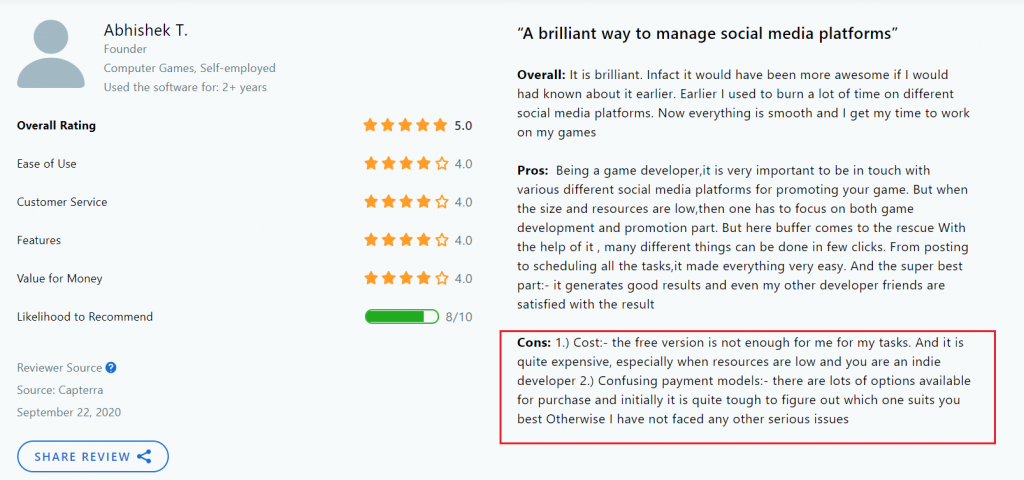
The conclusion is – if you’re running only a couple of social media accounts with low activity, a free version will be more than enough. But if you’re a brand with a growing social media appetite, it makes sense to consider a premium plan right away.
Comparison Point #1: Features
Now, let’s hover over to what you came here for – the features and tools that help Hootsuite and Buffer stand out.
However, before we begin, keep in mind – we don’t play favorites. Our mere goal is to help you see the tools from a user’s perspective and make a well-informed purchase decision.
Let’s dive in.
Hootsuite
This social media content management tool includes all the necessary content planning, scheduling, and monitoring features. You will also find solutions to run social media advertising campaigns and analyze your performance.
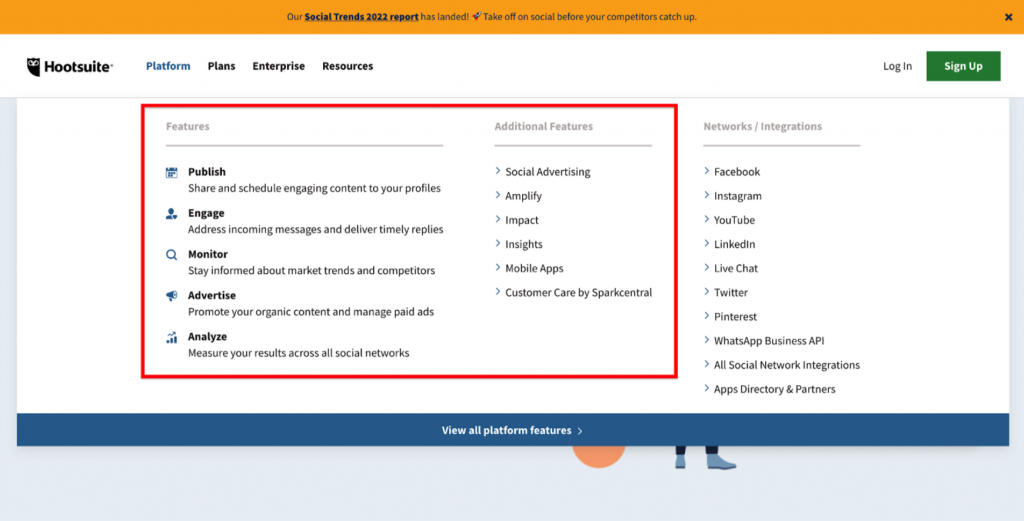
Let’s break down each of these features to understand how they can serve you.
Feature#1: Publishing
As we mentioned, Hootsuite’s dashboard uses a drag-and-drop user interface to help you create a content plan. But it’s not the only solution its content curation suite includes.
If you click on an empty spot in your calendar, you get redirected to the content editor, where you need to choose the account to upload the post to, write the text, and add media. Every user gets access to Hootsuite’s asset library or can create their own content vault by uploading visuals from the computer.
But the best part is scheduling recommendations you get before adding a post to your calendar. The platform offers you the best times to make a post based on the activity of your followers. You can also set the time manually (if you don’t like the suggestion):
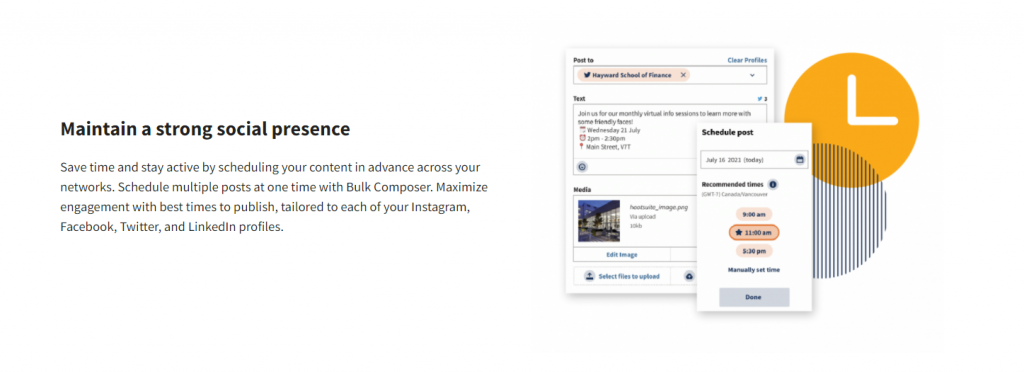
If you need to upload several posts in bulk to different social media profiles, Hootsuite’s publishing tool also makes it possible. Simply add as many profiles in the post editor as you need, set the time, and your content will appear on social media automatically.
Feature #2: Engagement and monitoring
A successful social media presence is not just about creating content; it’s also about interacting with your followers. Of course, it can be pretty daunting to try to connect with people messaging you on different social media channels, but Hootsuite makes the job easier.
When you subscribe to Hootsuite, you get access to the so-called Social Inbox – a tool that gives you access to all DMs from connected social profiles in one view for an easier conversation management:
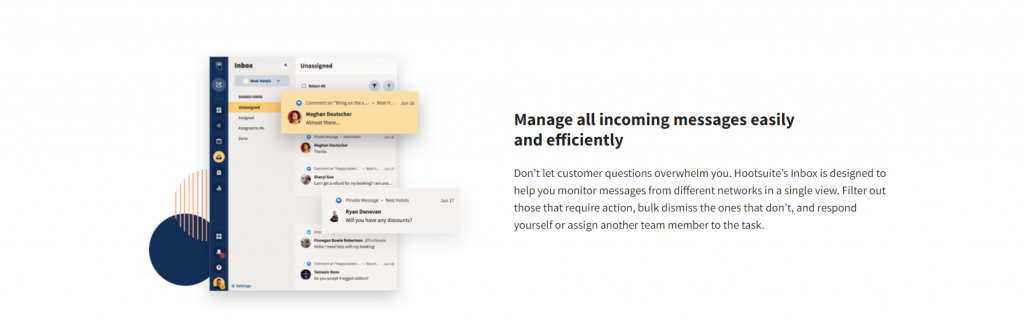
Next, you can apply filters to all the messages, singling out those that require immediate action. It is also possible to assign some of your fellow teammates to respond to urgent DMs.
However, Hootsuite Inbox is not the only feature in the Engage toolkit. It also includes a solution allowing you to monitor trends and stay aware of the most popular topics on the web. Besides, it gives you an opportunity to communicate with followers in real time and boost their positive reactions to your posts.
Feature #3: Monitoring
A social media strategy can be deemed successful if it stays in touch with reality.
Do you agree?
If you’re constantly following what’s going on in your niche and using it to your advantage, you are more likely to grow your follower base and become a thought leader. Besides, being aware of what’s going on around you is an excellent source of new content ideas.
However, Hootsuite’s Monitoring tool is not just about that. It also provides you with deeper insights into who your audience is, how it reacts to your posts, what it likes, dislikes, and wants to see more of. Besides, you can also use it to get familiar with your followers’ demographics:
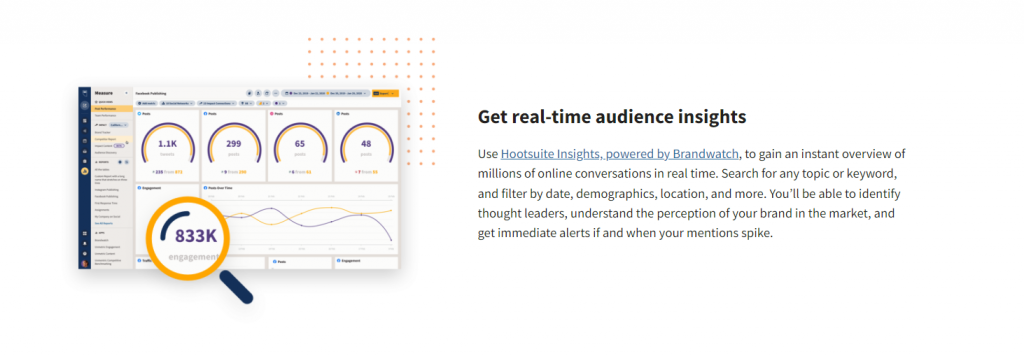
If you find Hootsuite’s monitoring toolkit not enough for your social media marketing needs, it also integrates with solutions like Brandwatch and Talkwalker. These platforms give you access to more trends happening across different platforms.
Feature #4: Advertising
We’ve talked about this feature already – you can run advertising campaigns with Hootsuite. It’s possible to launch ads on multiple platforms at once and review their performance from one dashboard.
Currently, you can use Hootsuite to create Facebook, Instagram, and LinkedIn ads or boost the posts you already have:
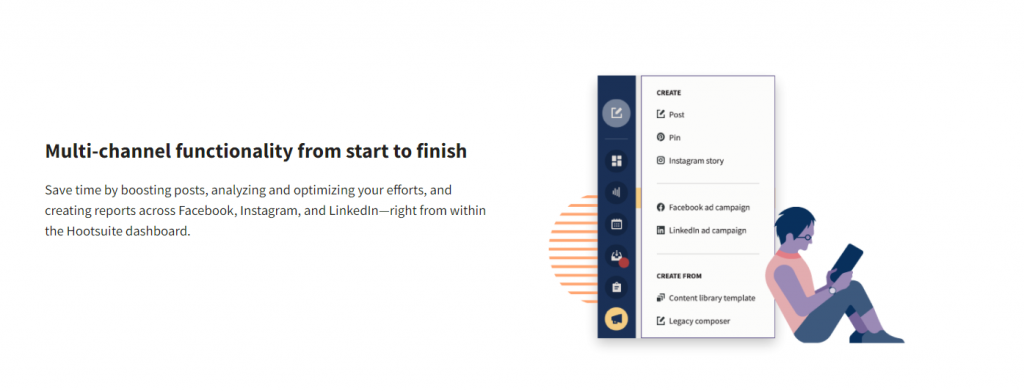
When your ads are up and running, you can monitor them based on the pre-set KPIs and optimize the results they bring on the go. You also have the ability to use retargeting and improve customer experience on different sales funnel stages.
Buffer
Buffer has a toolkit similar to Hootsuite – you get to schedule and publish posts, track and improve engagement, and analyze performance. It is also possible to collaborate on the content schedule with your colleagues in real time.
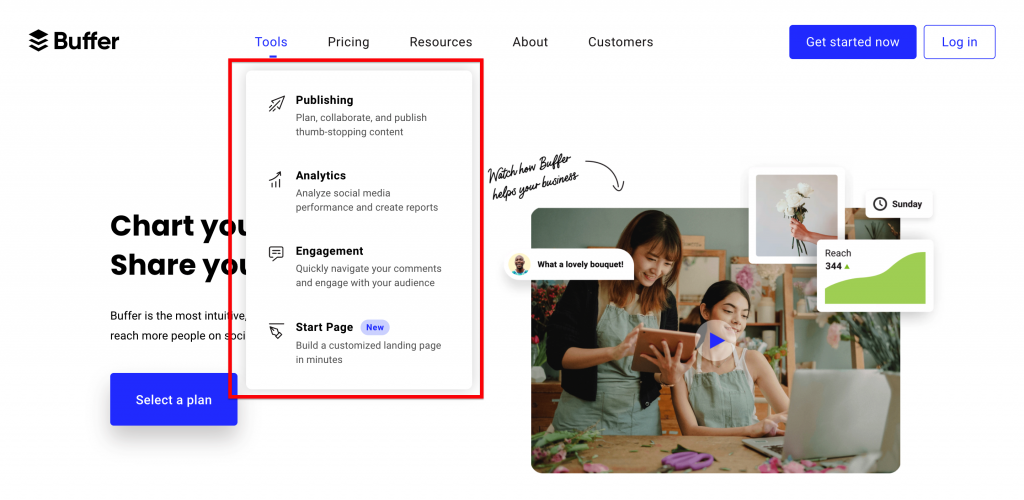
Let’s see how Buffer’s social media management solutions stand out.
Feature #1: Publishing
Buffer’s content scheduling tool looks like a calendar in your smartphone – you can select the day and time for your post and then drag and drop it to the specific spot in the schedule.
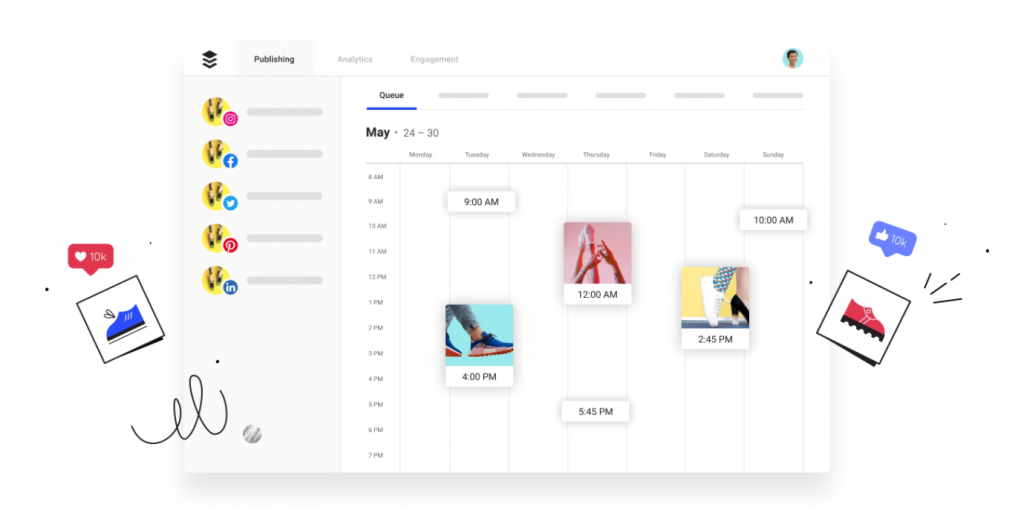
If you want to create a post from scratch, simply choose the date and time, click on the calendar, and it will redirect you to the content editor. You can add text, visuals from your computer or upload images from the asset library:
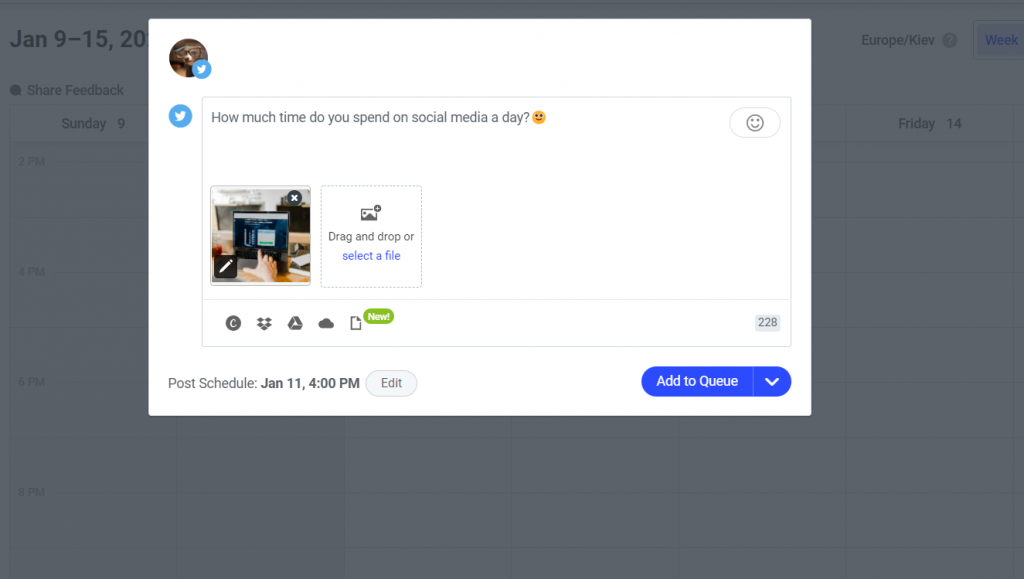
Look closely at the screenshot above – you can see that Buffer’s editor integrates with Canva, Dropbox, Google Drive, and OneDrive. It’s also possible to add gifs from Giphy.
This calendar displays all your social media posts planned for the time being. However, you can also create a schedule for each of your profiles individually:
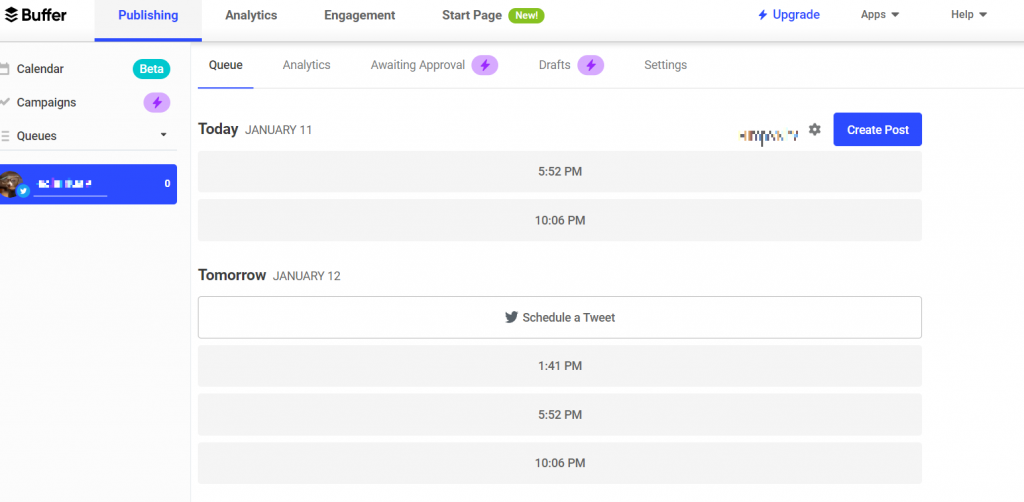
If you don’t like the suggested times, you can edit the schedule manually based on the timelines when your audience is the most active (Buffer also suggests the best posting time, by the way).
We also can’t skip Buffer’s Pablo solution – a visual editor that helps you create engaging images for your posts and share them immediately on your social media profiles. By the way, the tool is free to use, which is a nice add-on for those who are not ready to switch to Buffer’s pro version.
One more thing worth mentioning here is the collaboration option. You can invite team members and work together on post drafts, leave comments, and assign tasks. However, if you need to add several people to your Buffer account, the free version won’t work – it only allows one user.
Feature #2: Engagement
Similar to Hootsuite, Buffer also allows you to interact with your audience via a single dashboard. The Buffer Reply feature connects all your social inboxes in one place, helps you organize and prioritize conversations, all for the sake of building a stronger connection with your followers.
Apart from giving timely replies to direct messages, you can also use this tool to reply to unanswered comments:
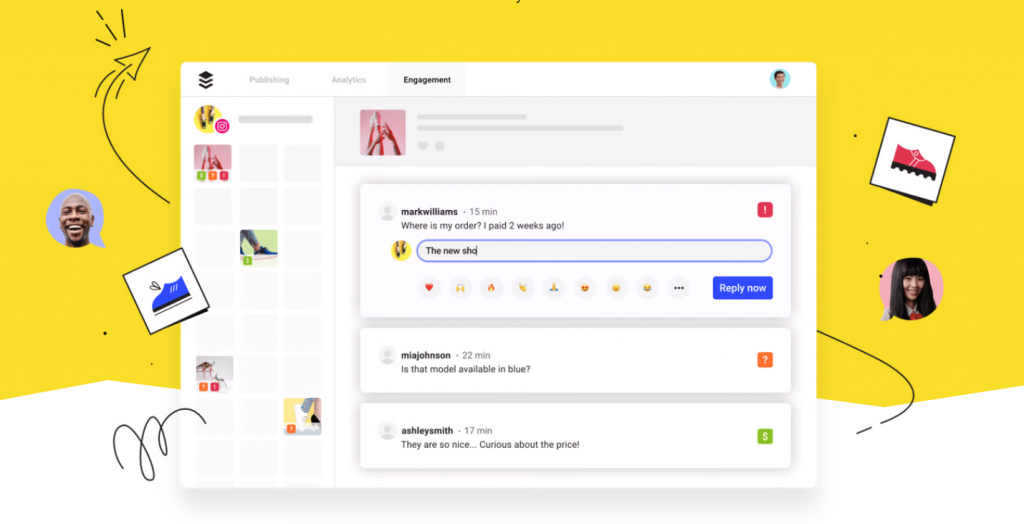
You will receive a notification as soon as someone leaves a comment under your post, helping you stay on track of the recent reactions to your content and use them to boost performance.
Buffer’s monitoring solution allows you to stay aware of negative sentiment as well. As a result, you get a fuller idea of your brand’s online presence and how you are perceived by a wider audience. You can mark comments and messages based on urgency and assign teammates to deal with them.
Feature #3: Smart campaign management
You already know that, with Buffer, you can schedule posts, Stories, and tweets for months ahead. However, you can also plan content in bulk and categorize posts as part of different campaigns.
How does it work?
You create a subsection in your calendar with the name of your social media campaign. For instance, you can use a related hashtag:
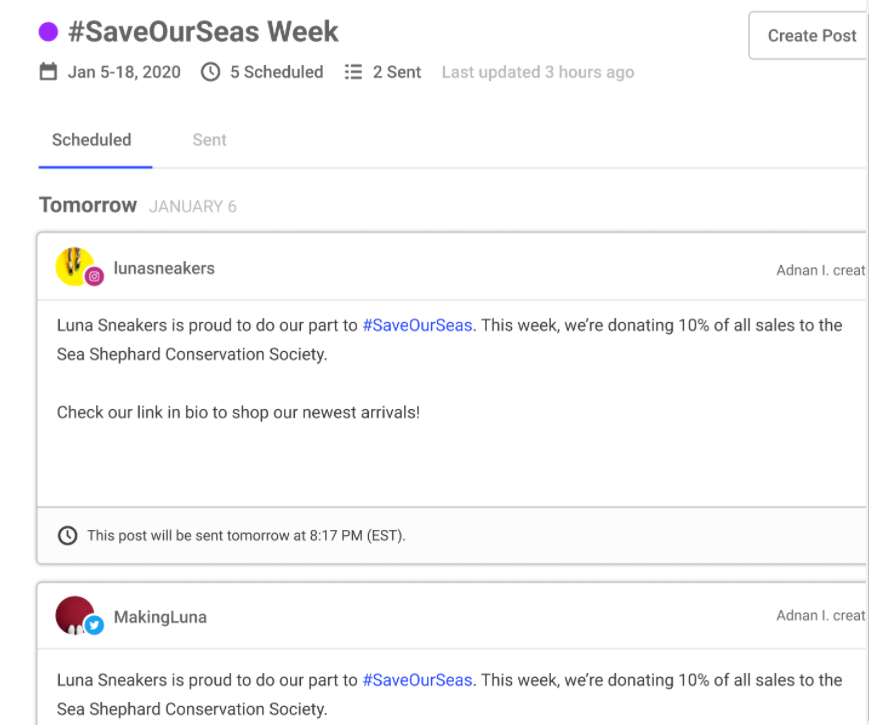
Next, you can schedule posts for different accounts, and Buffer will automatically upload them when the time comes.
For your convenience, you can track the performance of campaign posts individually. This is an incredibly handy feature – you don’t have to go through all your social media content manually to see whether your posts have collected impressions or not.
Feature #4: Start page
You can use Buffer to build a landing page from scratch – something that Hootsuite doesn’t offer.
Buffer has created a separate interface within its dashboard for those businesses that rely on landing pages for lead generation or other reasons. You can use dozens of different designs based on the needs and values of your brand. Landing pages can support products, events, and whatever other purposes – the call is yours:
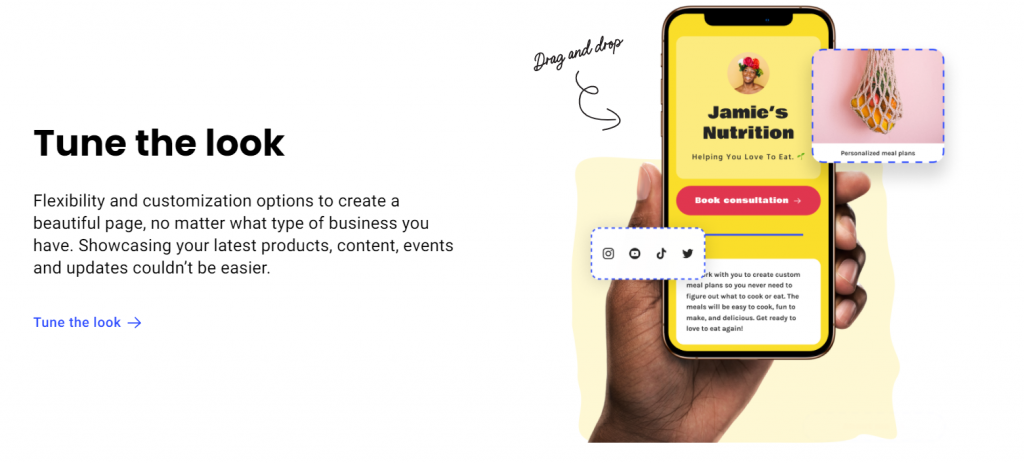
Once you create a landing page, you can track its performance using Buffer Analytics. It gives you a chance to improve the page in real time based on the results it delivers.
So, if you’re using Buffer and you urgently need a landing page – no reason to hire a developer. Build a page yourself, using Buffer’s designer tool.
Comparison Point #2: Analytics
Both Hootsuite and Buffer have analytics toolkits in their features, so we decided to single them out and discuss their capabilities separately.
In general, you don’t have to purchase inbound marketing tools just for the sake of social media metrics. Each social media channel has built-in analytics solutions (such as Facebook Page Insights and Twitter Analytics). However, they just scrape the surface.
If you need an in-depth analysis of your social media performance with an outlook for the future, having software like Hootsuite or Buffer at hand is a smart decision. So, let’s help you decide which one is better for your organization or company.
Hootsuite
Hootsuite’s Analytics feature is multifaceted and is not only concerned with your current presence on social media.
Here’s the whole spectrum of data available to you via Hootsuite’s dashboard:
- Performance benchmarks
- Campaign overview
- Audience engagement review
- Traffic analytics
- ROI analysis
- KPI summaries
- Conversions, CTR, and other performance metrics (useful for advertising campaigns)
- Analysis of real-life online conversations (brand mentions)
- Competitor analysis
- Sentiment analysis
A cool feature added to the whole shebang above is Iris, Hootsuite’s AI analyst:
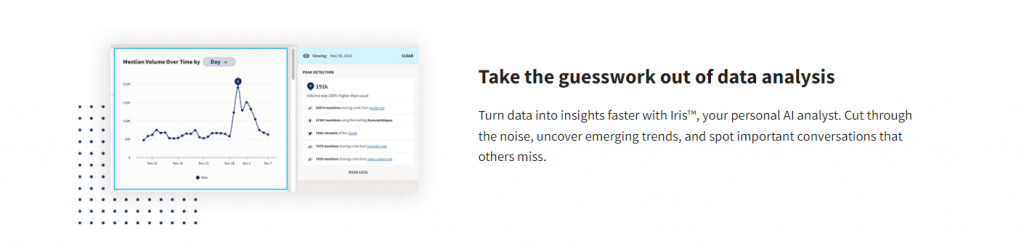
It is an add-on that helps you browse through all your social media data insights and pick only those that matter to your current strategy. It is a very useful perk – it helps sort out all the data, leaving you only with the most relevant points. For example, with regard to social listening, it can help you track the volume of brand mentions over time and help you spot the events that sparked public interest.
Buffer
Buffer’s profile in terms of analytics is not as extensive but is still enough to get an in-depth understanding of your social media presence.
Here’s what you can track using Buffer Analyze:
- Overall social media performance
- Follower activity
- Boosted post insights
- General account analytics
- Content analytics tool (per Story/post)
- Audience demographics
According to Buffer’s website, you can both track your accounts daily and receive monthly reports:
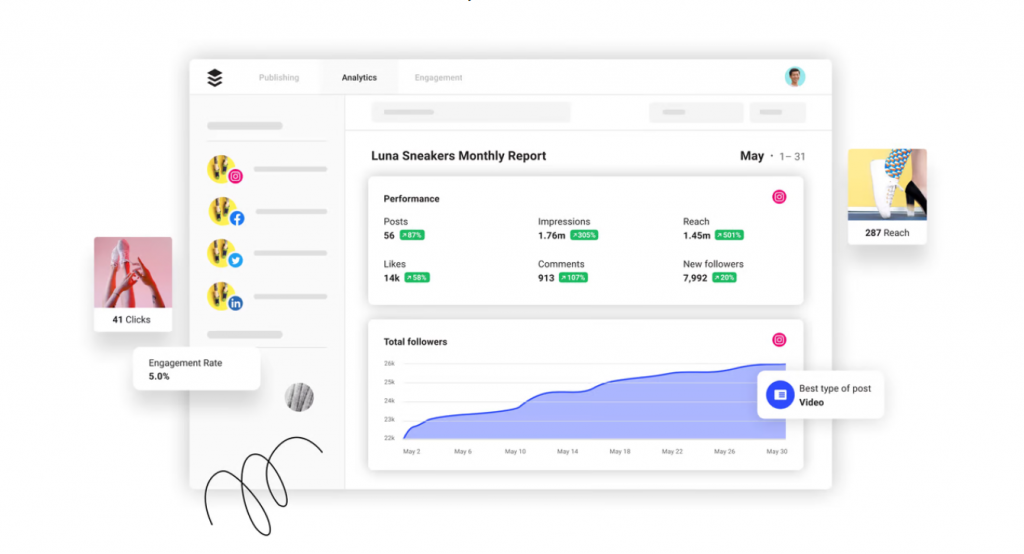
It is also possible to generate different types of documentation, such as daily updates and white-label customized reports. It can be a huge time-saver, especially for agencies that have to keep their clients filled in.
Apart from that, Buffer can make future predictions based on the current state of your social media strategy. You can learn about the best time to post, the best content type engagement-wise, and the perfect posting frequency for each of your social media pages.
Comparison Point #3: Integrations
The number of integrations is a crucial factor to consider when choosing a social media management solution. The more apps and plugins a platform connects with, the easier it is to run a social media strategy.
In general, Hootsuite and its alternatives, such as Buffer, have a pretty decent number of integrations, but they can differ from platform to platform.
So, let’s take a look at all the capabilities Hootsuite and Buffer make available to their users.
Hootsuite
As you’ve seen a bit earlier, Hootsuite connects with the most popular social media networks:
- YouTube
If you have several profiles on a single social channel, you can connect all of them as long as it is allowed by your Hootsuite subscription plan.
To make the job of running social media easier for you, Hootsuite also has a network of apps that you can connect to your dashboard and make all processes even smoother. Here are a few of those apps just to give you an example:
- HubSpot
- Tumblr
- RSS Feeds
- Panoramiq Insights
- Canva
- Shopview for Shopify
- Spotify
- Trufan (influencer marketing tool)
- Adview (for ad campaigns on social)
- Dribble (digital asset management)
- Slack
- Miro (collaboration tool)
- Adobe integrations (Stock, AEM assets, etc.)
- Zendesk
There are also a bunch of apps for developers, which you will find helpful if you’re running an e-commerce store or an online business.
Buffer
The list of social media channels Buffer integrates with is similar to Hootsuite, with the exception of YouTube:
It is also possible to connect several profiles from one network if your subscription allows. The number of extra extensions will also be different for each plan. Here are some of the apps available to Buffer users:
- Canva
- Zapier
- IFTTT
- Integromat
- Automate.io
- WordPress
- Microsoft
- Feedly
- CrowdRiff
- Bulk.ly
- Upflow
- Pixlee
- PicMonkey
In general, you will find everything you need to run a content strategy through Buffer. Most users only need an integration with Canva that allows them to create visually appealing posts without having to log out of their Buffer account.
Comparison Point #4: Pricing
Now, to the part that probably interests you the most – how much Hootsuite and Buffer cost?
The good news is that you will definitely find a plan that suits your needs, even if you’re running on a low budget. However, there might be a significant drawback – a limit in features.
Let’s take a closer look.
Hootsuite
A bit earlier, we mentioned that Hootsuite has removed its free plan altogether and now has a 30-day free trial, which you can get access to after providing your credit card details.
Hootsuite offers the following subscription options:
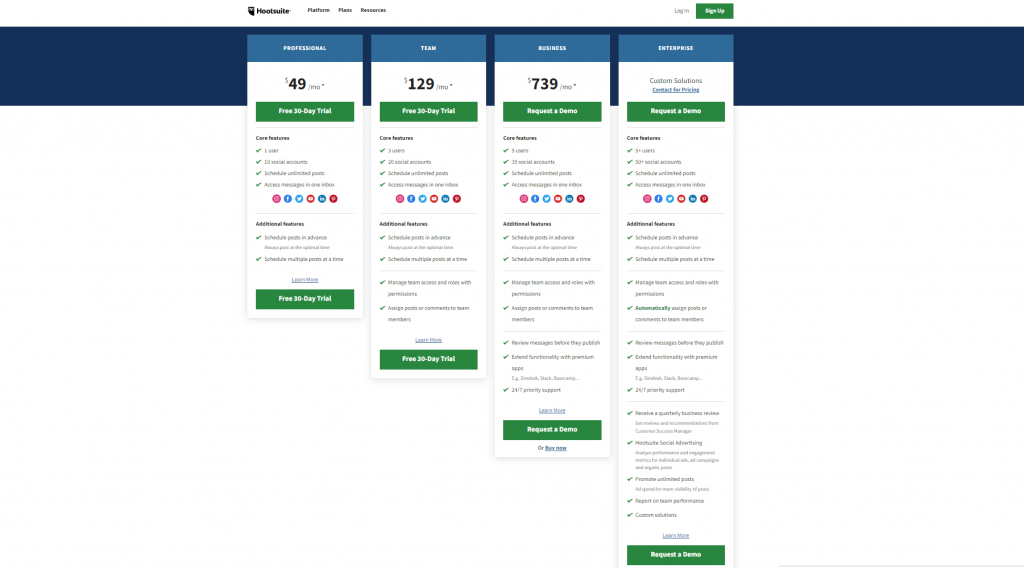
A professional plan starts at $49 and allows connecting up to ten accounts, auto-scheduling unlimited number of posts, using Hootsuite Inbox, and planning content in advance. However, it is not the best option for teams, as it only allows connecting one user.
If none of these plans cover your social media marketing needs, you can discuss the Enterprise plan with Hootsuite’s sales team or customer support. A sales rep will go through your business plan, define your goals and offer a custom subscription, but the price will differ from what is offered in the basic pricing.
Buffer
For all people who find free trials too limited in time, Buffer offers the option of using its solution for free as long as you want. Of course, some features will be limited, but you can still use the scheduler (which is often enough for beginners in social media marketing).
However, if you are interested in getting a complete toolkit, Buffer’s paid subscription costs $5 a month:
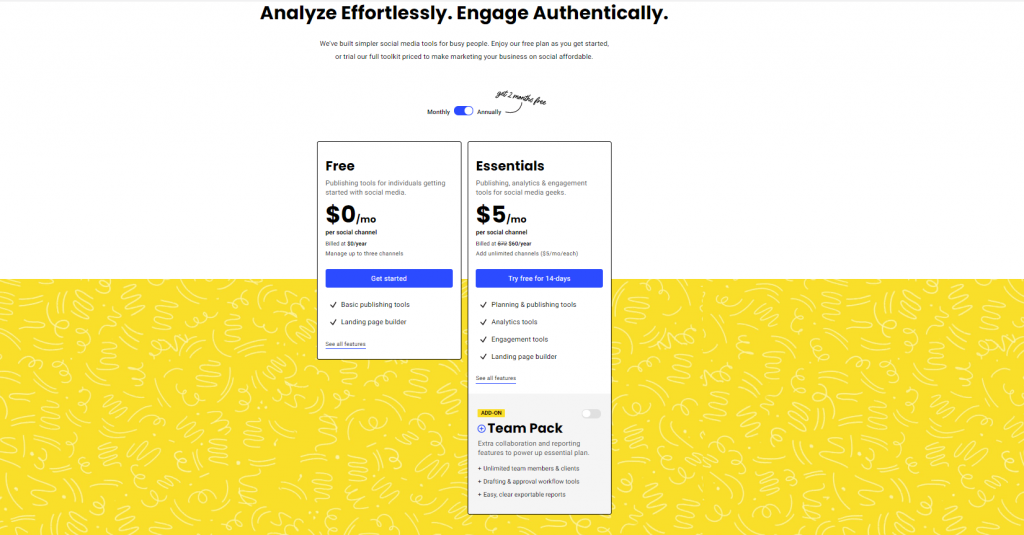
The price for the paid Pro plan changes if you use a monthly subscription – $6 per month. You can also add a few extra features to your subscription as a Team plan, such as unlimited users and clients, drafting and approval workflow tools, and reporting. If you’re interested in additional solutions, the price for the paid plan goes up to $10 a month (if billed annually).
Now Over to You
So, which one is better, Hootsuite or Buffer?
Well, both have the same goal – to help you optimize your social media presence. However, they have different functionalities. Hootsuite is more comprehensive in terms of social analytics, while Buffer offers better UI/UX when it comes to planning and scheduling content.
Does it mean we can put one over the other?
Of course, not. After all, you don’t consider UX and access to analytics as the only aspects impacting the choice of social media management software. Other features and the number of integrations are as important to consider, much like the pricing plans – if you’re running on a shoestring budget, it is more of a difference-maker than any other factors.
Like articles like this one and want to learn more about different digital marketing solutions? Keep an eye on our blog – we have plenty of resources for digital marketers.
Frequently Asked Questions (FAQs)
Still have more questions about Hootsuite and Buffer? No worries – we’ve got all the answers.
Q1. Which one is better: Buffer or Hootsuite?
Both these platforms are good enough for social media marketing, so make a choice based on your goals. The pricing is also an important thing to consider: if you’re on a budget, Buffer is a more affordable option.
Q2. Is Buffer the same as Hootsuite?
Hootsuite is more of a social media management platform, while Buffer is primarily a scheduling and planning tool. Hootsuite’s functionality is wider, especially when it comes to real-time analytics and the ability to run ads on social media.
Q3. Is Hootsuite worth it for small businesses?
The answer depends on your social media appetite and the goals your brand is trying to pursue. If you want to roll out an extensive social media strategy right from the start, Hootsuite will cover all your needs. But it can be expensive – the basic plan starts at $49 a month.
Q4. Is Buffer worth it for small businesses?
Buffer is a solid social media scheduling solution, so if you need a tool only for content publishing planning, it will be more than enough. Besides, Buffer is very affordable – $5 a month for a paid subscription is very doable for a small and medium business.

Mariia is a content strategist and editor at Digital Marketer’s World. She is passionate about educating others on all things marketing and believes in the power of the written word.