How to Introduce Yourself in an Email (the Right Way)
Be confident, wear your “Hollywood Smile,” and give your business partner a firm handshake. These are the must-dos when meeting a business partner in real life.
However, many of our introductions today are via the web, so we need to follow the online alternatives to the three rules above.
If you are not sure how to do online introductions right, then you have come to the right place! We will review online introduction best practices and check out three templates for their most common use cases.
The Importance of Writing a Good Introduction Email
Do you think the age of email is over?
Well, it’s not! As a communication channel, email is thriving, with 347.4 billion emails projected to be sent and received every day in 2023 (and a steady 4% growth rate compared to the previous year).
So, email remains a critical tool for communication that is especially relevant for professional correspondence, as all casual communication shifts to social media.
For instance, when introducing yourself to a potential business partner over email, you want to make sure that you are professional and trustworthy, as your partner’s first impression can affect the relationship you want to build with them.
And of course, there is email etiquette you can follow in this case to leave the best impression on your recipients when communicating over email.
How to Properly Introduce Yourself in an Email
While the general rules for introduction over email are similar to what you would do when meeting someone in real life (give your name, job title, etc.), certain best practices are specific to this form of communication.
So, here are some best email introduction practices to consider.
Pick a good subject line
If you have had any experience with or exposure to email marketing, you know that email subjects can make or break your campaigns.
Doing email subjects right is important because this line is where you make your first impression on your recipients.
Imagine looking at your inbox and seeing an email with a subject line that is too vague. What if there are typos in it, or it feels like the sender did not bother to spend time composing it like this example?
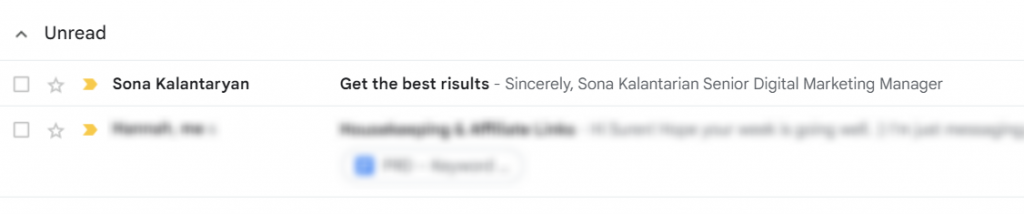
You would not get the best impression of the sender after reading that subject line, right?
Some might even think it is some scammy email and immediately report it as spam. We have all received an email from a “Nigerian prince” with lots of typos at least once in our lives, haven’t we?
Now let’s compare the subject line above with the following one that an email marketing specialist has made.
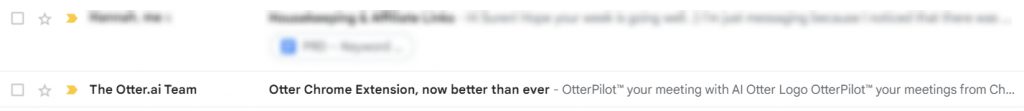
Looks much better!
Essentially, we have a short subject line that clearly states the purpose of the email. Moreover, the wording and language indicate that this email has come from a reputable company.
Personalize your email
In the 90s,receiving an email from someone was a rare and exciting occasion. But the times have changed, and now emails are so common that many of us struggle to keep our inboxes clear.
Having a lot of unread messages, we tend to optimize our time and quickly skim over sender names and subject lines to filter out the emails that we think aren’t worth our time.
Usually, people prioritize emails using two primary criteria: those directly addressing them and those relevant to their needs.
In psychology, these two ways of filtering emails are part of the overarching human behavior that scientists call “selective attention.”
We can take advantage of selective attention and personalize our email message by engaging in the following activities.
1) Directly addressing the recipient in the email subject line and body
This method indicates that it is not an automated email. Here’s what it should look like.
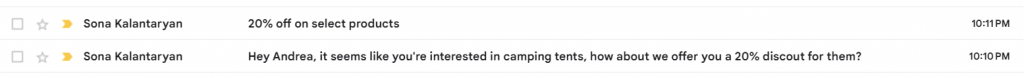
The second email that directly addresses the recipient does look a lot more personal, right?
The age of “to whom it may concern” is over, so make sure to use the name of the recipient in your opening line or at least acknowledge their position.
2) Mentioning past events or information that is specific to them
Again, we want to leave an impression that we specifically tailored our email to them. You can talk about your past interactions or the specific interests of your recipient, like in the example we shared above.
Instead of just saying that we have a discount on some of our products, we told our recipient that we know that they are looking for camping tents (you can get this data from your eCommerce platform), and we would love to offer them one with a 20% discount.
Finally, you should always consider what the best time to send your email to that particular recipient is.
Use your mutual network
In the previous tip, we talked about two criteria people use to filter out the important emails from the bulk of unread messages they have in their inboxes—relevance and personal address.
But that’s not all.
There is another one that can add “weight” to your email, mentioning a mutual acquaintance. Of course, you won’t always have a mutual connection between you and your recipient. But, if you do, we recommend you use it.
The most common case when you can mention a mutual contact is when you get your recipient’s email address from somebody else as a recommendation.
Imagine meeting Alice, a representative of a blog you wanted to reach out to for a guest post, during a trade show and telling them about your intention. Now imagine that the blog representative gives you the email address of the editor, saying they are the right person to talk to regarding guest posts.
In this case, when emailing the editor, it is worth saying that you have met Alice during a trade show, and she has recommended contacting them.
Side Note: Be careful when gathering emails during trade shows. I had an experience when the email was written on a piece of paper with illegible handwriting, and I copied it incorrectly into my email’s new client (which was Sendgrid at that moment), resulting in an increased bounce rate for my campaign.
Know when to be formal or informal
Depending on the person you are emailing and the purpose of your email, you will choose either a formal or informal tone.
A formal manner of communicating (and introducing yourself in an email) is usually best for cases when you are:
- Communicating with a business partner or anyone outside your company
- Emailing recruiters and HR teams to apply for a job
- Outreaching blogs or news outlets for guest posts, link exchange, or any other related activity
- Communicating with your users and customers via marketing emails if your buyer persona is someone that prefers formal emails
Informal communication, on the other hand, will be the better choice if you are:
- Meeting a new colleague or team member for the first time in your company and introducing yourself to them
- Talking to a peer in a specialized community (e.g., Slack community of link builders)
- Talking to your users via marketing emails, if they prefer informal communication
My advice here is to trust your common sense and choose the communication style you think your recipients will like the best.
Keep it short and concise
Another important aspect to keep in mind when drafting your introductory email is the overall length of it.
Time is precious, and nobody appreciates reading a message the length of a blog article that conveys a limited amount of information you could have fit into a couple of short paragraphs. For example, would you bother reading this message?

According to the study conducted by email productivity SaaS service Boomerang, the optimal length for an email is between 75 and 125 words. They also report that messages of this size will get you somewhere around a 50% response rate. And if you go above 125 or below 75, the rate starts dropping.
So, if we rewrite the email above, taking into consideration the optimal length requirements, this is what it will look like.

Looks much better, right? It might even have felt like a waste of time to read the entire email in the previous version, but not this one.
Don’t forget to proofread your email content by running a spell-check tool on it. All of your efforts to keep things short and informative will go to waste if you don’t double-check your email and remove typos and other mistakes.
Be clear about your email’s purpose
This tip might seem obvious, but it is so easy to focus on fancy words and beautiful paragraphs and lose clarity in your message.
Once, when I was hiring a new junior SEO specialist for my new team, I received an email talking about how great our company was and how the sender loved the way we conducted our business.
The email was a whopping 400 words long, and after reading it, I could not understand what the sender wanted from me. It turned out to be a job application that neither expressed their intention to apply for the position nor included their CV.
So, while drafting excellent email copy with the right terms and phrases is important, it is paramount to keep your message clear and tell the email recipient what you want from them.
Pro Tip: Apart from clearly stating your purpose, you can also add a CTA (call to action) at the end of your message that tells your recipient what kind of action you expect them to take after reading your email.
For instance, if you are sending a draft article to the editor of a website, you can finish your email with an actionable sentence like this:
“Please review the article and let me know if there is anything you would like me to edit.”
I love when people send me emails containing an actionable sentence, as I do not have to analyze the content of the email to guess the steps I need to take.
Sign off politely
Finally, every great email ends with a polite and professional closing.
You do not need to be fancy; a simple “thank you” or “looking forward to hearing from you” is more than enough, along with your contact information, like a phone number in the email signature.
Looking forward to hearing from you.
Regards,
Sona Kalantaryan
+1(888)5552222 | {linkedin_logo_with_your_link} {twitter_logo_with_your_link}
To sum up, great intro emails are much easier to make than you would expect. Just pay attention to the tips we have for you here, and you will soon notice the difference.
But wait, we’re not done yet!
Apart from these tips, let us also give you practical introduction email templates for three common situations you might encounter in your day-to-day life.
3 Templates for a Good Introduction Email (By Use Case)
There is a wide variety of use cases for introducing yourself over email: a regular business email, a cold email, a cover letter, or even for B2B Email marketing. However, based on my experience, these three cases are the ones where a proper introduction will help you the most.
Template #1: Job application
You should pay special attention to the content in your new job application email, as its form and content can leave either a positive or a negative first impression on the hiring team of the company of your dreams.
Your email will likely compete with tens or even hundreds of other applications that appear in the inbox of the hiring team, so make sure your subject is short and clearly states that you are sending an application. Anything similar to this is fine:
“Applying for the position of SEO Team Lead”
You don’t need to catch attention with your subject and first line, as the hiring team will most likely open it as long as they know it is an application.
The body of your email, however, does need to catch their attention, as they might easily dismiss your message if they find nothing interesting there.
Here’s what a good application email format looks like:
Dear Mr/Ms [name],
My name’s [full name], and I’m writing to you regarding the [job role] position advertised on [website/Linkedin].
Considering my background in [sector] and [number of years] of experience in similar roles, I believe I would be a good fit for this position.
Therefore, I would be more than happy to arrange a brief call to discuss this further!
Looking forward to hearing from you,
[name]
Here, we use all of the tips we discussed previously. The message is short and easy to read, there is a formal greeting in the first sentence, we clearly state the purpose of the email (applying for the position), and there is an actionable item at the end—asking the hiring manager to arrange a call.
Finally, we finished the message with a polite sign-off. You don’t really need to be fancy with sign-offs; as long as it looks polite, you’re fine.
Template #2: Blogger outreach
Just like in the previous case, you are competing for the attention of the blogger in their inbox. However, unlike the hiring email, your subject line needs to grab attention too. Consider this template for beginners in email marketing – it has some good ideas for hooks to place in the subject of your email.
Here’s one option:
👋 Let’s collaborate and grow together! [name] from [blog/company]
Regarding the content, I’d suggest personalizing it by mentioning their name and company, as well as talking about some of the topics they have published recently. The way you introduce yourself here is quite short and simple too (unlike how to introduce yourself in a presentation with more elaborations and details). Here’s how you can draft it.
Hello [name],
[name] from [blog/company] here.
Just wanted to say I’ve been following your blog for some time now, and I really enjoy it.
I particularly liked the one on [topic]. It was a great read!
Since we’re both in the business of publishing content online, I thought it would be nice to connect.
Let me know what you think.
Kind Regards,
[name]
Just like the previous self-introduction email sample, we also keep this template short, include a nice salutation, clearly state our purpose, and sign off politely.
Template #3: Podcast outreach
Podcasts are my favorite format of content, and I wish I had a chance to be a guest in one. If you also want to take part in a podcast and reach out to hosts (the opposite of doing a brand pitch), consider using this template.
Let’s begin with an attention-grabbing subject line example.
🎙️ Ready to share my expertise on [topic] with your podcast audience, [name]
Then, continue with a short personalized message that asks the host to become a guest on the show. Here’s the best email example for this.
Hey [name],
This is [name] from [company name].
Just wanted to say I’ve been binging your podcast lately, and I can’t get enough of it.
The episode with [guest name] was particularly great. Keep it up!
I was wondering if you’re accepting new guests.
I can bring valuable insights on [topic] due to my experience, so I believe your audience will find them useful.
Let me know if you’d be interested in having a chat.
All the best,
[name]
Again, we keep everything short, clear, and easy to read.
Now Over to You
It is always important to leave a good first impression, no matter if you meet someone in real life or online.
I hope that you found these tips useful and already plan to include them in your next professional introduction email.We love talking about everything related to marketing and the business world. If you loved this guide, be sure to check out others in our blog.

Sona Kalantaryan is a senior digital marketer with a creative past. Big fan of high cinema and well-optimized landing pages. She authors guides by sharing the best practices and does it the right way!
