How to Live Stream on TikTok: Guide for First Timers (2022)
Live streaming has undoubtedly become one of the top social media activities in 2020-2021.
Brands are going live on Instagram, Facebook, Twitch, and other streaming platforms. TikTok has also jumped on this bandwagon – you can run a live event to interact with your followers and increase your brand’s presence on this network.
However, it’s not all daisies and roses – you need to prepare for your stream properly. Of course, it can be a random chat or Q&A with your followers, but high engagement is not guaranteed in this case.
So, what does it take to do a successful TikTok live stream?
Keep reading to learn more.
What is TikTok Live?
TikTok Live is a feature that allows TikTok users to live stream and communicate with their followers in real time. Live videos are also longer than traditional TikTok content, helping you build stronger relationships with your audience.
Everyone can use this feature, but there is one stipulation – you have to be 16 and older. Your account should also have no less than 1,000 followers.
Where do you find the TikTok Live feature?
Users can access TikTok Live via mobile app – there is a dedicated tab in the top left corner of the homepage (looks the same on Apple and Android devices):
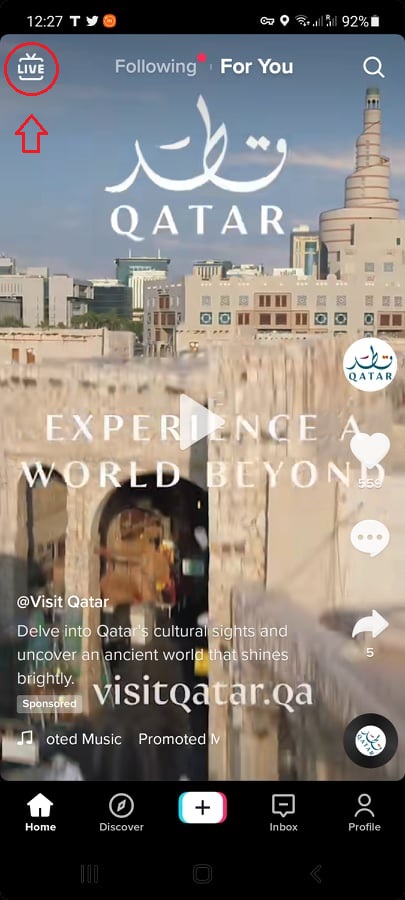
This tab leads to the streams that are currently live:

TikTok chooses streams that appear in the Live feed based on your location and content preferences.
Why does going live on TikTok matter?
Live streaming, in general, has become a preferred video content type since the coronavirus outbreak. It is likely to remain the same even after the world is over with COVID-19 – 56% of respondents from the U.K. and U.S. plan to keep watching live streams after the pandemic.
So, staying on trend is already a good enough reason to use TikTok Live for your business, especially if your demographic encompasses Gen Z-ers, who make up 60% of TikTok users.
How else can TikTok Live benefit you business-wise?
Here are a few points to consider:
- More exposure. When you start streaming on TikTok, your activity is seen not only by your audience but by other people who happen to be scrolling through the Live feed. So, it’s a solid opportunity to get more brand visibility.
- Better brand-follower relationship. As we’ve mentioned, TikTok Live allows you to interact closely with your audience, ask questions, and even invite some of them to join their favorite creator during the stream.
- A more diverse content strategy. Live videos are an excellent addition to your content plan, especially if you’re new to the niche and need to target your audience through various channels.
If you don’t know already, it’s also possible to monetize your TikTok live streams. With the feature called Live Gifting, your viewers can send you virtual gifts (stickers, animations, etc.) by purchasing coins via the Balance tab in Settings.
As a creator, you can also collect diamonds during the stream. Once the stream is over, you can exchange these diamonds for money and monetize your video as a result.
4 Requirements to Live Stream on TikTok
So, TikTok Live is not just a way to get closer to your followers but to earn a few bucks as well. However, as you might have noticed, there are certain requirements all users and streamers must follow to go live on this platform.
Let’s jump right in.
Requirement #1: Users have to be 16 years old or older
When you create an account on TikTok, the app will ask you about your age. This move is necessary for the algorithm to determine the content you will consume (including the ads that will appear in the feed) and whether you are eligible to go live on TikTok.
According to the TikTok Live page we referenced earlier, a creator needs to be 16 and older to do a live event. This rule also applies to people you invite to participate in your stream.
Requirement #2: Users need to have a specific number of followers
Unfortunately, you can’t go live right after creating a TikTok account. Your following base needs to be big enough.
How big?
According to TikTok, you need to have at least 1,000 followers. It doesn’t mean that you can’t participate in other streams. For instance, you can have an influencer feature you in their live video. It’s also a perfect opportunity to get more people to follow your TikTok profile.
Requirement #3: Users who want to use Live Gifting have to be 18 years old or older
As you already know, Live Gifting is a feature that allows users to send gifts to their creators, who, based on their popularity, can then collect diamonds and exchange them for money.
So, when we say ‘gifts’, we really mean donations. To make these donations, TikTok users need to replenish their Coins reservoir. These coins come in bundles, which you can review by going to the Balance tab and tapping on Recharge:
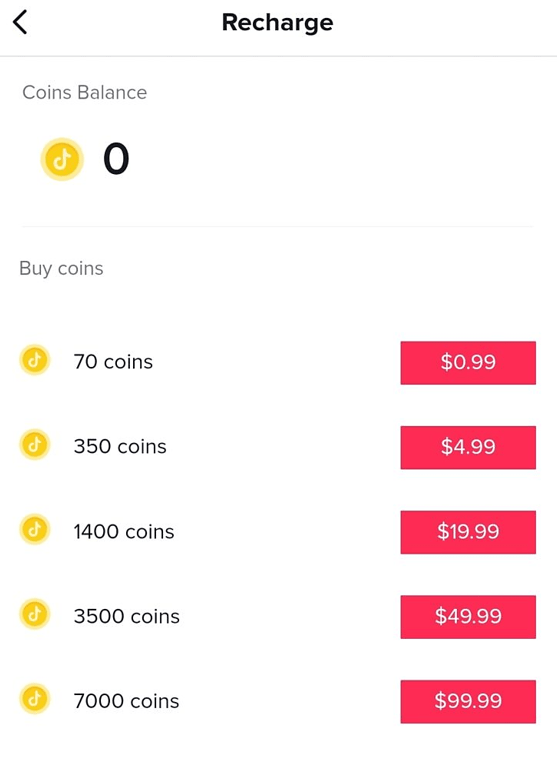
Next, you can use these coins to purchase filters and animations. It’s also possible to refund and exchange them for real cash.
So, how can creators earn money from Live Gifting?
That’s easy – when someone sends you a gift, it turns into a diamond. Diamonds are used to measure your popularity and praise you as a content creator. You can then exchange your diamonds for cash. On TikTok, you can withdraw them using PayPal and other verified payment methods. The minimum withdrawal amount is $100, and the maximum amount is $1,000.
Oh yes, both the creator and their viewers need to be over 18 to use TikTok Live Gifting.
Requirement #4: Creators need to follow TikTok’s community guidelines
It’s a no-brainer that if you violate TikTok Community Guidelines, you might get banned from the platform altogether. This social network prioritizes safety, inclusion, authenticity, and diversity. So, anything that would go against these principles will be the reason for a ban.
Now, which activities do not comply with the community guidelines?
Here’s the complete list:
- Violent extremism: threats and incitement to violence, content that shows or intends to inflict physical injuries, advocacy of violence, etc.
- Dangerous individuals and organizations: terrorism, organized hate, criminal organizations, etc.
- Hateful behavior: content that attacks race, ethnicity, religion, caste, sexual orientation, sex, gender, gender identity, disease, disability, immigration status, etc.
- Slurs: content that contains derogatory terms.
- Hateful ideology: any idea that demonstrates hostility towards others.
- Illegal activities and regulated goods: content that features criminal activities, weapons, drugs, controlled substances, alcohol, tobacco, frauds, scams, gambling, personal information.
- Violent and graphic content: deaths, accidents, slaughter, animal cruelty, etc.
- Suicide, self-harm, dangerous acts: any content that provides instructions to self-harm.
- Harassment and bullying: content showing unwanted sexual behavior.
- Adult content: any post featuring explicit content.
- Minor safety: content that shows any exploitation of minors and crimes against children.
- Spam, fake engagement, impersonation, misinformation, and intellectual property violation are also prohibited.
If you cross one of these boundaries and violate Community Guidelines, TikTok will remove any content, including live streams, that has been flagged as inappropriate. If an account is involved in severe, repeated violations, it will be permanently banned.
Has TikTok removed any accounts in real life?
Yes, and quite a few, actually. In the second half of 2020, 6.14 million accounts were removed from the TikTok app in India alone. Most of these profiles were accused of spam.
3 Tips to Successfully Live Stream on TikTok
We’ve already agreed that live streaming on TikTok is a must for your video marketing strategy for three main reasons:
- More brand visibility
- Better relationships with followers
- Higher brand awareness
But what does it take to run a successful live broadcast? How to pick the right topic for a live event? And do you need fancy gear?
Let’s cover the ‘gear’ part right away – luckily, you won’t need expensive devices or streaming software to go live on tikTok (maybe a microphone to eliminate background noise, or simply find a quiet place). Also, a good internet connection is a must.
Now, let’s deal with the rest of the tips.
Tip #1: Create high-quality and engaging live content
Although you can absolutely go live spontaneously from your phone, it won’t be very good for your content strategy. The results will be better if you have an exact plan to follow – it will navigate you through the live stream with ease and help deliver your message across.
So, let’s start with mapping out your live stream event. There are a few things you need to consider at this point:
- Who is your target audience?
- What is the topic of the stream?
- What is the format?
Let’s cover these questions one by one.
First, you need to know your audience well enough before you hit the record button. Namely, you need to understand their:
- Demographics: age, gender, location, language, job, education, marital status, etc.
- Psychographics: interests, hobbies, needs, challenges, etc.
You can find data on some of these points in TikTok Analytics – gender and location, to be exact:
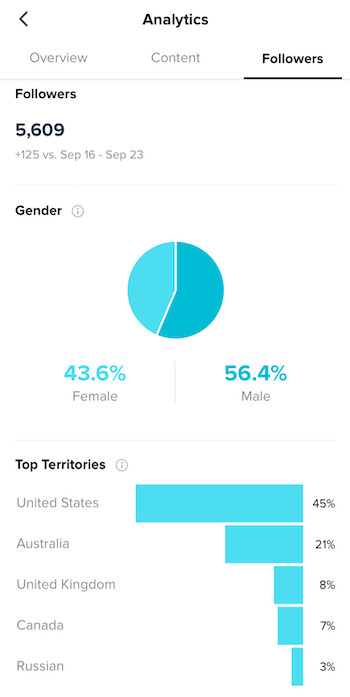
Tracking this data helps understand your audience better. You can also use it to determine the best time to post on TikTok by looking at the top territories your followers come from.
The psychographics and your audience’s needs, in particular, play a crucial role in helping you find the topic of your stream and define the core message. Although TikTok Analytics doesn’t directly indicate what your audience wants, you can figure out their pain points from the content they’ve liked the most on your TikTok profile page. This information is available on the Analytics page:
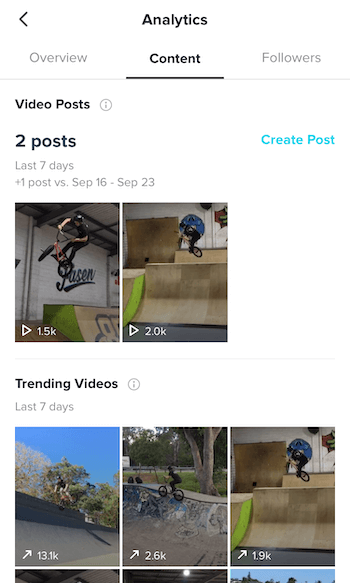
It’s also possible to review each post’s performance separately.
Now, what about the format?
Here, your choices are limitless. Let us share a few examples of engaging content ideas for live broadcasts:
- A Q&A session
- An educational streaming event
- Behind-the-scenes
- A live stream with fans of your brand
- A product tutorial
- A random chat (or a spontaneous live stream)
- A product announcement
- A giveaway contest
- A fundraiser
Try to pick the format that works best for your audience and answers their needs. Also, remember that a live event is a branding opportunity, and you can use it to raise awareness.
Tip #2: Interact with your audience
One of the best things about live content is that you can talk to your followers directly. It’s your chance to get to know your audience better and understand how they perceive your brand.
Surely, you can do a single-person stream and not involve your followers. However, if you choose this approach, there is no way to predict or control audience engagement.
Consider this: comments from your followers are also a type of user-generated content. According to research, this content is indicative of user behavior and could help predict subsequent interactions.
So, we can draw the following conclusion – if you keep a close eye on the comments during the live stream, it gives you a chance to stir the conversation in the right direction to keep your audience engaged.
Now, obviously, you won’t be able to reply to all comments. But how can you maximize the number of replies?
The solution is simple – add moderators. They will filter comments and select the most popular ones, saving you a lot of time.
The maximum number of moderators per stream is twenty.
Tip #3: Promote your content
Promoting your live event is as important as planning it. This way, you get an opportunity to bring more people to the stream and also expand your viewership.
How can you promote your live stream?
Here are a few ideas.
- Create a regular TikTok video. In it, you can talk about your upcoming event. Don’t forget to use hashtags to maximize exposure. Choosing trending sounds can also help target more potential viewers.
- Announce your live stream via other social networks. Such an approach will bring more people to your TikTok live event.
- Promote your event via TikTok Live studio. You can record a promotional piece under the Related Videos tab of the Live Event section. Once you’re done, you can add a link to the live stream you want to promote. Next, post the video, and it will appear in people’s TikTok feeds.
Important: start your live event a bit earlier than scheduled. Sometimes, a push notification doesn’t get to followers on time, so, to make sure as many people join the stream as possible, give them some time.
4-Step Process to Live Stream on TikTok
Alright, we’ve already discussed all the possible ways to improve your TikTok event and covered the solutions to promote it.
But how to go live on TikTok? What do you need to do?
The functionality is super easy. If your account complies with all the requirements, and you know what your event will be about, just follow these four steps.
Step #1: Open TikTok app and tap on the Create button
When you start the TikTok app, it takes you immediately to the feed. At the bottom of the screen, you will see the button with the plus sign:

This button will lead you to the Creator Studio, where you can record and edit your TikTok content.
Step #2: Choose the Live option from the menu
There are three sections in the Tiktok Creator Studio – Camera (allows you to record a video), Templates (a set of filters), and a Live screen – this one we need to run a stream.
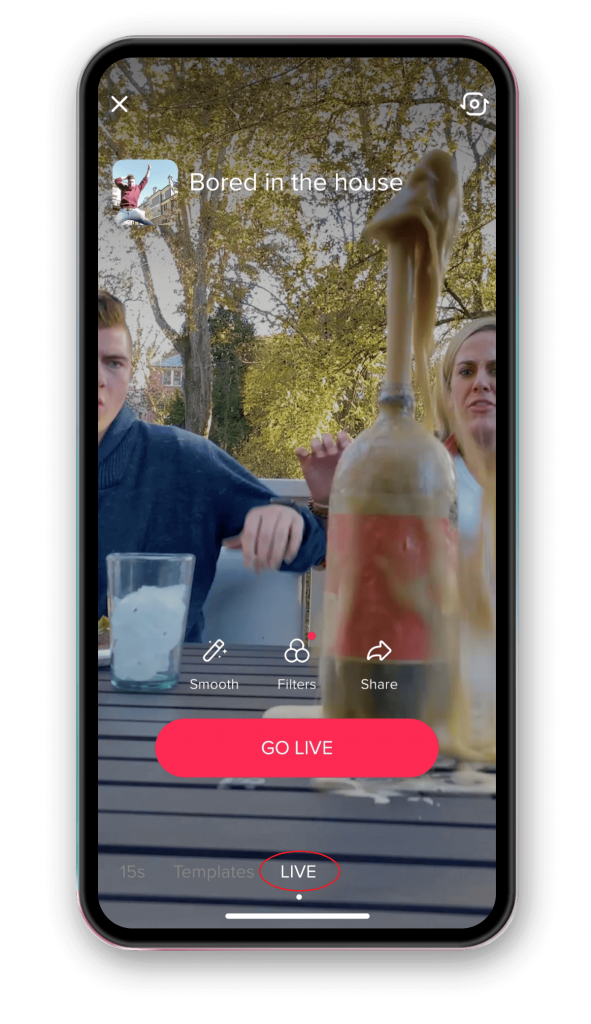
You can start by choosing an image for your live stream and picking the title. Remember – it’s best not to click-bait the viewers and choose visuals and titles that are as closely related to the topic of your stream as possible. Also, avoid overly promotional keywords – you don’t want the TikTok algorithm to flag your stream for being spammy.
Step #3: Apply filters and edit your content
Similar to regular TikTok videos, you can use numerous filters and templates during your live event. There’s also an option to connect other people to the conversation (Live Match is a popular stream option):
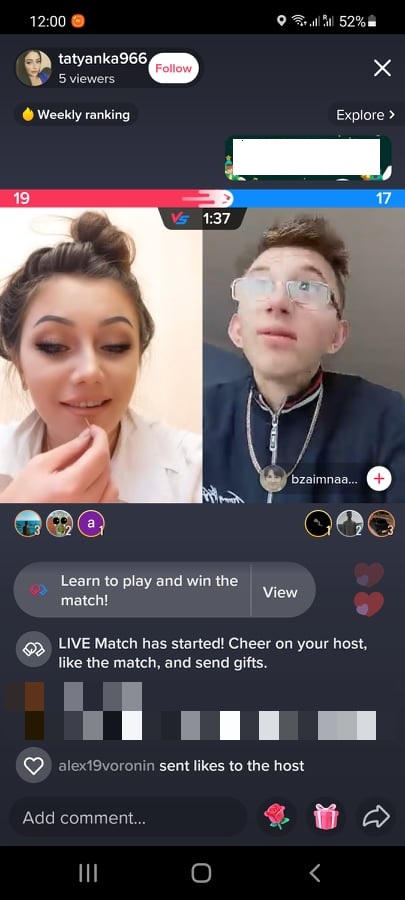
So, choose the filters and other livestream features based on the format of your event. At this point, you can also share your event on other social media platforms for more visibility.
Step #4: Go live
Once you’re done tweaking your content, it’s time to go live. You can do that by tapping the Go Live button:
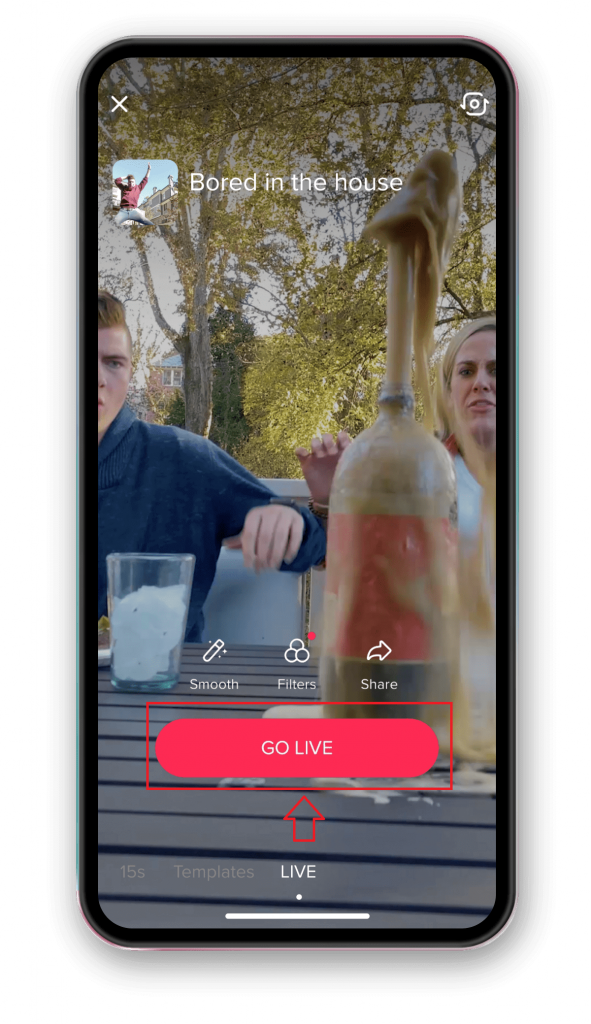
At this point, remember to follow the community guidelines we’ve mentioned a bit earlier. Your task is to create a safe experience for all the viewers.
Now Over to You
So, as you can see, going live on TikTok is a no-brainer, but there are a few stipulations you need to watch out for.
First of all, you must be over 16 years old and have no less than 1,000 followers on your TikTok account. Otherwise, you simply won’t be able to tap Go Live in the Creator Studio menu.
Next, it’s absolutely vital to follow Community Guidelines. They regulate the topics you can cover during your stream and keep your followers safe from violent and triggering content.
How can you ensure the success of your live stream?
Let’s recap all the tips we’ve shared:
- Plan your event thoroughly.
- Make sure to interact with your audience during the stream.
- Promote your live event to maximize viewership.
One more crucial thing to highlight is the topic of your stream – it should coincide with what your followers find interesting. That’s why it’s crucial to keep an eye on TikTok Analytics – it will supply you with valuable data on your audience’s content preferences.
Want to learn more about promoting your brand on TikTok and other social media channels? Visit our blog for more insights.
Frequently Asked Questions (FAQs)
In conclusion, let’s answer some of the most common questions about live streaming on TikTok.
Q1. How much does it cost to live stream on TikTok?
You don’t need to pay anything to go live on TikTok. However, the preparation for the stream can require some investments depending on the theme and purpose of the event.
Q2. How much money do you make going live on TikTok?
There is no way to determine the amount of money you can earn through TikTok Live unless your event is a collaboration with a brand and you know the sum of the deal beforehand. You can earn money via TikTok Gifting, but you need to be 18 to participate in it.
Q3. Are there any requirements for going live on TikTok?
Yes, according to TikTok:
- You need to be at least 16 years old.
- Have 1,000 subscribers or more.
- Follow Community Guidelines.
Q4. How long can you live stream on TikTok?
Based on TikTok’s guidelines, there is no pre-set length of live sessions, but the platform recommends not to make it longer than 30 minutes.

Mariia is a content strategist and editor at Digital Marketer’s World. She is passionate about educating others on all things marketing and believes in the power of the written word.
