15 Pro Social Media Marketing Tips for a Next Level Strategy
What is the formula for a successful social media marketing strategy?
That would be nice to wave your wand Harry Potter style and get all the social media attention to your brand. However, the real world shows that you have to put in a lot of time and effort until you figure out what works best for you. Yet, there’s some magic in it, too. The thrill of discovery, we should say.
If it’s your first time dealing with social media marketing, and you’re afraid your endeavors could fail, we are here to help. Our today’s guide aims to navigate you through different tips that won’t just help you build a basic strategy – they’ll take it to the next level!
Interested?
Let’s dive in!
Why It’s Important to Have a Social Media Marketing Strategy
So, let’s try to figure out the reasons why social media matters for your brand.
First of all, you can’t deny the powerful reach of social networks. As of 2021, the number of social media users worldwide was 3.78 billion, and it is expected to be way over 4 billion by 2025:
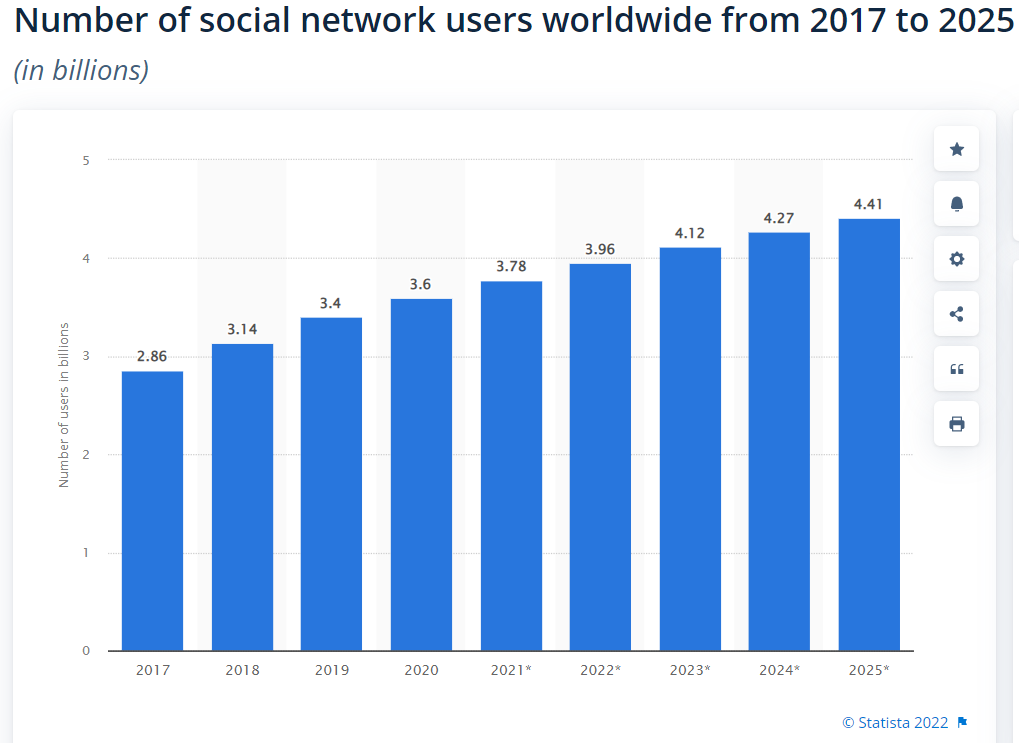
We can draw a conclusion that a well-designed social strategy can help you reach an audience from any industry and niche with very specific needs and interests. That is if you create the right target audience persona and recognize the real pain points of your ideal buyer persona. But we’ll talk about it a bit later.
Naturally, if you can reach such a big group of people online, it can have a positive impact on your brand awareness. Social media users don’t just follow private profiles; they are also interested in how their favorite brands are doing. In fact, 90% of Instagram users follow at least one business account. Thus, being active on social media boosts your chances of getting noticed.
Through social media platforms, you can also find potential buyers. If we’re talking about B2B lead generation, according to research, 80% of prospects B2B businesses receive through social media marketing come from LinkedIn. Brands also use social media content to help leads move across different sales funnel stages.
Finally, being active on social media can help drive traffic to your website. The mechanism here is pretty simple – if you upload excerpts from your blog posts, sneak peeks to your videos, and other content with links to landing pages on your site, people will click on it, and it will drive social traffic, which looks like this in Google Analytics:
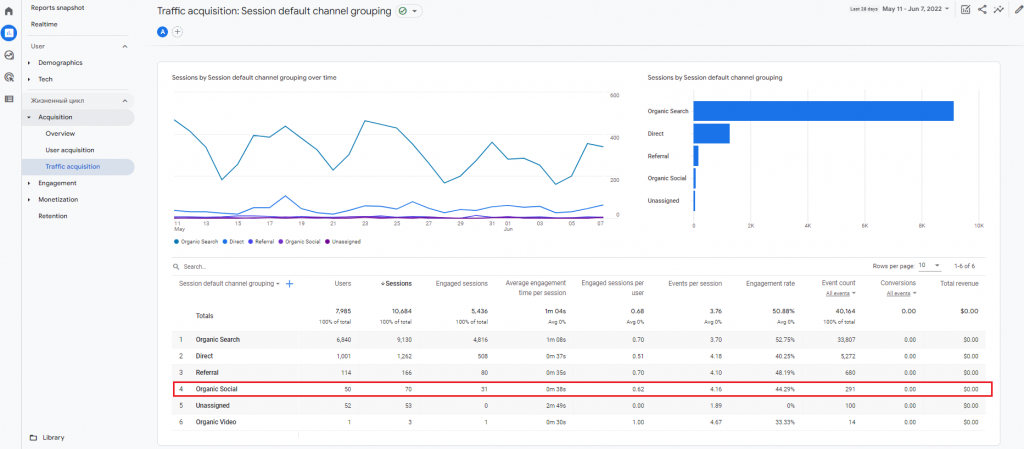
This traffic source matters a lot to eCommerce businesses, especially if you regularly promote products from your online shop through your business account.
Now, how much does social media marketing cost?
Compared to traditional marketing, it won’t cost you an arm and a leg. Your budget will depend on eight factors:
- Number of networks
- Number of posts and custom visuals
- Number of social media contests (giveaways, etc.)
- Number of promoted posts
- Social media audit
- Competitor analysis
- Developing a strategy from scratch
- Social media optimization
If you’d like a specific number, we mentioned WebFX, a digital marketing agency, in our guide to social media marketing costs – they charge $2,350 a month for a strategy involving four social media accounts.
Of course, if you’re a small business or startup, you can always choose to run a social media marketing strategy by yourself, but it will still incur some investments. For example, you’ll have to purchase a subscription to a social media marketing platform that will help you track metrics, organize campaigns, create social media calendars, etc. We’ll share some good examples of such solutions a bit later.
Now, it’s time to get to our tips.
Tip #1: Know Your Target Audience
We’ve mentioned in the previous section that social media marketing can open the door to reaching billions of people. But you don’t need that many. To have a successful social media strategy, you need to target a specific group of people who have an interest in and need for your product or service.
How can you know which group to target?
Defining a target audience is the digital marketing basics. A target audience persona (ideal customer persona, a buyer persona, etc.) is a fictional character representing your perfect client (or social media follower). Having a target audience persona description at hand helps you deliver personalized product offers, content, and valuable information in general.
When developing an ICP for a social media marketing strategy (or any other strategy for that matter), you can’t skip using data – it helps you pinpoint the needs of your target audience more precisely.
For instance, let’s say you’re launching a social media marketing campaign and wondering what type of content to use to reach all of your followers. Simply by going to the Analytics page of a given social platform, you can see your audience’s content preferences and use that data to pick the most appropriate piece of content for your campaign:
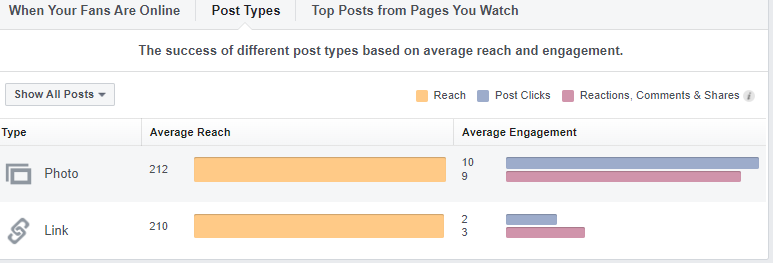
This is just one way how you can interpret social media data (we’ll cover more examples later), but the perks of it are obvious – you get a better understanding of your target audience and its needs, including content-wise, which allows you to build a more effective social strategy and run successful social media campaigns.
One more important benefit – knowing your audience well also helps you choose the right social media network to use for your campaign. For instance, if you’re a B2B company, the obvious choice for you would be LinkedIn (97% of B2B businesses use it for content marketing). Ecommerce brands may find Instagram more effective, but again, the preferences of your audience might differ, so pay attention to the data.
It’s all clear with the target audience, now, let’s figure out how to define your social media marketing goals.
Tip #2: Define Your Goals
A social media marketing goal represents what you want to achieve with your strategy.
To set a proper social media goal, first, you need to take a look at your overall business objectives. For example, if you’d like to get more potential customers, i.e., to generate leads, you can use social media as one of the channels to do that. Also, when you align your social media marketing goals with business objectives, you can get a clearer idea of the budget you need for the campaign.
What’s the best way to approach goal setting?
We recommend the SMART model, which we described in our content marketing guide. Essentially, it presupposes analyzing any marketing objective based on the following components:
- Specific
- Measurable
- Assignable
- Realistic
- Time-bound
Analyzing your goals according to these components helps you assess your resources and structure them properly to achieve the desired results.
And, just for general knowledge, what are the most common goals brands set for social media marketing?
Sprout Social shares the following data via its Empower & Elevate research:
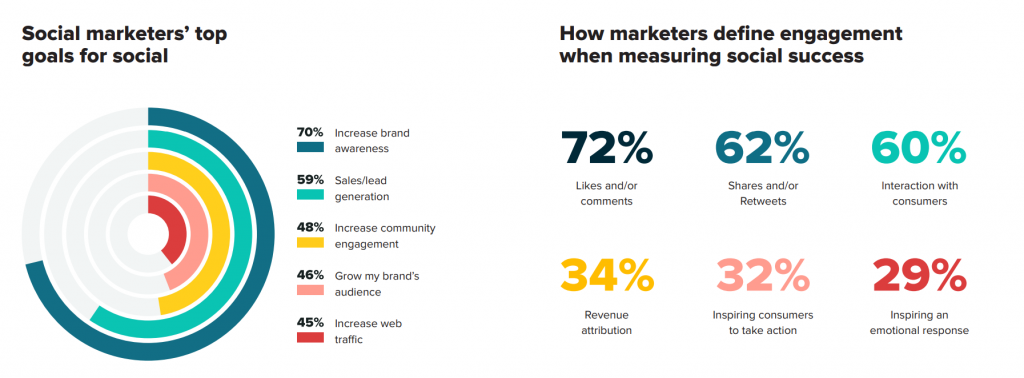
So, most brands run social media activities to improve brand awareness. The runner-up reason to use social networks is to increase sales, then comes community engagement, growing target audience, and web traffic.
Here, it is important to highlight that, no matter what goal you choose, you’ll also have to set appropriate KPIs for it. For instance, if you decide to get more recognition, you’ll need to track brand impressions, social media engagement, brand mentions, and other KPIs. However, the topic of social media metrics is pretty extensive, so we’ll leave it to another time.
Now, let’s go over to our next tip.
Tip #3: Use a Content Calendar
A content calendar is a schedule containing the posts to be published in the upcoming months. In our case, it’s social media posts, but you can also use a calendar for different content types.
Using a content calendar on a regular basis brings the following benefits to the table:
- Your workflow gets more organized
- Your strategy becomes more consistent
- It’s easier to track content within different campaigns
- You get to improve marketing team efficiency.
In terms of social media marketing, consistency is probably the most important factor why you should use a content calendar to schedule posts. Some brands make several social media posts a day, and, over time, you can get lost in the gigabytes of content. A content calendar helps curate posts and keep them all structured.
Some media planners already include content ideas in their content calendars. For instance, here’s an example from Postoplan:
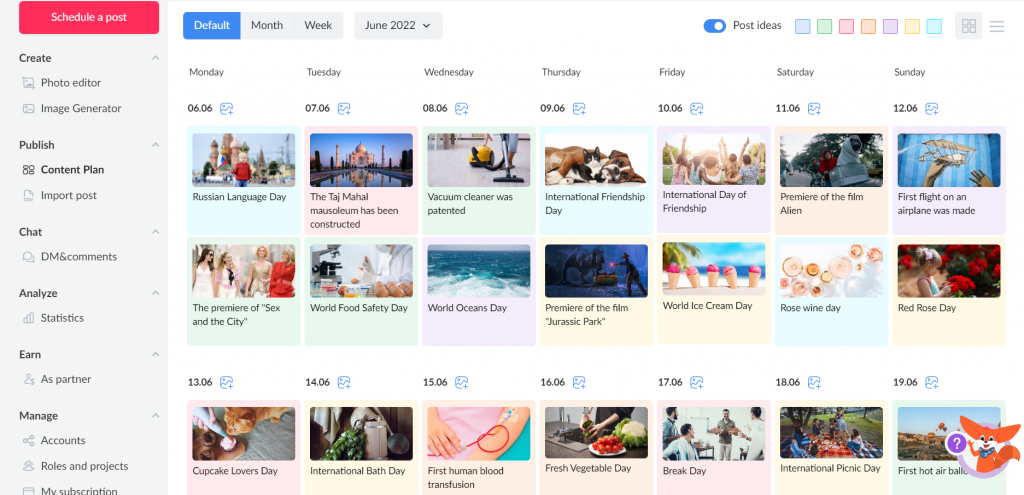
You can use these ideas to facilitate content creation and enrich your social media strategy. However, make sure that the suggestion you pick resonates with your audience and is in line with your campaign.
Now, let’s talk more about what content you should work on to build an effective social media marketing plan.
Tip #4: Post Informative Content
As we mentioned, many businesses use social media to drive sales and generate leads. They’d post promotional content trying to get more people to buy their products or services. However, it’s not a good practice to follow in the long run.
The reason is simple – by pushing promotions onto your audience, you tire people out. Even the most avid supporters of your brand will start protesting if your social media posts turn into forceful self-advertisement.
So, no matter how much you want to increase sales, your overall strategy should bet on informative content in the first place. It will facilitate trustworthy relationships with your followers, engage your audience, and promote you as a thought leader in your niche and industry.
Now, how to balance informative content with promotional posts on social media?
We’d recommend making 80% of your social media content informative and the other 20% – promotional. You can keep up with this ratio even if you own a B2C business, and Warby Parker’s example proves that. Aside from showcasing the products, the brand also makes posts about employees, beautiful library locations around the world, tips on how to choose the best frame for your face shape, and even surveys:

By the way, you can also say that the post above is subtly promotional – the shades shown in the image come from Warby Parker’s summer collection. So, this post serves two purposes – to communicate with the followers, engage them and, while they are engaged, show them the new collection. Sneaky but creative.
What type of content is the best for social media? We’ve got the answer in our next tip.
Tip #5: Use Captivating Images
What’s the best way for you to perceive information?
Some people prefer audial sources to learn something new, while others are more tactile. However, research shows that 65% of people are visual learners, and you can’t ignore this fact when developing content for your social media strategy.
To further support our statement, let us show you the graph by HubSpot with reference to Lucid Software:
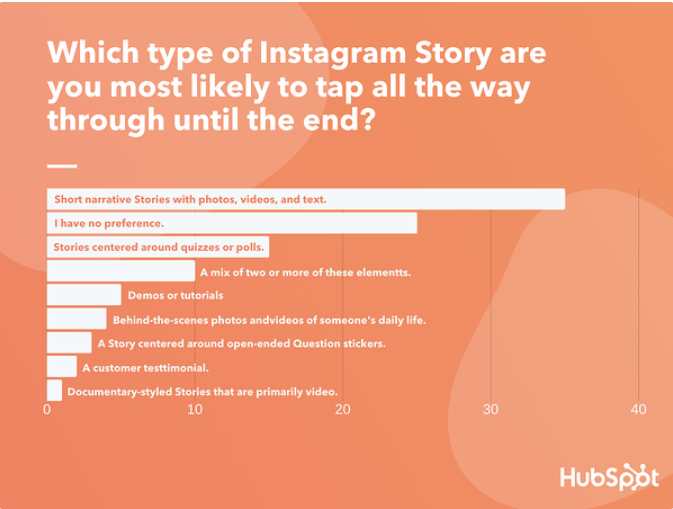
This graph shows the results of a survey where people were asked about their content preferences for Instagram Story. The majority (35%) said they liked short narrative stories with photos, videos, and text – all visual content (well, videos can be considered both visual and audial).
What about social platforms other than Instagram?
Indeed, Instagram’s nature is mostly about visual content. But if we take Twitter, a study coming from the Journal of Marketing Research has shown similar results:
- Including a directly viewable image in the tweet increases the number of retweets and likes by 119.15% and 87.26%, respectively.
- Adversely, including a hyperlinked image decreases engagement by 78% for retweets and 66% for likes.
- High-quality photos taken by a professional photographer deliver more engagement, while those taken by an amateur photographer show a decrease in engagement by 24%.
So, it doesn’t just pay off to include visuals in your posts; content quality matters, too. If you post high-quality content on social media, it will get you more attention. So, make sure to invest in a professional content maker; stock photos won’t do much good.
It’s all clear with the reasons to bet on images in your social media strategy. Now, let’s take a look at our next tip.
Tip #6: Post at the Right Time
Posting content of high quality matters, but it’s also crucial when it goes live. Your followers are active at certain times throughout the day, and tracking their activity is essential if you want your post to get enough reach and engagement.
Where can you get the data on when your most active users are online?
You can use the social media marketing tool of your choice or go to the built-in Analytics tool on a given social platform. For instance, in Facebook Insights, this graph appears under Posts and shows when your fans are online (the data gets updated within a 1-week period):
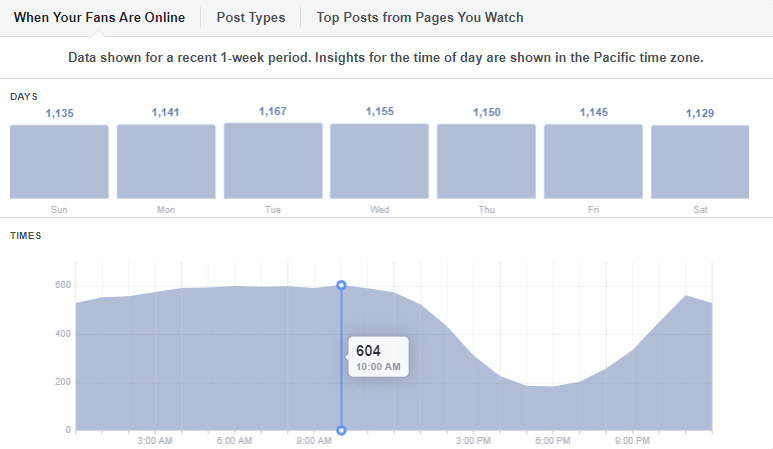
From the graph above, you can see that the peak of activity happens at 10 AM and remains high until around 12, so that would be the most appropriate time to make a Facebook post.
Need proof that applying this data is actually worth it?
Let’s take two Digital Olympus posts for comparison. This one was published at 9 AM – a bit too early, as the activity under this post shows:
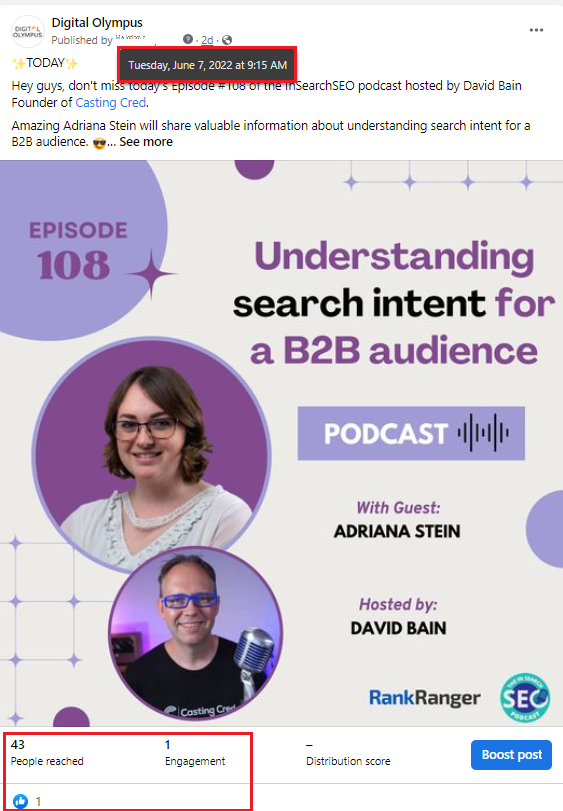
And here’s an example of a post made at 10 AM (the peak of activity) – you can see that it managed to reach more people and performed a bit better in terms of engagement:

Alright, but what should you do if you’ve just registered a social media profile and have no such data?
There’s a lot of research showing the overall best times to post on different social media channels. We have guides on when it’s most effective to post on Twitter and TikTok. Make sure to check out these guides – they provide insights on other social platforms, too.
Now, let’s talk more about content types.
Tip #7: Harness the Power of Video Content
We’ve already mentioned the overall role of visuals in the success of a social media strategy. But now, let’s discuss videos more.
One section earlier, we introduced HubSpot research showing that people preferred Instagram Stories with images or videos + text. However, not too many liked documentary-styled stories that were primarily videos. But what if we put the Stories format aside and talk about videos in general?
Overall, social media users seem to favor videos over other social media content types. Take a look at these stats from SproutSocial:
- 85% of social media followers want to see more videos from brands
- People share video content with others twice as much as other content types
- 62% of people said their interest in a product increased after watching a Facebook video related to it
- Tweets with a video get 2.5 times more replies, 1.9 times more likes, and 2.8 times more retweets.
- Tweets with videos also get 10 times more engagement.
So, as you can see, using a video in your social media post can level up the engagement quite a bit. However, there are two factors that can make or break the video’s performance – the quality of content and its length.
With the video quality, it’s pretty much straightforward. It should have:
- Attention-grabbing elements
- A clear message
- High shareability
It is also crucial to tailor the video type to the sales funnel stage. You can check out video ideas for each customer journey stage in our video marketing guide.
Now, let’s talk about the video length. If we take the SproutSocial stats mentioned above, they report that 58% of people will watch your marketing video in full if it’s no longer than 60 seconds. And, if you want to get more engagement on Facebook, your video should be 2-5 minutes long. But let’s look at different research for a change.
For instance, according to TechSmith, the optimal length of both informational and instructional videos should be between 3 and 6 minutes:
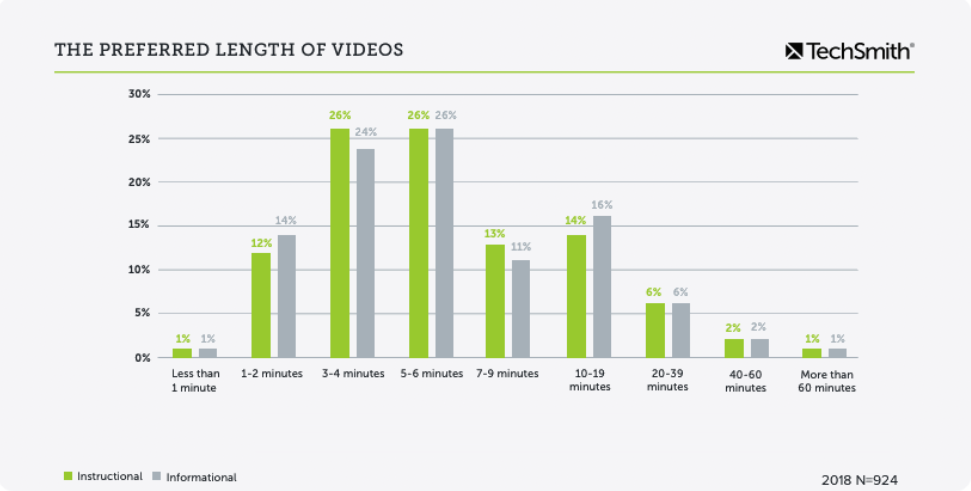
This is more general data and would apply to content on video hosting platforms, such as YouTube, where you can upload longer videos, such as podcasts and webinars. You can also assume that a 3-minute video would be suitable for Facebook, but it will hardly drive engagement on Instagram.
So, what is an optimal video length for Instagram, then?
Vimeo’s study says the following:
- 15 seconds for IG Story (1-7 slides)
- 60 seconds for a grid video
- 2-5 minutes for IGTV videos
The same research says that the best video length for Twitter is up to 45 seconds, for LinkedIn – no more than 30 seconds, for Pinterest – 6-15 seconds, and for TikTok – 9-15 seconds. These limitations don’t apply to live videos.
By the way, since we mentioned Vimeo, check out our comparison guide on its platform vs. Wistia – it can help you with your decision if you’re considering one of these video marketing solutions.
Let’s move on to the next tip.
Tip #8: Post User-Generated Content (UGC)
User-generated content is an excellent way to expand reach, drive engagement, and simply diversify your social media content. Besides, it’s a cool idea if you want to facilitate trust between your brand and its social media followers, as UGC serves as social proof.
To not through empty claims around, here are some insights from HubSpot on why you should post UGC on social media:
- Consumers say user-generated content is 9.8 times more effective than influencer content
- 79% of consumers say UGC impacts their purchase decisions
- 48% of marketers claim using UGC helps humanize their brand
- 45% of social media marketers agree that UGC improves the performance of social media KPIs
- 31% of people say ads with UGC are more memorable
In other words, user-generated content is very versatile – you can use it in regular posts and social media ads. Besides, people see UGC content as a trust signal – a brand and its followers support each other, so one can consider this brand reliable.
How do brands include user-generated content in their social media strategies?
Mostly for promotional purposes. For instance, Shopverie by an Instagram influencer Valeria Lipovetsky often reposts photos of its customers wearing either jewelry, clothes, or sunglasses sold by this store:

You can also run contest-based giveaways, where your followers submit original content featuring your products and get a chance to win a prize. Holo Taco, a US nail polish brand, often organizes such contests for its followers:

But remember, no matter what the reasons for using UGC are, it’s a necessary move to tag the follower whose content you reposted to give them credit.
Whether you use UGC or any other content, the success of your social media campaign will also depend on how committed you are to track the metrics. Let’s see what it can bring.
Tip #9: Consult Your Social Media Analytics
As with any digital marketing strategy, you should track social media KPIs on an ongoing basis (even when the campaign is over). If you don’t, you might miss the drop in engagement, and it could take you a while to recover from that. Besides, monitoring analytics helps you spot opportunities to gain more followers and reach the right audiences.
Let’s see a few more reasons why it is important to consult your social media analytics regularly:
- You get a chance to improve your content. Social networks collect social media data for each of your posts, when people like, comment on, and share them. On Facebook, this data is reflected in Reach and Engagement metrics – tracking them can help you understand which posts your followers like and optimize your strategy accordingly:
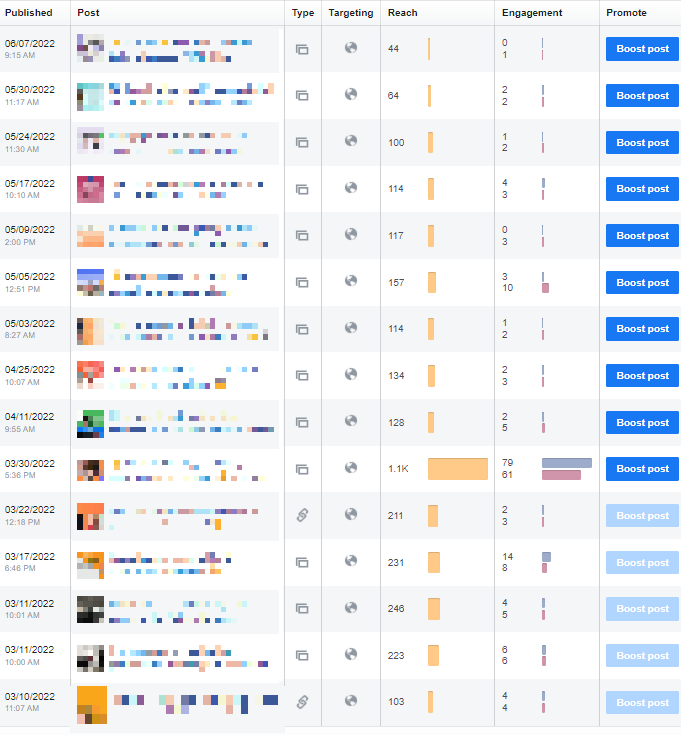
- You’ll understand your audience better. To improve your social media content strategy, you also need to know the people consuming this content. Tracking analytics lets you see the demographics of your followers, their age, gender, location, and language (on LinkedIn, you can also view job positions, industry, and other metrics):

- You can track your competitors. Competitor analysis is not just about stealing ideas; it’s about seeing what your rivals are doing right and wrong, learning lessons from it, and applying them to your own strategy. Also, doing competitor analysis can help you build your social media strategy from the bottom up – understanding their journey will let you define the starting point for your own social media presence.
Now, where can you track the analytics?
You can find all the necessary data by browsing the tools built into the algorithm of a social platform. One of them we’ve already mentioned – Facebook Insights; others are Instagram Insights, LinkedIn Analytics, YouTube Studio, Snapchat Insights, etc.
Now, over to our next tip.
Tip #10: Limit the Number of Hashtags You Use
As we mentioned, your social media visibility depends on when you post, but it can also improve if you use hashtags. They help your posts reach more people and thus grow your follower count.
So, if hashtags can potentially bring you more views, should you maybe use as many as you can?
No, that’s not the best social media practice. Of course, when it comes to Instagram, you are allowed to use up to 30 hashtags, but it won’t guarantee better performance, especially if some hashtags have no relation to the content. For instance, in the example below, the hashtag #like4like and its variations are clearly used to get attention, but this won’t guarantee that you’ll attract the audience you’re looking for:
The optimal number of hashtags to use in your social media posts is between one and three. However, the hashtags should also be relevant to the nature of your post and/or campaign. It’s also possible to use branded hashtags, but if you do, accompany them with more popular ones with better performance.
You can check the hashtag’s performance via the social media marketing platform you use. Here’s an example of the #fashion from Hashtagify.me:
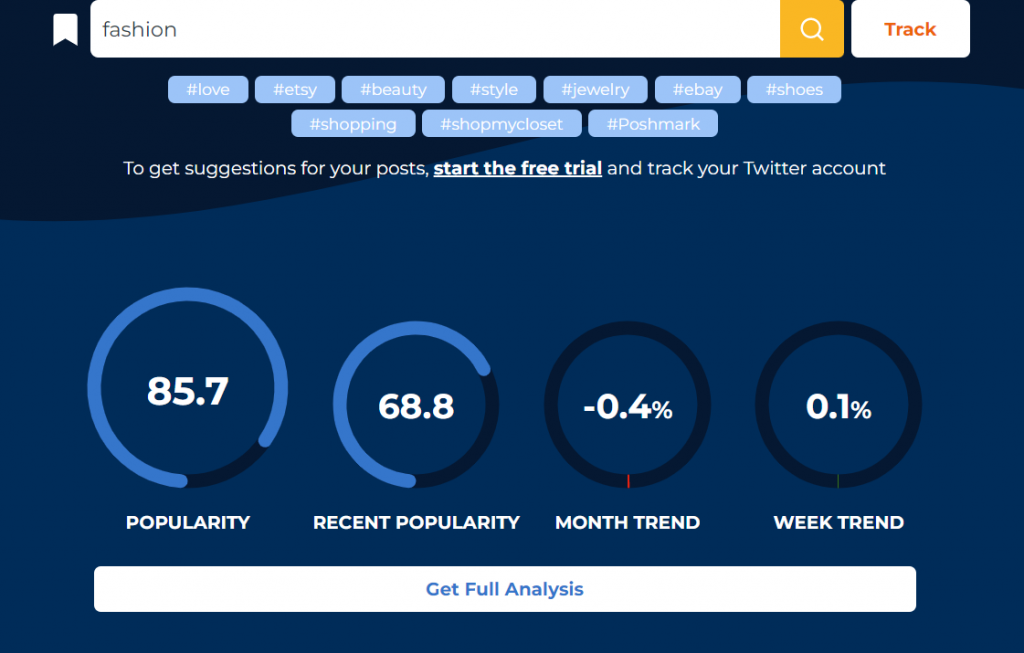
Also, here’s a little trick – if you want to include more than three hashtags, you can do it in the first comment. This way, the caption to your post looks neater, and you still get your shot at attracting more followers.
With hashtags clear, let’s go to our next tip.
Tip #11: Use the Right Social Media Management Tools
We’ve already talked about social media marketing platforms here and there in our article, but how do you actually choose the most appropriate one for your needs?
First of all, it would help to answer the following questions:
- Which business goals do you want to reach with your strategy?
- What results do you expect from your social media activity?
- Which problems do you want the social media management platform to solve?
- What experience do you want your team to get with a social media management tool?
The answers to these questions will help you estimate a budget you’re ready to spend on a platform and find the one all social media marketers in your team will enjoy using.
Now, as for the features, we’d recommend looking for a solution with the following toolkits:
- Content calendar template
- Content editor
- Real-life collaboration
- In-depth analytics reports
- Paid social campaigns
- Social listening and monitoring
- Integrations (such as Canva, CRM solutions, etc.)
Another important aspect to look into is whether a platform connects with all social media platforms you’re using. It’s also nice if a tool has a free trial or freemium to let you get the taste of it without investing right away.
If you’re looking for an appropriate platform but don’t know which one to choose, make sure to check out our guides on Sprout Social vs. Hootsuite, Hootsuite vs. Buffer, Later vs. Hootsuite, and 8 Hootsuite alternatives.
Let’s see what our next tip has in store.
Tip #12: Collaborate with Influencers
Social media marketing and influencer marketing often go hand-in-hand. Collaborating with an influencer gives a brand an opportunity to grow its reach, gain new followers, drive engagement rate, and improve sales.
Of course, not every collab is successful – you need to choose the right influencer type. We’ve covered the types of bloggers in our guide, but let’s briefly recap what they can be:
- Nano-influencers – between 1,000 and 10,000 followers
- Micro-influencers – between 10,000 and 100,000 followers
- Macro-influencers – between 100,000 and 1 million followers
- Mega-influencers – more than a million followers
Typically, nano-influencers drive the most engagement in a niche group; the same goes for micro-influencers. If you want to get more reach, look for macro- and mega-influencers.
One more thing to consider when choosing an influencer to work with is industry and niche – your campaign will deliver much better results if you work with someone from your field.
How do you find the right person to collaborate with?
If you want to find a Facebook influencer to launch a campaign on this social platform, search for their Facebook page through the niche hashtags. For instance, if you’re selling workout wear for overweight people, you might want to check #plussizefitness or something similar.
Also, if you’re looking for influencer campaign inspiration, check out this article – here, we’ve collected twelve great examples from both B2B and B2C brands.
Now, let’s see why it matters to add emojis to your social media content.
Tip #13: Use Emojis
It’s hard to imagine a social media post without emojis. They provide extra context to image captions and help communicate a message to your audience more effortlessly.
Apart from that, adding emoticons to social media content can boost impressions and engagement. According to the statistics round-up by Zoominfo:
- Tweets with emojis have 25.4% more engagement
- Facebook posts with emoticons get 57% more likes and comments
- Instagram content with captions containing emojis gets an engagement increase of 48%
So, by all means, make your content more colorful and playful by adding emoticons. However, there are a few rules you still have to follow.
First of all, mind the number of emojis. The infographic by Social Media Today shows the following results for each of the social platforms:
- Facebook – 1 emoticon
- Twitter – 1 emoticon
- Instagram – 3 emoticons
- Pinterest – no emoticons
- Linkedin – no emoticons
These are, of course, average numbers. However, it’s not wise to overstuff your captions with emojis or substitute words with them.
Also, some emojis can drive engagement and clicks more than others, according to a study by HubSpot. For instance, here are the emoticons you should include to get more engagement:
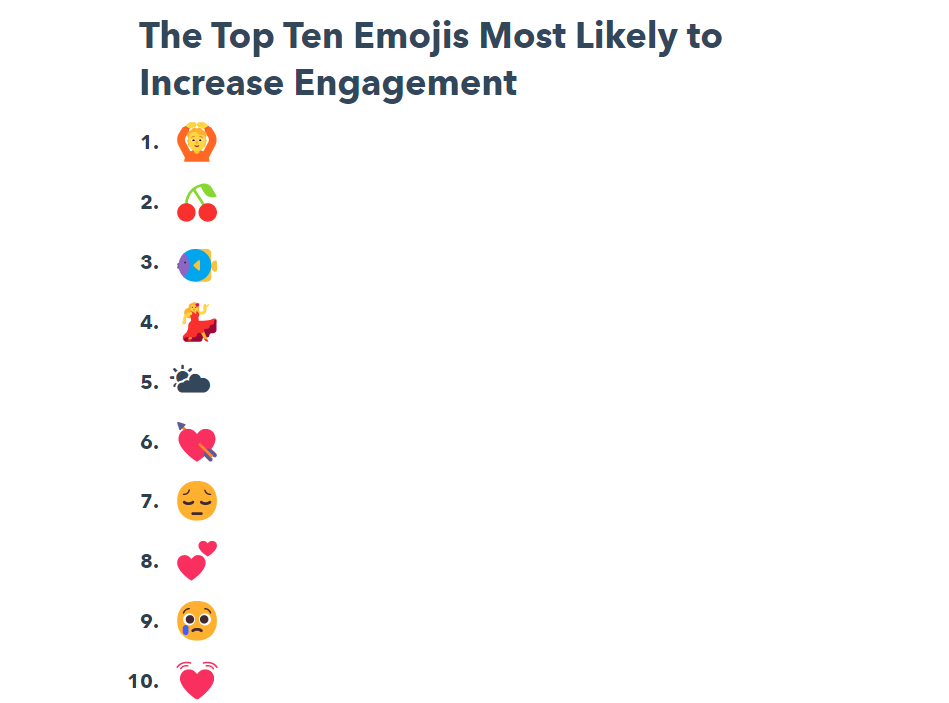
If you’re looking to improve click-through rates, consider the following emojis:
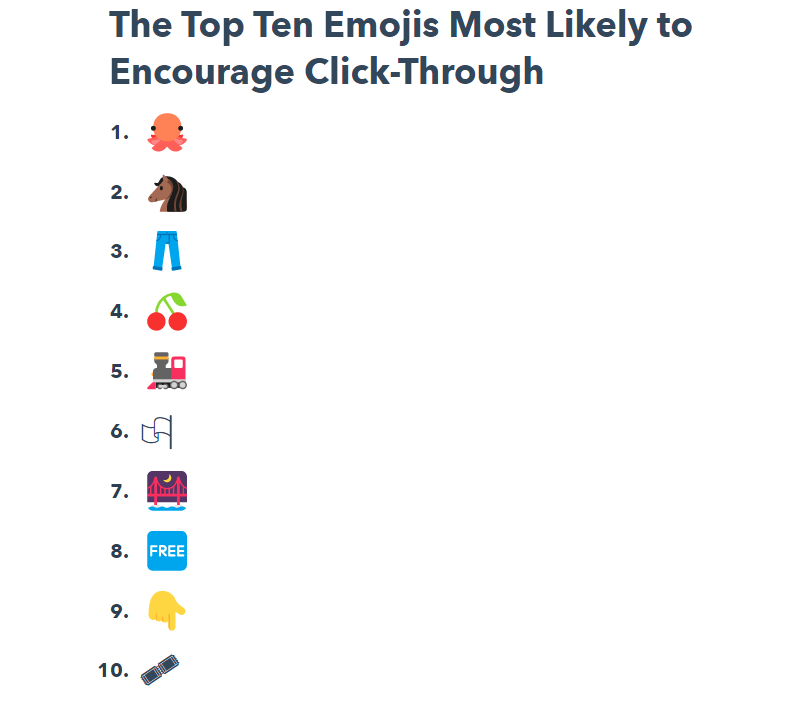
One more study claims that if you want to reach more engagement, the emojis should precede highly-related text. So, the use of emoticons alone won’t give you anything unless they are relevant to and support a specific message.
Two more social media tips are left, let’s keep going!
Tip #14: Don’t Forget Paid Social
Of course, getting public attention organically should be your main focus for social media marketing (just like with blogging and SEO). It’s believed that focusing on organic traffic can bring you more long-term tangible results. However, who says that you should ditch paid social ads altogether?
First of all, investments in social media advertising worldwide keep growing. According to Statista, it will reach $362 billion by 2026. The same resource claims that Facebook Ads hold the first place as the platform to help advertisers get the most reach, followed by TikTok and Instagram.
Apart from that, running social media ads from time to time can get you the following benefits:
- Increased revenue
- Increase brand awareness
- Beat your rivals in online presence
- Get more potential customers
- Retarget lost prospects
- Retain existing clients
Besides, social media platforms have really gone the extra mile to make ads look unintrusive in the newsfeed. For instance, a sponsored post on LinkedIn looks just like a regular post from the brand you follow:

The same goes for Facebook, Instagram, TikTok, and other popular social networking sites.
Now, let’s take a look at our final tip and see why social media marketing is an ongoing activity, not a one-time arrangement.
Tip #15: Evaluate Your SMM Strategy and Optimize Accordingly
It’s hard to find a brand that launched a successful social media strategy right off the bat. Usually, it’s a trial-and-error journey – you need to test the waters before finally figuring out what works best for you.
That’s why, if you decide to get into social media marketing, be ready to make it a continuous effort. You’ll need to evaluate your SMM strategy and, based on the pitfalls you find, optimize it on the go.
You can make social media audits a weekly, monthly, or quarterly activity depending on your goals or whether you’re currently running a campaign. To do the audit, you’ll need to:
- Map out all your social media accounts. In other words, get the list of all your social media pages and prioritize them.
- Check if each profile is in line with your branding strategy. It should support your brand’s message and be easily associated with it.
- Find best- and worst-performing content. Analyze why your audience responds to some content types better than others. This step might push you to review your content strategy for social media.
- Monitor the metrics. Generate reports and look through the data to understand what your strategy lacks.
Tracking your social media marketing efforts requires consistency. So, make it a must-do task on your agenda if you want your brand’s online presence to keep growing.
Over to You
Social media marketing can be a lot of fun, but there’s usually a lot of work going on behind the scenes – setting goals, creating content, monitoring, analyzing, optimizing, etc. It’s also normal if your strategy changes over time – social media platforms set their own trends, which brands need to follow to stay noticeable.
Hopefully, our tips will help you improve your social media marketing strategy and find your brand’s own unique voice. And, if you’re interested in more articles on this topic, make sure to check our blog – we have many great educational pieces there!

Mariia is a content strategist and editor at Digital Marketer’s World. She is passionate about educating others on all things marketing and believes in the power of the written word.

