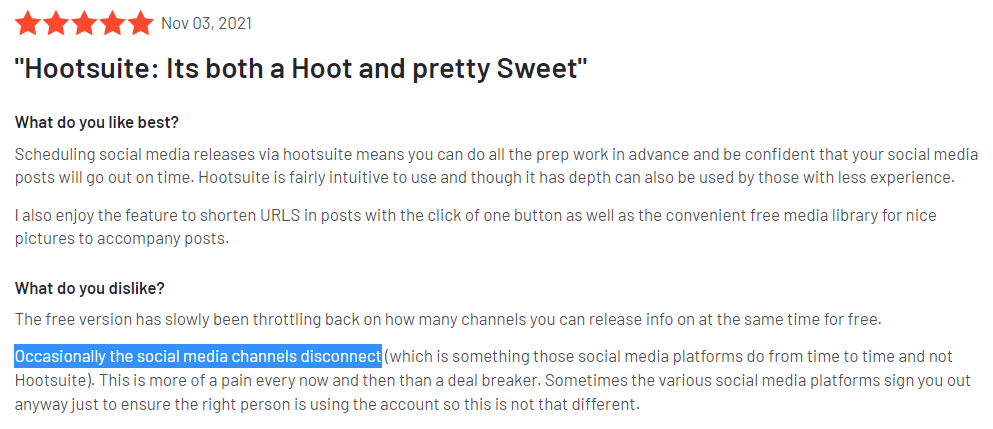Sprout Social vs. Hootsuite: Features, Pricing, Pros & Cons
Yes, we’re back at it again. We have another tool for you to compare against Hootsuite.
Sprout Social is probably as famous, with tools and solutions covering a wide variety of social media marketing tasks, from content ideation and creation to planning, monitoring, and social listening.
If you consider Sprout Social to run your social media strategy and want to know if it’s better or worse than Hootsuite, we’ve prepared a whole comparison guide for you.
Let’s dive right in.
What is Sprout Social?
Sprout Social is an all-in-one social media management platform that helps businesses of any size to level up their social media marketing game. All you have to do is connect your social media profiles to start creating a content schedule, track your performance, and streamline workflows.
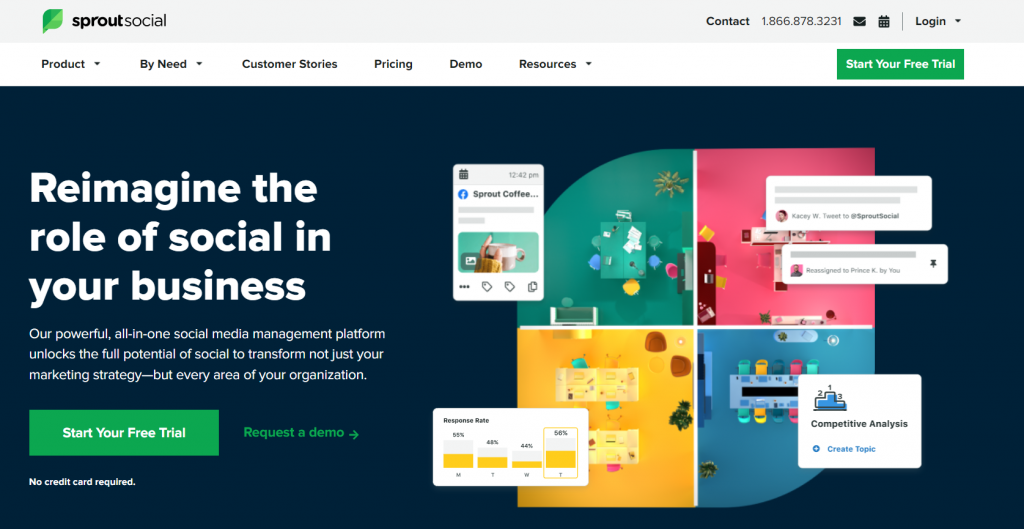
One of Sprout’s most outstanding features is its Employee Advocacy feature enabled by an add-on tool called Bambu.
Why do we think you might find this feature handy?
In general, employee advocacy is important for your brand as it contributes to your online image. According to a Hinge Marketing survey, many business owners admit that content shared by their employees has brought them more social media followers.
That said, employee advocacy programs can be hard to track, and that’s why you need a tool like Bambu – it simplifies monitoring and measuring curated content across all your social media profiles.
What is Hootsuite?
Hootsuite is a social media management and monitoring solution similar to Sprout Social. It also enables planning and scheduling content, tracks your performance KPIs, and allows collaborating with the rest of your marketing team on your social media marketing strategy.
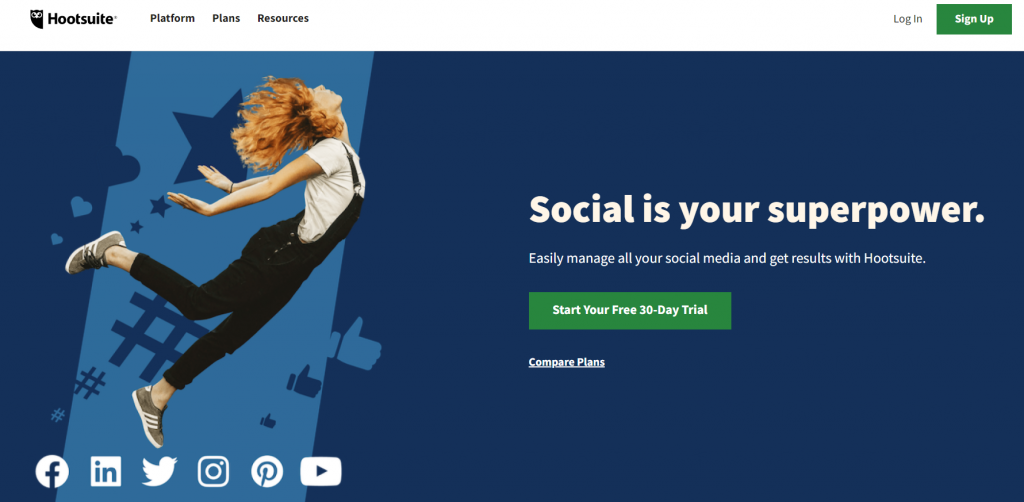
What helps Hootsuite stand out from the crowd?
Definitely its Advertise feature. You can use Hootsuite’s unified dashboard to run social media ads and promote posts that have great performance. The tool also delivers real-time reports to help you assess the results of your advertising campaigns objectively.
With Hootsuite, you can run social media ads on Instagram, LinkedIn, and Facebook.
Sprout Social: Advantages and Disadvantages
We’ve already covered Sprout Social as one of Hootsuite alternatives in this article, though it only gives a general overview of the tool. But since you’re here to find out more about this solution, let’s take a look at both advantages and disadvantages to help you make a well-informed decision.
Advantage #1: Unified social inbox
Most businesses receive hundreds of messages on social media every day, and it is a big mistake to disregard them. Moreover, according to Sprout Social’s own research, 64% of consumers want brands to communicate with them – they believe it strengthens their relationships.
That said, it is understandably difficult to keep track of all the DMs you receive, especially if you’re running several social media accounts. And that’s where Sprout Social’s Social Inbox tool comes to save the day.
We’ll talk about this feature a bit later, but it essentially stores all your incoming messages in one dashboard. You can access and prioritize them, assigning tasks to your teammates to handle the most critical inquiries.
What do people say about this tool?
They love it. For instance, this TechRadius reviewer says that this feature is a lifesaver – it helps his enterprise stay aware of all the comments and DMs and keep them organized:
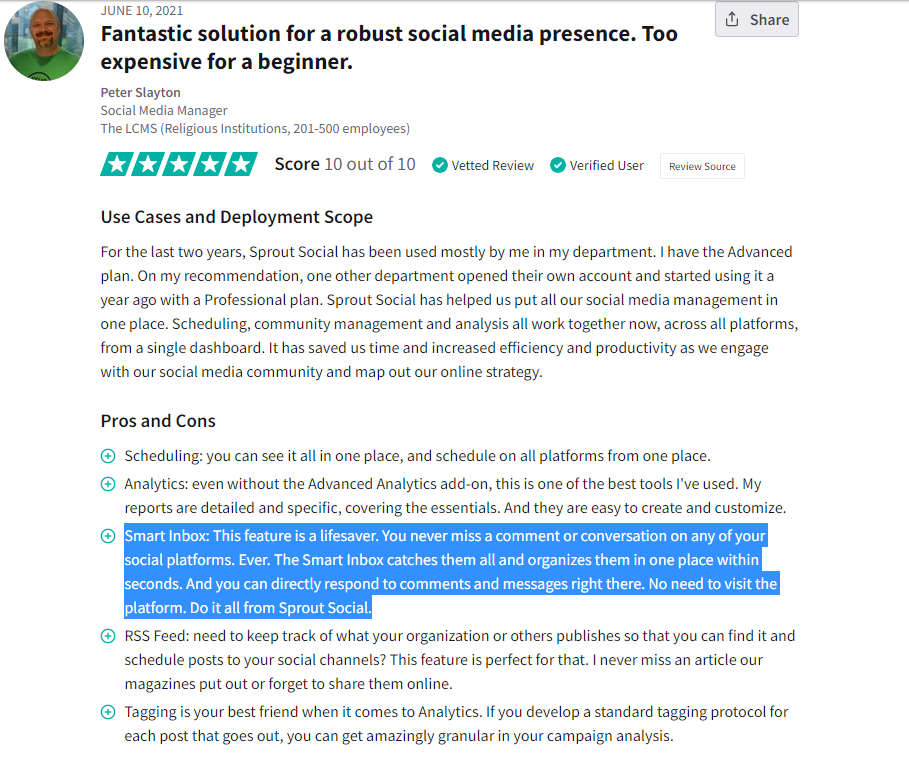
This G2 user also agrees – the fact that Sprout Social keeps messages from all social networks in one unified dashboard saved them a lot of time:
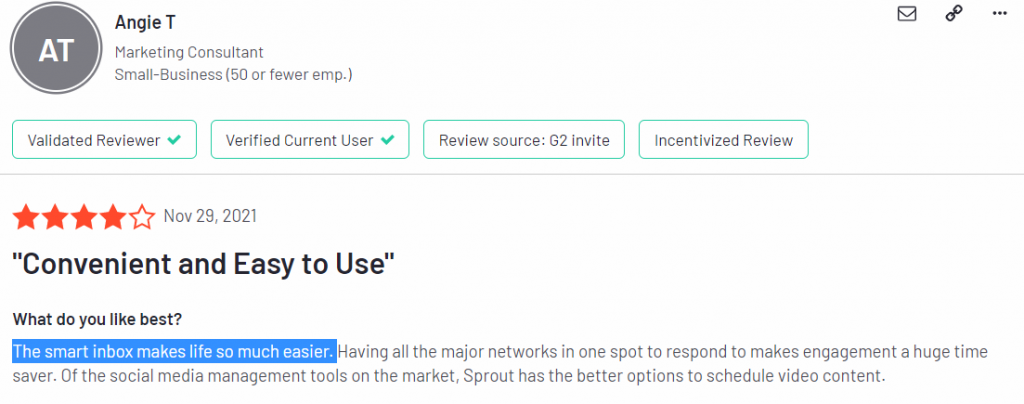
This feature is available in the free trial, so you can give it a go without paying the full subscription price.
Advantage #2: Reports feature
Many users praise Sprout’s analytics and reporting features. That’s good news – you will need to track metrics and KPIs as meticulously as possible to find gaps in your social media strategy and fix them right on the spot.
Apart from that, marketing and sales teams can’t function without an automated reporting solution. We feel you’d agree that it takes ages to craft an analytics report. Besides, automation helps eliminate human error.
People mostly confirm the effectiveness of Sprout Social’s analytics solution. One user says it had a significant impact on the growth of their business:
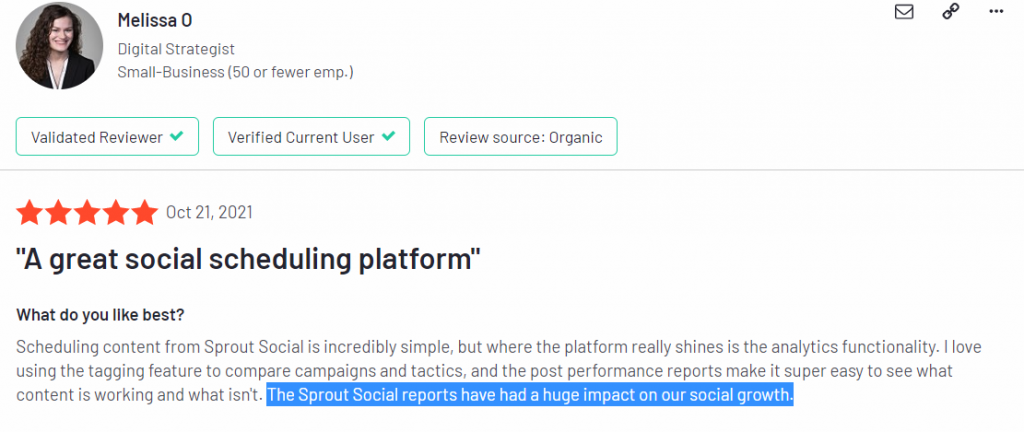
The majority of people seem to use this feature to track their social media performance over a specific period of time to understand how their social media strategy is developing:
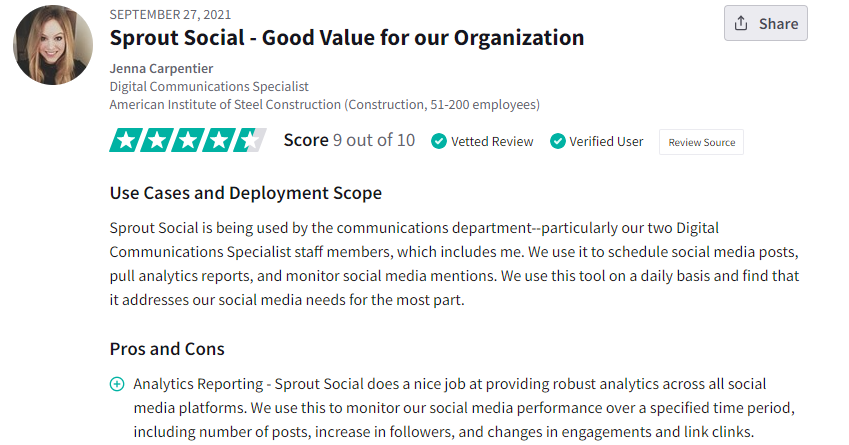
However, you can use it for all kinds of social media campaigns, including advertising. But more on that a bit later.
Disadvantage #1: Paid plans are quite pricey
One of the major pain points for Social Sprout users is how expensive it is. The most basic plan costs $89 a month if billed annually. If you choose a monthly subscription, the price is $10 higher.
So, while people are mainly satisfied with solutions available on Sprout’s dashboard, some of them, like this small business owner, are complaining that adding more team members can be hard on your budget:
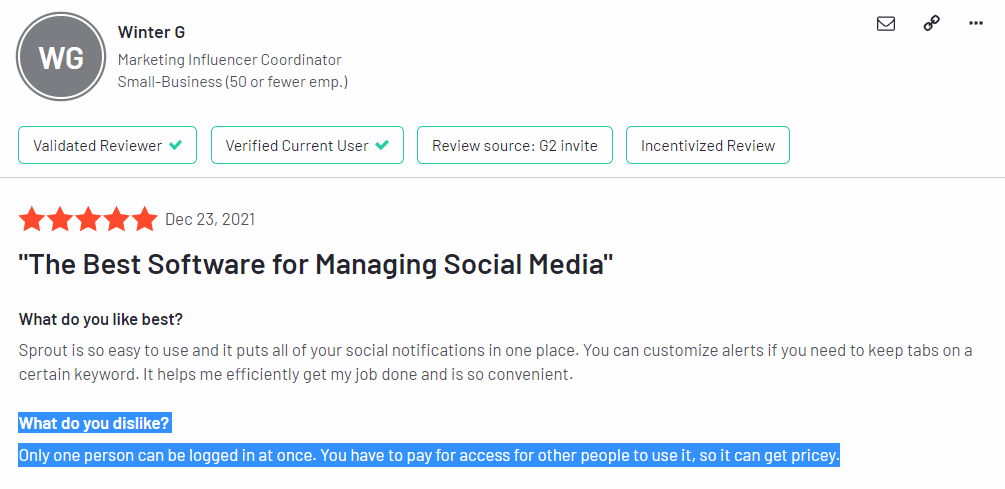
The reviewer below confirms – adding an extra user to Sprout Social when someone new joins their marketing team comes at high costs, which are not always fair:
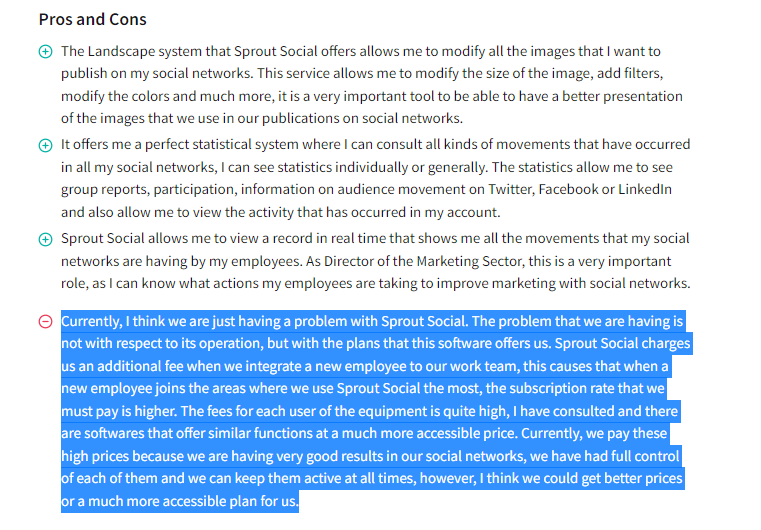
So, if you’re a startup or a small business owner, consider the prices for Sprout Social – they might not fit your marketing budget.
Disadvantage #2: Hard-to-navigate user interface
Ease of use is an important factor when choosing a social media management solution as it directly impacts user experience. One more disadvantage some customers highlight is Sprout Social’s interface, which is not user-friendly (at least according to some reviewers).
What’s the problem with it?
People say it is a bit hard to navigate and looks stuffed. We’re going to let you be the judge of that – this is what the dashboard page looks like:
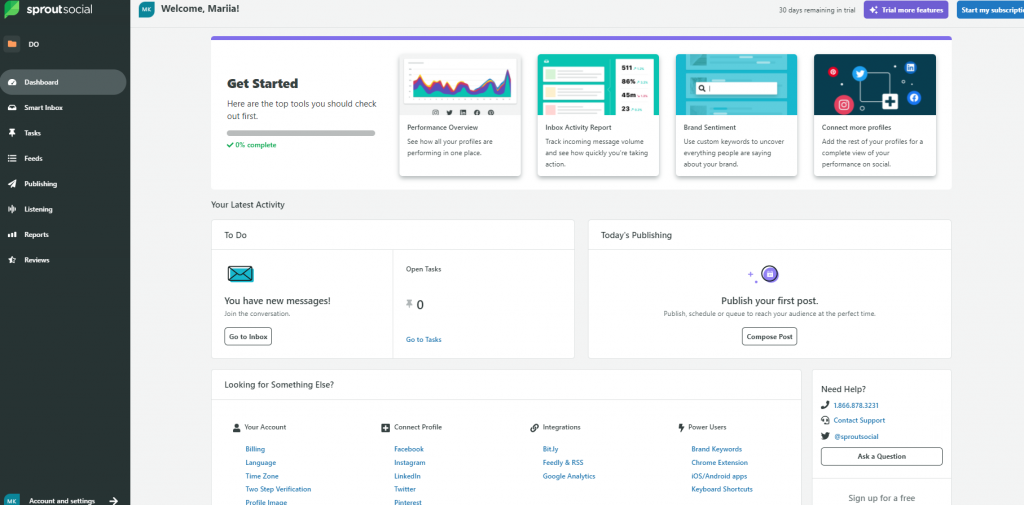
Of course, it’s not enough to judge the whole thing – you need to give this solution a try to know for sure. However, some reviewers insist that it looks a bit clunky and needs further refining:
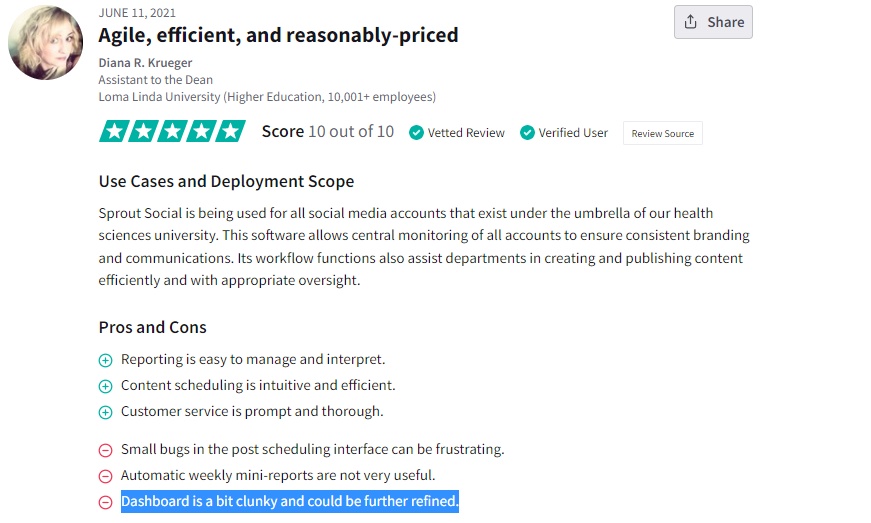
Some users don’t find the interface aesthetically pleasing:
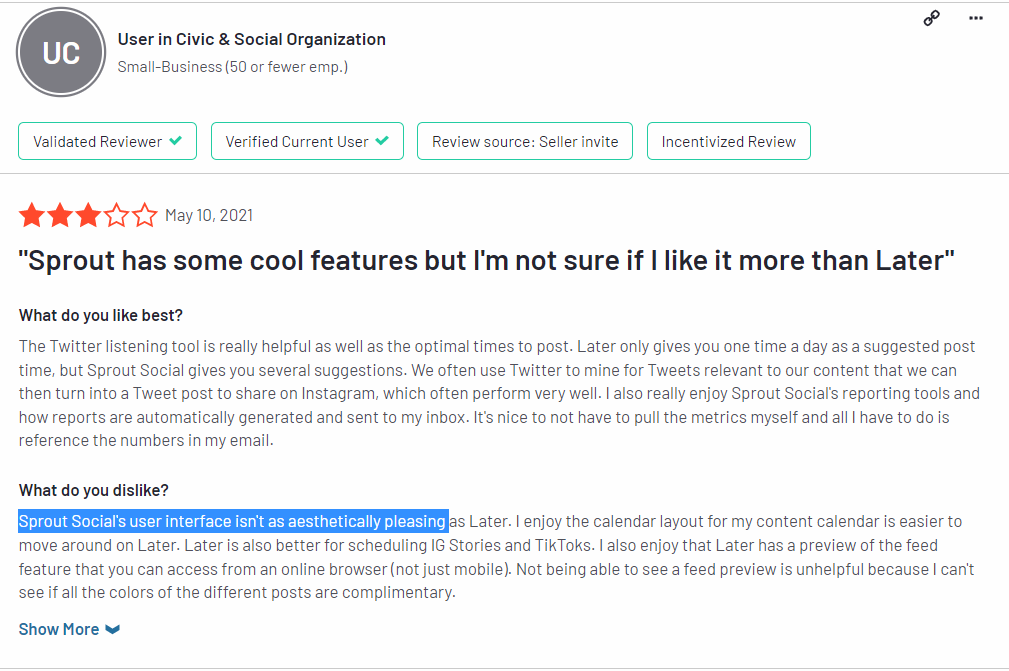
It’s a valid point, but it is far less important than smooth performance and a wide variety of solutions that Sprout Social offers.
Hootsuite: Advantages and Disadvantages
Hootsuite is one of the most popular inbound marketing tools for social media. That said, it’s not perfect – like any software, it sometimes experiences malfunctions, bugs, and errors.
But to help you understand this solution better, let’s take a look at the most popular perks and pitfalls Hootsuite users highlight on review websites.
Advantage #1: Social media scheduling made easy
One of the features Hootsuite definitely rocks is content curation and publishing features. Most users are in love with this solution – it allows bulk scheduling, editing content on the go, and uploading visuals from a digital library.
Apart from that, what people seem to like is the ability to plan and upload posts on several social media platforms at once:
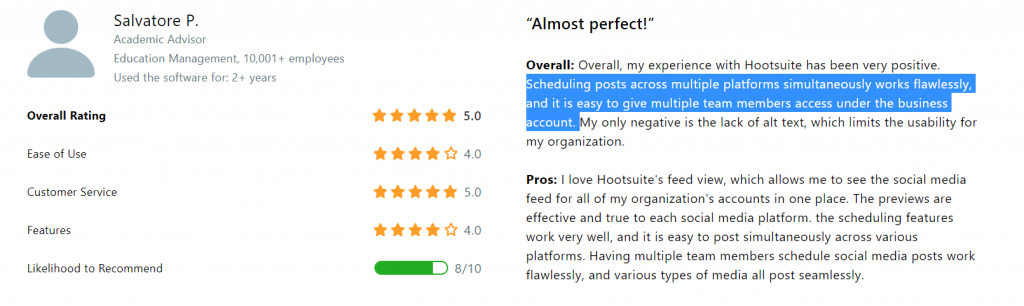
Others praise the scheduler’s ability to upload the same post to different social media networks and automatically adjust its format:
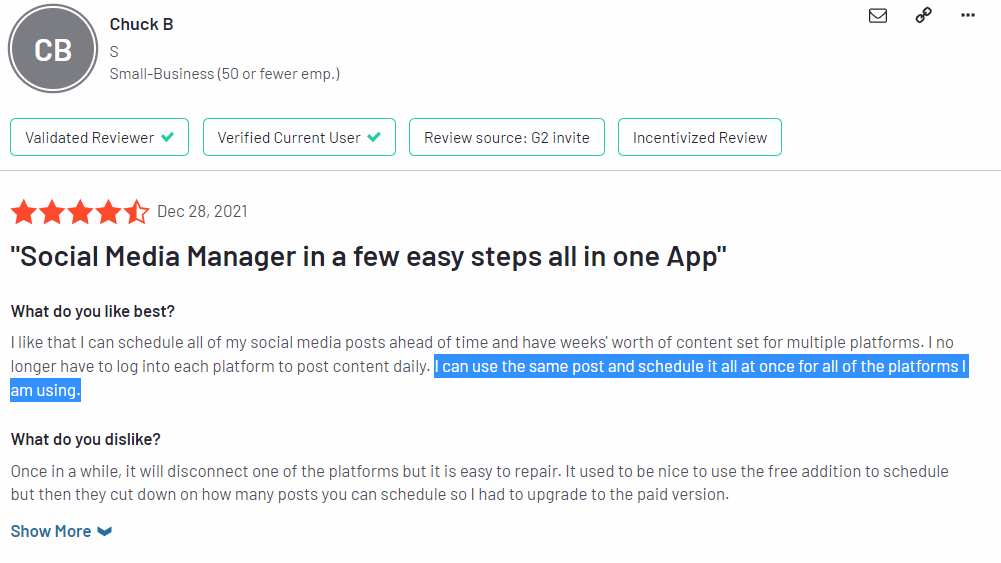
In general, Hootsuite customers like the ability to schedule posts in advance – it saves them a lot of time and helps understand how their social media strategies perform in general.
Advantage #2: Users can manage multiple social media platforms
Hootsuite is famous for its integrations (we are going to talk about all of them later), especially with social media channels.
Right now, you can connect profiles from the following networks:
- YouTube
Users mostly like the way Hootsuite manages the accounts from different social media platforms:
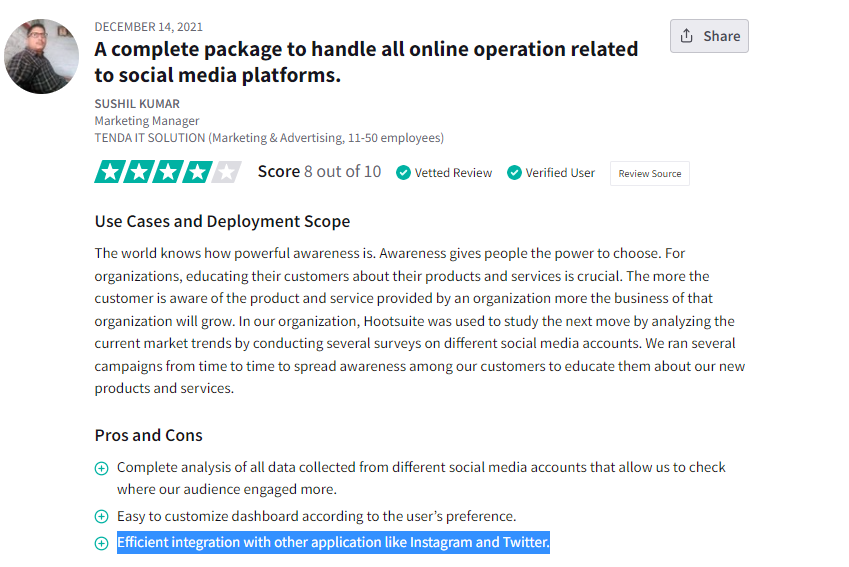
Some user reviews also highlight that the ability to connect several social media pages at once really helped them during the campaigns:
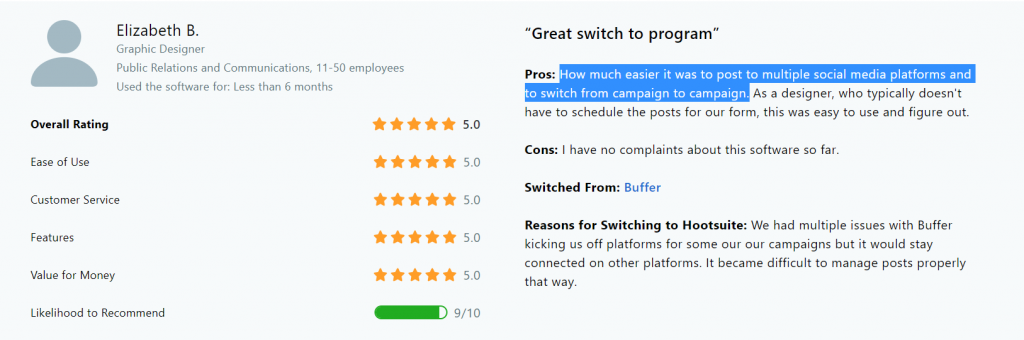
It is also worth noting that Hootsuite allows you to view feeds from all your profiles in real time without interruptions. It can be convenient if you’re an agency managing social media strategies for multiple clients.
Disadvantage #1: Bugs and errors
As we mentioned, Hootsuite is still far from perfect, and users sometimes experience malfunctions. Of course, they are not that significant for the most part but can definitely be irritating.
What kinds of errors do people experience?
For example, the customer below says Instagram publishing tools don’t always work, and occasionally it’s not possible to upload video content:
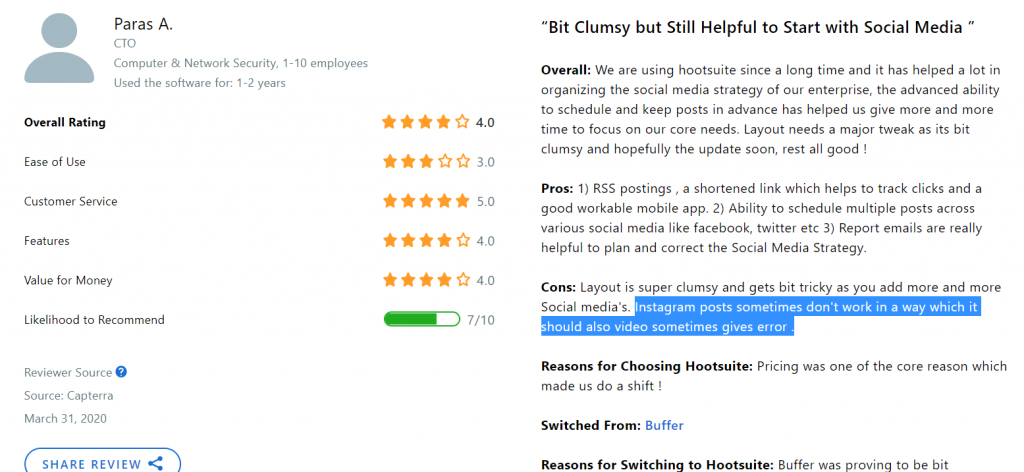
Many reviewers also report that Hootsuite disconnects their social media profiles and permissions:
Nevertheless, as the poster above says, it’s more of an occasional issue than an annoying bug. However, it can cause some delays in reporting, which is definitely a disadvantage if you’re currently in the middle of a social media campaign.
Disadvantage #2: Free version doesn’t allow users to do basic social media management tasks
Finally, there’s a lot of talk about Hootsuite’s free plan. Many users say they used to like it, as it was the reason they started using this social media management software in the first place. However, their attitude has now changed.
Some people, although satisfied with Hootsuite in general, say that the Pro plan is more worthy of your investment since the free option only allows scheduling five posts a month:
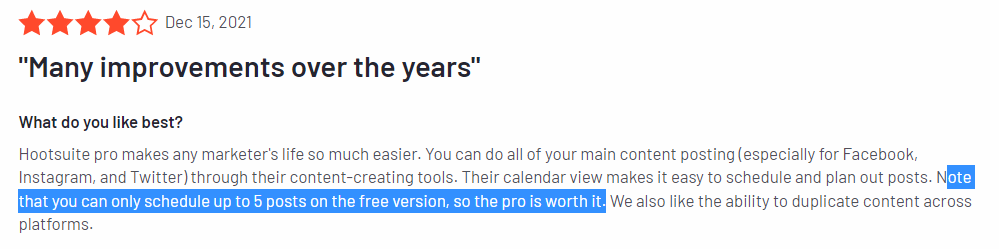
Others complain that Hootsuite’s free version is too limited, which makes it basically useless:
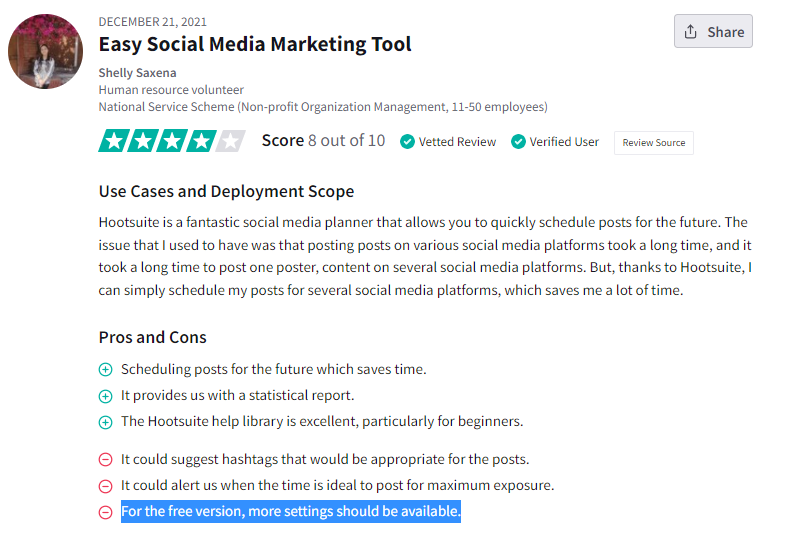
So, if you own a small organization and run your marketing efforts on a shoestring budget, you should be aware that Hootsuite’s free plan won’t let you be as flexible with your social media marketing strategy as you’d like to be.
Comparison Point #1: Features
Now, let’s turn to the main point – comparing features between Sprout Social and Hootsuite.
In general, these two solutions are very similar – they both allow content curation and scheduling, track metrics, and do social listening. And the best part is that all these perks are available through a unified dashboard.
However, our goal is to help you see the differences, so let’s consider the features of Sprout Social and Hootsuite separately.
Sprout Social
As you can see from the screenshot below, Sprout Social has five main features – Engagement, Publishing and Scheduling, Analytics, Listening, and Employee Advocacy. Each of them is meant to optimize your social media performance and attract more followers to your profiles.
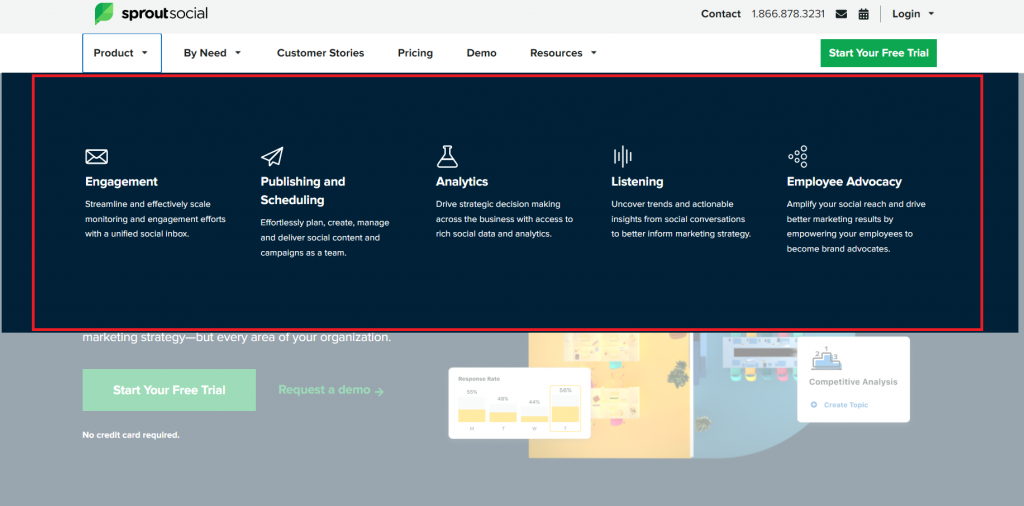
Let’s take a look at four tools (except Analytics – we’ll talk about it later), and try to figure out what makes them unique.
Feature #1: Engagement
Improving engagement on social media is one of the biggest challenges brands face. Follower engagement depends on many factors, such as:
- Quality and relevancy of your content
- Time you upload a post
- Whether you communicate with your followers online
How can Sprout Social get people more interested in your social media activity?
First of all, if you sign up for this solution, you get access to Smart Inbox. We’ve already figured out that this feature helps you track all the comments and direct messages you get on your profiles.
However, one of the coolest things you can do with Social Inbox is prioritizing some queries over others and establishing a workflow by assigning the most important DMs to your colleagues. When they deal with them, they can sort them as Private or Completed:
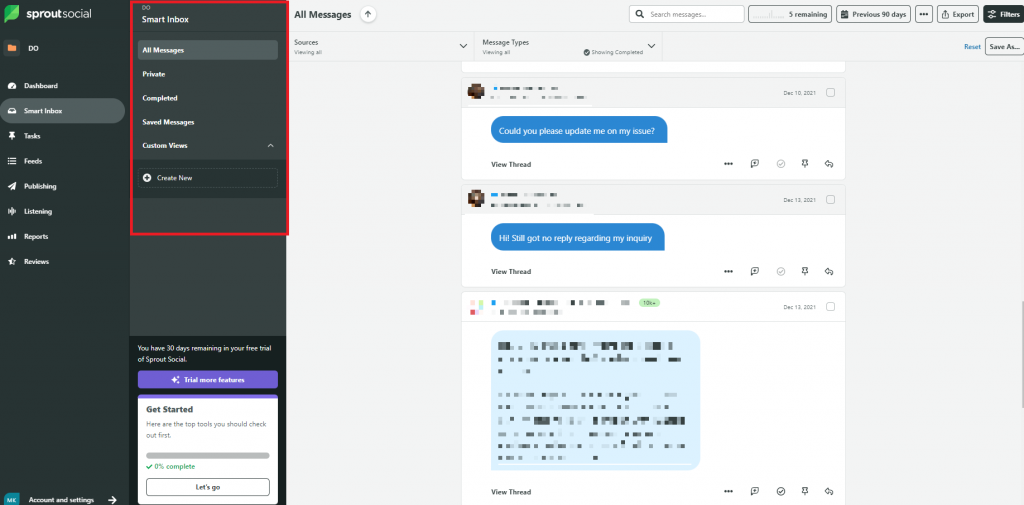
You can also create custom views for Social Inbox by selecting sources, message types, and tags to categorize all DMs.
Other core tools Sprout Social’s Engagement feature includes are:
- Message spike alerts
- Review management (tracks feedback on different review websites)
- Bot builder
- Message tagging
- Social CRM
- Team reports
All in all, you get a solid toolkit of solutions that helps get a profound understanding of what it takes to improve engagement and attract more followers.
Feature #2: Publishing and Scheduling
This feature is one of the most popular ones among Sprout Social’s customers. Its goal is to automate content curation and help social media marketers plan content for months in advance.
The beauty of Sprout’s scheduling tool is in its simplicity. Basically, it uses a drag-and-drop interface, allowing you to easily change the date of each publication:
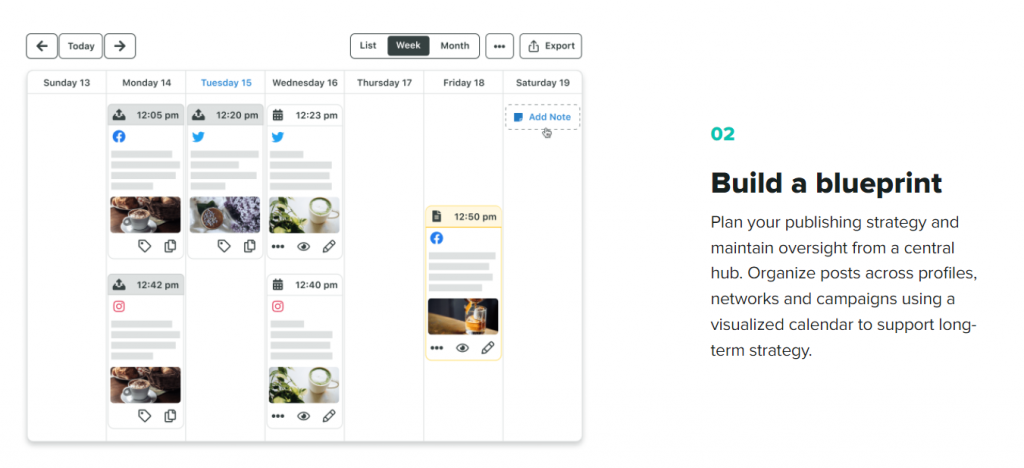
If you want to create a new post, all you have to do is click on your calendar, and it will take you to the Content Editor. Here’s what it looks like:
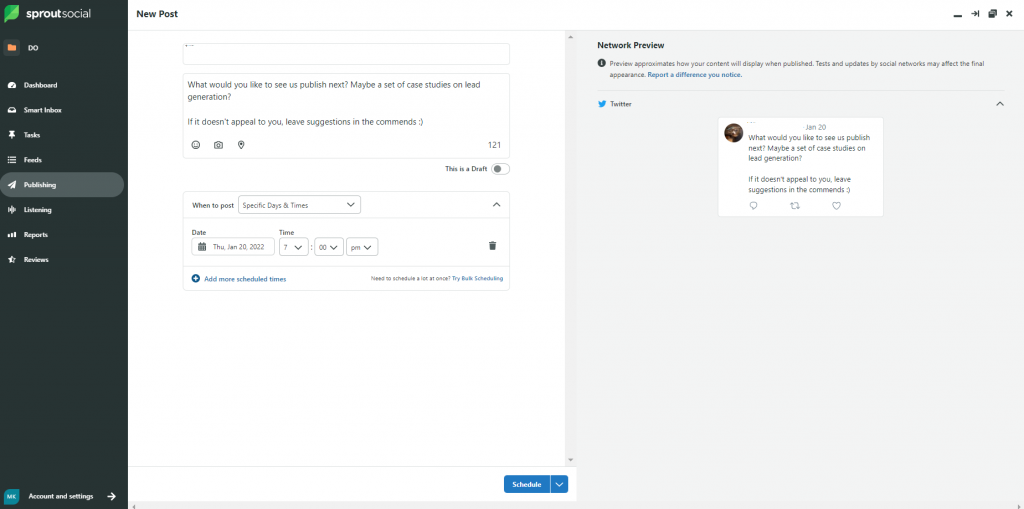
As you can see, you can preview your post as you type it. There’s an option to save a post as a draft and add visuals (either upload or create in Canva). Finally, the scheduling feature lets you make a post immediately, use a calendar, or auto-schedule with Sprout queue, which suggests the best time to post based on your audience activity.
If you need to make several posts in bulk, you can do it for multiple social media platforms – it significantly reduces the time you spend on developing a content calendar.
Feature #3: Listening
Remember we mentioned that you can increase engagement by creating trendy content?
Sprout Social can help you with that, thanks to its Listening feature. Let’s take a look at how you can benefit from it.
The first thing that caught our attention in the dashboard was the ability to track any topic. Let’s say you own an ecommerce coffee shop, and you’d like to track the term espresso. All you have to do is add it to the list, and Sprout Social will put together a report on this keyword’s performance:
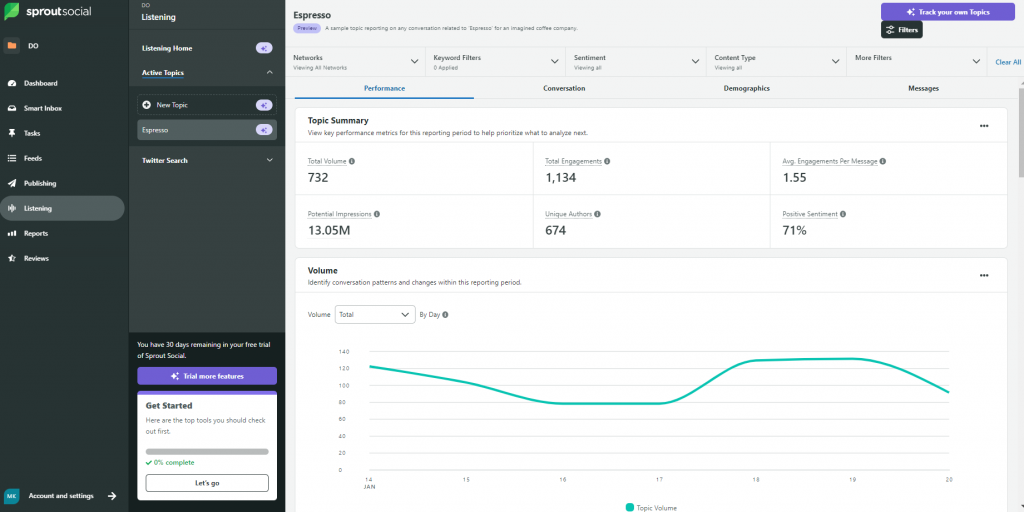
This report supplies you with the following data:
- Total volume and engagements
- Potential impressions
- Hashtags
- Sentiment analysis
- Network overview (per each channel where this topic is trending)
You can also watch trends on every social media platform Sprout Social integrates with and get daily updates through notifications.
Other Listening tools include:
- Brand Health – helps you understand how the public perceives you.
- Industry Insights – analyzes discussions within your industry and niche.
- Competitive Analysis – shows what your rivals are up to.
- Campaign Analysis – reports on perceptions of your upcoming campaign.
- Event Monitoring – tracks feedback on your conferences or webinars.
Pretty impressive, huh? You get an entire monitoring toolkit with all the solutions needed to stay aware of the current trends.
Feature #4: Employee Advocacy
We already mentioned this feature at the beginning – Employee Advocacy helps your employees share curated content more efficiently to help your brand improve engagement and social media presence.
This feature is accessible via Sprout’s Bambu tool, which has all the necessary solutions to build an employee advocacy program.
How does it work?
That’s simple – your colleagues connect to Bambu and get access to the feed with topics. They can follow these trends and react to related posts via their social media profiles.
You can also provide post templates and guide them in creating posts to make sure what they post aligns with the company’s vision. Finally, you can measure the engagement their posts bring you and use these insights to spread your reach even further.
Hootsuite
Hootsuite’s features resemble Sprout Social’s, except for the Advertise tool, which actually differentiates this platform from many other similar ones:
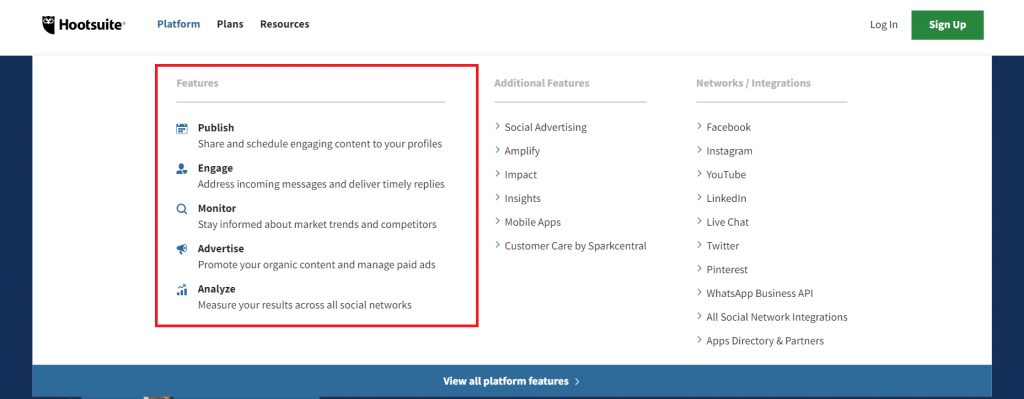
Let’s take a look at these features (saving Social Analytics for later) to see how they can benefit your digital marketing strategy.
Feature #1: Publish
First comes the publishing and content curation feature. It includes a calendar and an editor to help you plan social media content, draft and preview posts, identify the gaps, and map out social media campaigns.
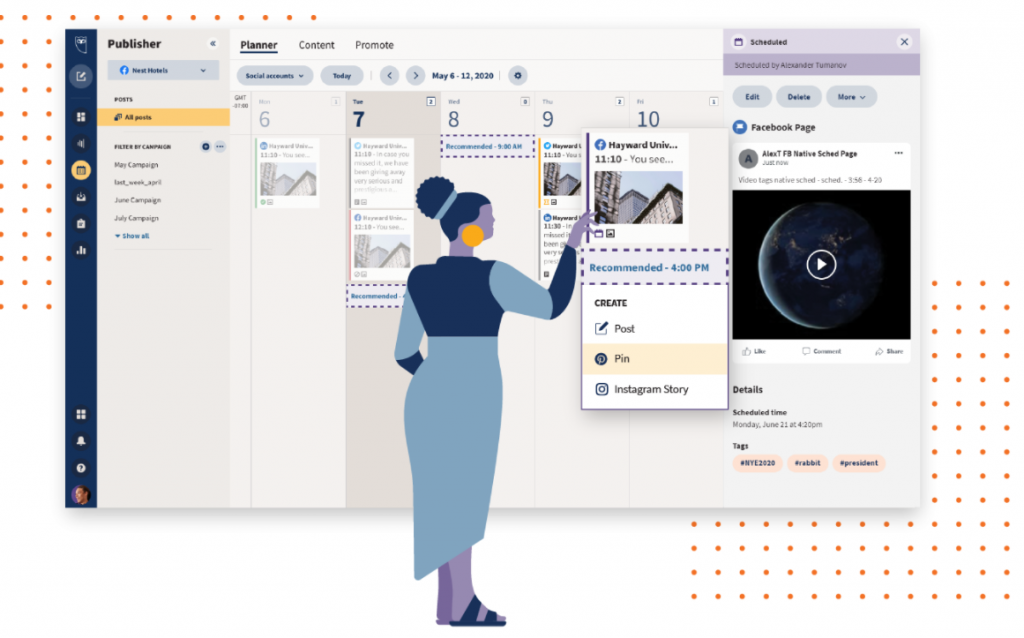
Hootsuite’s calendar tool uses a drag-and-drop interface, allowing you to move social media posts between days effortlessly. You can also suspend a post in one click if it’s no longer relevant to your campaign or strategy.
Another feature worth mentioning involves schedule recommendations. When you make a post, Hootsuite gives you date and time options based on the activity of your followers. As a result, your posts appear precisely when your audience is scrolling through the feed, bringing you more engagement and reach.
Feature #2: Engage
Speaking about engagement, Hootsuite also has a selection of social media tools to help you monitor comments and incoming messages from your followers.
First of all, you can stay aware of the latest updates on all social media platforms you’re using thanks to the Streams tool, which displays feeds from every channel on one dashboard side-by-side:
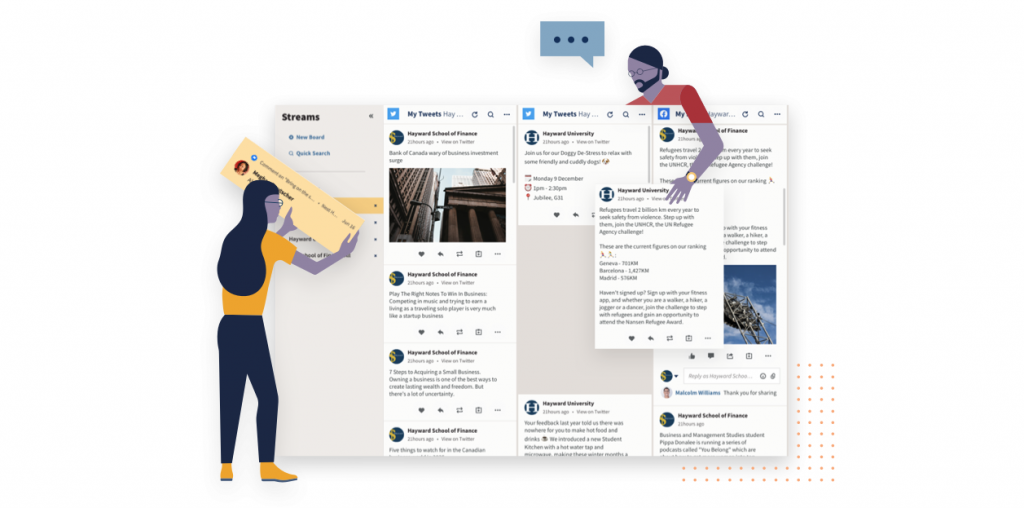
Hootsuite also has an Inbox feature similar to Sprout Social. All DMs from your profiles are kept in one place; you can categorize and prioritize them and assign team members to deal with the most urgent ones.
But the best part about the Inbox feature is the built-in AI solution. It studies all your responses and recommends an automatic reply in case there are repeated queries. This feature can save you a lot of time which you can spend on building up social media campaigns.
Feature #3: Monitor
All Hootsuite users also can monitor the latest trends in the industry with a selection of listening tools.
First and foremost, you get to track all your brand mentions. Hootsuite crawls all the comments and feedback on your brand and product to conduct sentiment analysis, giving you a better idea of how people perceive your online presence.
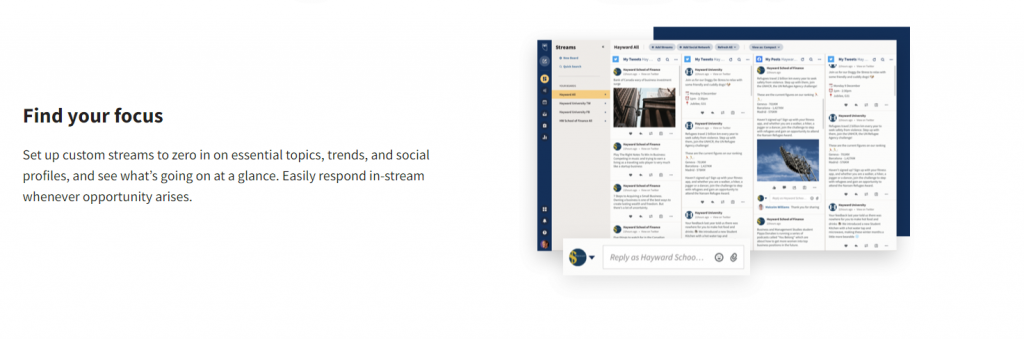
Besides, the Monitor toolkit includes audience analytics, which can come in handy if you’re preparing for a campaign. Also, don’t be shy to use this data for other activities, such as putting together a lead list – you need to build an ideal customer profile to know whom to target, and this data can come in handy.
Lastly, you can use this solution to do a competitor analysis and see what your rivals are up to. It lets you analyze their social media presence and identify content gaps, which you can use to enrich and expand your social media marketing strategy.
Feature #4: Advertise
The goal of this feature is to automate your social media advertising efforts.
Through its unified dashboard, Hootsuite allows you to track all ad campaigns, pause and activate them, adjust budgets, and monitor activity:
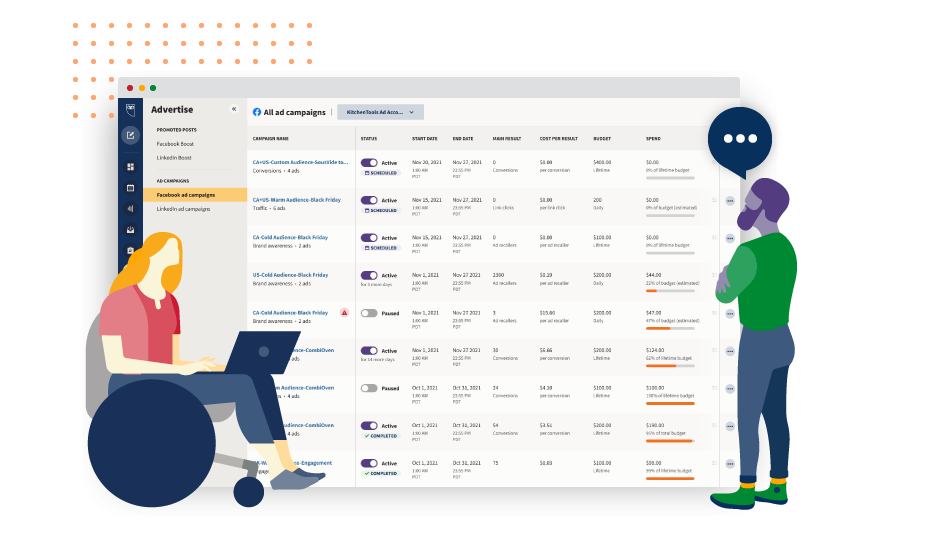
As of now, you can run social media ads via Hootsuite on Facebook, Instagram, and LinkedIn. It’s also possible to promote posts that bring the most engagement.
On top of that, the Advertise feature allows you to monitor the sales funnel and optimize the customer journey. Auto-generated reports show how people respond to your ads and how fast they convert. As a result, you can adjust your efforts in real-time and boost engagement even more.
Comparison Point #2: Analytics
While most social media management tools share similar features like unlimited scheduling and content planning, their abilities in terms of analytics can vary a lot.
For example, a platform can update you on audience activity and engagement but not include any data on post performance or brand mentions.
Let’s take a look at what Sprout Social and Hootsuite make available for their users.
Sprout Social
Sprout’s Analytics feature supplies you with data to both track KPIs individually and understand your social media presence from a more general perspective.
For starters, Sprout Social provides daily updates on each profile’s performance with an easy-to-follow report:
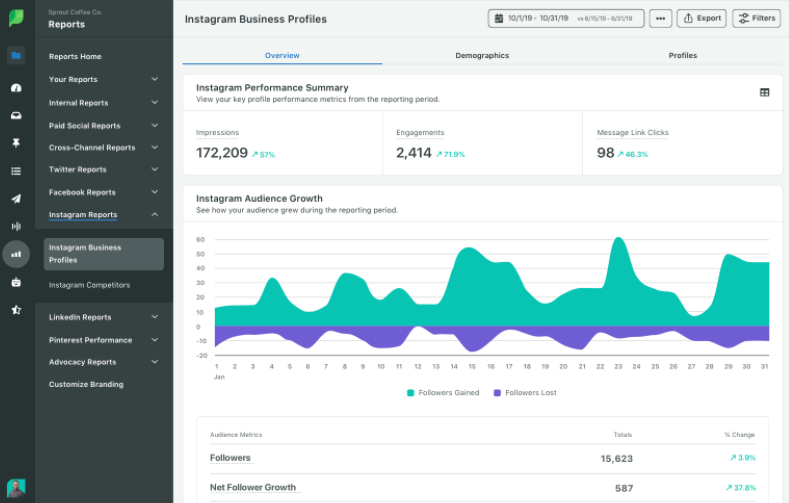
You can customize this report to analyze the performance over a longer period of time – it allows you to see your strategy in dynamics.
Marketers can also study the consistency of their publishing efforts with a separate Publishing Behavior report:
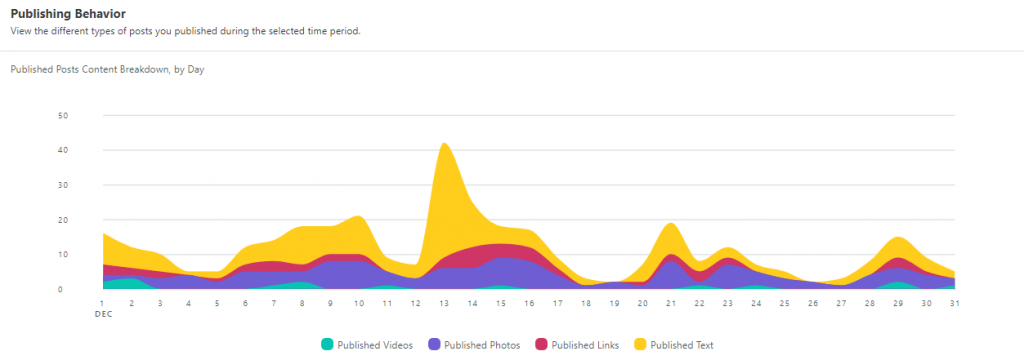
What else can you track through Sprout Social’s dashboard?
Here are a few other options:
- Cross-network data (profile performance, post performance)
- Profiles by network (comprehensive reports on each account)
- Competitors by network (activity overview, audience growth, mentions, post performance)
- Internal activity (Inbox activity, employee advocacy performance in Bambu)
Additionally, you can switch on the ad analytics feature, but it doesn’t allow you to make any changes to your social media ad campaigns.
Hootsuite
Hootsuite users also get both detailed and generalized reports describing their social media activity per profile and overall. You’ll receive daily notifications and updates on any changes in your performance:

One of the best tools Hootsuite offers in terms of analytics helps marketers watch audience activity in real time and analyze it on a weekly and monthly basis. This information is very useful for those trying to boost post engagement and optimize their social media schedule.
Another solution you will like is ROI monitoring – it serves to help you understand how well your investment in social media pays off. You will find it especially handy if your strategy relies on social media campaigns or you frequently run ads on socials.
Comparison Point #3: Integrations
Integrations make your work with social media management platforms even easier. For example, you can use Canva to further polish your posts or Dropbox to create your own content library and store all visuals in a secure place.
Which integrations are available on Hootsuite and Sprout Social?
Let’s take a look.
Sprout Social
Sprout Social has an extensive profile of integrations and connects to five social media channels:
- YouTube
- Google My Business
The platform also has plans for the future to update the algorithm and include TikTok integration.
When we talked about social listening tools on Sprout Social, we mentioned that it connects to outside sources that help you track brand mentions on a broader scale. These sources include:
- Reddit (and RSS feeds)
- Tripadvisor
- Glassdoor
- Yelp
If you own an ecommerce store, there’s also a Shopify integration available.
What about other CRMs and solutions?
Sprout Social also connects with the following tools to help you cut the time you spend on developing your social media strategy:
- Salesforce
- Microsoft Dynamics 365 (for email marketing)
- Zendesk
- HelpDesk
- HubSpot
- Slack
- Dropbox
- WordPress
- Google Drive
- Google Analytics
- Bit.ly
- Feedly
- Canva
- WooCommerce
So, as you can see, you have everything needed to optimize your social media efforts and maintain solid results over time.
Hootsuite
Hootsuite also connects with the major social media networks, except TikTok:
- YouTube
However, these are not the only options available to users who want to make the social media management process more flexible. Hootsuite also includes a bunch of other integrations, many of which are the same as in Sprout Social:
- Google My Business
- Microsoft Dynamics 365
- Canva
- Spotify
- Tumblr
- Zendesk
- Adview
- Slack
- Trufan (for influencer marketing)
- Dribbble
- Figma
- Monday.com
Pro users with access to more advanced features also take advantage of Adobe Stack, which expands your content editing capabilities. Besides, you can also connect your ecommerce store via the Shopify integration.
Comparison Point #4: Pricing
Finally, let’s talk money.
We’ve briefly mentioned a couple of sections ago that both Hootsuite and Sprout Social can be quite expensive for small businesses and startups. But let’s take a look at the actual prices to help you understand if these tools fit your budget and business plan.
Sprout Social
Sprout Social has a free trial available for 30 days. This trial is unlimited – you can check out every solution available on this platform, which is very handy if you want to try the tool before investing in it. No credit card required.
For those ready to buy, paid plans start at $89 a month (if billed annually):
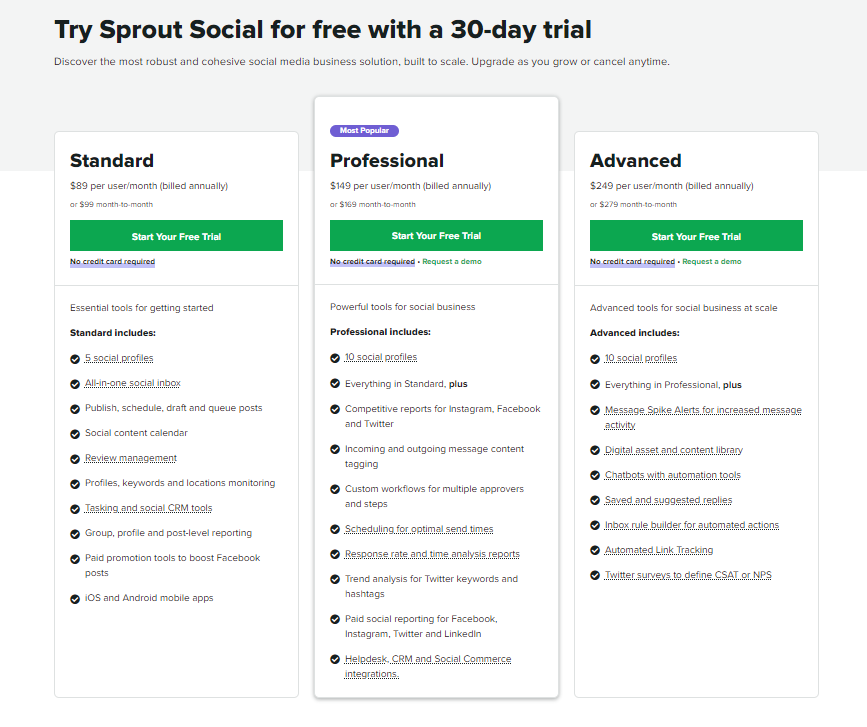
The Standard plan allows connecting up to five social media accounts, gets you access to the social inbox, content curation tools, and social media analytics reports. This plan is perfect for small- and medium-sized businesses.
There’s also an option to request a demo call with a sales rep or customer support – they will guide you through all the capabilities of the platform and help you pick the plan that suits your needs and budget.
Hootsuite
Hootsuite also has a 30-day free trial, but it’s only available after you provide credit card details. It’s not the best option if you are not sure about this platform, so you can also ask for a demo instead.
Paid subscriptions start at $49 a month:
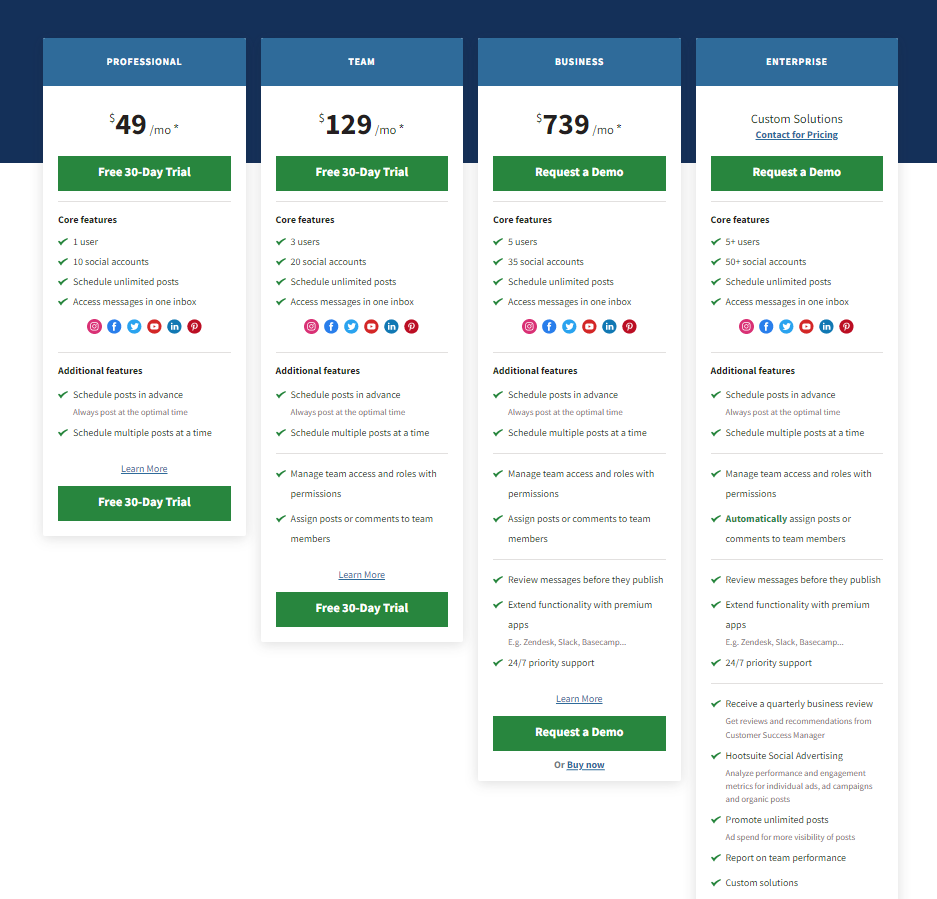
As you can see, Hootsuite pricing is a bit peculiar: you can use a free trial only for the Professional and Team plans. The Business and Enterprise subscription options are only available for immediate purchase, but you can get a review of them by scheduling a demo call.
Business and Enterprise plans are customizable, that’s why there is no option to try them before purchasing. So, large businesses with growing social media appetite that the basic plan won’t cover, should go for a more expensive plan with more capabilities.
Now Over to You
Both Sprout Social and Hootsuite are worthy of investment – they have excellent content curation toolkits, give access to advanced analytics, and allow you to monitor brand awareness in the most comprehensive manner.
Indeed, both solutions are a bit expensive for those running on a shoestring budget, but they are also indispensable if you take social media marketing seriously. So, think of them as a long-term investment that will definitely pay off.
Hopefully, our insights will help you make the right decision for your business. If you’re considering other solutions similar to these two, check out our articles about Later vs. Hootsuite and Buffer vs. Hootsuite.

Mariia is a content strategist and editor at Digital Marketer’s World. She is passionate about educating others on all things marketing and believes in the power of the written word.