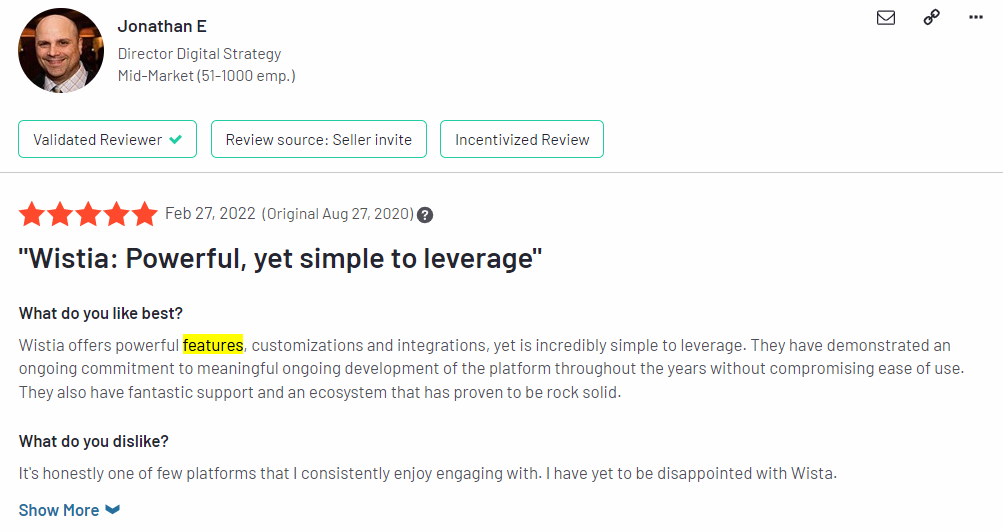Wistia vs. Vimeo: Complete Video Hosting Comparison Guide
Today, it’s hard to imagine a digital marketing strategy without video marketing. Videos deliver high engagement, work great as lead magnets, help build strong emotional connections with the audience, and can even boost organic traffic to your website.
However, with all these benefits, video marketing is also pretty challenging. Apart from video production, you’ll also have to have KPIs in place, which you’ll need to track continuously. So, without marketing automation tools, you’re pretty much doomed.
Which platforms can help you run a successful video marketing strategy?
There are quite a few of them, but today we’ll focus on Wistia and Vimeo and see what capabilities they can offer.
Let’s dive right in!
What is Wistia?
Wistia is a video hosting service that provides video marketing software to help small and medium-sized businesses create engaging content and track measurable results it delivers.
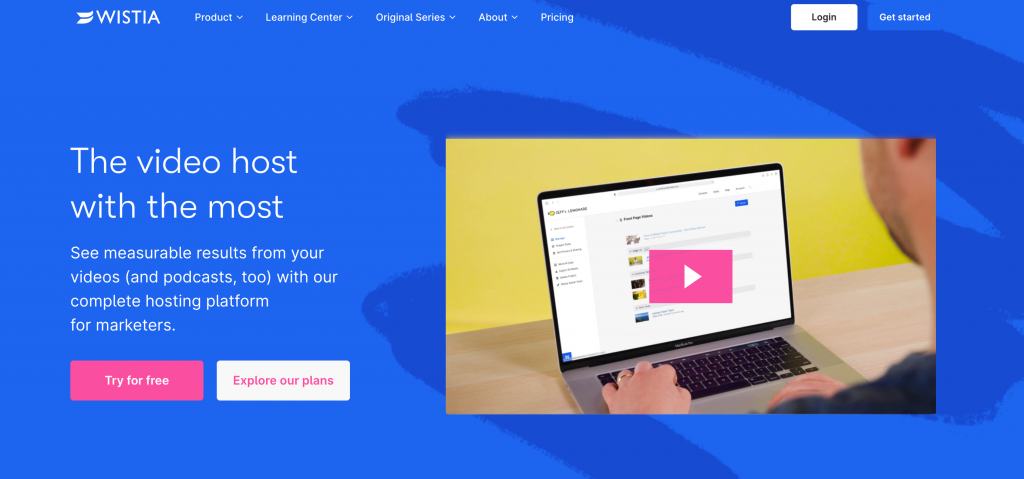
According to Capterra, Wistia is the best video marketing solution for companies engaged in brand affinity marketing, which is an approach to creating content that will help facilitate the positive perception of a brand. The implied goal of this marketing strategy is to grow the number of loyal brand advocates.
As of lately, Wistia has also become a podcast hosting platform. We’ll be talking about this new feature as well as the entire Wistia toolkit in detail a bit later. Now, let’s hover over to our second contestant, Vimeo.
What is Vimeo?
Vimeo is an all-in-one platform with a toolkit for video marketing, employee communications, and video monetization. In other words, it has everything to help you work on and distribute video content to grow your community and increase brand awareness.
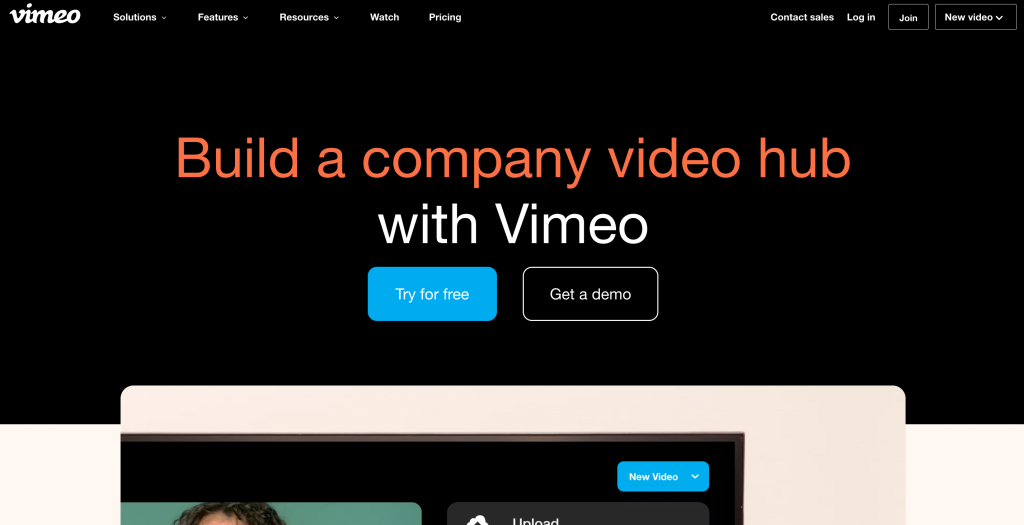
Vimeo’s most prominent feature is that all the aspects of video production and distribution can be done within one unified dashboard for better user experience. Its UI includes a solution for team collaboration, so you can assign tasks to other marketers without logging out and using any other service.
Also, if you’re planning to use video content for lead generation, Vimeo has a lead capturing tool that can help you track and manage new prospects.
From the first look, it seems that both platforms are about the same thing. So, are there any significant differences between Wistia and Vimeo?
Let’s find out.
What is the Difference Between Wistia and Vimeo?
The main difference between Wistia and Vimeo is that Wistia primarily targets small and medium-sized businesses, while Vimeo positions itself as a service for all kinds of creators, from individuals to big corporations. However, it’s not the only thing that makes these two platforms different. Here are some more points of contrast:
- Video analytics. Wistia is great for marketers who need detailed analytics reports on the performance of video content, while Vimeo tracks only standard metrics necessary for creators and filmmakers.
- Search engine optimization. Wistia includes on-page metadata to the header on your webpage automatically, which cuts down your SEO work significantly. Vimeo doesn’t have such a feature.
- Live streaming. Vimeo includes a live streaming solution, while Wistia lacks this option.
Of course, these differences alone are not enough to decide which of these tools is better since they target audiences with a wide variety of needs. So, let’s see what people have to say about both solutions to help you make up your mind.
Wistia Advantages and Disadvantages
Wistia is a proud partner of 375,000 businesses worldwide (according to the company’s homepage). Apart from serving as a video hosting platform, it also helps its customers with practical advice and has created an entire learning hub for everyone who’s just starting their journey with video marketing.
However, Wistia is still far from perfect. Some users point out certain issues that add a grain of salt to the whole experience with this platform. So, let’s take a look at the most common pros and cons Wistia’s customers highlight online to help you make a well-informed purchase decision.
Advantage #1: Variety of features
Wistia includes core solutions needed to manage a successful video marketing strategy. Let’s quickly round them up (we’ll discuss each feature in detail later on):
- Hosting video player, profile channel.
- Management: video distribution, collaboration, private upload.
- Marketing: engagement tools.
- Analytics: metrics tracking
What do people have to say about such a comprehensive toolkit?
Needless to say, they love it, especially how simple it is to manage all Wistia’s features thanks to its user-friendly interface. The reviewer below also appreciates that the platform constantly works on developing new solutions to expand its capabilities:
People also like that Wistia provides comprehensive visual guides to help them navigate each feature.
Advantage #2: Plethora of integrations
Like Vimeo, Wistia integrates with many online services that perform different functions. For instance, the user below praises the integration with HubSpot, which allows them to create lead generation forms:
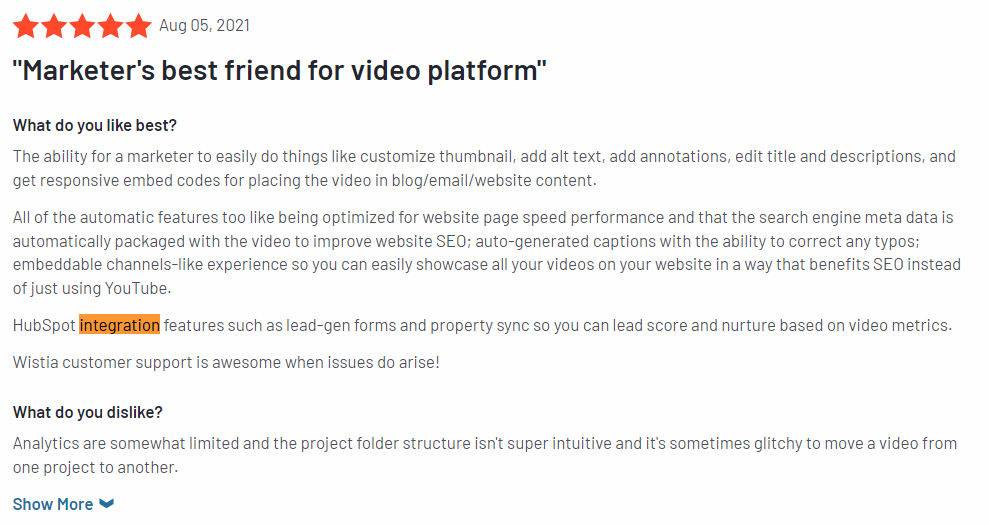
Some other reviewers point out that integrations help them create long-form chaptered webinars and even generate reports for internal documentation. Most customers also like Wistia’s ability to integrate with various CRM solutions and tools that put together video statistics automatically.
With two major advantages clear, let’s go over Wistia’s disadvantages that most users highlight online.
Disadvantage #1: Limited pricing plans
Since Wistia claims to mainly target small businesses and medium-sized ventures, it can be surprising to see that its solution is quite pricey. For instance, for an aspiring SaaS startup trying to do B2B video marketing, $99 per month can be beyond its means.
Some users also complain that the existing pricing plans are a bit limited. For instance, the reviewer below says he’s not satisfied with the limited customer support:
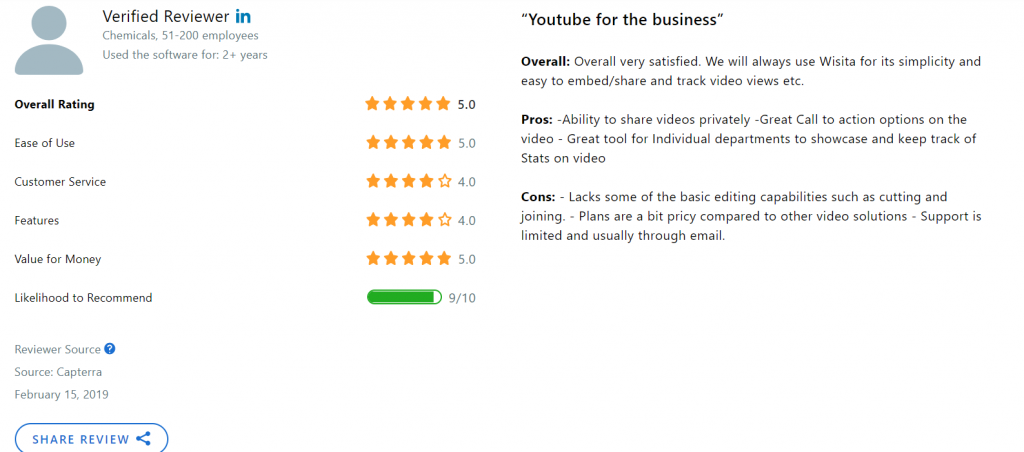
Indeed, if we take a quick look at the subscription plans, we’ll see that, per the Pro plan, Wistia only allows sending email notifications to 250 channel subscribers. The free plan is also quite limited, allowing you to embed only three videos or podcasts on other channels.
However, for the users that need the basic screen capturing features for simple walkthrough videos, Wista has a Chrome extension called Soapbox, which is completely free.
Disadvantage #2: Non-searchable videos
Even though Wistia is a video hosting platform, you can’t browse it like you would do to search for YouTube videos. It’s also not a social platform where people can simply come across your content and check it out.
Some users also complain that the folder structure within Witia’s dashboard sometimes makes it hard to locate video files:
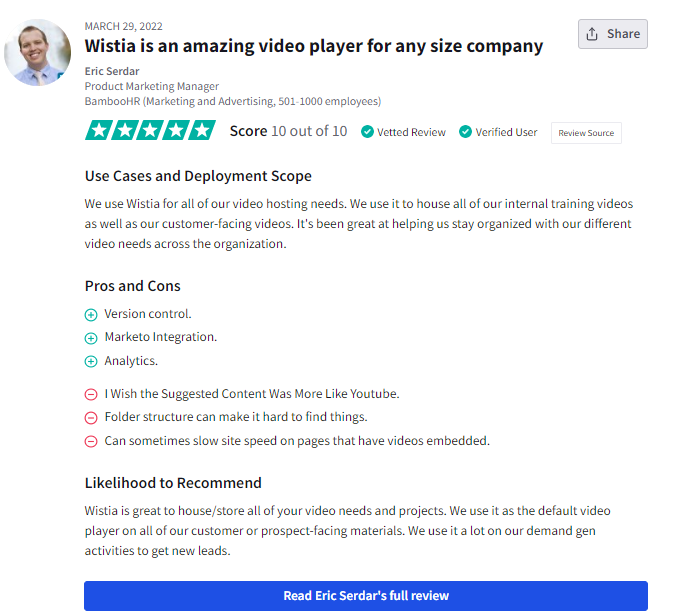
However, as we mentioned before, Wistia does have an SEO optimization feature helping your videos rank higher in SERPs. So, it’s not really a problem that a random searcher won’t find your video in Wistia if your goal is to make it more visible on Google.
Now, it’s time to study Vimeo’s pros and cons.
Vimeo Advantages and Disadvantages
Vimeo also prides itself on helping over 260 million users (according to its homepage) create videos that captivate their audiences. Most people use it because of its easy user interface – you won’t have any problems with it if you’ve never had any experience with a video hosting platform.
Nevertheless, some customers point out particular drawbacks they’d like Vimeo to fix. Let’s take a look at them along with the most prominent pros to help you understand what people think about this solution in general.
Advantage #1: Flexible pricing plans
Since Vimeo targets small creators, too, it’s essential for its toolkit to be affordable to an entrepreneur with any budget. That’s why the company created several customizable plans you can choose from depending on your needs. The user below confirms it, saying that the different pricing tiers can be easily adapted to any budgetary requirements:
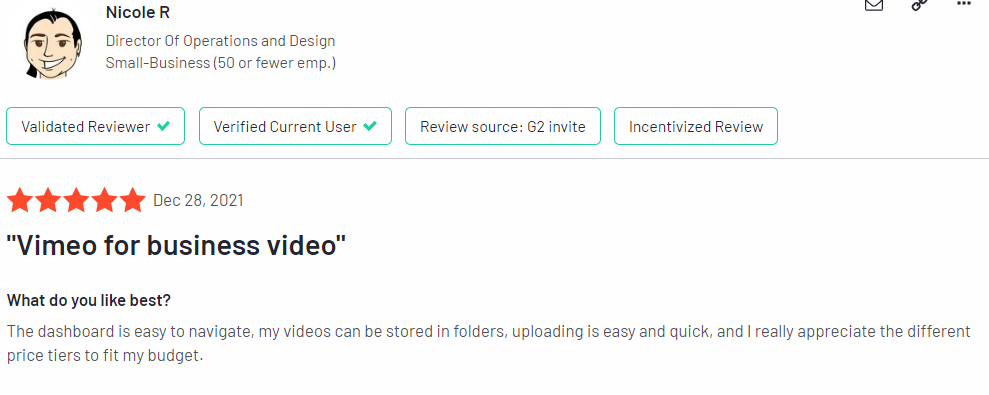
So, if you don’t need high functionality with video streaming targeting unlimited viewers, you can enjoy one of the cheapest subscription plans available on Vimeo, and it will still be enough to run a basic video marketing campaign.
Advantage #2: In-depth analysis
As we mentioned earlier, Vimeo doesn’t track as many metrics related to video marketing as Wistia, but the ones that it includes are pretty in-depth.
For instance, the user below appreciates that the platform provides detailed information on how much traffic each video is getting:
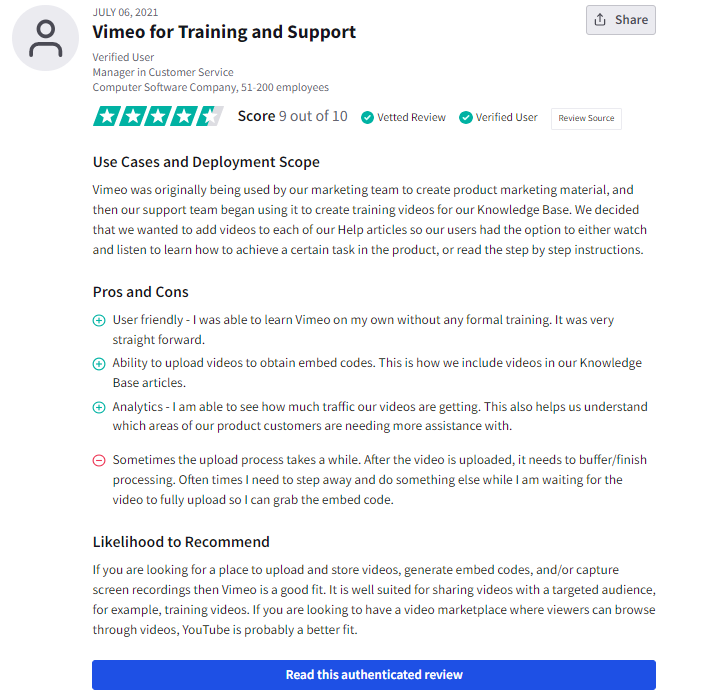
Other users emphasize the usability of Vimeo Analytics as it helps them understand how the viewer interacts with their videos and how much engagement their content delivers.
Disadvantage #1: No ads
Vimeo doesn’t run ads on videos, which many users seem to like. For instance, the customer below finds it great that the platform doesn’t play tons of ads which a viewer can find very distracting:
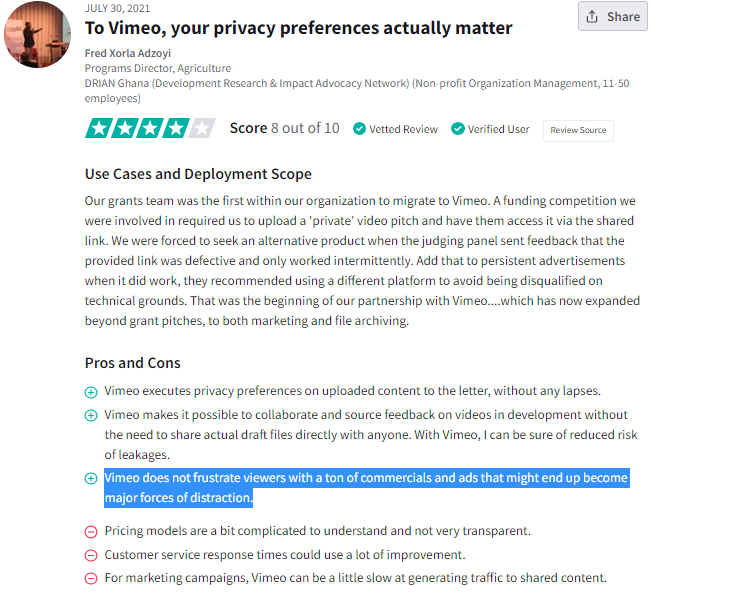
However, the complete absence of ads is bad for creators, who can’t monetize their videos. Small businesses would benefit from this feature, too, as it would allow them to get some return on investment.
Nevertheless, even though Vimeo doesn’t allow you to monetize your videos directly, it has a platform called Vimeo OTT, where you can bring your content and stream it to millions of subscribers.
Disadvantage #2: Limited video storage
Finally, some users claim that the amount of storage they get with their pricing plans is minimal – starting from 250 GB a year. It might be very inconvenient, especially if your videos get deleted when you suddenly run out of storage space and forget to extend your subscription. The reviewer below has this concern, too:
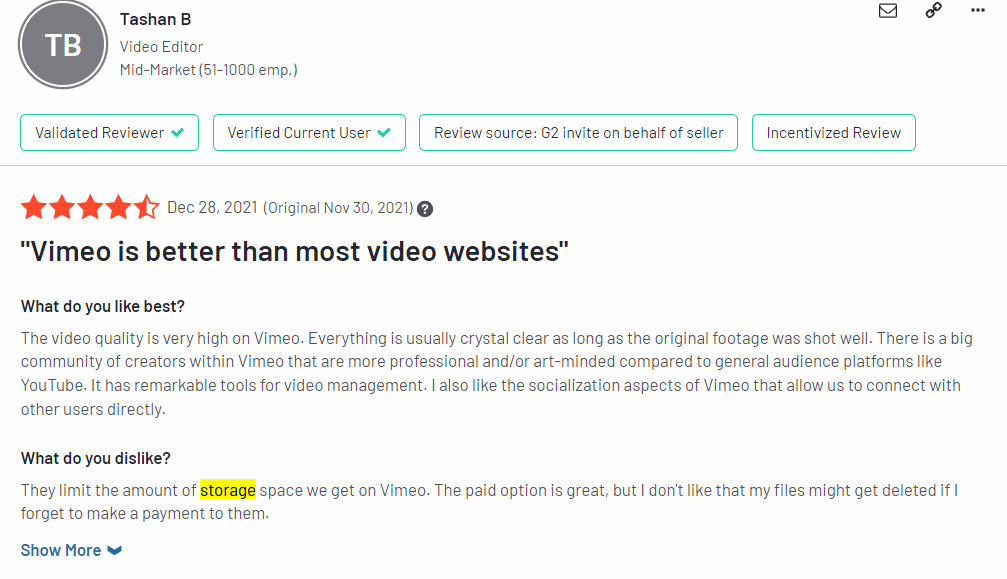
So, before choosing between Vimeo and Wistia, consider how many videos you’re planning to produce within a given time period and how lengthy they will be. You can consult with customer service at each of these services – they will help you understand your needs better.
Now, let’s jump over to our next section and discuss Vimeo’s and Wistia’s set of features in full detail.
Comparison Point #1: Features
It’s important to mention right away that, although Wistia and Vimeo serve a similar purpose, the toolkits they offer cater to the needs of different audiences to a certain extent.
So, let’s review these two platforms separately to help you understand their features and capabilities better.
Wistia
Wistia’s product, of course, includes a video editing solution, but, as we already mentioned throughout the article, it also has quite a few other perks up its sleeve.
The platform’s toolkit comes with a customizable player, lead generation tools, and embeddable channels as the main components of its service.
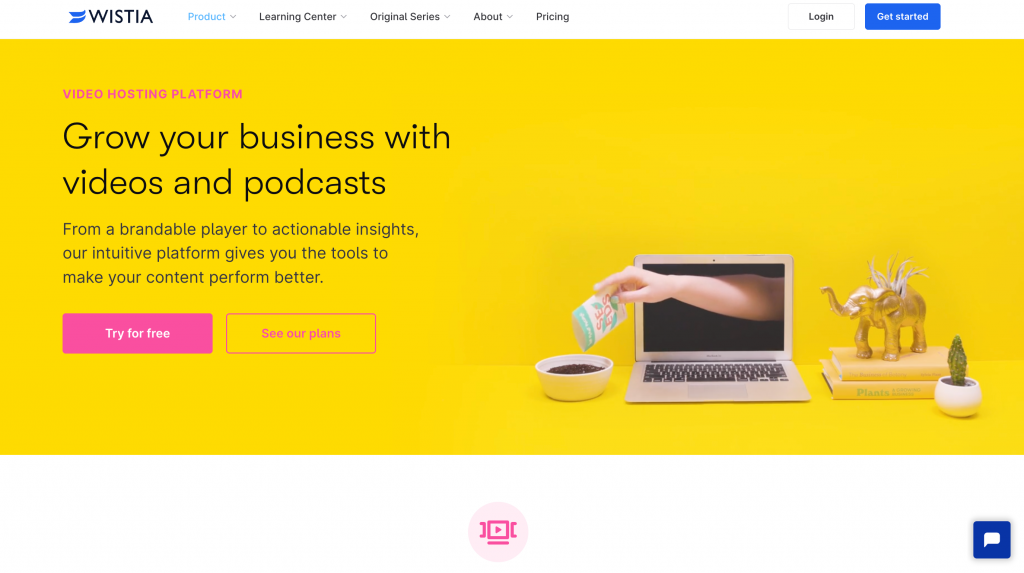
Let’s review each of these features to understand what purpose they serve.
Feature #1: Embeddable channels
If you’ve already created enough content and want to make it more visible to your audience, Wistia offers to launch an entire channel where anyone can check out your videos. Besides, these channels are embeddable, meaning that you can add them to your website or web page.
The best part is that these channels are fully customizable – you can choose channel styles, pick your own layout, and highlight those videos that you think your audience will find the most interesting. Besides, you are in control of how your channel will appear when you embed it on your website.
Here’s a great example of how Buffer used Wistia to create an embeddable channel with playlists for its audio conference:
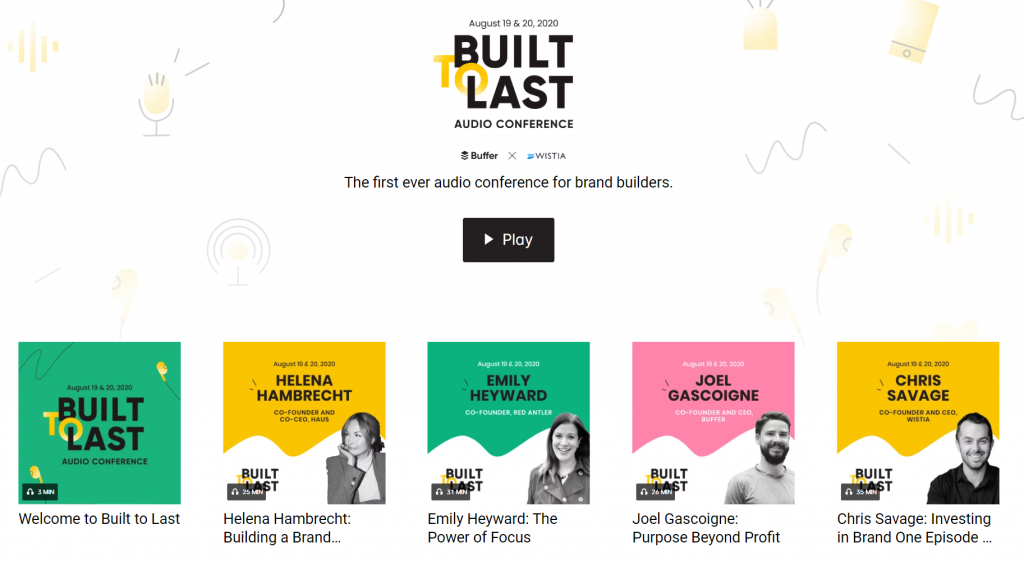
You can also use this feature to grow your audience and require visitors to provide an email before giving access to your video content. We’ll talk more about this option in the next section.
Feature #2: Lead generation
As we mentioned before, Wistia offers a powerful toolkit to help brands bring in more high-value prospects using their videos.
First and foremost, you can enable the tool collecting email addresses from the viewers. It’s possible to set it up at any point during your video, so you can give the viewer a sneak peek of what’s in store, fuel up their interest, and then offer to watch your content in full in exchange for their email:
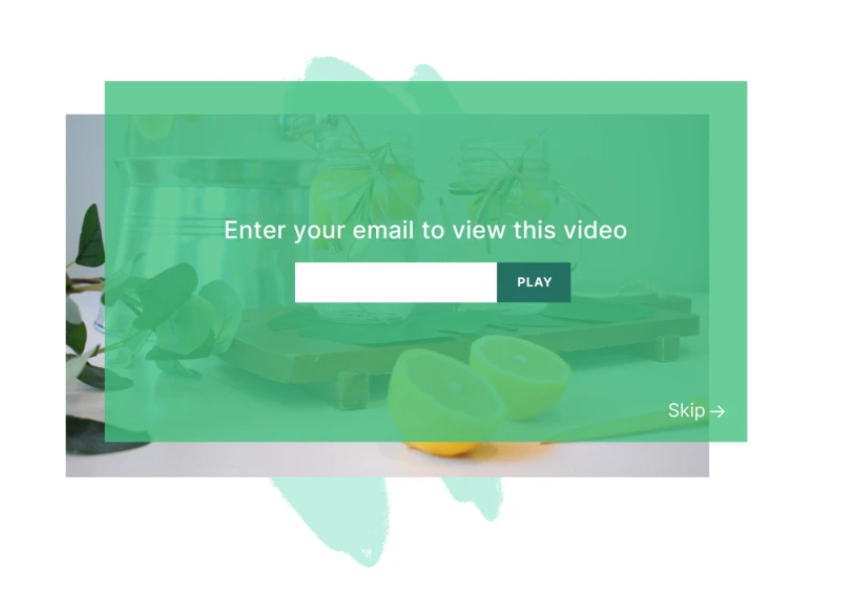
This way, you can get tons of marketing-qualified leads interested in learning more about your brand.
The lead generation toolkit also allows adding CTAs to your videos. For example, you can place a call to action at the end of your video to invite the viewer to visit your blog. CTAs can come in many forms – custom HTML, images, text, etc. It’s also possible to pause the video when the CTA shows up to give the viewer a chance to check it out.
In the same way, you can add annotation links providing more information on the topic of the video. These links appear without interrupting the video for a positive viewer experience.
Feature #3: Video player customization
Wistia’s HTML5 video player comes with a full range of tools to customize your content for better viewer engagement.
For starters, you can embed code to your video on any platform. Wistia keeps these code snippets small to speed up the loading time. Also, the shorter the snippet is, the faster you can embed the video.
Apart from that, you won’t have a problem optimizing your video for mobile viewers, which is super important considering that 1.67 billion people watch online videos on their phones. Wistia’s player adapts to any screen size and optimizes your video’s loading speed to the requirements of a given device.
However, the most crucial part is that you can customize the player any way you want, from the color scheme to general appearance:
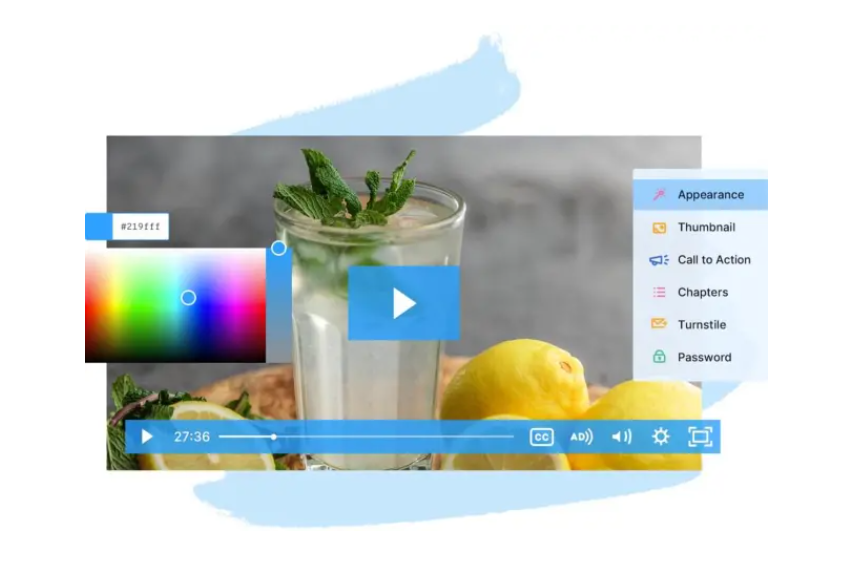
Here, you can also add CTAs, thumbnails, and chapters to your video. It’s also possible to set a password to control how much of the video’s length the viewers are allowed to see.
With Wistia’s main features clear, let’s move on to Vimeo and its toolkit.
Vimeo
Since Vimeo targets a broader audience, from small creators to large businesses, its toolkit is also more extensive.
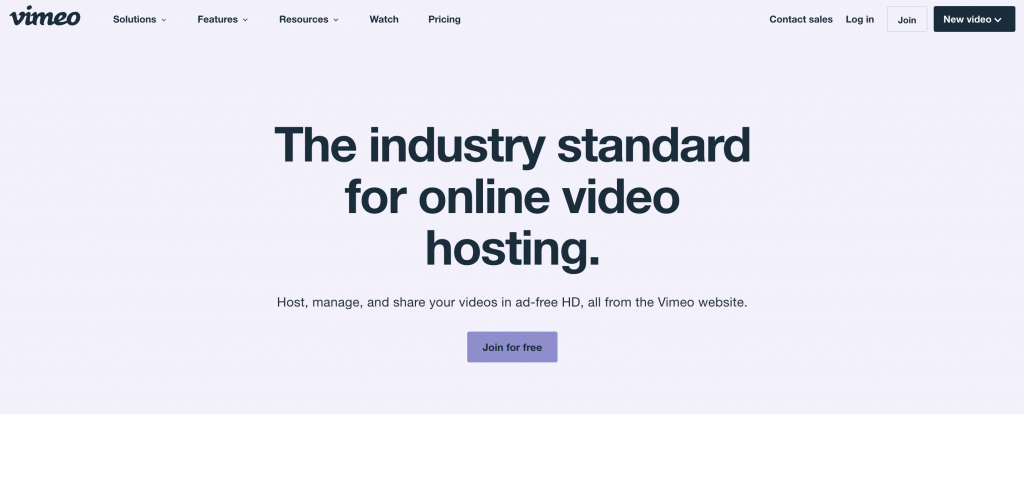
With Vimeo, you can create videos using templates, host virtual events, analyze the performance of your content and even monetize it. However, let’s take a look at the three most prominent features your business would probably benefit from the most.
Feature #1: Live streaming
The popularity of the live format has grown exponentially since 2020, when the pandemic hit. Just to compare, according to Statista, the number of live stream viewers in 2019 was 126.7 million. With the outbreak of the COVID-19 pandemic, it reached 150 million and is expected to increase to 164 million by the end of 2024.
So, if you want to include live streams in your video marketing strategy, now is the right time, and Vimeo has the tools you need for it.
With Vimeo’s live streaming solution, you can broadcast your video ad-free from any device. Your live streams will also be customizable:
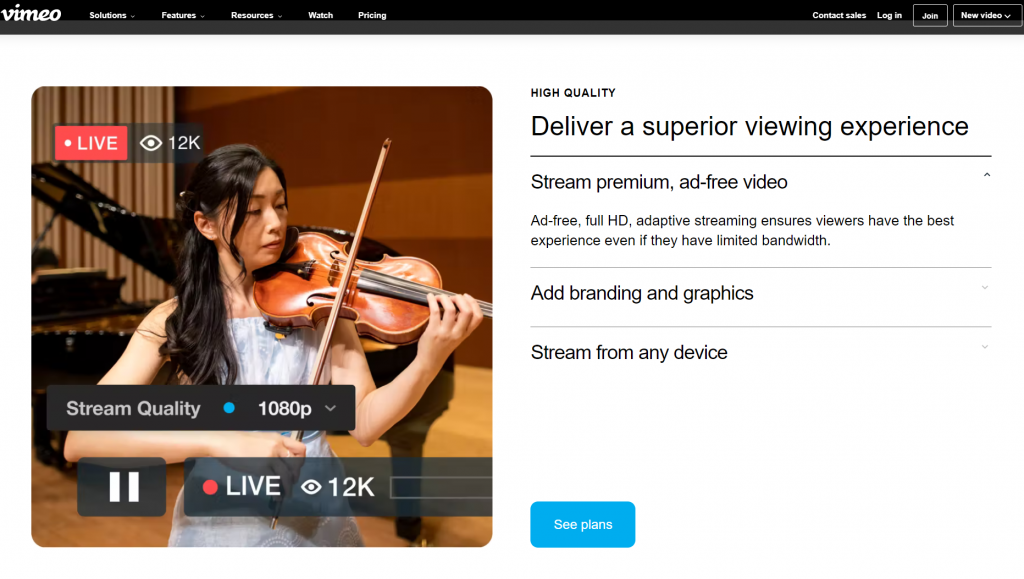
Also, you can preview your live stream to make sure it runs without interruptions. Vimeo includes a real-time stream health monitoring feature that allows you to track the feedback from your viewers. And, if you want to give access to your stream to a selected group of viewers, you can protect it with a password.
Feature #2: Screen recording
If you are preparing for a webinar or simply want to record some guidelines for your team, Vimeo’s toolkit includes a screen recording feature that can help you with these tasks.
The best part is that this feature is free and works as a Chrome extension. It also works on a Vimeo app for iOS, allowing you to record yourself using any Apple device:
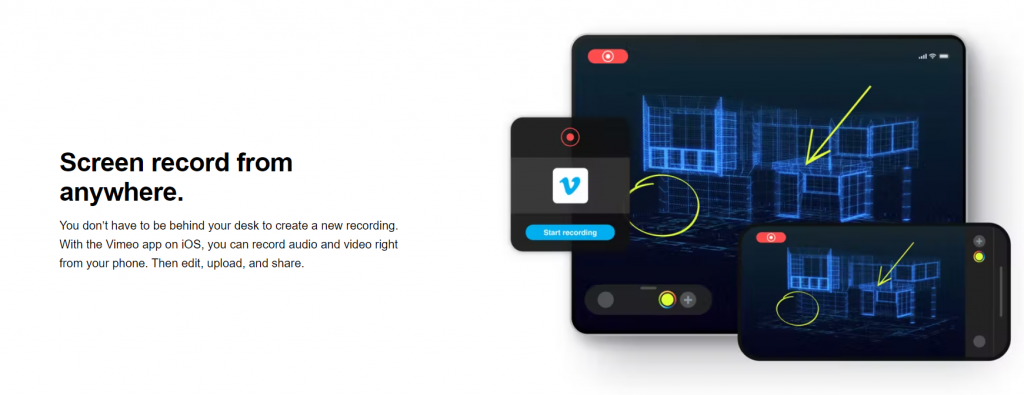
Once you record your video, you can edit, trim, and share it to a given channel. Besides, all the screen recordings in your Vimeo account can be secured with pre-set permissions.
Feature #3: Video customization
Finally, similar to Wistia, Vimeo has a video customization solution with a variety of tools. For example, you can use the pre-made templates in the Vimeo dashboard. There are templates for every purpose – product explainers, brand intros, product announcements, marketing videos, tutorials, welcome videos, etc.:
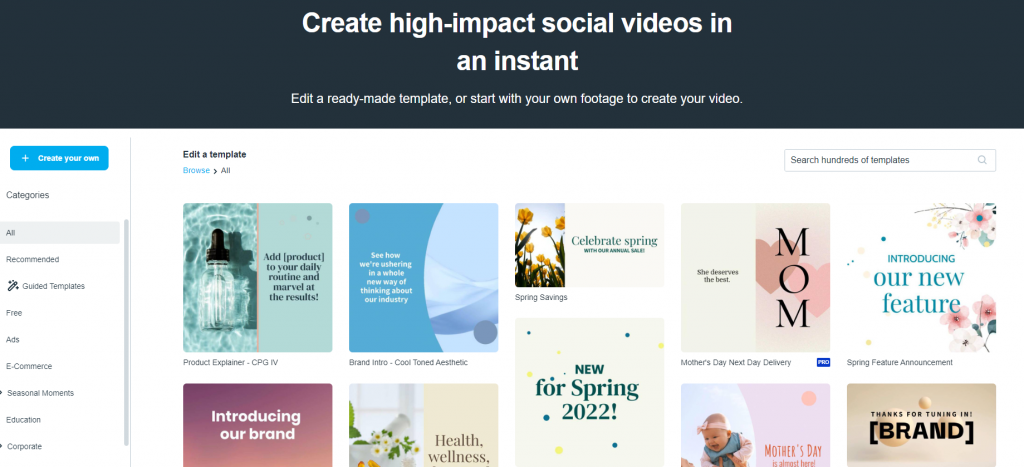
All templates are also broken down into several categories:
- Social media formats
- Marketing
- Industry
- Business
- Seasonal
Vimeo also has a library of license stock footage that you can add to your video.
There is, of course, a video editor as well, which allows you to add different elements, including CTAs, logos, subtitles, change video quality, etc. The video player comes with many customization options, too.
Now, what about the analytics feature for both platforms? What are their capabilities when it comes to tracking video marketing metrics?
Let’s find out.
Comparison Point #2: Analytics
Having a video marketing strategy in place is definitely a plus, especially if you want to get more leads and increase your online presence. However, without proper KPIs in place, video marketing becomes a waste of time and money.
On the other hand, tracking all the video metrics manually can be a daunting process. That’s why, for all users interested in their content’s performance, Vimeo and Wistia have developed a set of marketing tools that help track video analytics.
Let’s take a look at how these two platforms handle this task.
Wistia
Wistia provides a comprehensive toolkit that helps you track all video metrics in detail. A lot of attention goes into analyzing the engagement. For instance, you get to see, which parts of your video the viewers skip, and which ones they rewatch:
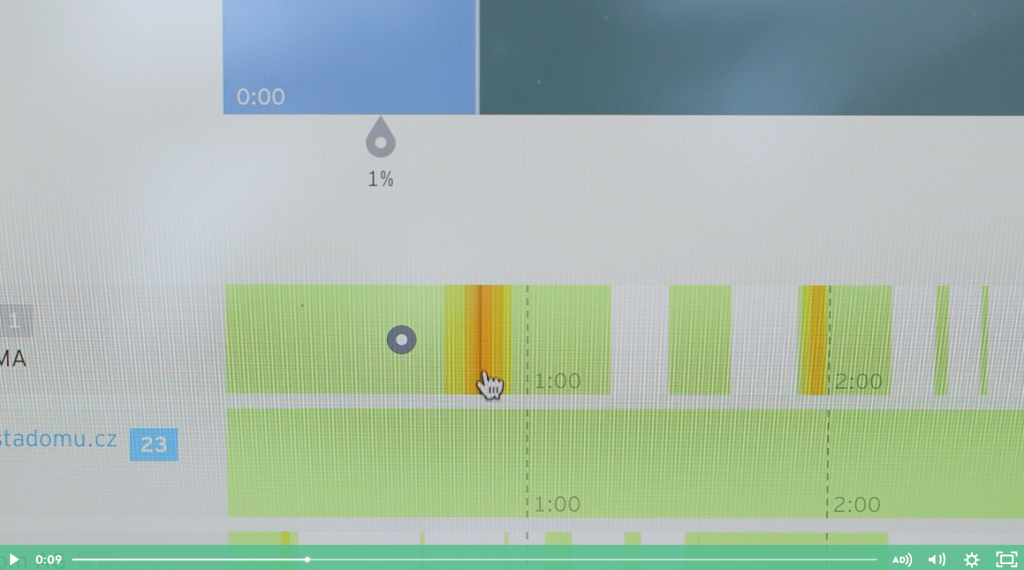
You can review the engagement graphs via automatically generated reports and heatmaps, which are also available for podcasts hosted on Wistia.
Apart from that, if you’re using video content to generate new prospects, Wista’s analytics solution provides you with a report on your ROI, showing in detail how many people subscribed to your email list after watching your video and how many new visitors it brought to your website.
Here are some more examples of metrics Wistia allows you to analyze:
- Viewer-based metrics – provides you with information on where video views are coming from. Next, this data is sent to your CRM to help you with lead nurturing.
- Video data – shows the percentage of views, total time watched, number of CTA clicks, etc.
- Social statistics – how many people shared your video on their social media pages.
It’s also worth mentioning that Wistia’s analytics toolkit includes A/B testing that helps you compare two videos and see which one delivers better engagement.
Vimeo
Vimeo provides a comprehensive set of analytics tools to its users. The analysis of metrics starts the moment you embed your video on your website or a social media account, and all reports are generated automatically in real time.
Here are the metrics you get to track:
- Video performance – includes views, device reports, CTA clicks, engagement, reach, etc.
- Viewership report – describes how people find your videos, the location they are watching them from, and devices they use the most for that purpose.
- Social stats – shows the number of likes, clicks, and shares your videos receive on social media.
Besides, if you need to generate a report to share with stakeholders and team members, you can generate it in one click, and it will include all the necessary graphs with engagement data.
By the way, both Wistia and Vimeo integrate with Google Analytics to help you access even more metrics, but this is not the only integration available. Let’s take a look at the most popular solutions both platforms integrate with.
Comparison Point #3: Integrations
To deliver a complete experience, many SaaS tools integrate with other platforms, and Wistia and Vimeo are no exception.
Both video marketing platforms offer a wide variety of integrations, so to save time, we’re going to focus on the ones you’ll find the most useful. Let’s dive in.
Wistia
All Wistia’s integrations can be roughly divided into the following categories:
- Analytics: Databox, Google Analytics, Medialytics.
- Compliance: Theta Lake.
- Email marketing: AWeber, Campaign Monitor, Emma.
- Marketing automation: ActiveCampaign, Adobe Marketo Engage, Drip.
- Paywall: Cleeng, InPlayer.
- Production: Animoto, Powtoon, Promo.
- Productivity: Trello, Zapier.
- Sales: Intercom, Qwilr.
- Support: Zendesk.
As you can see, the list of services that integrate with Wistia’s API is already quite extensive, even though we’ve picked only a few representatives per category. Now, let’s consider the three examples you’ll definitely find helpful for your video marketing campaign.
Integration #1: HubSpot
HubSpot is a popular CRM platform that covers five aspects of customer acquisition and management. For each of them, the platform has developed a separate hub:
- Marketing Hub (lead generation, marketing automation, analytics)
- Sales Hub (advanced CRM, scheduling, payments)
- Service Hub (tickets, customer feedback, knowledge base)
- CMS Hub (text editor, SEO recommendations, website themes)
- Operations Hub (data sync, programmable automations, data quality automation)
You can read more about HubSpot and its alternatives in our article. But, as you can see already, the integration with HubSpot is very helpful, especially if you want to track the ROI your video content delivers and how many leads it generates.
Integration #2: Drip
Drip is a platform that does email marketing and SMS marketing and mostly targets ecommerce brands. With it, you can run multichannel marketing campaigns and bring in more sales.
Integrating Wistia with Drip ensures the following benefits:
- Track how many people accessed your video by providing their email.
- Identify the location of the viewers who shared their email addresses.
- Add new prospects automatically to your drip campaign.
As a result, you get to grow your reach and top off your email list with relevant, high-quality prospects.
Integration #3: ActiveCampaign
ActiveCampaign is a platform with a toolkit for email marketing, marketing automation, and CRM. It offers various solutions for ecommerce brands, B2B, and B2C businesses.
One of the most prominent ActiveCampaign features is CRM for sales and marketing. With it, you can track, score, and nurture your leads, as well as automate and handle all the contacts in your list. You can read more about this platform in our ActiveCampaign vs. Mailchimp comparison guide.
Integrating ActiveCampaign with your Wistia account helps you automatically add all the leads captured with your video content to your ActiveCampaign account. All of them get listed in your automation workflows, saving you tons of time.
Now, let’s go over to Vimeo to see what it has to offer.
Vimeo
Vimeo’s list of integrations is also pretty impressive. Here are some examples:
- OneDrive
- ActiveCampaign
- Google Analytics
- Google My Business
- LionDesk
- Buffer
Now, let’s discuss some more integrations that might help optimize your content marketing workflow and take some weight off your shoulders.
Integration #1: Slack
Slack is a messaging platform that helps simplify workplace communication. You can use it to create different channels both for internal employees and guests.
Integrating Slack with Vimeo enables a bot that will send you messages in real time regarding:
- Any comments or replies on Vimeo projects
- When a video is added or removed from the project
- When a video is added or removed from a channel, group, etc.
- Downloads
- New shares to social channels
- Changes to the video
Basically, it helps you track the activity on your Vimeo account without having to log in to it every time.
Integration #2: Adobe
Adobe is a well-known software company that provides tools for graphic design, web design, eLearning, server software, audio editing, and video editing and animation. Adobe’s software like Adobe Spark Video, After Effects, Character Animation, and others can come in handy if you distribute videos using Vimeo.
Essentially, when you are done working on your content, you can click on Extensions in Adobe and upload your video directly to Vimeo. It saves you a lot of time downloading and uploading your content.
Integration #3: Zoom
Finally, we already mentioned that Vimeo has a feature for screen recording, which you might find helpful if you often use Zoom for your work.
Zoom is a well-known video conferencing software that became notably popular during the pandemic. It is often used for webinars and conferences, and this is where integration with Vimeo can be very useful.
For example, if you’re holding a remote panel discussion via Zoom, you can stream it on your Vimeo Live and embed the link to it on specific channels.
Now that we’ve discussed the most prominent integrations, let’s get to our final discussion point – prices.
Comparison Point #4: Pricing
This part of our guide probably interests you the most – will it cost you an arm and a leg to buy any of these two solutions?
If you remember, we mentioned a bit earlier in the Advantages and Disadvantages section that many Vimeo and Wistia users complained about high costs and relatively limited free plans. But let’s see if it’s really true and which subscription options both platforms have to offer.
Wistia
If you’re curious what Wistia is about but don’t want to invest in it just yet, the platform offers a free plan which includes all standard features for videos and podcasts, three opportunities for embedding your content, one channel to share via Wista’s custom link, A/B testing, and some other solutions.
Paid plans start from $99 a month:
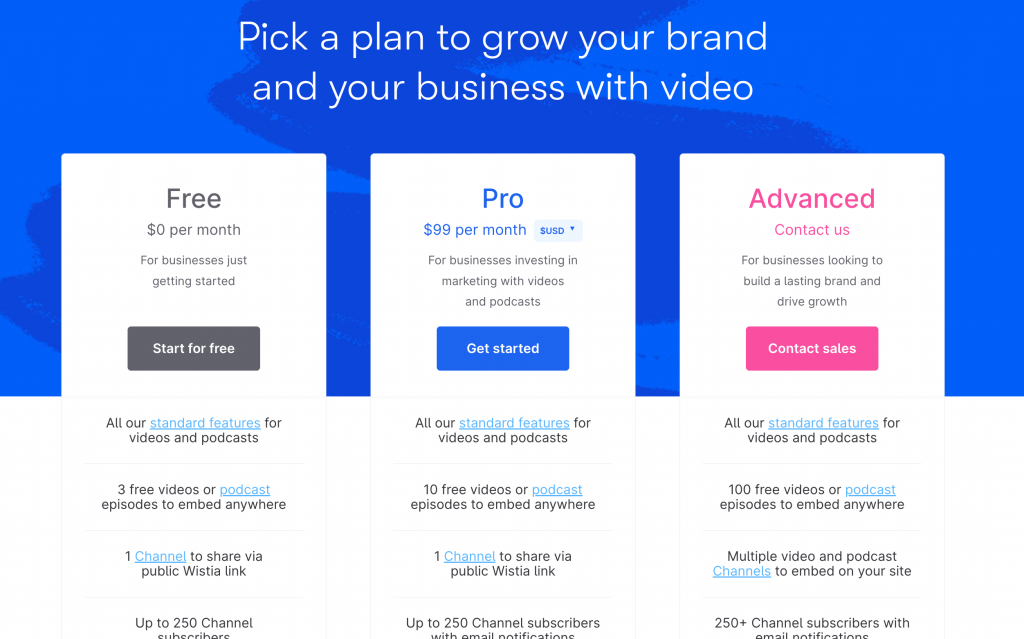
The Pro plan includes all the same features as the free subscription, except that it allows embedding up to 10 videos on different channels. If you find that it’s not enough for you, it’s possible to negotiate a customized Advanced plan with the sales department.
Vimeo
You can start uploading free videos with the free trial or Vimeo Basic, a subscription for those who don’t plan to upload many videos to their accounts. Of course, both plans are limited, so if you want to extend your account’s functionality, you can choose one of the paid subscription options below:
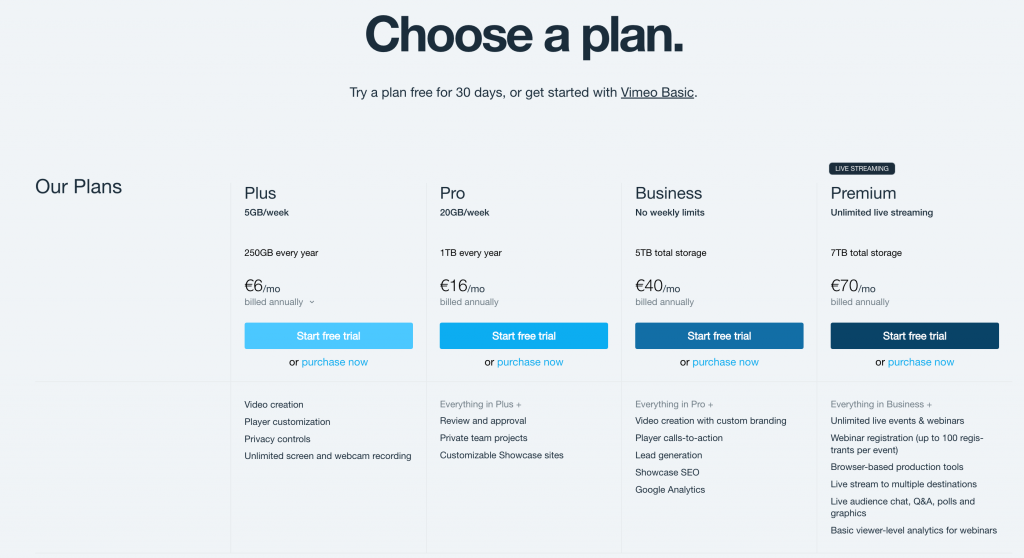
Your choice will depend on the amount of footage you want to upload. For small businesses who are just starting their video marketing journey, the Plus plan is the best fit – it allows uploading 250 GB of footage a year.
Vimeo Pro plan and the Business plan include everything from the Plus subscription, but Vimeo Business plan also allows for higher bandwidth, provides video SEO optimization and allows you to connect with Google Analytics. And, if you’re planning to develop a comprehensive video marketing strategy, you can go with the Premium plan, which also allows you to run unlimited on-demand live events and webinars.
Now Over to You
Now you have the full picture of what Wistia and Vimeo can offer you in terms of video marketing. Both platforms have all the tools necessary to work with video content and analyze its performance.
So, how to make the final choice?
Think about your needs. According to its website, Wista works best for small and medium-sized businesses, while Vimeo is more of a platform for everyone. Also, pricing is an important aspect, so if you’re on a budget, you need to take that into account.
Interested in more comparison guides like this? We have plenty of them on our blog, make sure to check it out!