Constant Contact vs Mailchimp: Full Comparison Guide
It’s become a good tradition to post comparison articles on our Digital Marketer’s World blog. Our goal with these posts is to help you find the best solution for your digital marketing strategy.
Today on our agenda we have Constant Contact vs. Mailchimp. As you probably already know, Mailchimp is one of the most popular email marketing tools, but it’s so much more than that. It’s also an all-in-one digital marketing platform, and so is Constant Contact.
So, what’s the difference between the two? Which features do they offer? And, most importantly, which one is more affordable?
We have all the answers for you, so keep on reading.
What is Constant Contact?
Constant Contact is a digital marketing platform with a set of tools to help small businesses optimize and improve their strategies. Companies can use this platform for email marketing, creating landing pages, social ads, SMS campaigns, generating leads via social media, and automating communication with prospects.
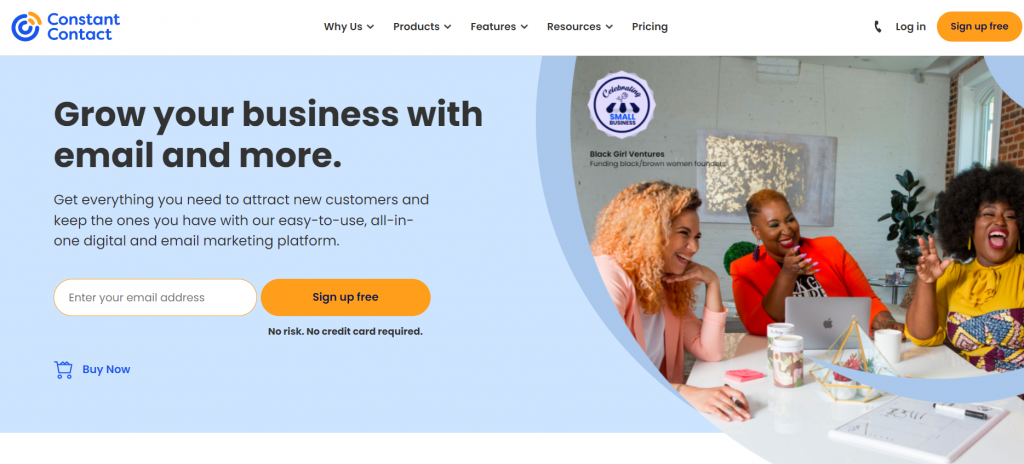
According to its homepage, Constant Contact can customize the selection of tools offered to a client based on their marketing experience. You can also tailor your subscription based on the goals you’re trying to achieve.
Now, let’s see what our next contestant has in store.
What is Mailchimp?
Mailchimp is a marketing automation platform that helps design and distribute campaigns across several channels, such as email, social media, landing pages, etc. It also caters to small businesses.
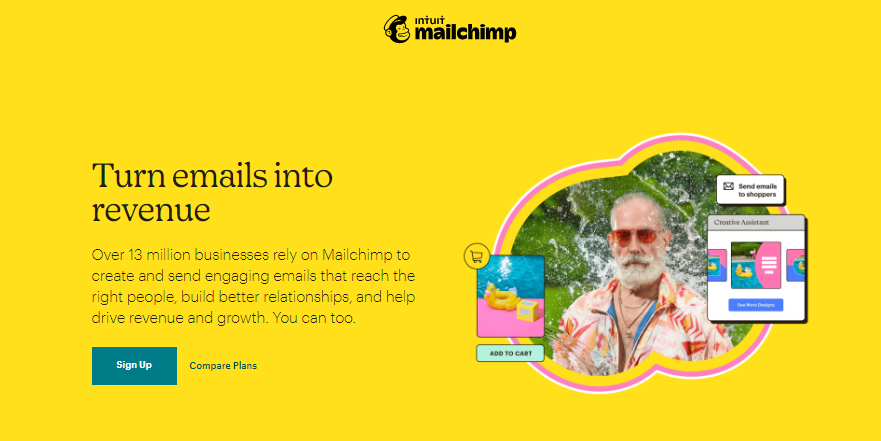
One of the peculiarities of Mailchimp is its ability to integrate with your online store on Shopify, WooCommerce, and other popular ecommerce platforms. With this integration, you can get information on purchase behaviors and use it to optimize your marketing emails and personalize customer journeys. Mailchimp also uses your store data to roll out detailed marketing analytics and automate data analysis reports, allowing you to watch your campaign’s performance in real life.
Upon the first look at both solutions, it seems that Constant Contact and Mailchimp have the same functions and don’t differ much from each other.
So, is there any point of contrast between the two?
Let’s find out.
What is the Difference Between Constant Contact and Mailchimp?
The main difference between Constant Contact and Mailchimp is how both platforms deliver data reports. In this case, Mailchimp appears to provide more detailed analytics than Constant Contact. For instance, in terms of email marketing, you’ll get more in-depth metrics with Mailchimp, such as forwarding and disengagement rate, in addition to bounce rate and email marketing ROI.
Other differences between these marketing automation platforms include:
- Pricing – Mailchimp is more affordable than Constant Contact (Mailchimp has a free plan).
- Email deliverability rates – some users online claim that Constant Contact’s email deliverability rates are higher.
- User experience and ease of use – Constant Contact has a more straightforward dashboard.
- Range of automation features – Mailchimp’s all-on-one dashboard offers more tools than constant Contact.
So, if we take a closer look at all the differences, it seems that both platforms have some advantages and disadvantages that impact their usability.
But what do customers have to say about Mailchimp and Constant Contact?
Let’s take a look at some reviews from G2 and TrustRadius.
Constant Contact Pros and Cons
Constant Contact prides itself on the results its clients have been able to achieve by using its product. The platform’s homepage cites the Constant Contact 2021 research, according to which the company helped its customers deliver:
- Great ROI – $36 for each dollar spent on a campaign on average.
- Increased impressions – 22K impressions from one social ad.
But is Constant Contact’s marketing automation solution so impressive in reality?
Let’s find out what online users mention about it.
Pro #1: Variety of products
Constant Contact boasts many useful features, from reporting, templates, and customer list management to lead generation with landing pages, social posting, surveys, forms, and so on (we’ll take a closer look at the top features a bit later).
Such a great variety of products allows for seamless marketing automation within a single platform, which users seem to love. For instance, the customer below likes that Constant Contact lets them create online forms for different purposes, such as event registrations and polls:
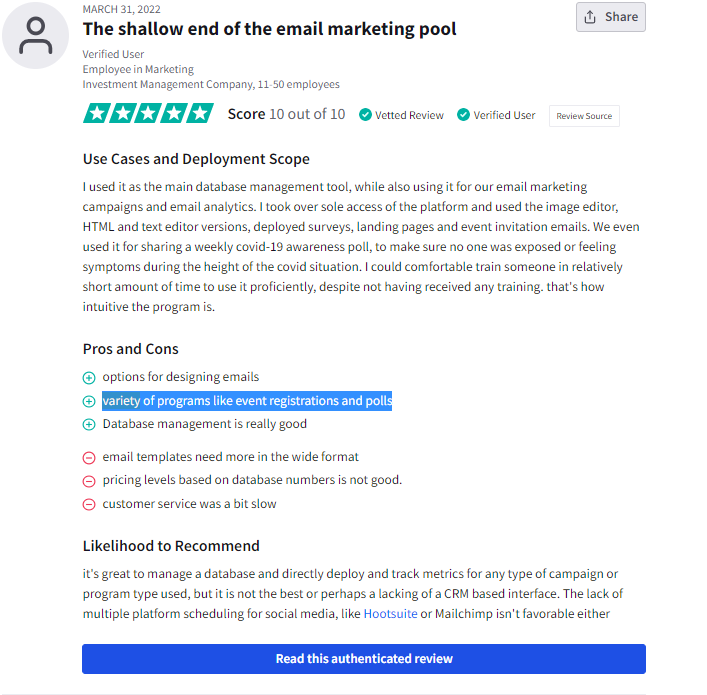
Another client claims they’ve benefited the most from the features related to website building (such as the landing page constructor) and running ad campaigns:
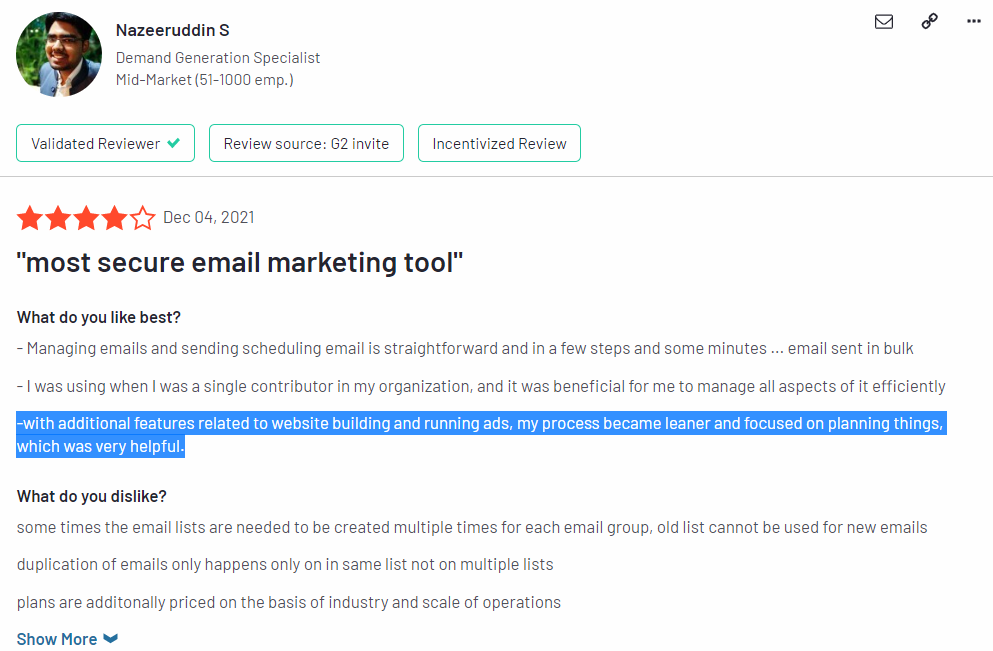
Another feature most users highlight is automated email scheduling, which can come in handy if you’re sending emails in bulk to thousands of users, especially if they are out of your timezone.
Pro #2: Ease of use
As we highlighted in our section on differences a bit earlier, Constant Contact has a less complex dashboard perfect for newbies with no experience. If you’ve never used a marketing automation tool before, you will have no problems with Constant Contact as it’s very straightforward and provides a knowledge base and various tutorials to help you learn faster. And if you still have some difficulties, people say this platform has excellent customer support).
The user below confirms that it’s super easy to use Constant Contact for people who are not tech-savvy. They also claim that the tool is very intuitive and user-friendly:
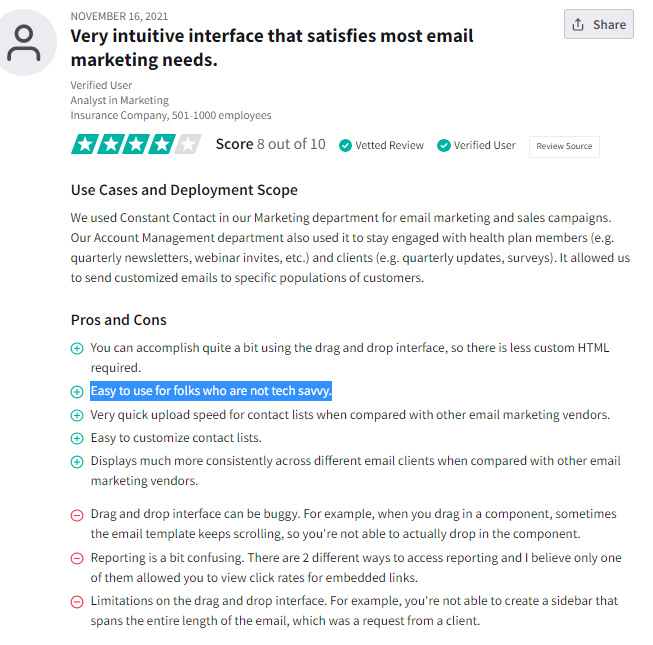
What do people point out in particular about the ease of use?
Some customers like how effortless Constant Contact makes it to manage contacts and prospect lists. The user below, for instance, has a very extensive contact list, which she manages using this platform without any problems:
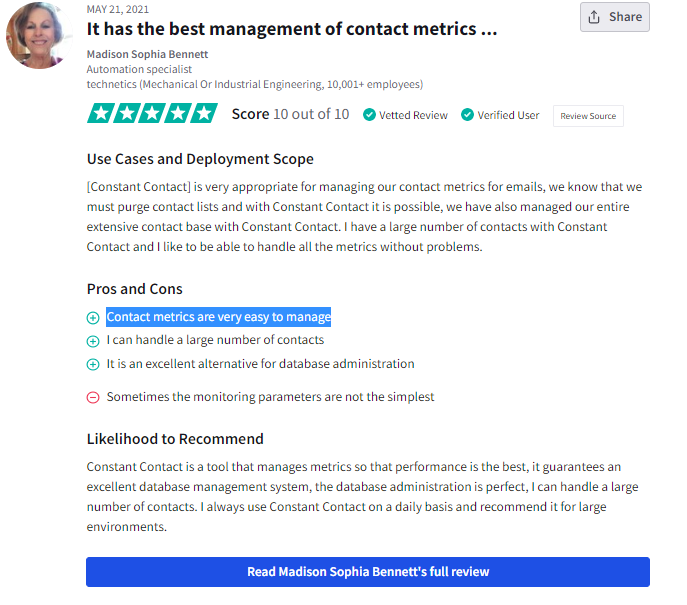
The client below also likes Constant Contact’s drag-and-drop editor, which, in particular, simplifies email management:
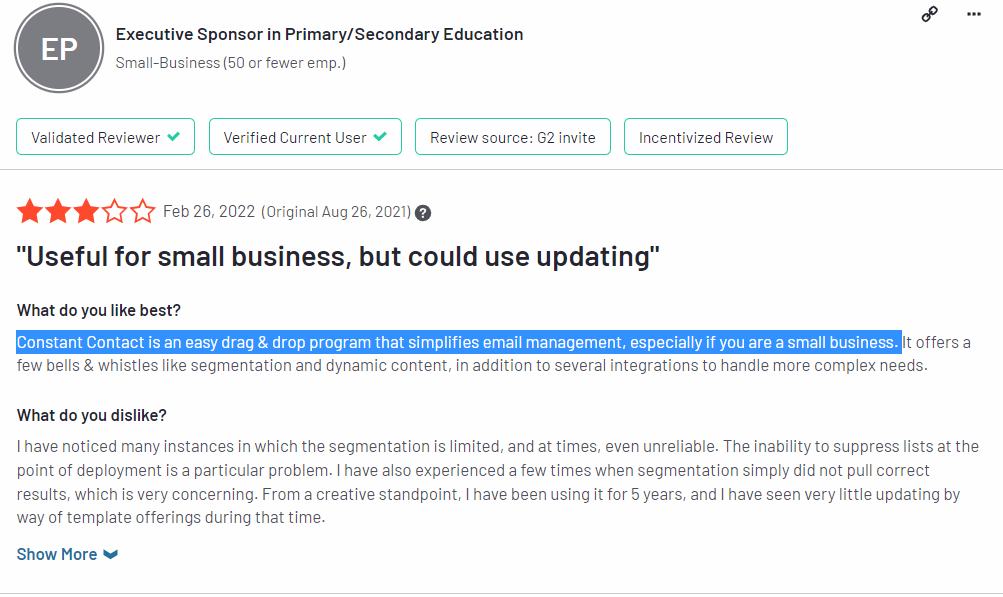
Indeed, considering the wide variety of products available on Constant Contact’s platform, it is essential to make them accessible and easily manageable. As evident from the reviews, Constant Contact seems to have achieved that since many users say they have no problem working with it without any experience.
Con #1: Limited pricing options
With all the advantages, there are a few aspects that seem to disappoint Constant Contact’s users. One of them is pricing.
We’ll talk about the subscriptions in detail a bit later, but just to give you an idea, Constant Contact has two plans for its digital marketing solution, the cheapest one starts at $9.99, and the other one is $45 a month.
If you think about it, the gap between the prices for both plans is significant. The basic plan has limited features, which would not be enough for most small businesses, while the Plus plan includes features that some companies might not need. So, it would be nice to have something in-between or at least offer a customizable pricing option.
Many users also agree with this, saying that subscription options are limited and could be more affordable:
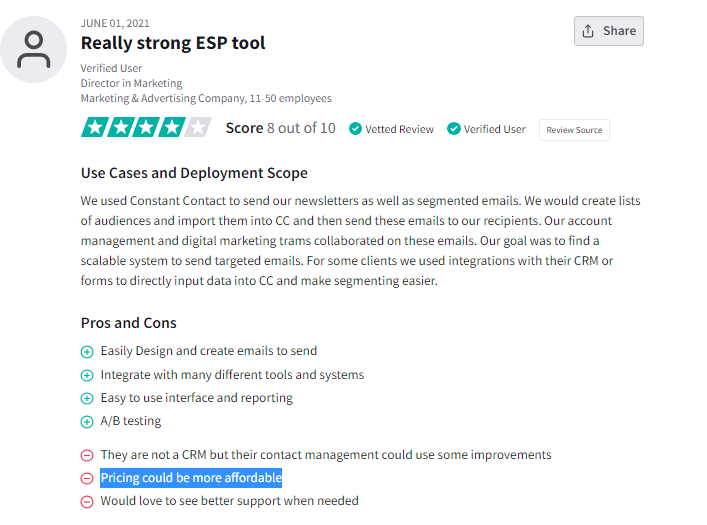
Some users point out that such a pricing policy is not suitable for businesses. For example, the customer below represents a nonprofit and says that the costs of Constant Contact subscriptions are too steep for them:
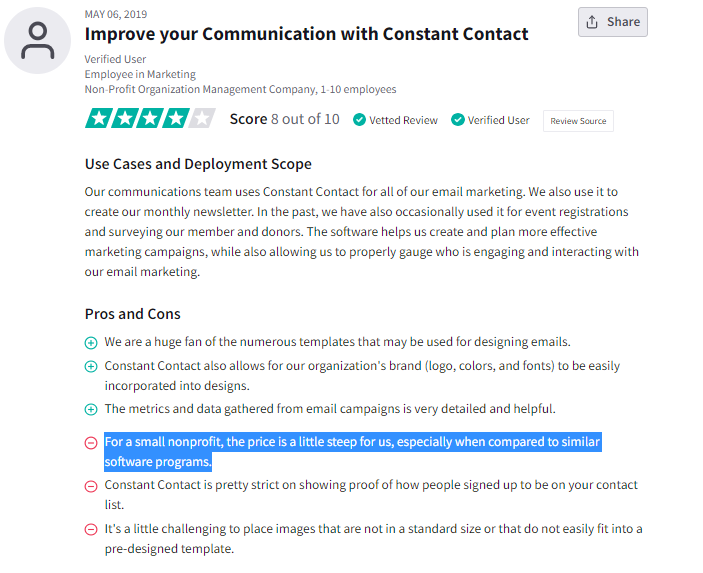
So, if you are a small business with a limited digital marketing budget, you need to compare your financial capabilities and needs to see if investing in Constant Contact is worth it.
Con #2: Frequent logouts
While we mentioned that overall platform usability in Constant Contact is user-friendly and straightforward, some people report frequent bugs that create obstacles in working with the tool.
In particular, some users complain about being ‘thrown out’ of the system in the middle of the working session:
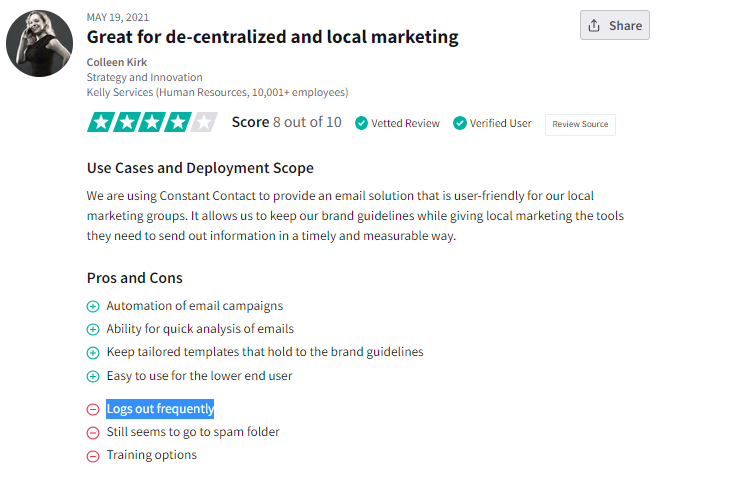
Another customer also reports that their account gets locked if data uploads exceed the limits:
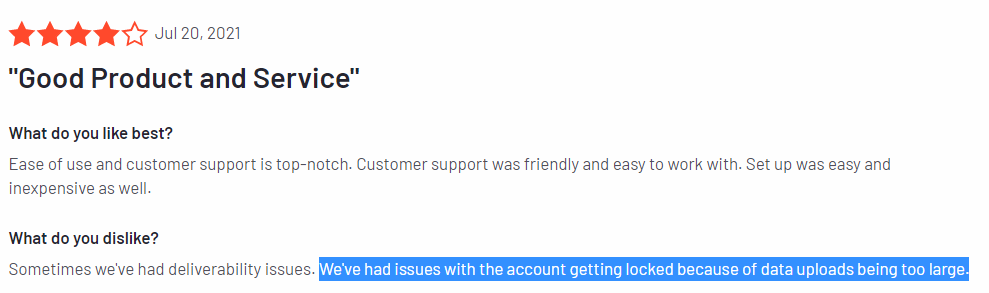
Also, apparently, if you idle for too long and don’t use your account for some time, it will log you out. The user below complains that it happens way too often, even while he takes a short break or has to answer the phone:
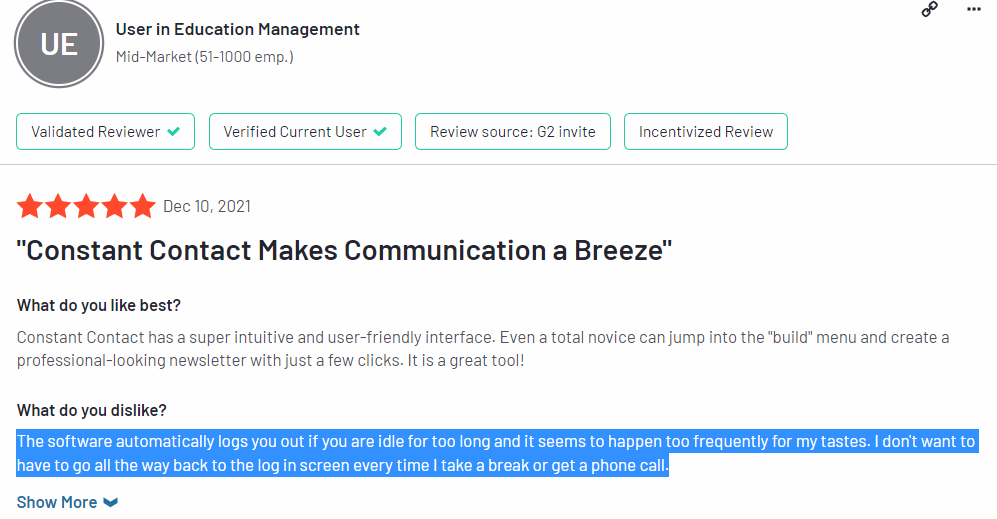
So, what’s the conclusion here?
It’s definitely not pleasant when you get thrown out of your account while doing some work in it. Although it won’t take too long to log back in, it’s an issue that needs fixing.
However, let’s point out here that none of the users above said that their progress was not saved. That’s a good thing since frequent logouts and unsaved progress would impact the tool’s usability 100%.
Now, it’s Mailchimp’s turn – what do people have to say about its perks and pitfalls? Let’s see.
Mailchimp Pros and Cons
Mailchimp definitely has some impressive use cases up its sleeve. For instance, the 17th Street Athletic Club store featured on its homepage managed to increase online bookings by 37% and email signups by 250%. These results are undoubtedly impressive.
However, like all similar tools, Mailchimp is far from perfect. Customers sometimes report issues with usability and some features being too basic.
But let’s take it one step at a time and look at the advantages first.
Pro #1: Variety of integrations
Mailchimp boasts a wide range of integrations available to its users. By the way, we already talked about it briefly in our SendGrid vs. Mailchimp comparison guide.
So, which integrations does Mailchimp include?
Here are some notable examples:
- Google Analytics
- Gmail, Outlook, and other email service providers
- Shopify
- Salesforce
- QuickBooks Online
- Stripe
- Squarespace Commerce
- LiveChat
- Zendesk
- WordPress
- Vimeo
- Typeform
- Canva
- Adobe Photoshop
There is no doubt that, with so many integrations, you can automate many tasks that could otherwise take several hours or even days to complete, and users confirm that. For instance, the reviewer below says that integration with ZeroBounce helps them clear mailing lists, and adding BeePro enables creating email templates:
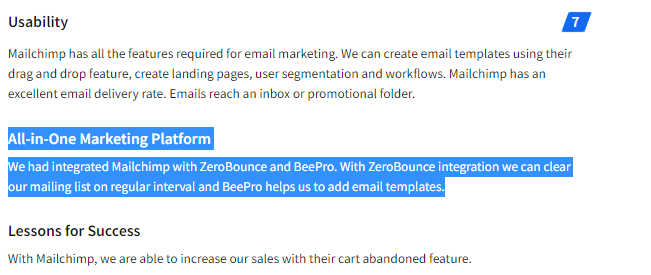
If your goal is to get new subscribers to your newsletter, the integration with Pipefy can help you achieve that. The customer below says that once a new contact came through their Pipefy Sales Pipe, it was immediately captured and added to the list of newsletter recipients in Mailchimp:
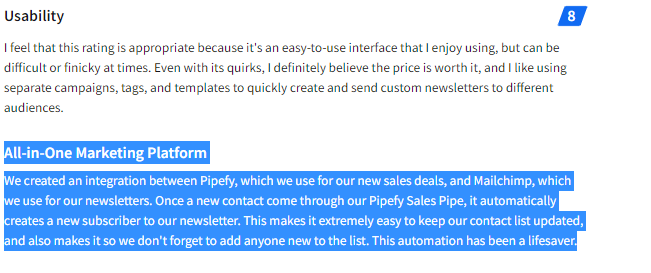
Also, the client below says that you can build your own integration with your tool using Mailchimp’s API (which would come in handy for businesses doing SaaS marketing since it would help collect additional data):
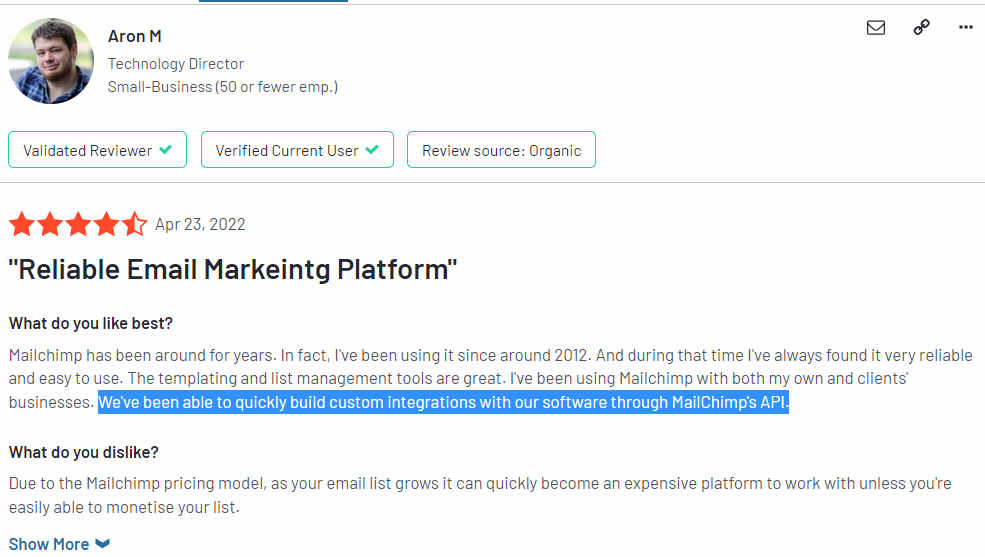
So, in that regard, Mailchimp offers significant flexibility. A wide variety of integrations also adds more features to the interface and makes it more versatile.
Pro #2: Flexible pricing
Pricing is an important factor impacting the final purchase decision. And the more affordable and flexible it is, the better since it allows you to tailor every subscription plan to your needs.
Mailchimp definitely wins in this regard. Its pricing system is based on how many contacts/subscribers you have. Just to give you an idea (we’ll look at the plans in detail later), if you have 500 contacts, the cheapest subscription will cost you only $11 a month, plus you can go for a free plan which is available for businesses with up to 1,500 contacts.
Users also seem to like the flexibility Mailchimp provides. The customer below points out that they went for Mailchimp after comparing its prices to other similar platforms:
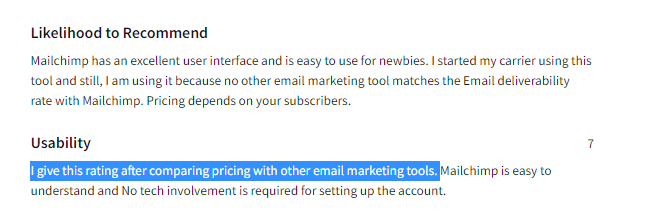
Another user confirms that the technical capabilities and features provided in Mailchimp’s subscription plans are enough for a small business with an average database:
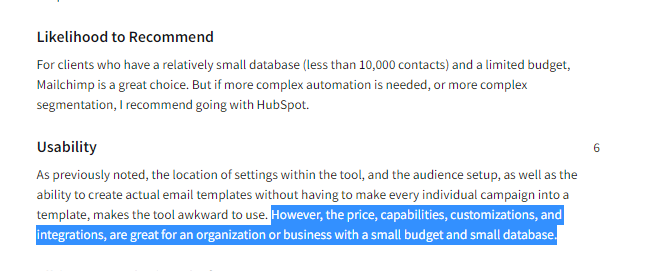
Most users highlight that pricing overall is very fair and based on specific criteria. Some people, of course, complain that once your contact list grows, you have to change plans, which can come out quite pricey. However, that’s what you’d expect since, with an increased email list, you will also require more tools and capabilities.
Con #1: Usability
As we mentioned before, Mailchimp has significantly more features than Constant Contact. Although it’s great for running multichannel marketing campaigns, it can create problems with usability and deadlocks.
The user below confirms it, saying that Mailchimp works well for a selected number of features while mentioning that it’s ill-suited for most tasks. It forced them to consider other Mailchimp alternatives:
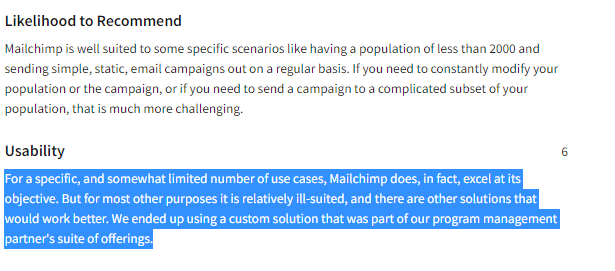
In our ActiveCampaign vs. Mailchimp comparison guide, we also mentioned a review in which a user complained about the difficulty operating certain features. In particular, it’s hard to locate the settings and customize them. Another customer highlights that it’s challenging to find things in general, even when doing simple tasks:
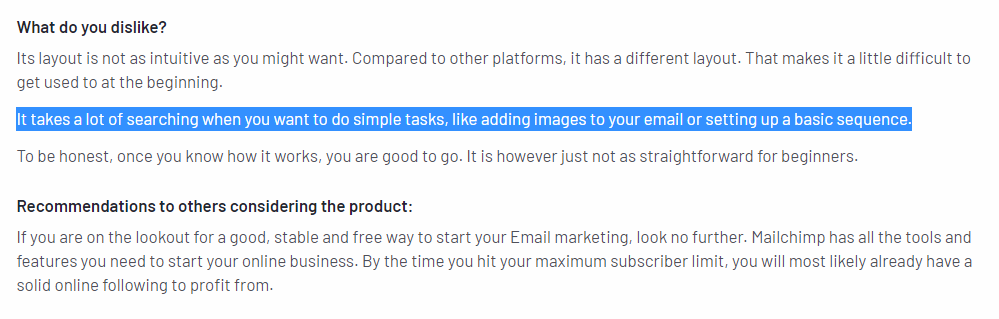
This user also points out that the layout of Mailchimp’s dashboard can be a bit difficult to master and has a learning curve to it.
Other customers say that the more complicated workflow you have, the more challenging it is to manage it. Overall, if you’re a beginner, according to general user feedback, you’ll feel that the UI is not intuitive, but you’ll get the hang of it in the process of using Mailchimp.
Con #2: No email scheduling on free plan
Mailchimp’s email marketing solution can serve multiple purposes. For instance, if you have an extensive email list, you will definitely enjoy the email scheduling feature available to Mailchimp’s users.
However, unfortunately, as of April 2022, Mailchimp has removed email scheduling from the free plan. The review below confirms it:
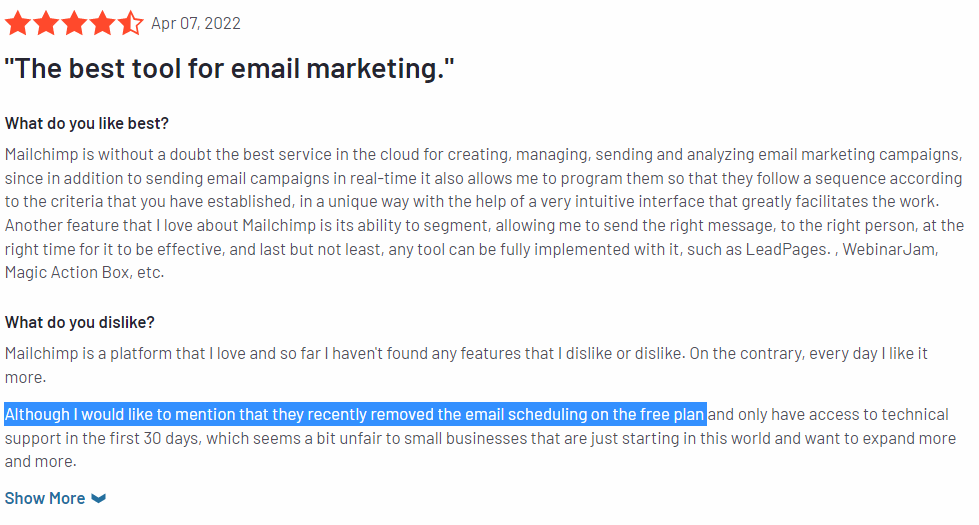
This move seems a bit unfair to some customers and a bit illogical as well. If you remember, the free plan allows managing 500 to 1,500 contacts, which would be pretty challenging to do if you don’t have an email scheduling feature. And, in case some of your subscribers come from a different time zone, it can cause unnecessary problems.
However, this is not that of an issue, considering that Mailchimp has affordable pricing plans. If you really need the scheduling feature, you can buy the basic plan, which doesn’t cost an arm and a leg.
Alright, with the disadvantages and advantages of both tools clear, let’s move on to the set of features Constant Contact and Mailchimp offer.
Comparison Point #1: Features
As we mentioned in the first two sections of this article, Constant Contact and Mailchimp cater to the same audience – small businesses. However, their toolkits differ a bit, and so do some features.
So, let’s look at the most popular features both platforms have in store and what needs they can cover. It will help you make a well-informed purchase decision.
Constant Contact
All features that Constant Contact has to offer can be divided into three categories based on their function:
- To create and edit a campaign
- To grow and track its performance
- To promote it on social platforms
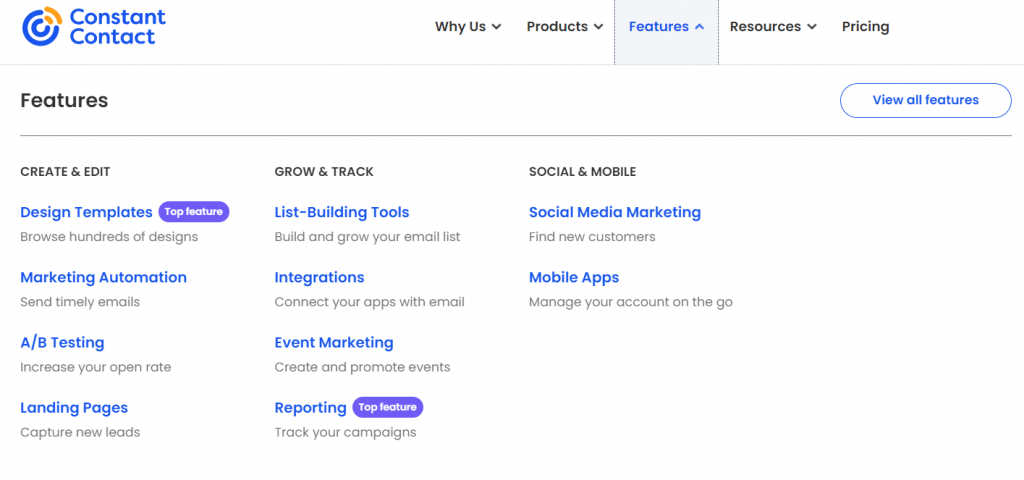
Let’s discuss the four most popular of them one by one.
Feature #1: Email marketing
One of the tools that make Constant Contact stand out is its email marketing feature. We already mentioned a bit earlier that the high email deliverability rate is what makes this solution different from Mailchimp. But what are other capabilities Constant Contact offers in its set of tools for email marketing?
First and foremost, it’s the reporting and analytics feature. With it, you can easily track all the necessary email marketing metrics to track the performance of your campaign and boost its productivity.
Also, if your goal is to get more leads, the email marketing service offers sign-up forms, registration forms, and pop-ups that can help you convert website visitors into prospects and do advanced segmentation. There are also email automation capabilities which allow you to create and schedule all types of messages, such as welcome emails. Besides, it’s possible to set up triggered emails based on how your subscribers interacted with your previous messages.
However, one of the most prominent tools which many reviewers on G2 and TrustRadius seemed to like is the library of templates:
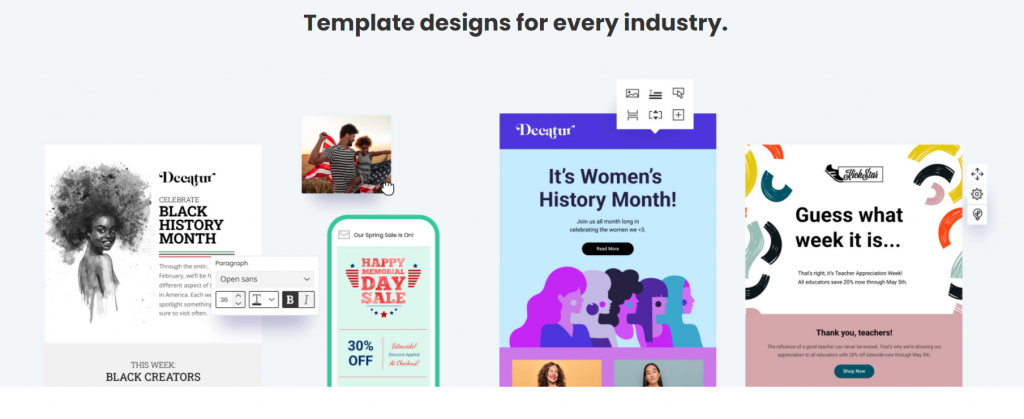
Constant Contact is a provider of templates for every niche and industry, categorized by the email type. All the templates are also easily customizable, and the library is updated regularly.
Feature #2: Social media marketing
Another feature that can help you grow your audience and online presence is social media marketing. Businesses can also find it particularly useful for B2B lead generation – it helps you reach specific audiences.
So, what exactly does this feature offer?
First of all, it’s account integration. You can connect your profiles on Facebook, Twitter, LinkedIn, and Instagram and manage them from the all-in-one dashboard. There, you can also schedule content, track conversations, and respond to comments on Facebook and Instagram. We can say that Constant Contact is a Hootsuite alternative in this regard.
Another feature available within the social media marketing toolkit is social advertising. It is available only for Facebook and Instagram, but it’s very easy to install if you have the content for the ad ready.
Feature #3: Event marketing
If you have a workshop or a conference coming up, it requires a lot of work to plan and promote it. By the way, all digital marketers reading this article – make sure to check out our selection of digital marketing conferences coming up in 2022.
If you’re new to event planning, you’ll definitely benefit from Constant Contact’s event marketing toolkit that helps:
- Spread the word and organize email invitations
- Build a landing page to expand the reach
- Collect custom registration data
- Collect payments for event tickets
- Sell event merchandise
- Track data and generate reports in real-time
You can set up your event as a campaign and manage it via the dashboard.
Feature #4: A/B testing
Email marketing requires a lot of testing, which can impact the outcome of your marketing efforts. For instance, according to InvespCRO, 69% of recipients report a message as spam based on the subject line alone. So, if you don’t test it, you risk your entire campaign going into chaos.
Constant Contact includes the A/B testing feature that can help you compare two subject lines, choose the one with the best performance and, thus, increase your open rates. You can also send the emails for a test to selected contacts if you’re not planning to target all subscribers with your campaign:
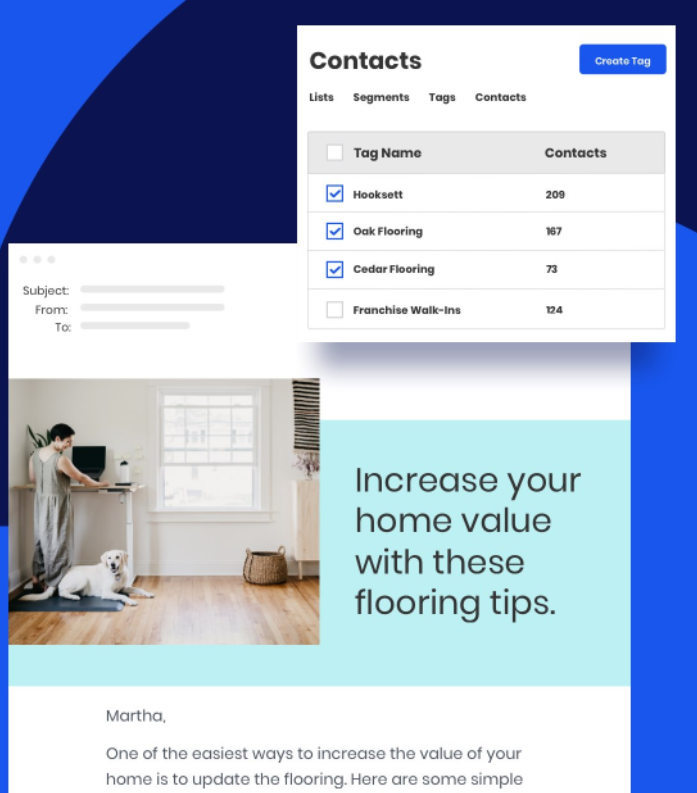
The test is very easy to run – you just need to create two versions of the email, send them to contacts, and its email marketing platform will automatically send you the best-performing one.
Now, let’s take a closer look at the features provided by Mailchimp.
Mailchimp
Similar to Constant Contact, all Mailchimp features can be divided into four categories:
- Audience management
- Creative tools
- Marketing automation and email marketing service
- Insights & Analytics
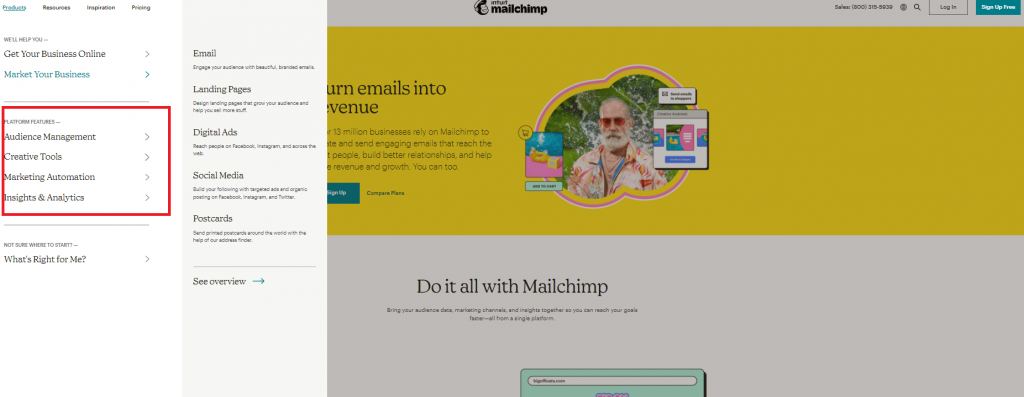
The toolkits every feature includes are quite extensive, so we’ll take a look at the most popular of them.
Feature #1: Marketing CRM
Customer relationship management is one of the most time-consuming processes, that’s why many companies seek solutions to automate at least some of the tasks involved. Mailchimp’s CRM platform offers a great variety of tools to help build strong relationships with your clients.
For example, it enables you to build customized purchase paths. Basically, with the help of data on behavioral patterns, Mailchimp helps you deliver relevant messages to your customers:
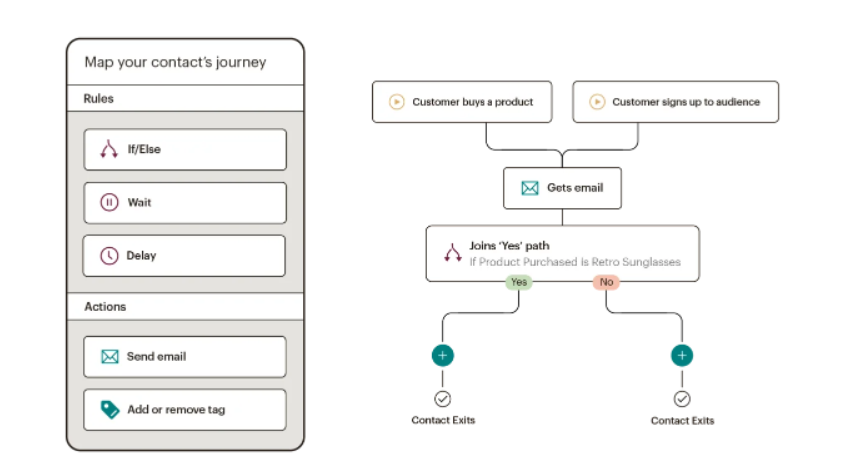
The same CRM includes the aforementioned email scheduling tool and email automation. As a result, you have yourself an all-in-one communication tool that can help you grow the contact list and facilitate customer loyalty.
Feature #2: Surveys
Mailchimp’s Insights & Analytics solution includes the ability to use surveys for lead generation, product improvements, product recommendations, customer feedback, etc. This feature is connected to Mailchimp’s CRM and Customer Journey builder, allowing you to incorporate surveys at any sales funnel stage.
When the recipients complete the survey, you get the report with actionable data. It is also possible to apply tags to the groups of respondents who gave different answers:
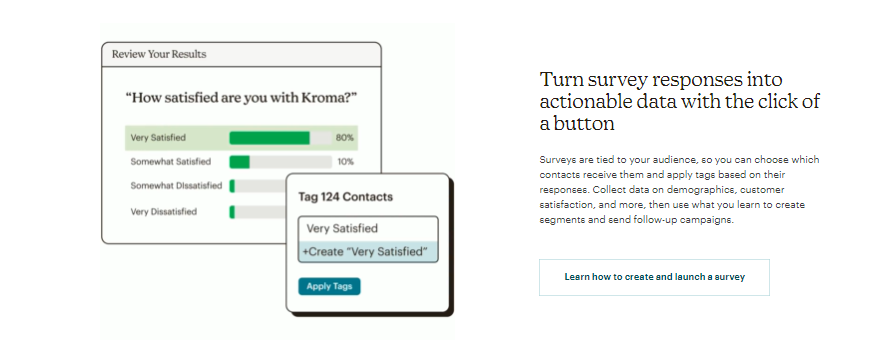
It is also possible to incorporate surveys into your website and collect email addresses from potential leads. Besides, you can use surveys to rediscover your product-market fit, generate new product ideas, and optimize your pricing based on the responses.
Feature #3: Content studio
Mailchimp’s intuitive interface allows you to create your own content library using Content Studio. It comes in very handy when you run several campaigns simultaneously.
The content studio also includes a feature called Creative Assistant, which allows you to create different email designs automatically. You can customize fonts, logos, brand colors, and images. Besides, it’s possible to schedule your content across different channels and campaigns.
Here are some other tasks you can solve in Mailchimp’s Content Studio:
- Collaborate on content with your teammates
- Repurpose social media content
- Add product images from the store
- Use Canva and Adobe Photoshop to create content
The Content Studio also has its own library of visual content. For instance, you can grab some GIFs for your campaign or browse stock photos.
Feature #4: Content optimizer
Content optimizer is a relatively new tool (as of May 2022), and it allows you to improve your email content. Essentially, Mailchimp takes your previous email campaigns and general best practices and provides you with opportunities for improving your current emails.
All suggestions are data-based and appear in real-time as you create your email content:
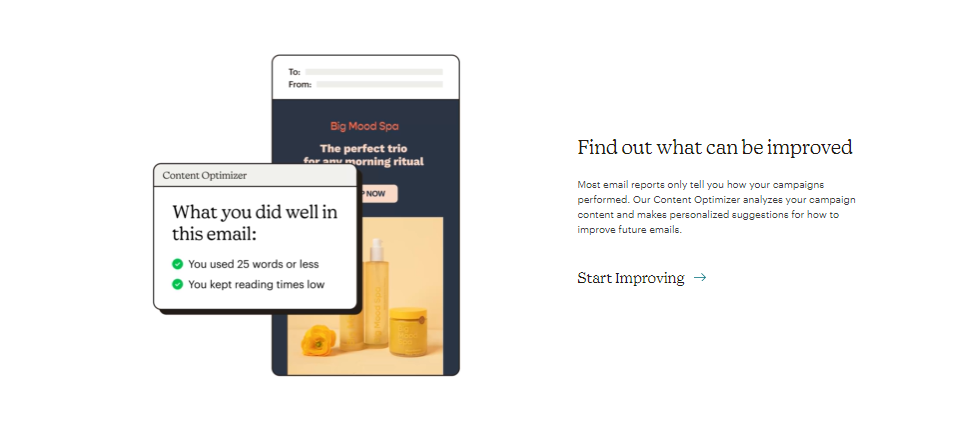
The goal of this email tool is to help you deliver the right message to the recipients. It also plays an important role in helping you maintain branding across your email campaigns and optimize the number of links and CTAs to improve click rates.
Alright, now let’s turn to our last point – the prices.
Comparison Point #2: Pricing
We’ve already talked a bit about the pricing policies of each platform, so you have a general idea that Mailchimp’s subscription plans are more customizable than the ones Constant Contact has to offer.
However, to have a better understanding of what lies behind the prices for each solution, let’s take a closer look at all available plans.
Constant Contact
As mentioned before, Constant Contact has only two subscription options for its digital marketing solution:
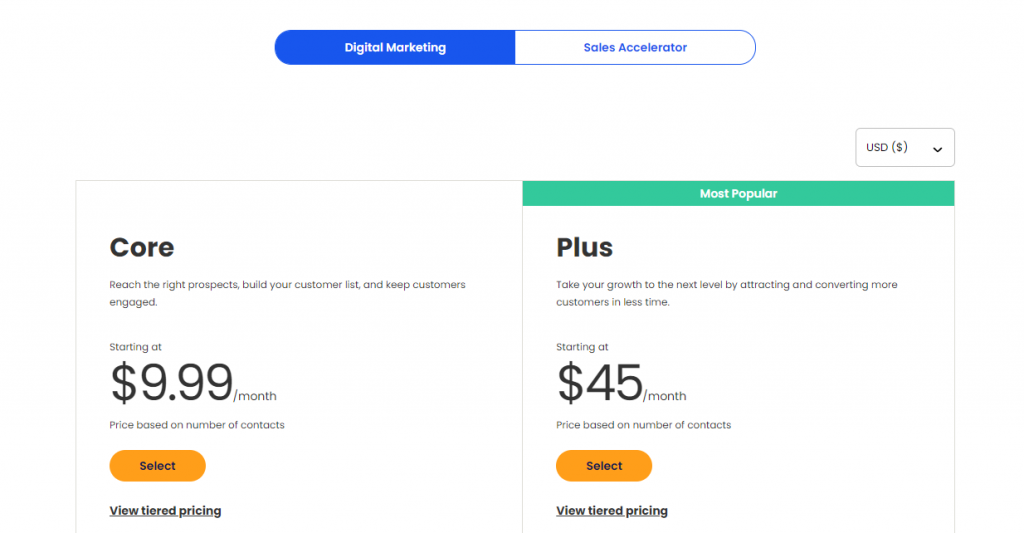
The Core plan includes the following features:
- Customer list growth tools
- Email marketing software
- Email templates
- Contact list organization
- Social media posting
- Real-time analytics
- Email and phone support
You can say that these features are enough to run a basic digital marketing campaign for a startup or a small business. However, if you need more capabilities, consider the Email Plus plan, which includes all the features mentioned above and additional list growth tools, automated emails with autoresponders for follow-ups, segmentation, and sales reporting. Chat support is included in both subscriptions.
It is also possible to start using Constant Contact with a free trial if you don’t want to commit to it just yet. There’s also a separate tool called Sales Accelerator, which costs $449 a month and includes everything you need for successful lead generation.
Mailchimp
As you know, the Mailchimp pricing model offers more personalization. Its prices are based on the number of contacts you have on your list:
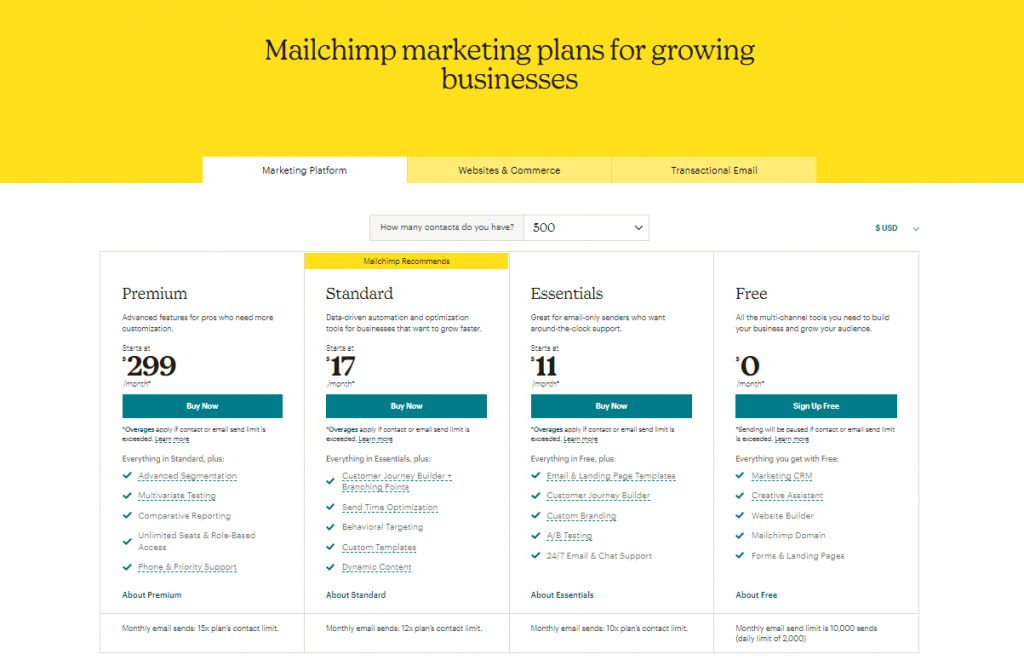
If you just want to give Mailchimp a try, the Free plan offers everything you need to launch a small email marketing campaign that doesn’t encompass too many subscribers. When your email list grows, you can switch to paid plans.
The Essentials plan, which includes Customer Journey builder, A/B testing, email support and livechat, and the much-talked-about email scheduling tool.
In its turn, the Standard plan offers behavioral targeting, custom templates, and dynamic content on top of the features provided by the previous two subscriptions. Finally, the Mailchimp Premium plan gives access to advanced features, such as segmentation, multivariate testing, and comparative reporting, and unlimited emails, which can be very helpful if your email marketing campaign involves several thousands of subscribers.
These are the plans for the Marketing Platform. However, Mailchimp also has separate subscriptions for Websites & Commerce and Transactional Emails (the price depends on how many emails you’re planning to send).
Now Over to You
So, to sum up, Mailchimp and Constant Contact have the same purpose of helping small businesses seamlessly integrate and optimize their digital marketing strategies. These platforms also have some differences in reporting, email deliverability rates, and prices.
However, despite these differences, Mailchimp and Constant Contact can help you deliver great results with your campaign. To make the right choice between the two, make sure to study your business needs and how each platform can cover them.
Looking for more comparison articles like this one? Make sure to check our blog!

Mariia is a content strategist and editor at Digital Marketer’s World. She is passionate about educating others on all things marketing and believes in the power of the written word.
